Telegram US Group List 2632
-
Group
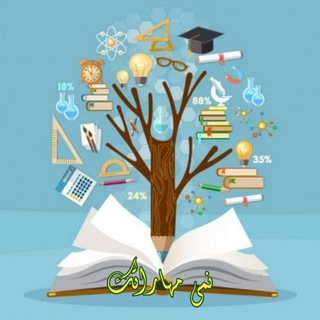 629 Members ()
629 Members () -
Group

Lex Resist
936 Members () -
Group
-
Group

American Councils Kyrgyzstan
459 Members () -
Group

End und Neuzeitreport
1,930 Members () -
Group
-
Group

EZ English🇬🇧🇺🇸
1,048 Members () -
Group
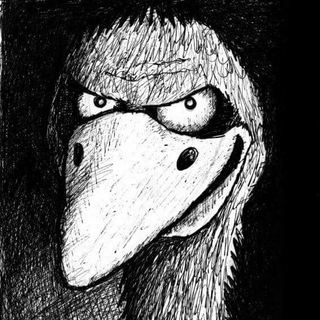
Охуенчики
672 Members () -
Group
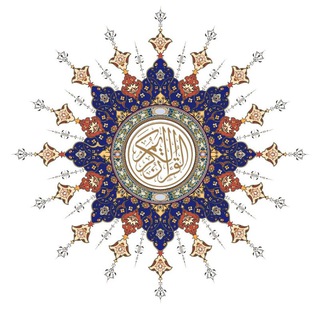
تفسير القرآن الكريم
508 Members () -
Group
-
Group
-
Group

Estudio Biblico
1,880 Members () -
Group
-
Group

психологиня Катя Зебзеева 🦖
2,154 Members () -
Group

تولیدو پخش کفش ایلیا👠👠👠
913 Members () -
Group

Лекции Дугина
3,772 Members () -
Group

JOIA WINE STORE KLD
343 Members () -
Group

رادیو پکیج | کانال اصلی
32,651 Members () -
Group

циганський космодесант хаосу
16,512 Members () -
Group

Москва | События | Новости
33,310 Members () -
Group

YOOSHI Official Group
20,142 Members () -
Group

غِـراسُ الـخَـيـر 🌿
8,409 Members () -
Group

إمتلكني حبُك .
16,591 Members () -
Group

کانال کارشناسی های دانشگاه یزد
817 Members () -
Group
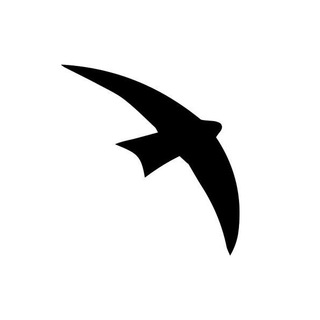
Центр театра и кино Никиты Михалкова
877 Members () -
Group

dreaмѕ || أحلآم 🌠
815 Members () -
Group
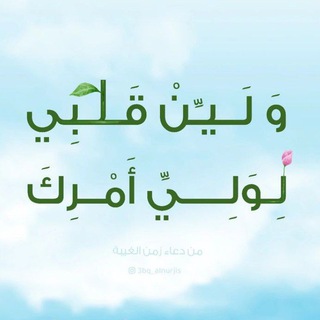
الـشـابُ الـرِسَـالـيّ🌸🌿
13,387 Members () -
Group
-
Group

🌿سفیر سلامتی 🌿
31,442 Members () -
Group

EDITOR_YOU
394 Members () -
Group

TezElon_Telefon
2,638 Members () -
Group

Закат Империи
1,815 Members () -
Group
-
Group

Frases de wattpad🌪
764 Members () -
Group

جامعة زاد المعاد | Zad University
2,179 Members () -
Group

👑الشيخ الفوزان حفظه الله 👑
577 Members () -
Group

𖡻 KF ' PM 🔖
559 Members () -
Group
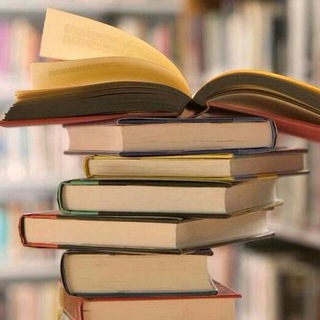
مخزن الكتب المحاسبيه والاداريه
12,374 Members () -
Group

FootBallCoin Channel
4,168 Members () -
Group
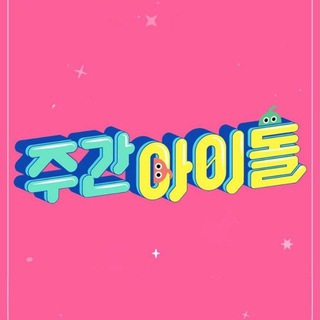
Weekly Idol [Backup]
301 Members () -
Group

EPYSP Packs
9,040 Members () -
Group

Materials for 3D Max
26,835 Members () -
Group
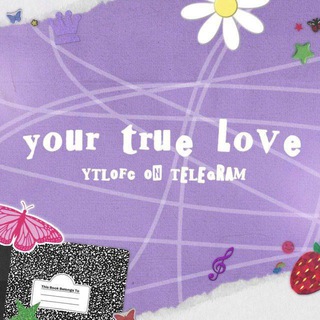
YOUR TRUE LOVE
12,149 Members () -
Group
-
Group

🦅English eagle🦅|آموزش زبان انگلیسی
2,009 Members () -
Group
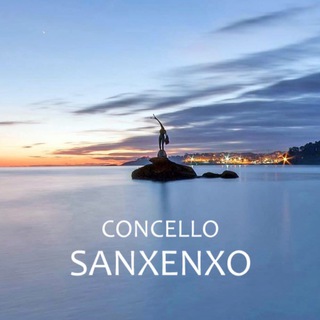
Concello de Sanxenxo
356 Members () -
Group

قناة أكاديمية تدريب رواد ورائدات الأعمالDXN🌟💰
7,479 Members () -
Group

Михаил Веллер
7,661 Members () -
Group

˼الصاعقهِ🇦🇱˹
942 Members () -
Group

کانال اطلاع رسانی دانشکده فنی فومن
977 Members () -
Group

FGW Token
1,530 Members () -
Group
-
Group

По правде говоря
61,913 Members () -
Group

nozdrachov
1,670 Members () -
Group

𓆩 لـ رحيلكم 𓆪
655 Members () -
Group
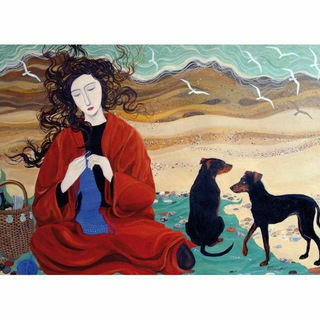
Нарративно
455 Members () -
Group
-
Group

Эконопокалипсис
3,617 Members () -
Group

الشاعر عزيز المياحي
810 Members () -
Group

لذت قرآن
1,735 Members () -
Group
-
Group
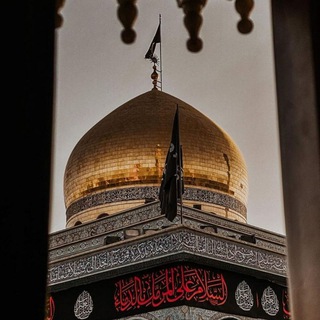
فْقَطِ مَـٰهِدٌيّ
5,596 Members () -
Group
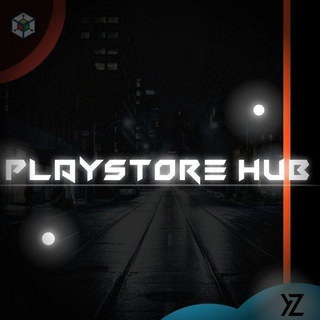
PLAYSTOREHUB DISCUSSION GROUP ⭐️
438 Members () -
Group
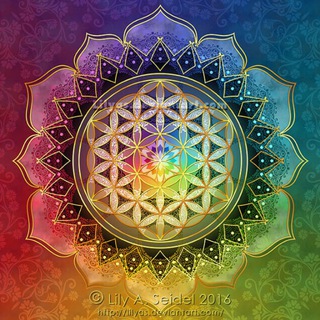
Zeichen der Liebe💞✨
1,884 Members () -
Group

پیکاسو
4,703 Members () -
Group

کتابخانه سورنا
5,946 Members () -
Group

❤️ Best Tits +18
600 Members () -
Group

أكـتـوبر|96
2,609 Members () -
Group

OLYMP TRADE PAKISTAN
46,803 Members () -
Group

Autokorso München
699 Members () -
Group

🌐📚 CURIOSEANDO 🌐📚
3,339 Members () -
Group

BesnowCloud貝雪雲-公告頻道
1,082 Members () -
Group

Bad Devils Girls 😈🔥
14,311 Members () -
Group

نصيب🦋
686 Members () -
Group

𓆩 ﮼شوق،بنيه𓆪
1,911 Members () -
Group
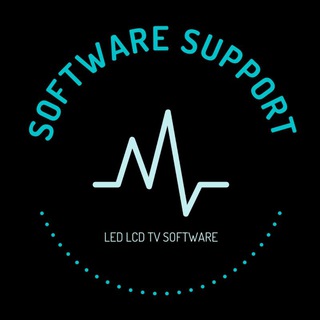
𝐒𝐎𝐅𝐓𝐖𝐀𝐑𝐄 𝐒𝐔𝐏𝐏𝐎𝐑𝐓
7,632 Members () -
Group

NFT亞洲討論群組
630 Members () -
Group

速蛙云通知主频道
14,128 Members () -
Group
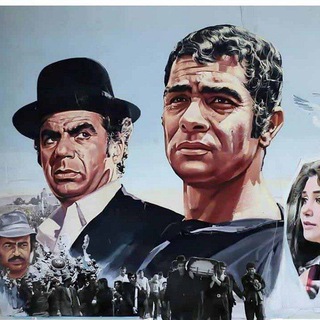
iranghadimm
470 Members () -
Group

ترجمات ابوالحروف ( تحفيز )
1,485 Members () -
Group

ОстровСвободный.28
734 Members () -
Group
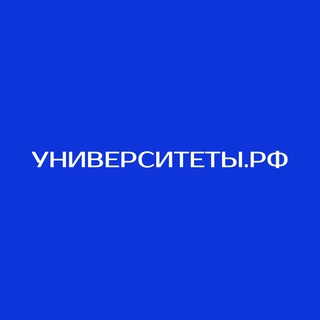
Университеты РФ
4,205 Members () -
Group

Diario Deportivo Récord
497 Members () -
Group

DIARIO MUNDIAL
436 Members () -
Group
-
Group

Premium Trickz Hub
4,579 Members () -
Group

𝙕 𝙐 𝘽 𝘼 𝙄 𝙍 - 𝘽 𝙐 𝙄 𝙇 𝘿 𝙎 || 𝙐𝙥𝙙𝙖𝙩𝙚𝙨 𝘾𝙝𝙖𝙣𝙣𝙚𝙡
818 Members () -
Group

هدی صابر؛ منش و اندیشه
481 Members () -
Group

TG福利🔞视频『华乐』
1,281 Members () -
Group

Namaz Dua Zikirlər 🕋
874 Members () -
Group

GRUPO PREMIUM
1,019 Members () -
Group

🇸🇬✨ sg Look 👀 Main
5,985 Members () -
Group

Annuaire Telegram
870 Members () -
Group

🇧🇪 Бельгия чат
2,124 Members () -
Group

ENTRE GUERRAS
103,854 Members () -
Group

Авдеев. О важном
11,491 Members () -
Group

د.أحمد ارحيم
351 Members () -
Group

😱 SHOCK PORN 😱
68,600 Members () -
Group

Die deutsche Lösung
479 Members () -
Group

Корея | 한국 🇰🇷
32,867 Members ()
TG USA Telegram Group
Popular | Latest | New
@ImageBot – sends pictures related to your keywords. Set Auto-Delete Timer for a Telegram Chat To use a proxy server in Telegram, open Settings > Data and Storage > Proxy Settings. Enable Use Proxy and you'll need to fill in all the required information to add it. You can find server info for this online if needed.
Read also: WhatsApp vs Telegram vs Signal: Which messaging app should you use? Self-destruct Media in Normal Chats To do this, head over to Telegram’s settings by sliding over the hamburger menu from the left of the app. Here, choose ‘Settings’ and then click on ‘Chat Settings’. In this menu, you will see a number of themes and colour options to choose from. Further, you can also change the curve on message boxes and font size. Slow Mode
If you’ve already downloaded the app, here are some cool tricks that will help you use Telegram more efficiently. We’ve described the features and how to use them. While instructions are specific to Android devices, you can follow them on iOS devices too. So, if you want to create different chat folders on Telegram for your use case then follow along. Open the hamburger menu and move to Settings -> Folders. Here, tap on “Create New Folder” and give a name like personal, work, fun, unread, etc. After that, add the chats that you would like to appear in this folder. Similarly, you can add the kinds of chats that you don’t want to be grouped under this folder. This way Telegram will learn your preferences. Now, the main screen will move to a tabbed UI making it easier to use and manage Telegram. How awesome is that? Multiple Answers: It is the best way to settle the score by allowing members to select multiple answers. To create your own theme, tap the three-dot button (Android) or go to Chat Themes (iOS) and choose Create new theme. Here, you can create your own look if you don't like any of the default options.
Set custom notification sound Telegram Cloud
Warning: Undefined variable $t in /var/www/bootg/news.php on line 33
US