Telegram US Group List 2628
-
Group
 4,527 Members ()
4,527 Members () -
Group

༄ᶦᶰᵈ᭄✿😍همسات◇ملڪٜـۿٰٕہِٰ۬ۛ࿐
578 Members () -
Group

{ بتنفس"غرامكـ }🎼🎻
371 Members () -
Group

「 ♰ ɴ ᴀ x ᴏ s ʜ ♪
340 Members () -
Group

رَسائِل رَبانيّة.
1,367 Members () -
Group

Союзное Государство
476 Members () -
Group

Scooby Official
4,940 Members () -
Group

ARSANI HOSPITAL
784 Members () -
Group

all about cryptocurrency🎯🔥
136,249 Members () -
Group
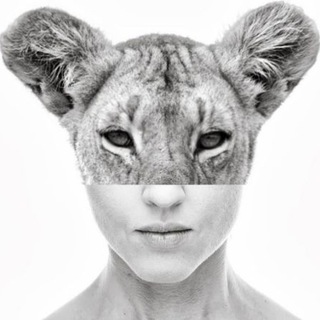
Всё как у зверей / радио Тимонова
14,818 Members () -
Group

Liste des Grauens
653 Members () -
Group

Fc_ padidekhorasan
490 Members () -
Group

『WlxD | CONFIG'S』 & Backup 1
3,135 Members () -
Group

عـــــذب الـقـصـــيد ↯🥀
2,739 Members () -
Group
-
Group

𝙏𝙍𝙊𝙋𝘼 𝘿𝙊 𝙋𝙄𝙉𝙂𝙊 🤑
8,951 Members () -
Group

کتاب بزرگ (الکلی های گمنام)
407 Members () -
Group

Dr. Aaron Kheriaty
3,769 Members () -
Group

/\⑅/\ ֙⋆ 🐈⬛ ◖ ruby cafe ˖ ៸៸ | hiatus
583 Members () -
Group

ليدبروا آياته(مسابقة العمرة)(قناة التلخيصات)
7,695 Members () -
Group

https://t.me/Anonymous_Al_Suri_1
1,191 Members () -
Group

𝐇𝐚𝐜𝐤𝐞𝐫 𝐃𝐊 𝐂𝐡𝐚𝐭
1,454 Members () -
Group

نَبـــض ♥️
4,302 Members () -
Group
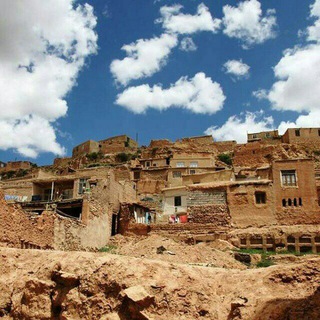
مجن نیوز mojennews
1,415 Members () -
Group

🇮🇳༺INDIAN HACKER༻🇮🇳[PUBLIC] S
1,498 Members () -
Group

Active Club Canada
353 Members () -
Group
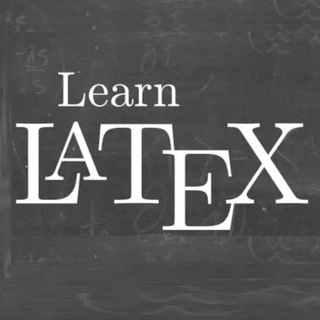
Learn LaTex
1,560 Members () -
Group

ADELE PORTAL 🇩🇪🎪
819 Members () -
Group

🕊 ОБРАЗЦЫ документов - Родители Москвы
14,164 Members () -
Group

꧁࿈ 🅰🅳🅾🆁🅰🅲🅸🅾́🅽 🅲🆁🅸🆂🆃🅸🅰🅽🅰🆂࿈ ☆♡¸.•*📻📀🛐
324 Members () -
Group

Greentext Retoasting
3,520 Members () -
Group

ВСЁ В НАЛИЧИИ💗
1,664 Members () -
Group
-
Group
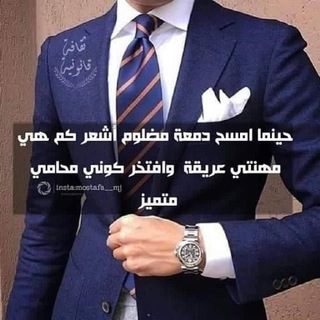
معلومات قانونيه وكيف تصبح محامي ❤️⚖️
1,895 Members () -
Group

Whaler 🐋
820 Members () -
Group

ЧекИндекс
1,031 Members () -
Group

.
440 Members () -
Group

Black List - DevJobs
523 Members () -
Group

Free Drops And Loots Daily
8,055 Members () -
Group

Эскорт Работа
3,544 Members () -
Group

🆕 Pⓞⓡⓝ Fⓞⓡ Aⓛⓛ 🔞
784 Members () -
Group
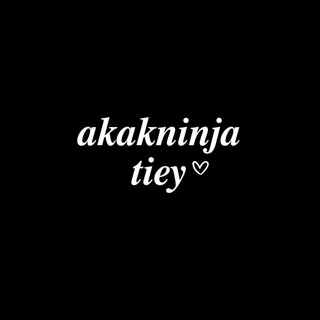
𝒂𝒌𝒂𝒌𝒏𝒊𝒏𝒋𝒂_𝒕𝒊𝒆𝒚
801 Members () -
Group

Galaxy Heroes Coin
11,756 Members () -
Group

꧁🌺𒀱ᗅℕⅈℳℰ ℽ ℳᗅՏ²⁰²²Telegram 𒀱🍁꧂
712 Members () -
Group
-
Group

Twitter||تويتر🐦
1,405 Members () -
Group
-
Group

ملجأُ روحي
701 Members () -
Group
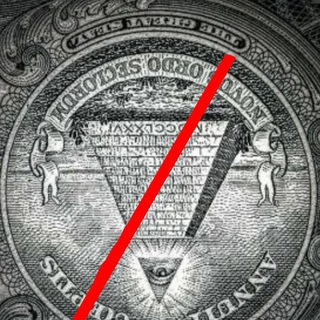
KeineNeueWeltordnung
444 Members () -
Group

現場報料 突發消息討論 - 壹週刊
816 Members () -
Group

Enfermagem São Paulo SP
570 Members () -
Group

Человек, спустившийся с гор
850 Members () -
Group

Done Swap Official Channel
22,598 Members () -
Group

Finrange US | акции США
4,371 Members () -
Group

ACG盒子のAV站/里番站
1,646 Members () -
Group

TRS STORE [OFFICIAL]
2,700 Members () -
Group
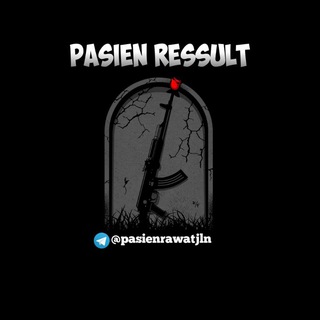
𝘛𝘌𝘚𝘛𝘐 𝘗𝘈𝘚𝘐𝘌𝘕 𝘙𝘌𝘚𝘚𝘜𝘓𝘛
1,252 Members () -
Group

Life4me+ пишет
996 Members () -
Group

Gay DATING
3,272 Members () -
Group
-
Group

Risveglio Italiano
322 Members () -
Group

القرآن الكريم لجميع القراء🍃
15,353 Members () -
Group

Abdisa Defar
3,051 Members () -
Group
-
Group
-
Group

السُبيعي .
9,902 Members () -
Group

انجمن حمایت از حقوق مردان
345 Members () -
Group

ВЕРХОЯНСКИЙ РАЙОН. Новости
472 Members () -
Group
-
Group

Khatrimaza
26,418 Members () -
Group

♨️کانال مردمان غیور سیرزار
737 Members () -
Group
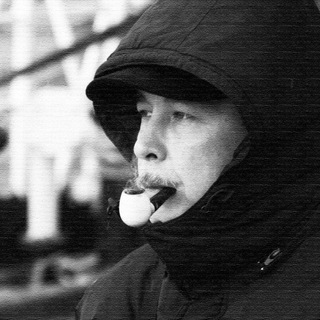
Вергасов +
2,077 Members () -
Group

Ukrainian Digital Army – Українська Діджитал Армія
1,962 Members () -
Group

کانال باران
538 Members () -
Group
-
Group

Riverdale_Iʀ🌊(moved)
2,704 Members () -
Group

TESTLƏR & CAVABLAR
643 Members () -
Group
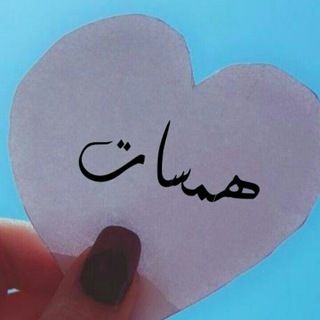
هّمًسِــٌٍَـོـٌات💙
1,157 Members () -
Group
-
Group

[old] Epic Growth Chat
2,413 Members () -
Group

𝐀𝐧𝐢𝐦𝐞 𝐑𝐨𝐨𝐦
370 Members () -
Group

Воспитание уммы!
935 Members () -
Group

دلبەری من💕💍
5,935 Members () -
Group

Бородинское поле l Музей-заповедник
1,566 Members () -
Group

Bybit NFT Official
35,440 Members () -
Group

MWGFD Aufklärung
1,533 Members () -
Group

Better Call Hofmann
2,381 Members () -
Group

Hercules Care marekat
447 Members () -
Group
-
Group

linksbewegt
436 Members () -
Group

荃灣 大窩口 葵涌🔥
983 Members () -
Group

Coexist DAO Official
37,060 Members () -
Group

𝔸ℙ𝕂𝕊 𝕐 𝕁𝕌𝔼𝔾𝕆𝕊 𝕄𝕆𝔻
31,168 Members () -
Group

Aiza World Community
52,254 Members () -
Group

𝐴𝑃𝐾𝑆 𝑌 𝐽𝑈𝐸𝐺𝑂𝑆 𝑉𝐼𝑃
6,932 Members () -
Group

Network architecture and Administration
1,544 Members () -
Group

𝐎𝐅𝐂 𝐆𝐀𝐕𝐑𝐈𝐄𝐋 𝐒𝐐'𝟐𝟏 強
1,169 Members () -
Group

MBTI Universe.
47,992 Members () -
Group
-
Group

Meta DAO Guild • chat
10,416 Members ()
TG USA Telegram Group
Popular | Latest | New
Verification Badges in Chats Since non-secret chats and files are stored in the cloud, you can access them from any device by logging into your account. You will never have to worry about on-device storage or losing important files, but the trade-off is that you lose a bit of privacy and security. Telegram has announced a host of new features for its users. The social messaging app is getting features like Status emoji, Infinite reactions, improved login flow and others. Some of these features are available for all users, while some are available for Premium members only. Here’s a look at all the features that are coming to Telegram
However, If you’re still using WhatsApp, Viber, or one of the other messaging app, you may be interested in why Telegram is so popular. While you can receive/send files irrespective of their type and size, you can disable automatic media download and auto-play media to save mobile data. This way, you can also avoid downloading unnecessarily large files. Edit Sent Messages Is Telegram safe to use?
Send Uncompressed Media without Changing the File Extension In general, Telegram is as safe or safer than most other chat apps. It could be argued that WhatsApp’s end-to-end encryption on all messaging is a better approach, but the company’s ties to Facebook/Meta may turn off privacy advocates. Telegram comes with some customization options absent from many of its competitors where you can choose the dominant app color, how the app opens links, whether or not the UI shows animations, and more. There is also chatbot integration where you can make use of bots to improve the experience. You can even create your own themes, bots, and full apps using the Telegram API. Over the years, Telegram has built up an extensive bot ecosystem that adds even more functionality to the app. Create Timestamp for Videos
Premium Faster Downloads To lock a chat go to Settings->Privacy and Security->Passcode Lock and enable it. Once you create a passcode and enable it, you will be able to lock and unlock your chats by tapping on the lock icon at the top right of the app.
Warning: Undefined variable $t in /var/www/bootg/news.php on line 33
US