Telegram US Group List 2628
-
Group
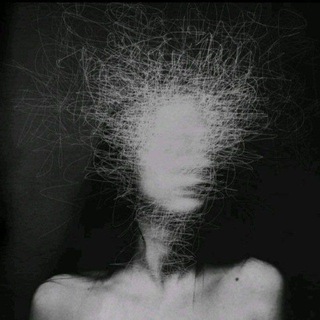 2,284 Members ()
2,284 Members () -
Group

Mrs. Anna Freedom 🕊
725 Members () -
Group

Жуткие Факты | Ужасы | Мистика
30,067 Members () -
Group

SHIRIN DIYDOR
15,166 Members () -
Group

SappChat (APP) Announcement
6,740 Members () -
Group

سوالف ليل 🌃
706 Members () -
Group

Правый Инсайд
305 Members () -
Group

The art of love
1,406 Members () -
Group

Fidel Castro
388 Members () -
Group

【星辰科技】专业搭建各类资金盘(APP定制开发)
754 Members () -
Group

91飞机场通知频道
421 Members () -
Group

REDLINEVIP CHAT
1,930 Members () -
Group
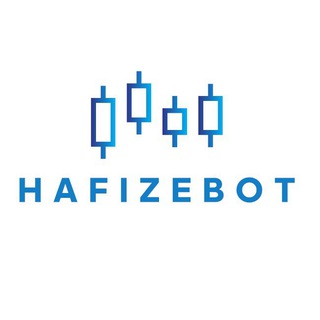
Binance Futures Signals
3,117 Members () -
Group

Китайские аниме и не только
349 Members () -
Group

من دون اسم
502 Members () -
Group

افلام نتفليكس جديدة
49,808 Members () -
Group

GameFi Dealers Guild 🎮💰 | NFT/Блокчейн игры, NFT
4,267 Members () -
Group

Horror History
7,983 Members () -
Group
-
Group

🔞🔥SཽOཽ LཽOཽUཽCཽUཽRཽAཽSཽ🔥😈
6,561 Members () -
Group

شورای صنفی دانشکده کامپیوتر
1,606 Members () -
Group

نود رسانهای
1,131 Members () -
Group

کانادا با ما
4,439 Members () -
Group

🔞 XXX GALLERY 🍆🍑💦
1,688 Members () -
Group

𝗧𝗔𝗟𝗜𝗦̧ 𝗠𝗢𝗢𝗗 🗽
6,178 Members () -
Group

MIUI Flash - A Flash on MIUI
1,670 Members () -
Group

کفش آذر معروف
1,045 Members () -
Group

» relatable thoughts «
2,064 Members () -
Group
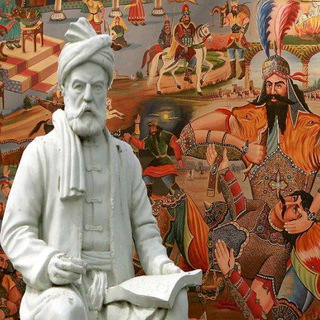
فردوسی و شاعران سبک خراسانی
949 Members () -
Group

نسمات العاشقين
737 Members () -
Group

مسلسل القليل من ضوء النهار
4,407 Members () -
Group

Boruto: Naruto Next Generations
6,769 Members () -
Group
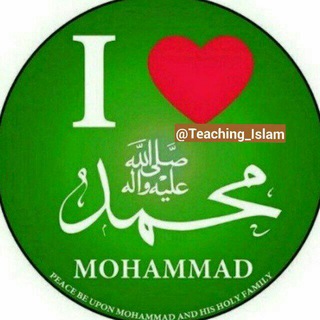
❤️تعلیم اسلام❤️
1,043 Members () -
Group

كانال رسمي حسن قاسمي
3,059 Members () -
Group

🌹鴻鑫閣SPA🌹主頻道
3,526 Members () -
Group
-
Group

کانال فیلم وسریال خانگی
4,480 Members () -
Group

Губернатор Гринсити в Бангладеш
3,751 Members () -
Group
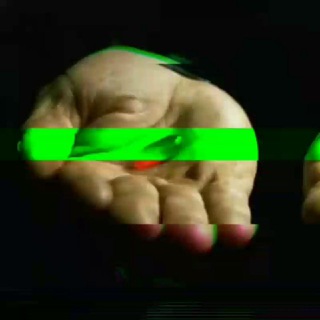
Redpill e Revelações ℑℑ 🇧🇷🇧🇷
432 Members () -
Group

مبادرة أثر للتصاميم
891 Members () -
Group

CATERVA PLAYFARY
9,651 Members () -
Group

Ego.science
3,796 Members () -
Group

7 ቁጥር
1,434 Members () -
Group
-
Group

Cute_Girls💅🔥
336 Members () -
Group

Aesthetic Clothing 𓏲🥛ָ֢𝅄
2,054 Members () -
Group

𓂃 𖥻 ִ ۫ 🌸 𝗣𝗜𝗡𝗞𝗜𝗘 𝗙𝗟♡𝗪𝗜𝗘 𖧧 ָ࣪SLOW UP
400 Members () -
Group

🅰️lparslan - مسلسل الب ارسلان
3,229 Members () -
Group

نـــآي/иαy
3,070 Members () -
Group

Ayuntamiento de Yecla
1,447 Members () -
Group

ГРИГОРЬЕВ
18,540 Members () -
Group

MEGA ᥣιᥒks
10,626 Members () -
Group

𝓜𝓸𝔂 𝓟𝓸𝓴𝓸𝔂 ❤️
422 Members () -
Group

HENTAI SIN LIMITES 2.0
3,852 Members () -
Group

TelePornoGram Official Channel
18,936 Members () -
Group

GREEN GRAMMAR
13,756 Members () -
Group

⚡️TG魔法破解版频道⚡️中文
28,793 Members () -
Group

Heroes TD Official Announcement
29,810 Members () -
Group

КП Спорт
2,137 Members () -
Group

Kapital.uz
18,305 Members () -
Group

ارزانسرای عمدە وخردە پارچه محمودی
1,437 Members () -
Group

ᯓ 𝐀𝐔𝐆𝐔𝐒𝐓 𐚁
3,833 Members () -
Group
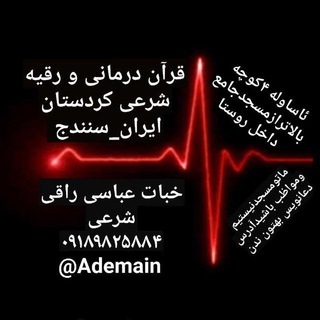
مبارزه با سحر و طلسم کردستان ایران_سنندج
1,045 Members () -
Group

РосЗаВсемНадзор
9,914 Members () -
Group

WebMentorz
2,373 Members () -
Group

мατriмσทiσ y ƒαмiℓiα
2,315 Members () -
Group
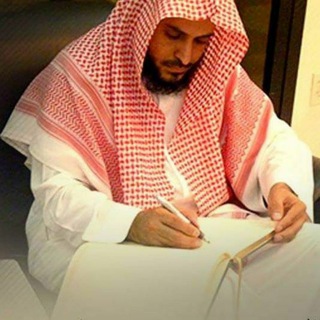
Shaykh Abdul Aziz At-Tarefe
6,645 Members () -
Group

👉 Video Movie 🎬 | Watch & Download Free
167,676 Members () -
Group

The Week - Magazine
1,550 Members () -
Group
-
Group

Мария Магдалина Вести
438 Members () -
Group

فروقات التقنية 📱🖥⌚️
15,222 Members () -
Group
-
Group

Port Finance Official Group
12,969 Members () -
Group

hi 官方中文群
14,767 Members () -
Group

Пивной Дзен
395 Members () -
Group
-
Group

Deutsch-Russische-Freundschaft
5,002 Members () -
Group

МихееV. Новости
405 Members () -
Group

اقتباسات عبارات ، حب ، رسائل ، صور
261,487 Members () -
Group

سید محمد عرشیانفر(عرش هفتم)
6,960 Members () -
Group
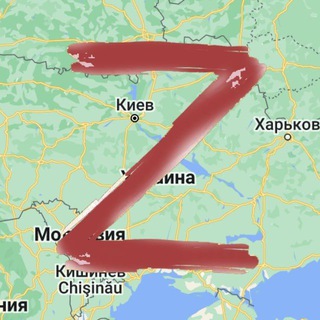
Zащита ОтечестVа
2,869 Members () -
Group

Summarizer Official
15,754 Members () -
Group
-
Group

🔞Free world with bot🤖 地研社通讯部
1,672 Members () -
Group

Светлана Радионова
9,085 Members () -
Group

Деанонимизация
448 Members () -
Group

گروه دخترانه ویس گپ چت پسرانه
7,913 Members () -
Group

General knowledge Group
1,363 Members () -
Group
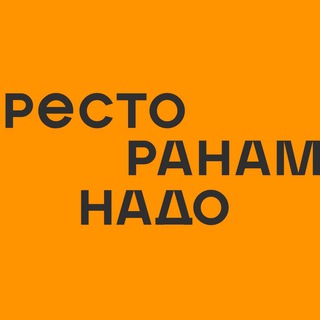
Ресторанам надо
4,017 Members () -
Group
-
Group
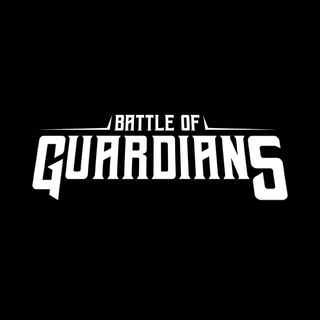
Battle of Guardians
3,020 Members () -
Group

OYDIN_HAYOT_official
1,075 Members () -
Group

StartupJobsPortal & FreshersMonk
45,762 Members () -
Group

"Bright Star" Education
587 Members () -
Group

Кедровая Падь
1,678 Members () -
Group

اكسترا🌍طبي 📗💉🌡
3,630 Members () -
Group

ZVEZDETS❤️
1,134 Members () -
Group
-
Group

your project
1,913 Members ()
TG USA Telegram Group
Popular | Latest | New
Telegram gives you an option where you can select who can see your last seen time. To configure this, go to “Settings”, “Privacy and Security” and then tap on “Last Seen & Online”. You can share it with everybody, or people in your contact list, or nobody, or add exceptions like “never share with” XYZ. Bots on Telegram can help you take quizzes, accept payments and even replace whole websites. Bot developers can now include a photo or video in the “What can this bot do?” section of their bots to show off their features. To find more themes, Android users can try the Themes for Telegram app. If you use an iPhone, have a look at the Telegram Themes subreddit.
Live location & proximity alerts Premium Premium App Icons Read More On This Topic You'll have four options to choose from:
To lock your messages, go to “Settings”, “Privacy and Security” and tap on “Passcode Lock”. You will be asked to set a four-digit passcode and confirm it. Once you do that, you will find additional options to “unlock the app with fingerprint” and “auto-lock” it after a specific duration. Next time you want to quickly move a piece of media from one device to another, Telegram has you covered. The Saved Messages chat is your own personal cloud scratchpad for keeping a record of information that you can access on any device where you're logged into Telegram. My Contacts: Allow only your contacts to view your profile. You can take a new photo, upload an existing one, search the web for a new image, or remove your current photo.
Send Silent Messages At the same time, all existing features that users have come to expect and rely on for nearly a decade remain free. Moreover, non-premium users will be able to enjoy some of Premium's benefits: for example, download the extra-large documents and view stickers sent by premium users, as well as tap to increase counters on premium reactions that were already added to a message.
Warning: Undefined variable $t in /var/www/bootg/news.php on line 33
US