Telegram US Group List 2626
-
Group
 1,668 Members ()
1,668 Members () -
Group

HipHop ᵒᶠᶠᶦᶜᶦᵃˡ
5,515 Members () -
Group

🌟Angeliki Cordalis Offiziell 🌟
379 Members () -
Group

ANSYS workbench
1,057 Members () -
Group

中国砂舞舞厅娱乐,莎莎舞舞厅娱乐,摸摸舞舞厅娱乐(成都,昆明,西安,苏州,上海)
18,493 Members () -
Group

𝐙 - زندرال
1,312 Members () -
Group

ربات ارز دیجیتال_ربات سیگنال
7,070 Members () -
Group
-
Group

﮼قاوەیەک،لەپاریس ♥️
511 Members () -
Group
-
Group
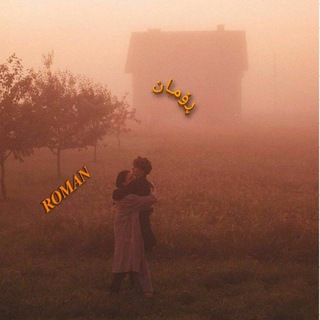
ڕۆمـــــــــان
302 Members () -
Group

Pro photo🖤🌙
1,013 Members () -
Group

Fouad's Hub for davinci roms
340 Members () -
Group

Labbay Rais
25,622 Members () -
Group
-
Group

𝐏𝐒𝐇𝐀 | ﮼پشەم 🖤
2,006 Members () -
Group
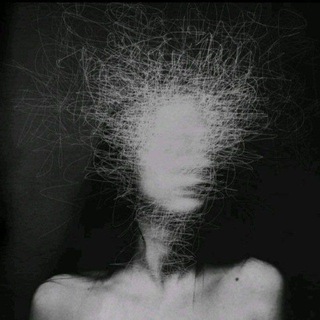
➤ 𝐿𝑂𝑁𝐸𝑙 🖤•!
2,284 Members () -
Group

Mrs. Anna Freedom 🕊
725 Members () -
Group

Жуткие Факты | Ужасы | Мистика
30,067 Members () -
Group

SHIRIN DIYDOR
15,166 Members () -
Group

SappChat (APP) Announcement
6,740 Members () -
Group

سوالف ليل 🌃
706 Members () -
Group

Правый Инсайд
305 Members () -
Group

The art of love
1,406 Members () -
Group

Fidel Castro
388 Members () -
Group

【星辰科技】专业搭建各类资金盘(APP定制开发)
754 Members () -
Group

91飞机场通知频道
421 Members () -
Group

REDLINEVIP CHAT
1,930 Members () -
Group
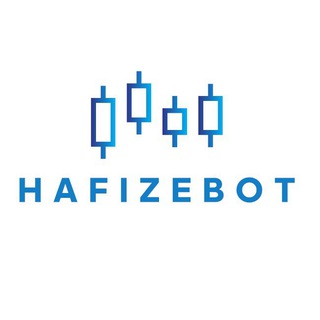
Binance Futures Signals
3,117 Members () -
Group

Китайские аниме и не только
349 Members () -
Group

من دون اسم
502 Members () -
Group

افلام نتفليكس جديدة
49,808 Members () -
Group

GameFi Dealers Guild 🎮💰 | NFT/Блокчейн игры, NFT
4,267 Members () -
Group

Horror History
7,983 Members () -
Group
-
Group

🔞🔥SཽOཽ LཽOཽUཽCཽUཽRཽAཽSཽ🔥😈
6,561 Members () -
Group

شورای صنفی دانشکده کامپیوتر
1,606 Members () -
Group

نود رسانهای
1,131 Members () -
Group

کانادا با ما
4,439 Members () -
Group

🔞 XXX GALLERY 🍆🍑💦
1,688 Members () -
Group

𝗧𝗔𝗟𝗜𝗦̧ 𝗠𝗢𝗢𝗗 🗽
6,178 Members () -
Group

MIUI Flash - A Flash on MIUI
1,670 Members () -
Group

کفش آذر معروف
1,045 Members () -
Group

» relatable thoughts «
2,064 Members () -
Group
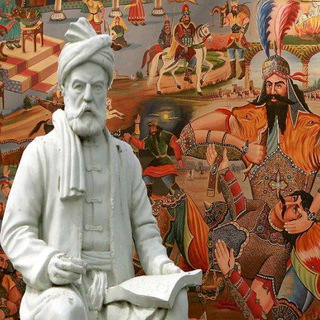
فردوسی و شاعران سبک خراسانی
949 Members () -
Group

نسمات العاشقين
737 Members () -
Group

مسلسل القليل من ضوء النهار
4,407 Members () -
Group

Boruto: Naruto Next Generations
6,769 Members () -
Group
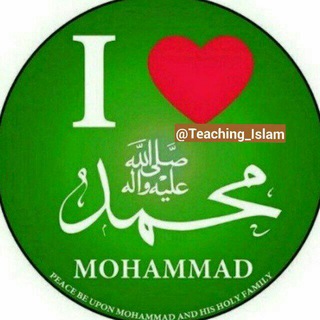
❤️تعلیم اسلام❤️
1,043 Members () -
Group

كانال رسمي حسن قاسمي
3,059 Members () -
Group

🌹鴻鑫閣SPA🌹主頻道
3,526 Members () -
Group
-
Group

کانال فیلم وسریال خانگی
4,480 Members () -
Group

Губернатор Гринсити в Бангладеш
3,751 Members () -
Group
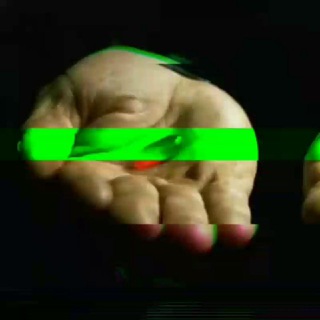
Redpill e Revelações ℑℑ 🇧🇷🇧🇷
432 Members () -
Group

مبادرة أثر للتصاميم
891 Members () -
Group

CATERVA PLAYFARY
9,651 Members () -
Group

Ego.science
3,796 Members () -
Group

7 ቁጥር
1,434 Members () -
Group
-
Group

Cute_Girls💅🔥
336 Members () -
Group

Aesthetic Clothing 𓏲🥛ָ֢𝅄
2,054 Members () -
Group

𓂃 𖥻 ִ ۫ 🌸 𝗣𝗜𝗡𝗞𝗜𝗘 𝗙𝗟♡𝗪𝗜𝗘 𖧧 ָ࣪SLOW UP
400 Members () -
Group

🅰️lparslan - مسلسل الب ارسلان
3,229 Members () -
Group

نـــآي/иαy
3,070 Members () -
Group

Ayuntamiento de Yecla
1,447 Members () -
Group

ГРИГОРЬЕВ
18,540 Members () -
Group

MEGA ᥣιᥒks
10,626 Members () -
Group

𝓜𝓸𝔂 𝓟𝓸𝓴𝓸𝔂 ❤️
422 Members () -
Group

HENTAI SIN LIMITES 2.0
3,852 Members () -
Group

TelePornoGram Official Channel
18,936 Members () -
Group

GREEN GRAMMAR
13,756 Members () -
Group

⚡️TG魔法版频道⚡️黑科技⚡️TG破解版⚡️推特破解⚡️中文
24,287 Members () -
Group

Heroes TD Official Announcement
29,810 Members () -
Group

КП Спорт
2,137 Members () -
Group

Kapital.uz
18,305 Members () -
Group

ارزانسرای عمدە وخردە پارچه محمودی
1,437 Members () -
Group

ᯓ 𝐀𝐔𝐆𝐔𝐒𝐓 𐚁
3,833 Members () -
Group
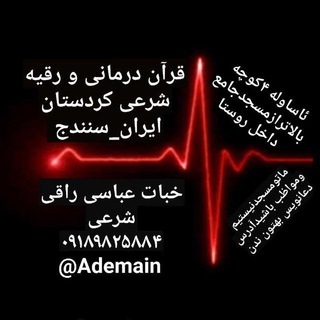
مبارزه با سحر و طلسم کردستان ایران_سنندج
1,045 Members () -
Group

РосЗаВсемНадзор
9,914 Members () -
Group

WebMentorz
2,373 Members () -
Group

мατriмσทiσ y ƒαмiℓiα
2,315 Members () -
Group
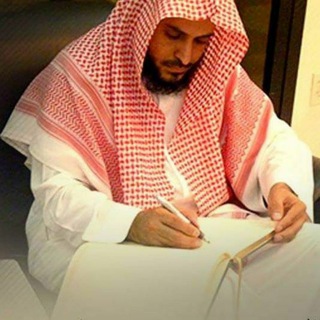
Shaykh Abdul Aziz At-Tarefe
6,645 Members () -
Group

👉 Video Movie 🎬 | Watch & Download Free
167,676 Members () -
Group

The Week - Magazine
1,550 Members () -
Group
-
Group

Мария Магдалина Вести
438 Members () -
Group

فروقات التقنية 📱🖥⌚️
15,222 Members () -
Group
-
Group

Port Finance Official Group
12,969 Members () -
Group

hi 官方中文群
14,767 Members () -
Group

Пивной Дзен
395 Members () -
Group
-
Group

Deutsch-Russische-Freundschaft
5,002 Members () -
Group

МихееV. Новости
405 Members () -
Group

اقتباسات عبارات ، حب ، رسائل ، صور
261,487 Members () -
Group

سید محمد عرشیانفر(عرش هفتم)
6,960 Members () -
Group
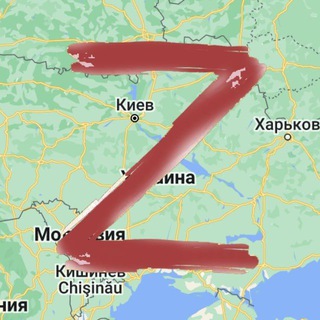
Zащита ОтечестVа
2,869 Members () -
Group

Summarizer Official
15,754 Members () -
Group
TG USA Telegram Group
Popular | Latest | New
With these features, you're ready to become an advanced Telegram user and take full advantage of the app. There are lots of little touches around the app that make it a joy to use, so you may find even more. To use a proxy server in Telegram, open Settings > Data and Storage > Proxy Settings. Enable Use Proxy and you'll need to fill in all the required information to add it. You can find server info for this online if needed. To do this, head over to Telegram settings and choose ‘Folders’. Here you can create as many folders as you want and add both personal chats as well as groups and channels to any of the folders. You can also order the folders you just created, but note that the default ‘All chats’ folder will always be the first one.
To make such a group or find people near you, swipe right on the homepage, tap on “Contacts”, and then tap on “Find People Nearby”. You will see a list of nearby people and groups sorted by distance. Cool and Best Telegram Messenger Tricks in 2022 Hopefully, I have listed enough Telegram features to help you understand why the Telegram app is so popular and secure. Settings in Telegram
Premium Doubled Limits So you want to quickly send a GIF or a YouTube link without leaving the Telegram app? Just type @gif or @youtube and enter your search query. Instantly, you will find the desired results in the chat screen itself. That’s absolutely great and we love to see this kind of deep third-party integration with popular services. To create one of these, go to Settings or a Chat Info page, click Edit > click the Profile Picture > select Sticker or Emoji. To get started, open the Telegram app. Next, go to Settings and choose Appearance.
While all Telegram chats are client-server encrypted, default chats are still stored on Telegram's servers. This conveniently allows you to access your messages on multiple devices, but it might raise privacy concerns. I rode an electric bike to work, and here’s what I learned
Warning: Undefined variable $t in /var/www/bootg/news.php on line 33
US