Telegram US Group List 2624
-
Group
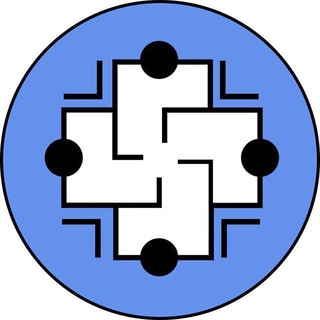 1,809 Members ()
1,809 Members () -
Group

𝗟𝗔 𝗣𝗔𝗥𝗢𝗨𝗦𝗜𝗔 𝗗𝗘 𝗖𝗥𝗜𝗦𝗧𝗢
407 Members () -
Group

Sys-Admin Up
718 Members () -
Group

زمستان
435 Members () -
Group

🍿CINEMANIA.TV🍿
604 Members () -
Group

انين المجالس
333 Members () -
Group

Arendator.ru | коммерческая недвижимость🏙
1,436 Members () -
Group

Чат конференции Heisenbug
1,927 Members () -
Group
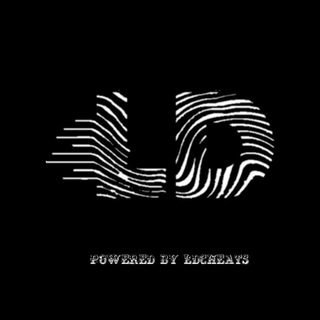
~LDCheats ML Chat~
311 Members () -
Group

پخش کفش استیری
616 Members () -
Group

كتب تنمية بشرية
19,290 Members () -
Group
-
Group
-
Group

политически ангажированные анекдоты
2,522 Members () -
Group
-
Group
-
Group

Sticker Packs 🔥❤
4,655 Members () -
Group

Максим Галкин
352,757 Members () -
Group
-
Group

ESDALIK.UZ
479 Members () -
Group
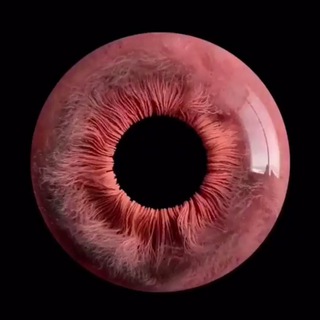
Sosisonder
3,032 Members () -
Group

👨💻 Работа И Специалисты
1,796 Members () -
Group
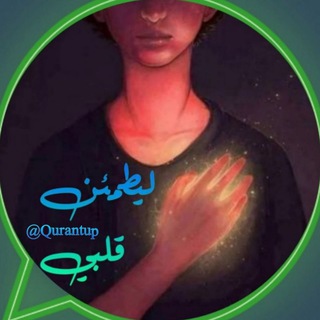
ليطمئن قلبي
1,792 Members () -
Group

Syrian_job +
3,429 Members () -
Group
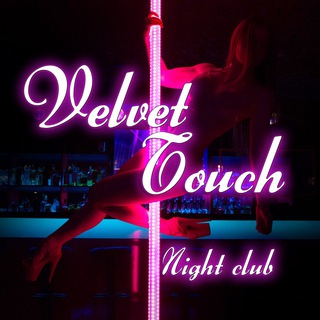
СТРИПТИЗ КЛУБ VELVET TOUCH СПБ
664 Members () -
Group

Lubuk Shopee🛒
349 Members () -
Group
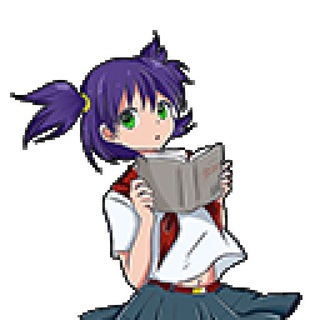
контраст
1,308 Members () -
Group

Неудержимая
2,987 Members () -
Group

TechCells | Software Development
732 Members () -
Group

Degenerate Stash
2,191 Members () -
Group

Ras Bitweded Education Consultancy
1,576 Members () -
Group
-
Group
-
Group
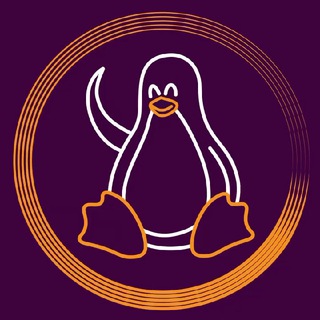
Linux для чайника
20,139 Members () -
Group

Kal Online Shopping 👗👜💄
1,934 Members () -
Group

Jazeeratul Haqq
434 Members () -
Group
-
Group

Daily Freebies Gdroid
1,724 Members () -
Group

OFC ARINTEEZ GANK
2,129 Members () -
Group

❤🖇🧸 madlalaa . $مدللة ئلبي
1,419 Members () -
Group

thunder
487 Members () -
Group

Truth Social Club
22,338 Members () -
Group

Знание- сила!
360 Members () -
Group

🔥💥🔞 Public Nudity
2,610 Members () -
Group

LA LÉGENDE DES JEUX🎮
733 Members () -
Group

Рандомный Русский Z
570 Members () -
Group

Health info and vacancy news (HIVN)
115,557 Members () -
Group
-
Group

Vektor | ویکتور
540 Members () -
Group

Severstalitpeople
866 Members () -
Group

Qirqiddaa entertainment
1,969 Members () -
Group

Antoreum
571 Members () -
Group

اعتراف بد !
9,069 Members () -
Group

سفارش پروژه
6,437 Members () -
Group

فريق النحل الإلكتروني
1,779 Members () -
Group

🚀Diversión Digital💻👑
7,939 Members () -
Group
-
Group

JVID Swag 素人自拍 图片备份专区
5,491 Members () -
Group

Ульяновск * Новости * Важное
34,887 Members () -
Group

Jieun Store
535 Members () -
Group

Spinnin' Records
1,671 Members () -
Group

Учись зарабатывать 💸
409 Members () -
Group

PTE FRIDAY
1,152 Members () -
Group

Парфенчиков|Карелия
4,922 Members () -
Group

CRYPTO Knowledge
386 Members () -
Group

🔞ADULT PICS🔞
420 Members () -
Group

Бери-Дари.уз
1,168 Members () -
Group
-
Group

Student Research Committee
596 Members () -
Group

Movies & All web series
672 Members () -
Group

math_scu
474 Members () -
Group

مرکز خدمات روان شناختی هانا
1,387 Members () -
Group

ఌجـودایـےꨄ
637 Members () -
Group

RadaresCYL Noticias
1,248 Members () -
Group

بدرية الغامدي للتصميم والمونتاج
1,535 Members () -
Group

Batch Language
530 Members () -
Group
-
Group
-
Group

⚡️به سوی ✨نور✨
1,413 Members () -
Group

白给云✈️机场|vpn
2,329 Members () -
Group

Windows 11 ISO
1,509 Members () -
Group

HIJAB BY ZAEFERAN(ዛዕፈራን)
338 Members () -
Group

Lofi Journey
317 Members () -
Group

Data Science
2,518 Members () -
Group

الصداقـة الزينبية-٣١٣
1,525 Members () -
Group

Frieden mit Russland
4,555 Members () -
Group

COMPACT.DerTag
3,165 Members () -
Group
-
Group
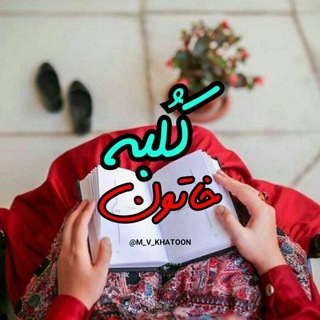
𓄂丂࿐ᷟڪلبه خاتــونــ𓆃
782 Members () -
Group
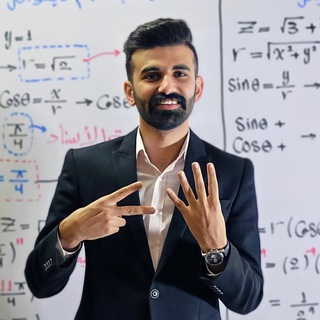
الاستاذ يوسف الجعفري / رياضيات
5,467 Members () -
Group

‐ ᴍʏ ᴄʜᴀɴɴᴇʟѕ𖡟.
359 Members () -
Group

Алёна Судник 🇬🇧
12,312 Members () -
Group

CC CHECKER DISCUSSION
1,005 Members () -
Group

المجموعة العلمية للدفعة 46 - قسم الإدارة
537 Members () -
Group
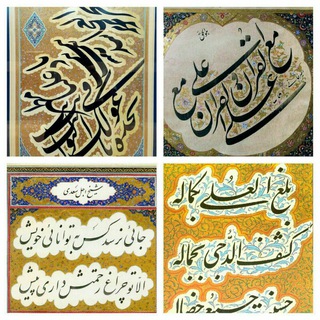
خوشنویسی
1,290 Members () -
Group

بَٰـُـقَٰـٰٓيٰـُـٰٓه الـُـٰٓلـُـٰٓه
390 Members () -
Group

ZEPETO 🇲🇨🇷🇺🇲🇾🇰🇷🇺🇸🇨🇷🇵🇭
8,869 Members () -
Group

Древняя Россия
959 Members () -
Group

||سریال های ایرانی||
2,607 Members () -
Group
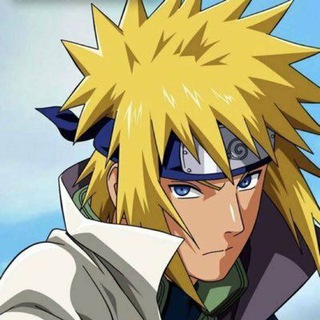
𝗖𝗥𝗔𝗭𝗬 『MAX』 [🇮🇳]
2,024 Members ()
TG USA Telegram Group
Popular | Latest | New
Send Uncompressed Media without Changing the File Extension Once you have added your theme, you will see a new paint button has appeared at the top. Tap on it and then you will see the names of different elements that you can edit. All usernames on Telegram have their own t.me/username links, making it easy to share public profile, group or channel anywhere on the internet. Every username will now have a new unique link format – username.t.me – for those who want to emphasize their name (or have trouble finding the / key).
Here, Telegram will give you some information about what happens when you change your number. Basically, all your messages will be moved to the new number and your new number will be automatically added to all your existing Telegram contacts, barring the blocked contacts. It’s way easier then re-sharing your new number with everyone. To change the number, tap on the “Change Number”, enter the new number and follow the process on your screen. New user announcement Now tap on Notifications and mute the contact for either a custom period of time or forever. I generally leave it for forever. Premium subscriptions help Telegram pay not only for the additional expenses of premium features, but also support the free version of Telegram for everyone.
Go to Settings > Chat Settings to create your own theme. Telegram Mute Option Does it ever happen that you send a message, and within a few seconds you find out a glaring typo? Well, there is an edit button to save you on Telegram, but not so much on Twitter. All you have to do is select the message and tap on the “Edit (pen)” icon at the top and you can easily edit the message. However, it will show you an “Edited” label after you have made the changes. Also, there are no time-bound restrictions for editing messages on Telegram. You can only edit messages up to 48 hours of sending them (forever if the messages are posted in your “Saved Messages” chat). Self-destruct is a popular feature on Telegram, but it has been limited to the separate “Secret Chat” option only. However, with the recent update, now you can self-destruct media like photos and videos on normal chats too. Just select a photo or video and then tap on the “timer” button. Now, you can choose the time after which the media will be deleted from everywhere.
Use Hashtags to Organize Your Chatsb Telegram Messenger Tricks Next up, tap “Mute for” in the menu and then choose the desired mute duration in the pop-up menu. If you want to choose a custom date and time, tap Mute until and then set the date and time.
Warning: Undefined variable $t in /var/www/bootg/news.php on line 33
US