Telegram US Group List 2623
-
Group
 115,557 Members ()
115,557 Members () -
Group
-
Group

Vektor | ویکتور
540 Members () -
Group

Severstalitpeople
866 Members () -
Group

Qirqiddaa entertainment
1,969 Members () -
Group

Antoreum
571 Members () -
Group

اعتراف بد !
9,069 Members () -
Group

سفارش پروژه
6,437 Members () -
Group

فريق النحل الإلكتروني
1,779 Members () -
Group

🚀Diversión Digital💻👑
7,939 Members () -
Group
-
Group

JVID Swag 素人自拍 图片备份专区
5,491 Members () -
Group

Ульяновск * Новости * Важное
34,887 Members () -
Group

Jieun Store
535 Members () -
Group

Spinnin' Records
1,671 Members () -
Group

Учись зарабатывать 💸
409 Members () -
Group

PTE FRIDAY
1,152 Members () -
Group

Парфенчиков|Карелия
4,922 Members () -
Group

CRYPTO Knowledge
386 Members () -
Group

🔞ADULT PICS🔞
420 Members () -
Group

Бери-Дари.уз
1,168 Members () -
Group
-
Group

Student Research Committee
596 Members () -
Group

Movies & All web series
672 Members () -
Group

math_scu
474 Members () -
Group

مرکز خدمات روان شناختی هانا
1,387 Members () -
Group

ఌجـودایـےꨄ
637 Members () -
Group

RadaresCYL Noticias
1,248 Members () -
Group

بدرية الغامدي للتصميم والمونتاج
1,535 Members () -
Group

Batch Language
530 Members () -
Group
-
Group
-
Group

⚡️به سوی ✨نور✨
1,413 Members () -
Group

白给云✈️机场|vpn
2,329 Members () -
Group

Windows 11 ISO
1,509 Members () -
Group

HIJAB BY ZAEFERAN(ዛዕፈራን)
338 Members () -
Group

Lofi Journey
317 Members () -
Group

Data Science
2,518 Members () -
Group

الصداقـة الزينبية-٣١٣
1,525 Members () -
Group

Frieden mit Russland
4,555 Members () -
Group

COMPACT.DerTag
3,165 Members () -
Group
-
Group
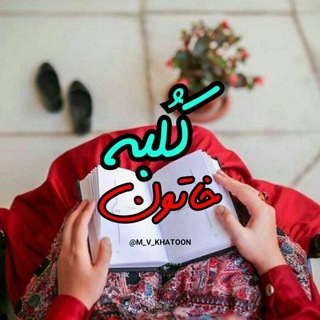
𓄂丂࿐ᷟڪلبه خاتــونــ𓆃
782 Members () -
Group
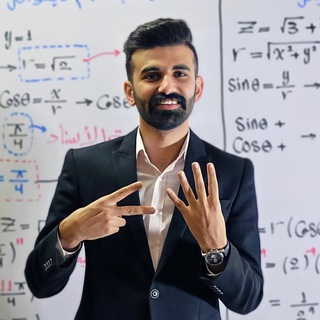
الاستاذ يوسف الجعفري / رياضيات
5,467 Members () -
Group

‐ ᴍʏ ᴄʜᴀɴɴᴇʟѕ𖡟.
359 Members () -
Group

Алёна Судник 🇬🇧
12,312 Members () -
Group

CC CHECKER DISCUSSION
1,005 Members () -
Group

المجموعة العلمية للدفعة 46 - قسم الإدارة
537 Members () -
Group
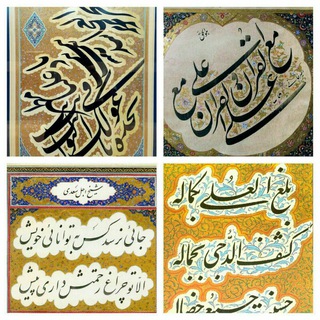
خوشنویسی
1,290 Members () -
Group

بَٰـُـقَٰـٰٓيٰـُـٰٓه الـُـٰٓلـُـٰٓه
390 Members () -
Group

ZEPETO 🇲🇨🇷🇺🇲🇾🇰🇷🇺🇸🇨🇷🇵🇭
8,869 Members () -
Group

Древняя Россия
959 Members () -
Group

||سریال های ایرانی||
2,607 Members () -
Group
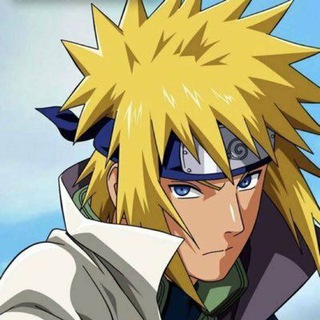
𝗖𝗥𝗔𝗭𝗬 『MAX』 [🇮🇳]
2,024 Members () -
Group

Otherside DS
680 Members () -
Group

TAYLOR Offizieller Kanal
12,868 Members () -
Group
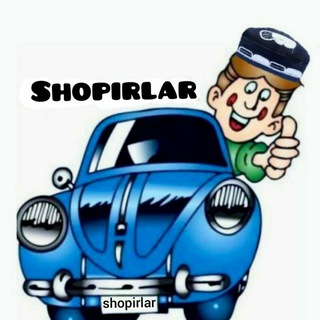
Shopirlar ✅🚗🚘
839,939 Members () -
Group
-
Group

🍅SasuNaru/NaruSasu🍥
324 Members () -
Group
-
Group
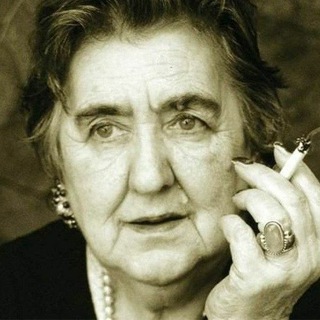
𝓐𝓵𝓭𝓪 𝓜𝓮𝓻𝓲𝓷𝓲 - 𝓟𝓸𝓮𝓼𝓲𝓮 𝓮 𝓐𝓯𝓸𝓻𝓲𝓼𝓶𝓲
808 Members () -
Group

🇭🇰H.K GYM 健身 運動 操肌 討論區💪
1,844 Members () -
Group
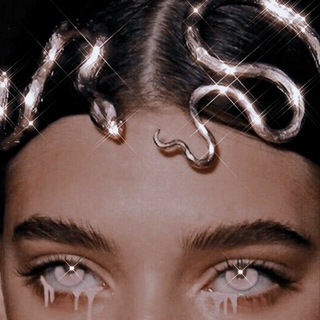
🌱° 𝐍𝐎𝐙𝐇𝐀 °🌱
14,549 Members () -
Group

Telegram Movies
321 Members () -
Group

CH UTAMA KE BAN HAHAHHA
89,815 Members () -
Group
-
Group
-
Group

На поверхности
372 Members () -
Group

افلام سكس 🔥🔞 (احتياطية)
5,234 Members () -
Group

ТИПИЧНЫЙ БУХГАЛТЕР ЧАТ 💬
4,635 Members () -
Group
-
Group

91AAAA【4级头短视频】
28,306 Members () -
Group

Caetano Veloso
380 Members () -
Group
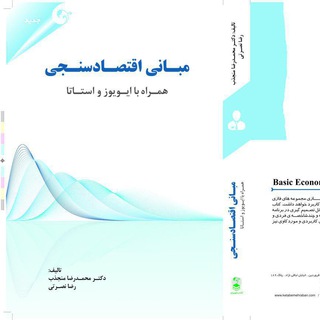
گروه استاتا، ایویوز و اقتصادسنجی
3,087 Members () -
Group

LPM TRISTAN WARRUSUH
393 Members () -
Group

khorst
1,415 Members () -
Group
-
Group
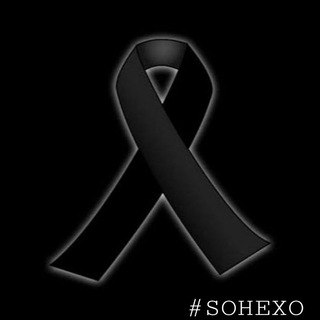
Hesap Diyarı
865 Members () -
Group

ZohrabiStudio
852 Members () -
Group

КНИТУ
6,272 Members () -
Group

Что Это Значит
15,898 Members () -
Group

KunciCoin Global Official Channel
9,278 Members () -
Group

Испанский с ESP Club Moscú
1,350 Members () -
Group

شروحات المرحلة الثالثة
2,654 Members () -
Group

@canaldebencao
1,436 Members () -
Group

[NSFW]软调小清新
2,324 Members () -
Group

Healer's Port Hub Discussion
394 Members () -
Group

❤Jichangwook❤
1,881 Members () -
Group
-
Group
-
Group

SEX AND LOVE
1,340 Members () -
Group
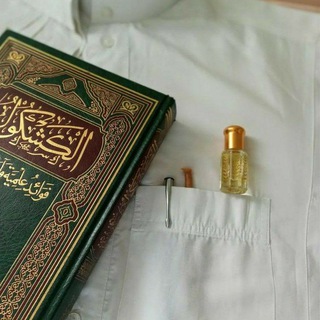
ڪَشـڪُول: وِ؏َـاءُ الـمُتَسَوِّلِ يَضَعُ فِيهِ ࢪِزقَهُ.
766 Members () -
Group

烽火9up頻道
1,558 Members () -
Group
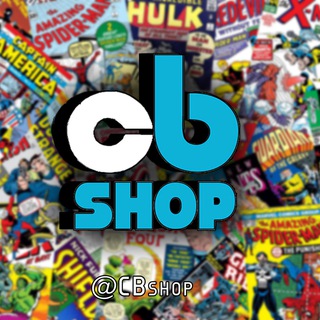
CB shop(comic book)
4,253 Members () -
Group

News & Podcasts (Daily)🎙
2,083 Members () -
Group

TARTARIA 🇩🇪
36,319 Members () -
Group

Radio_Mujercitos_Internacional
415 Members () -
Group

👑الدعوة السلفية👑
1,620 Members () -
Group

منصة العلوم الإسلامية
1,073 Members () -
Group

Профессор кислых щей
676 Members ()
TG USA Telegram Group
Popular | Latest | New
Read also: WhatsApp vs Telegram vs Signal: Which messaging app should you use? To do this, head over to Telegram settings and choose ‘Folders’. Here you can create as many folders as you want and add both personal chats as well as groups and channels to any of the folders. You can also order the folders you just created, but note that the default ‘All chats’ folder will always be the first one. Telegram’s core functionality is the same as most other messaging apps: You can message other Telegram users, create group conversations, call contacts, make video calls, and send files and stickers. However, there are a few specific features that make it work differently from other chat apps.
Everyone (default one: Allow everyone to view your profile. Telegram New Theme Does it ever happen that you send a message, and within a few seconds you find out a glaring typo? Well, there is an edit button to save you on Telegram, but not so much on Twitter. All you have to do is select the message and tap on the “Edit (pen)” icon at the top and you can easily edit the message. However, it will show you an “Edited” label after you have made the changes. Also, there are no time-bound restrictions for editing messages on Telegram. You can only edit messages up to 48 hours of sending them (forever if the messages are posted in your “Saved Messages” chat). Read also: How to protect your privacy using Android
Have you ever needed to change your phone number but worried about transferring all your contacts and other information to the new number? While this can be a lot of work, Telegram does it all for you. You can easily change the phone number attached to your account without losing any of your chats or contacts. One of the worst parts about messaging apps is that anyone can add you to random groups without your active permission. However, the good part is that Telegram gives you an option to disable it altogether. You can change the desired settings from Settings menu -> Privacy and Security -> Groups -> My Contacts and then select all the Telegram users to “Never Allow”. I can’t tell you how much I love this Telegram trick. Polls Plus, if you’re using the “secret chats” feature, you’re getting the same level of end-to-end encryption. On top of this, users can’t forward or screenshot messages in secret chats, and messages can be programmed to self-destruct. Deleting a message also deletes it for everyone on the service, and users have the option to delete not just their own messages, but other users’ messages, too. It’s also worth mentioning that all chats are encrypted, even if not end-to-end encrypted.
One of the nagging issues I have with WhatsApp is its extremely limited text editing features. For example, if someone sends a message, you can’t select a part of text from the message. You will have to copy the whole message and then edit it out in the small text field which frankly is very annoying. However, Telegram has brought a great way to select and copy a part of a message. Tap and hold on a message to select it first and then again tap and hold to select your part of the message. That’s ingenious, right? However, with new Telegram updates, they provide two-step verification for your telegram account. That means if you want to login to telegram on another device, it’s required your two-step password to log in. You can also set up it from the Privacy and Security list as I mentioned above.
Warning: Undefined variable $t in /var/www/bootg/news.php on line 33
US