Telegram US Group List 2619
-
Group
 8,637 Members ()
8,637 Members () -
Group

3D Printing *Adult*
13,419 Members () -
Group

Деканат ННФТІ
1,862 Members () -
Group
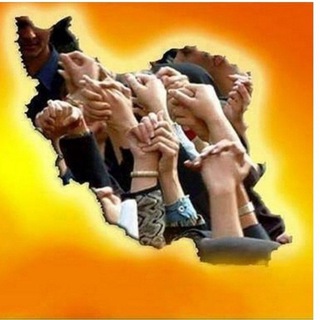
کارگروه ملی فراخوان ها
319 Members () -
Group

BOLT.NEWS
1,731 Members () -
Group

91丝袜-高品质恋足丝袜爱好交流
6,421 Members () -
Group

الشيخ صالح محمد اللحيدان
10,288 Members () -
Group

ɢᴇᴢʜᴀʟʟᴜᴋᴀ'
1,379 Members () -
Group

💥કરંટ અફેર બધીજ એકેડેમી દ્વારા💥 Daily current affairs
6,436 Members () -
Group

#СВФУстуденты
747 Members () -
Group

cosplay写真[NSFW]
28,531 Members () -
Group
-
Group

🌐 کانال اخبار حوزه تامین اجتماعی 🌐
32,093 Members () -
Group

Natalie Portman 🧚
2,282 Members () -
Group

Немилинг Nemiling - @Nemilin_bot
74,175 Members () -
Group

BTS GALAXY ᵃʳᵐʸ
1,296 Members () -
Group

Kamer 237 Stream 🇨🇲
1,521 Members () -
Group

Javascript : CODERS
2,409 Members () -
Group
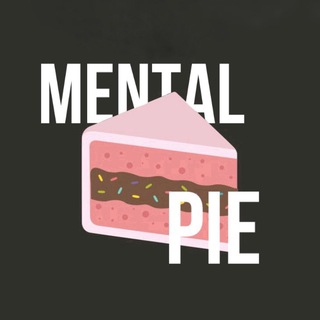
mental pie | саморазвитие
9,942 Members () -
Group
-
Group
-
Group
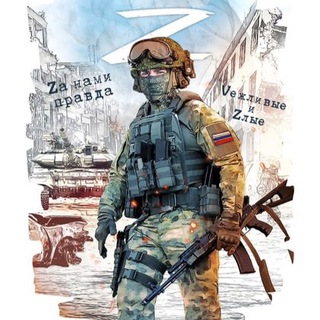
ГЕНЕРАЛ
11,810 Members () -
Group

Севастополь Официальный
3,854 Members () -
Group

Блог на пути к счастью
1,296 Members () -
Group

Red Bat - Play to Earn
448 Members () -
Group

Reklam
520 Members () -
Group

Urban Heritage
506 Members () -
Group
-
Group

Gute filme
5,206 Members () -
Group

Карбонгейт
466 Members () -
Group
-
Group
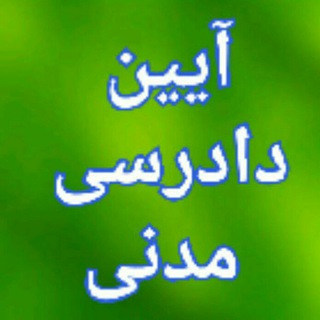
تست آ.د.مدنی
5,861 Members () -
Group

كلاش اوف كلان العرب
2,782 Members () -
Group

Shilling Crypto - NFTs - Memecoin
110,971 Members () -
Group
-
Group

Free VPN france 🇨🇵
2,673 Members () -
Group

🌍全球社区《狗推狗人事群》✅
93,166 Members () -
Group

🧁 بالصحة والراحة 🧁
6,545 Members () -
Group
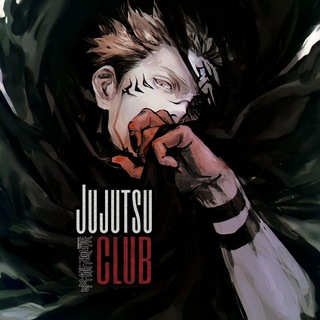
⌜ Jujutsu Club ⌟
1,956 Members () -
Group

Emprende tu Propósito 👩🏻💻💜
4,114 Members () -
Group

ٲنڪَُـ̸ﮨﮨﮨـﮧٰـاݛ.
720 Members () -
Group
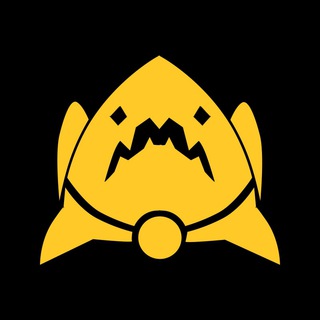
StarSharks Vietnamese
1,316 Members () -
Group

AirdropEditionChat
22,662 Members () -
Group

- مَـسافة .
727 Members () -
Group

Block Daily Dance & Podcast/Space List
2,323 Members () -
Group

⛓BDSM🔗Dom e Sub⛓🔞
31,187 Members () -
Group
-
Group
-
Group

Hercule Poirot пробивы по РФ
3,044 Members () -
Group

可以。
586 Members () -
Group

Revolico Habana del Este ˡᵃ ʰᵃᵇᵃⁿᵃ
322 Members () -
Group

آرامش مصنوعی
4,938 Members () -
Group

MILF PORN
2,682 Members () -
Group

Xiden Community Group
2,406 Members () -
Group

Jump.Trade
60,329 Members () -
Group
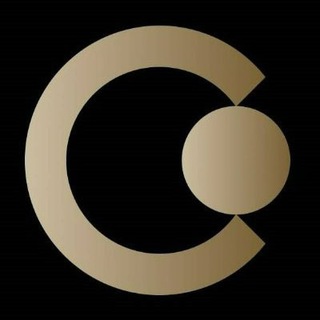
Castellocoin | Official group chat
403 Members () -
Group

Castello Coin | Announcement Channel
4,424 Members () -
Group

SONY SET TV
773 Members () -
Group
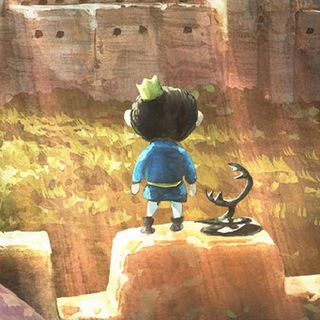
Ousama Ranking (English Sub)
2,261 Members () -
Group

UPSC CSAT - Previous year questions MCQ Quiz
3,354 Members () -
Group

FORZE Esports
3,295 Members () -
Group
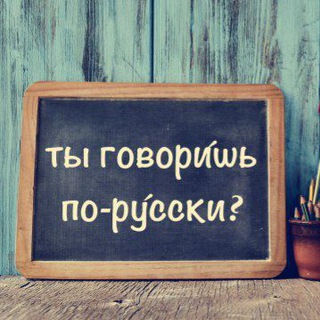
Rus tili video va audio darslar
11,803 Members () -
Group

☎️ Phoneword
1,621 Members () -
Group

Brahma Kumaris
9,630 Members () -
Group

ᴀʀᴄᴏℐℛℐs [☁️🌈]
722 Members () -
Group

Kαмαℓ⚡Cuts
7,397 Members () -
Group

loli(fc2)club
16,052 Members () -
Group
-
Group

SH¡TTPOST BAGELITE
349 Members () -
Group

قِـربَـةٌ.
991 Members () -
Group

Game Over
1,419 Members () -
Group

آموزش برنامه نویسی
15,015 Members () -
Group
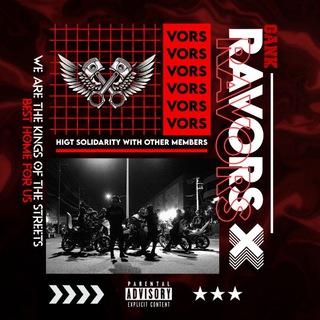
𝗥𝗔𝗩𝗢𝗥𝗦 𝗚𝗔𝗡𝗞.
13,490 Members () -
Group
-
Group

吃瓜丨素材丨内涵段子丨搞笑视频
32,007 Members () -
Group

المؤسسة العامة للتأمينات الاجتماعية
1,201 Members () -
Group

Вьетнам | виза
10,455 Members () -
Group

Animes Universe
1,159 Members () -
Group

змарнована юність
1,201 Members () -
Group

DEIP — Creator economy protocol
8,367 Members () -
Group
-
Group
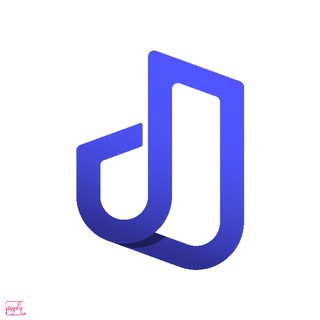
MyArchive
311 Members () -
Group

ٱلْـغُــرْفَـةَ
338 Members () -
Group

18+👌 Basement🙊🙈
2,252 Members () -
Group
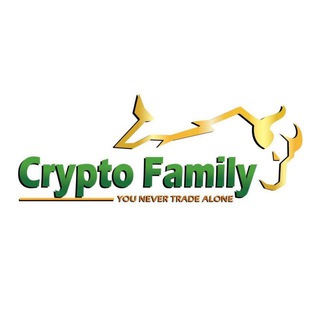
Magin - Crypto Family Trading Chat
4,018 Members () -
Group

Moi, quand je me réincarne en slime VF🔥
1,686 Members () -
Group

Hot porns
42,614 Members () -
Group
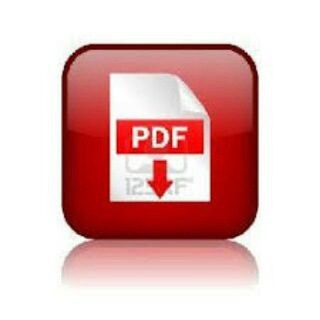
Best Backup
733 Members () -
Group

مملكة المنتقبات
854 Members () -
Group
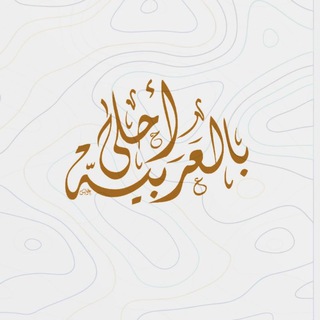
روائع اللغة العربية و الشعر
527 Members () -
Group
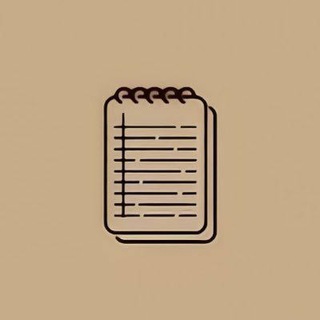
اشعار️حب️ عبارات️ خلفيات️ خواطر️ روايات
356 Members () -
Group

修车按摩逍遥园/菲律宾/马尼拉/菲妹上门
1,742 Members () -
Group

●ListaGram●
2,734 Members () -
Group

Новини • Чернівці • Черновцы
11,876 Members () -
Group

The Brotherhood
1,609 Members () -
Group

Франция со Спутника
544 Members () -
Group

Memy rekreacyjne 🇻🇦| 🇵🇱🤝🇺🇦
5,865 Members () -
Group

وٰتٰہٰٖەی کچێکی بٰہٰٖچوٰک🙊💙❥
850 Members () -
Group

Cryptopedia
1,382 Members () -
Group
TG USA Telegram Group
Popular | Latest | New
If you’re a particularly private person and troubled by news reports regarding online security and privacy breaches, you should absolutely consider using Telegram with secret chats enabled. You will have largely the same experience as with more popular messaging apps, with greater peace of mind. The aforementioned secret chats are where you can take part in end-to-end encrypted messaging with a contact. But that’s not its only benefit: Secret chats also don’t allow a person forward messages from there or take screenshots. Of course, someone could take a picture of the screen with another device, but it’s still discouraged, and it’s bolstered by another feature: self-destruct timers. Turn Off Notifications for Individual Contacts
To change the number you use with Telegram, open Settings (which is inside the left menu on Android). On iPhone, in the next menu, tap Edit in the top-right corner. This step isn't necessary on Android. There are many astonishing features that set Telegram messenger apart from other messaging services. For instance, you can coordinate groups of up to 200,000 members, send documents of any type, destruct your messages with a timer, or even build your own tools on their API. Users Pin Messages in Channels
What makes Telegram unique is its focus on privacy, encryption, and an open-source API. There are countless unofficial clients to go along with the official Telegram apps and web interface. It also allows multiple devices to use the same account (verified by SMS), and multiple accounts on the same device. In Telegram, you can use hashtags in your Channels and Groups. When you use a hashtag in a message, that word becomes clickable. And, channel or group users able to click the hashtag to get instant search results from their Telegram messages. Open Telegram Links in Your Favorite Browser Improved Login Flow
This kind of feature can make conversations more orderly while increasing the value of each individual message. You can enable this option from the “Group Permission” section. Keep it on forever, or toggle as necessary to throttle rush hour traffic. Under the App Icon section, you should see a handful of pre-defined app icons such as Aqua, Sunset, Mono Black, Classic, Classic Black, Filled, and Filled Black. Now, choose a suitable app icon and you are all set!
Warning: Undefined variable $t in /var/www/bootg/news.php on line 33
US