Telegram US Group List 2611
-
Group
 789 Members ()
789 Members () -
Group

115 公开分享群 🔞NSFW🔞
10,534 Members () -
Group

LM、北京、天津、石家庄,太原
1,101 Members () -
Group

Habit Jobs
862 Members () -
Group

التمريض 💉💊
3,444 Members () -
Group
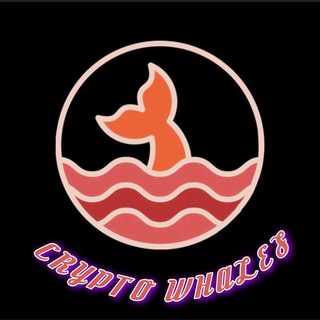
CRYPTO WHALES 💫
1,195 Members () -
Group
-
Group

اسباير العالي للعلوم الطبية القناة العلمية
378 Members () -
Group

💎جَلابيب الجَوْهَرَة المَصُونة💎
848 Members () -
Group

Карбышев
386 Members () -
Group

Arabimadio | عربیمادیو
2,038 Members () -
Group

Unsere Bühne
654 Members () -
Group

LinkeMed | Медицина | Здоровье
546 Members () -
Group

هنر برند سازی دانش تبلیغات و رسانه
412 Members () -
Group
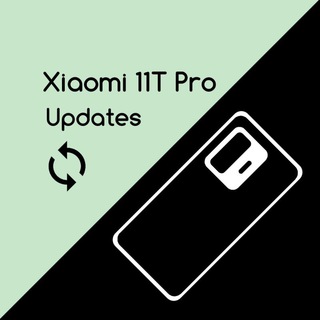
XIAOMI 11T PRO | UPDATES
4,089 Members () -
Group

Footfetish Link
1,198 Members () -
Group

" غِـنـه وتســبــيح "
312 Members () -
Group
-
Group

Fixed 1xbet ⚽️💯 fiable
18,384 Members () -
Group
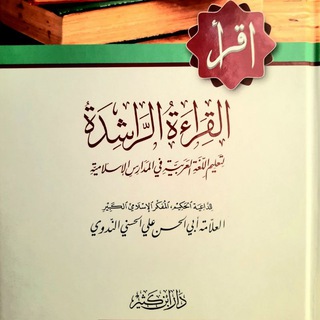
القراءة الراشدة
2,241 Members () -
Group
-
Group

Aᴘᴘs & SᴏғᴛWᴀʀᴇ Ⲙ₳ɌԞɆ₮📲🖥️
65,980 Members () -
Group

Auxin nanoeducation channel
613 Members () -
Group
-
Group

دانشکده روانشناسی و علوم تربیتی دانشگاه علامه طباطبائی
1,882 Members () -
Group

.✶🃏CYR OPLINK
5,046 Members () -
Group

Изобильный
9,529 Members () -
Group
-
Group
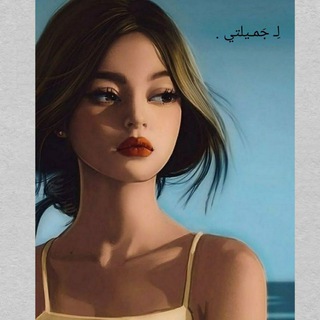
لِـ جَمـيلتي .
2,257 Members () -
Group

Plato Farm Official
20,376 Members () -
Group

Maroon 5 fans
629 Members () -
Group

العلم والعمل-Science et pratique
2,774 Members () -
Group

Софья Абраменко😍Missciss
6,339 Members () -
Group

پایدیا
590 Members () -
Group
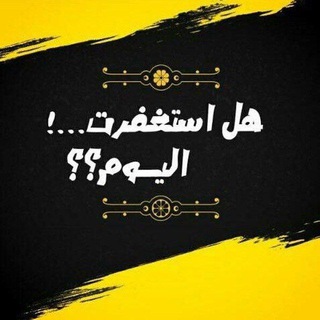
💎 رسالتي لك اليوم 💎
2,859 Members () -
Group

🚪باب المعرفة
582 Members () -
Group
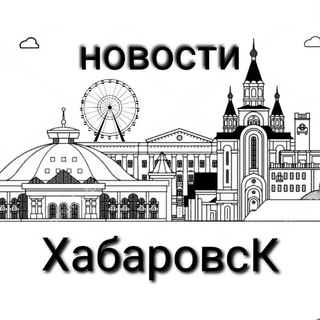
ХабСити | KhabCityNews
1,089 Members () -
Group

قلبٌ شريد🎼💭
1,016 Members () -
Group

طب طلایی
6,653 Members () -
Group

𝐾𝑜𝑘𝑜𝑢𝑛𝑜𝑖 𝐻𝑎𝑗𝑖𝑚𝑒
845 Members () -
Group

Міністерство відновлення України
22,920 Members () -
Group

🔝 ВКУС МОДЫ🔝
1,516 Members () -
Group

Gold Tip ቤቲንግ
15,682 Members () -
Group

Китайский свяZноj
75,819 Members () -
Group

Networking Academy
3,603 Members () -
Group

МАМР | Академия медицинской реабилитации
7,536 Members () -
Group

روان درمانگر
637 Members () -
Group

اخبار بهداشتی بابلسر
403 Members () -
Group

Geschlossen
1,884 Members () -
Group

福利十八摸✅ 17🈲
1,379 Members () -
Group
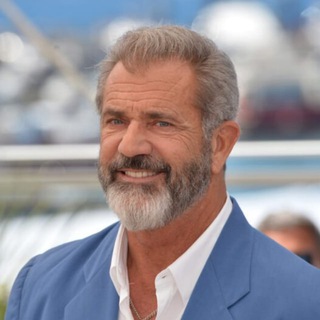
Mel Gibson
3,876 Members () -
Group

Юри❤Yuri
4,910 Members () -
Group
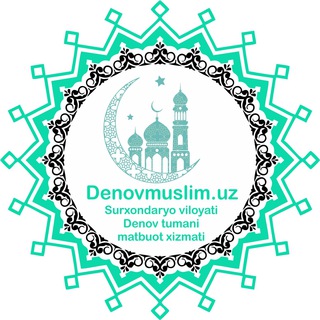
Denovmuslim.uz
515 Members () -
Group

المركز القانوني للحقوق والتنمية
314 Members () -
Group

Read You
2,399 Members () -
Group
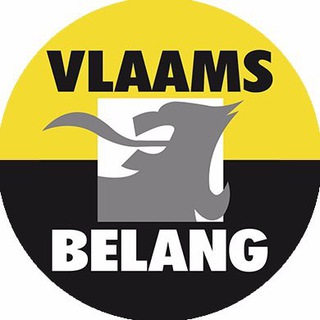
Vlaams Belang
3,669 Members () -
Group

SpiritSwap Announcements
2,991 Members () -
Group

SpiritSwap
1,110 Members () -
Group

IotexPad Announcement
17,860 Members () -
Group

Truth Social
3,000 Members () -
Group

يوم الجمعه🌷.
12,228 Members () -
Group

Платформа ОФД
1,487 Members () -
Group

🥀 Мσσ∂ νιвєѕ™ 🥀♡
8,878 Members () -
Group

Top News Headlines
788 Members () -
Group

Conspiracies Around You
2,014 Members () -
Group
-
Group

Walken.io (ru)
21,705 Members () -
Group
-
Group

SYFY ORIGINALᴴᴰ
579 Members () -
Group
-
Group

CATGIRL¢ Community
8,787 Members () -
Group
-
Group

INGLIZ TILI | IELTS 🎓
51,117 Members () -
Group

Tefsir.mohammedzainzh
3,257 Members () -
Group

INFOS : CES CRYPTOS VONT DÉCOLLER EN 2022 !!
2,421 Members () -
Group

深度技术资源
1,927 Members () -
Group

😈🔞Pσrทo Cℓυвє 🔞😈
3,521 Members () -
Group

LACASA DE PAPEL
947 Members () -
Group

StrayCloud
550 Members () -
Group

ڕێباز نامیق سەلەفی
931 Members () -
Group
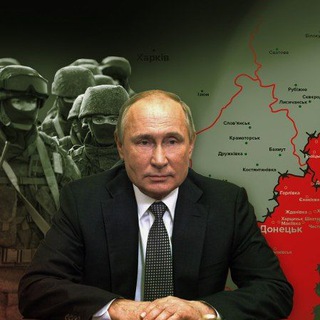
Денацификация UA
85,038 Members () -
Group

𝑀𝑢𝑠𝑖𝑐 𝑛𝑖𝑔ℎ𝑡
727 Members () -
Group

💚NCTZEN0323💚
775 Members () -
Group

Embassy of Russia in the USA / Посольство России в США
6,893 Members () -
Group
-
Group

♡Малювання♡
1,309 Members () -
Group

TriceraTerps 🍯 420 Distribution
3,618 Members () -
Group

پخش شبنم
992 Members () -
Group
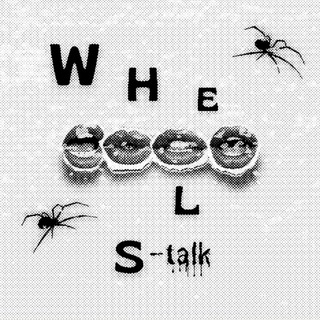
𝗪hee𝙇stalk.
888 Members () -
Group
-
Group

BEMIL | INDONESIA 🇮🇩
388 Members () -
Group

Mi estrella
500 Members () -
Group

Новостройки Москвы от Светланы Наумовой
3,090 Members () -
Group

Ненависть к стендапу
885 Members () -
Group

Michael jackson
1,178 Members () -
Group
-
Group

滅茶苦茶
853 Members () -
Group
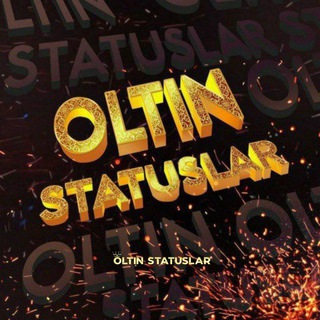
OLTIN STATUSLAR
83,408 Members () -
Group

Anime university
4,540 Members () -
Group

HentaiBoost 💦
8,915 Members ()
TG USA Telegram Group
Popular | Latest | New
Moreover, Telegram has theme channels that offer premade themes for your easy use. You can find your preferred theme and click install to make it alive on your Telegram. This is a handy feature for users who want to save disk space. To access it, go to the “Settings”, “Data and Storage”, and then tap “Storage Usage”. You will find four options: keep media on your device for three days, one week, one month, or forever. You can surely delete messages that you have sent, but did you know that Telegram has brought a new feature that lets you delete messages sent by other users too. That’s kind of weird, but this feature is for users who prioritize privacy over everything. To use this feature, just select the received message and tap on the “delete” button. Now, select “Also delete for X” and tap on “Delete”. The message will disappear from both ends without leaving any trace.
Under the Other section, tap Open Links in and then choose a preferred browser from the list. Telegram also supports hashtags. If you tap a hashtag, you can search across all of your activate chats for it. This makes it easy to find messages in the future or categorize information for yourself. To edit any element’s color, tap on it and then select your desired color. Once you are done editing, tap on Save Theme and your customized theme will be saved and applied. Cons of switching
If you’re a particularly private person and troubled by news reports regarding online security and privacy breaches, you should absolutely consider using Telegram with secret chats enabled. You will have largely the same experience as with more popular messaging apps, with greater peace of mind. Open Telegram app -> Settings -> Privacy and Security. Karma Dost: App for improving medication adherence There are times when we know our close ones studying, sleeping, or attending meetings, but we want to send some messages without disturbing them. Well, there is a feature called Silent Messages on Telegram. Basically, you can send messages and it will not make any sound or vibration even if the recipient has not turned on DND. That’s great, right? So to use this feature, type out your message and then tap and hold the “send” button. Here, choose “Send without sound” and you are done.
If you are a group admin on Telegram, Slow Mode is what you need to stop unnecessary spam and make the conversation more orderly. After you turn on the slow mode and choose the time interval, group members will have a restriction to send one message in the defined interval. Say, for instance, if you choose the time interval to be 15 seconds, after sending one message, the group member will have to wait 15 seconds to send another message. It will definitely raise the value of each member and individual messages. You can turn on Slow Mode by tapping on the Group name -> Edit (pen icon) -> Permissions -> Slow Mode. To access this feature, swipe right on the homepage and tap on “Saved Messages”. This is your personal space, where you can send as many files as you want to store on Telegram Cloud and then access them from any device, including Mac, PC, and Linux computer.
Warning: Undefined variable $t in /var/www/bootg/news.php on line 33
US