Telegram US Group List 2610
-
Group
 1,584 Members ()
1,584 Members () -
Group
-
Group

استقلال ⭐️⭐️
194,401 Members () -
Group

إِحتِلاَل .
205,969 Members () -
Group

Film chrétien gospel 🎥™
9,230 Members () -
Group
-
Group

Escrowers Adda
405 Members () -
Group
-
Group

🎬𝐌𝐨𝐯𝐢𝐞𝐯𝐞𝐫𝐬𝐞 𝐖𝐚𝐥𝐥𝐩𝐚𝐩𝐞𝐫𝐬 !
571 Members () -
Group

𓆩Unķnøwñ | fᖇEE IᑎTEᖇᑎET𓆪
3,599 Members () -
Group

سریال ایرانی نیوکمپ آمستردام آکتور ...
8,435 Members () -
Group

Ловец мыслей
646 Members () -
Group

💋Desi Maza (porn)🔞🔞
684 Members () -
Group

SnowflakeDB chat (EN)
614 Members () -
Group
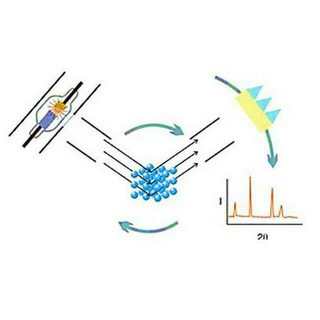
XRD تحلیل کیفی و کمّی نتایج
681 Members () -
Group

Free Softwares[Android]
2,437 Members () -
Group

Next Solution Shop
2,117 Members () -
Group

butik _titi
836 Members () -
Group

Black X White
17,792 Members () -
Group

Минтруд Приморья
11,548 Members () -
Group
-
Group
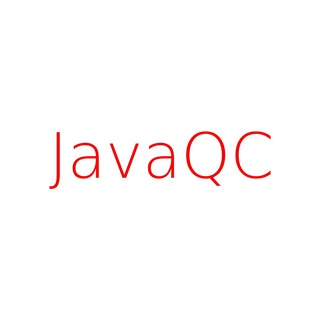
Java Quiz Community
559 Members () -
Group

Серый маргинал
1,251 Members () -
Group

Wasserfilter
1,591 Members () -
Group

Free Courses with Certificates!
15,565 Members () -
Group
-
Group
-
Group

سال زوال
1,059 Members () -
Group

Ask Me Crypto 💰💰
703 Members () -
Group
-
Group

LOOPStarter Announcement
35,324 Members () -
Group

美少女聚集地
128,285 Members () -
Group
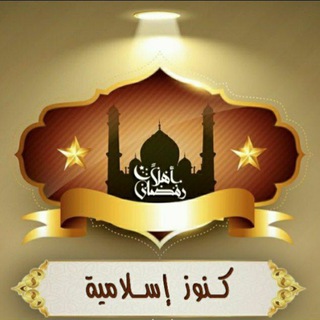
🌙رمضان مع كنوز اسلامية𓂆
1,787 Members () -
Group
-
Group
-
Group

رسانه المیزان
4,224 Members () -
Group

Таксоньки и коробление чувств
7,325 Members () -
Group

COMICSⓂ️ANIACS™️🇺🇸🇮🇹
1,977 Members () -
Group

Elm və Dünyagörüşü | Müzakirə
612 Members () -
Group
-
Group

СФУ Школьникам
1,913 Members () -
Group

Consensus 2022
325 Members () -
Group

عشق و باور🌱⚘
1,093 Members () -
Group

𝗙𝗲𝗱𝗲𝗿𝗮𝗹 𝗜𝗻𝘀𝘂𝗿𝗮𝗻𝗰𝗲 𝗖𝗼𝗺𝗽𝗮𝗻𝘆
3,421 Members () -
Group

🌺 WANGSA MAJU
620 Members () -
Group
-
Group

zapнanaт paaneaн мeмeѕ
475 Members () -
Group

ستوريات انـستا
1,431 Members () -
Group
-
Group

Hacked APK Files ♻️
9,202 Members () -
Group

cul
694 Members () -
Group

Beniamin Matevosyan
949 Members () -
Group

INDIBET
2,311 Members () -
Group

Наблюдатель 62
789 Members () -
Group

115 公开分享群 🔞NSFW🔞
10,534 Members () -
Group

LM、北京、天津、石家庄,太原
1,101 Members () -
Group

Habit Jobs
862 Members () -
Group

التمريض 💉💊
3,444 Members () -
Group
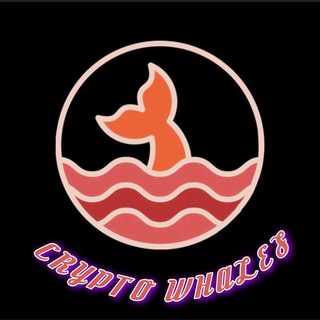
CRYPTO WHALES 💫
1,195 Members () -
Group
-
Group

اسباير العالي للعلوم الطبية القناة العلمية
378 Members () -
Group

💎جَلابيب الجَوْهَرَة المَصُونة💎
848 Members () -
Group

Карбышев
386 Members () -
Group

Arabimadio | عربیمادیو
2,038 Members () -
Group

Unsere Bühne
654 Members () -
Group

LinkeMed | Медицина | Здоровье
546 Members () -
Group

هنر برند سازی دانش تبلیغات و رسانه
412 Members () -
Group
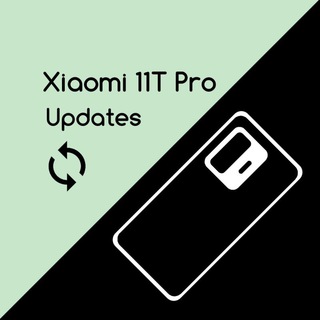
XIAOMI 11T PRO | UPDATES
4,089 Members () -
Group

Footfetish Link
1,198 Members () -
Group

" غِـنـه وتســبــيح "
312 Members () -
Group
-
Group

Fixed 1xbet ⚽️💯 fiable
18,384 Members () -
Group
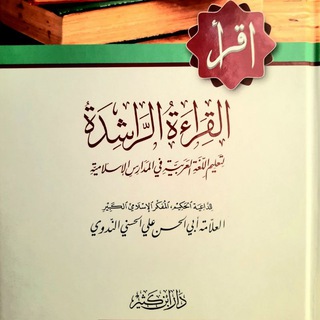
القراءة الراشدة
2,241 Members () -
Group
-
Group

Aᴘᴘs & SᴏғᴛWᴀʀᴇ Ⲙ₳ɌԞɆ₮📲🖥️
65,980 Members () -
Group

Auxin nanoeducation channel
613 Members () -
Group
-
Group

دانشکده روانشناسی و علوم تربیتی دانشگاه علامه طباطبائی
1,882 Members () -
Group

.✶🃏CYR OPLINK
5,046 Members () -
Group

Изобильный
9,529 Members () -
Group
-
Group
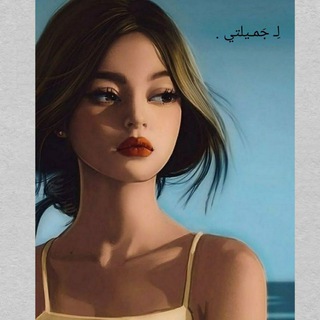
لِـ جَمـيلتي .
2,257 Members () -
Group

Plato Farm Official
20,376 Members () -
Group

Maroon 5 fans
629 Members () -
Group

العلم والعمل-Science et pratique
2,774 Members () -
Group

Софья Абраменко😍Missciss
6,339 Members () -
Group

پایدیا
590 Members () -
Group
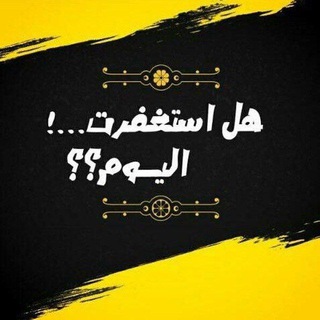
💎 رسالتي لك اليوم 💎
2,859 Members () -
Group

🚪باب المعرفة
582 Members () -
Group
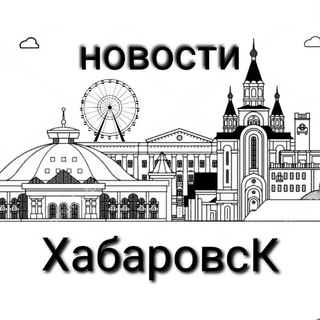
ХабСити | KhabCityNews
1,089 Members () -
Group

قلبٌ شريد🎼💭
1,016 Members () -
Group

طب طلایی
6,653 Members () -
Group

𝐾𝑜𝑘𝑜𝑢𝑛𝑜𝑖 𝐻𝑎𝑗𝑖𝑚𝑒
845 Members () -
Group

Міністерство відновлення України
22,920 Members () -
Group

🔝 ВКУС МОДЫ🔝
1,516 Members () -
Group

Gold Tip ቤቲንግ
15,682 Members () -
Group

Китайский свяZноj
75,819 Members () -
Group

Networking Academy
3,603 Members () -
Group

МАМР | Академия медицинской реабилитации
7,536 Members () -
Group

روان درمانگر
637 Members ()
TG USA Telegram Group
Popular | Latest | New
Telegram users will now be able to press and hold any items in the list to reorder them and change their priority – downloading the top file first. These new monetization methods include ads on public one-to-many channels (which function like Twitter feeds), premium features for business teams and power users, and paid sticker packs. Some of these funds will go back to users in the form of enhanced visibility for channels or payments to creators of unique sticker packs. Telegram API: lets you create your own customized Telegram clients. You can read Telegram’s open-source code to know how the platform works.
Banned: How PFI morphed into a stridently militant outfit over 3 decadesPremium You can use this to, for example, keep your personal and professional lives separate on Telegram without having to use another messenger app. Improved Login Flow To upload new profile images, open Settings. On Android, tap on the camera icon at the top-right. On iPhone, tap the Edit button and choose Set New Photo or Video.
Launch the Telegram app on your device and navigate to Settings -> Data and Storage. The encryption is based on 2048-bit RSA encryption, 256-bit symmetric AES encryption, and Diffie–Hellman secure key exchange. To preview a chat, simply press and hold its profile picture in your chat list. Yes, with the recent update, now you can add animated stickers of Telegram on both images and videos. We all love Telegram’s high-quality animated stickers and now you can bring life to still images using these popular animated stickers. However, keep in mind, after adding stickers, images will turn into GIFs and might lose some quality. So to use this feature, just select your image/video and tap on the “brush” icon at the bottom. After that, tap on the sticker icon and add animated stickers to your media. That’s it.
On WhatsApp and other messaging apps, you can send uncompressed media by changing the media extension to something like PDF or EXE. However, on Telegram, you don’t need to take this hacky route for sending uncompressed media files. Just select your media and tap on the 3-dot menu. After that, choose “Send without compression” and that is it. How awesome is that? This single Telegram trick has saved me so much headache when sharing photos. What do you think about Telegram? How is your experience? Let me know your comments below!
Warning: Undefined variable $t in /var/www/bootg/news.php on line 33
US