Telegram US Group List 2605
-
Group
-
Group

Med Education Team
1,092 Members () -
Group
-
Group

Донат Лачену
904 Members () -
Group

X Pяємιυм Nєтω๏як
471 Members () -
Group
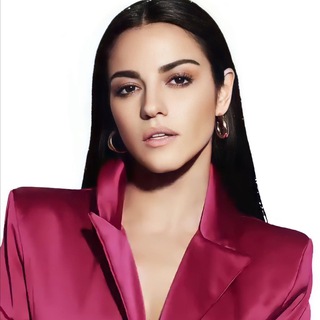
Maite Perroni
1,270 Members () -
Group

ADROVERSE OFFICIAL GROUP
32,175 Members () -
Group
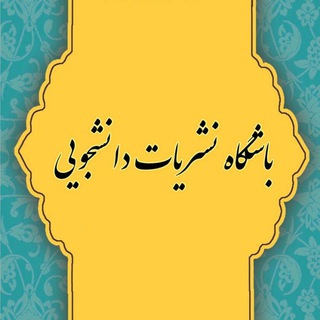
باشگاه نشریات دانشجویی
1,496 Members () -
Group

تالار بورس
1,734 Members () -
Group
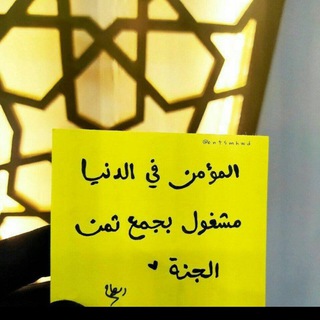
الدُنيا جمِيلةٌ،ولكِن💛؟!..
381 Members () -
Group

BULK SMS/OTP PRO
608 Members () -
Group

Пономаренко Сергей
2,547 Members () -
Group

Yuri✂️Heaven
12,253 Members () -
Group

Новости ЮКБ
486 Members () -
Group

مكتبة سورة البقرة
9,004 Members () -
Group
-
Group
-
Group
-
Group
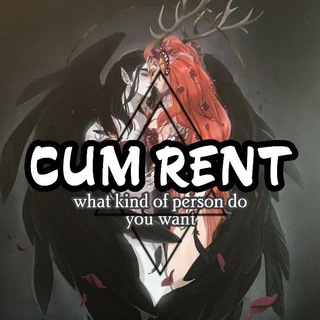
好意 CUM RENT 🔞
515 Members () -
Group

کوجایی !🕊
325 Members () -
Group

Buzzbreakotp
21,620 Members () -
Group

FullHouse.uz | Мебель в Ташкенте
1,060 Members () -
Group

Paxful MENA Arabic
2,288 Members () -
Group
-
Group

РаZVожаев
210,352 Members () -
Group

Pediatric courses
1,177 Members () -
Group

Pediatrics paediatrics طب الاطفال
4,847 Members () -
Group
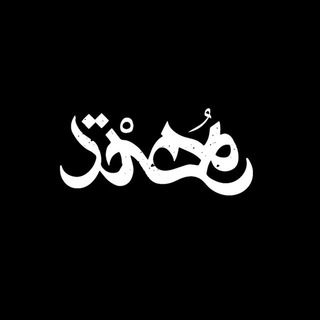
[ مُهتَد ]
8,402 Members () -
Group

Министерство ЖКХ и энергетики Воронежской области
555 Members () -
Group

Dicionários Bíblicos
577 Members () -
Group
-
Group

US stock advisor
953 Members () -
Group

᭝ mentαhαn edit ✰ rpinned
19,028 Members () -
Group

CryptoMarathi
418 Members () -
Group
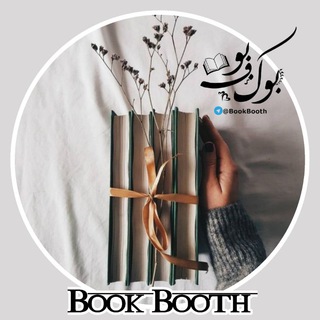
𝑩𝒐𝒐𝒌 𝒃𝒐𝒐𝒕𝒉♡
10,902 Members () -
Group

📣 Canali di Group Help
506 Members () -
Group

BlockMonsters ($MNSTRS)
10,531 Members () -
Group

BIKINI COSPLAYS👙
2,171 Members () -
Group
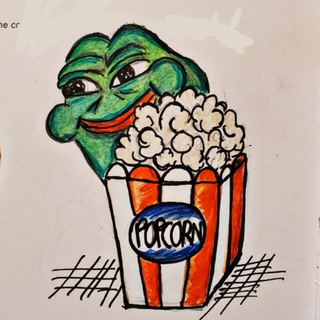
🐸The League of Extraordinary Pepes🐸
4,399 Members () -
Group

over the river cam
3,189 Members () -
Group

Bitlocus Việt Nam 🇻🇳
1,720 Members () -
Group

Tim Allen
4,586 Members () -
Group

Телега справедливости
2,481 Members () -
Group

gαllᧉry syαα
4,299 Members () -
Group
-
Group

巴克精选 Artworks
912 Members () -
Group

Solaredge usuarios
369 Members () -
Group

🔥Hentai HELL🔥
3,891 Members () -
Group

تیزهوشان هفتم
3,764 Members () -
Group

Клевая рыбалка 🐡
911 Members () -
Group
-
Group

Bithug Global
7,634 Members () -
Group
-
Group

GuidesGame - промокоды для игр
43,627 Members () -
Group

浮🌊色🌊绘
1,962 Members () -
Group
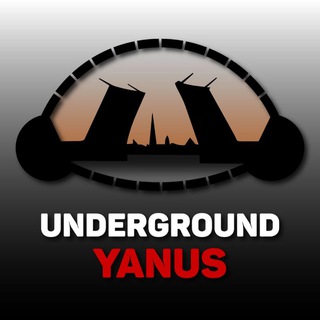
Подземный Янус
524 Members () -
Group

YouPorn Links
764 Members () -
Group

Official Cape Fear Proud Boys
1,030 Members () -
Group

تــرتـيـبات فـخـميـن🦋🤍
510 Members () -
Group

WordPress Jobs
2,688 Members () -
Group

Maths By Ashish Rathi
978 Members () -
Group
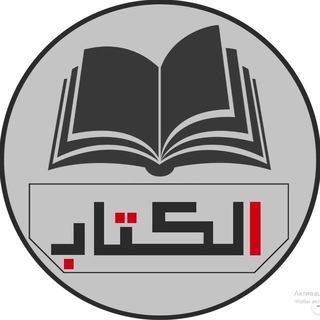
Исламские Книги PDF📚
2,253 Members () -
Group

إيـمـان
44,086 Members () -
Group
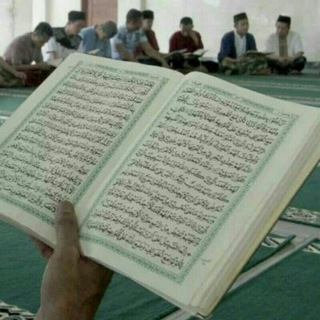
Kelas Al Quran & Solat
7,543 Members () -
Group

تدریس خصوصی دبیرستان و کنکور
1,301 Members () -
Group

PornoTv247
565 Members () -
Group

❤⃝🥵 EROTISMO & FANTASÍAS EN LETRAS ❤⃝🤤
1,096 Members () -
Group

STPM 2020/2021/2022各科分享群
5,210 Members () -
Group

Delhi University official
16,936 Members () -
Group

1112
1,612 Members () -
Group

bubar ya kids
650 Members () -
Group

Administradores
35,260 Members () -
Group
-
Group

UncleMine-English
4,885 Members () -
Group
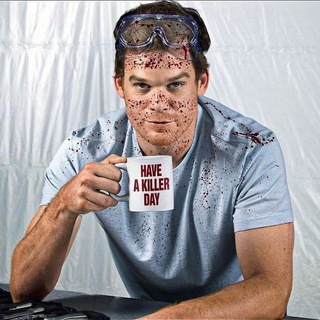
🔥EDIT GREAT🔥
855 Members () -
Group
-
Group

「鐘底見」倫敦港人連線
1,245 Members () -
Group

هنا نبدأ وفي الجنة نلتقي🌺💙،"
4,254 Members () -
Group

YOM Community Official
16,854 Members () -
Group

Nebrassy's Super Fuck Bunker
1,756 Members () -
Group

😍غًنَوَجْاتْ رَوَمٌنَسِيَةِ🌹
607 Members () -
Group

**تولیدی کفش تک اسپرت**
2,323 Members () -
Group

All movies factory
2,840 Members () -
Group
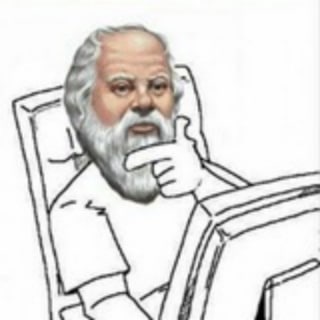
فیلسوفیدن
5,304 Members () -
Group

🔭Science Study™
1,002 Members () -
Group
-
Group
-
Group

Driver's Village
1,425 Members () -
Group

امیر میرهلی_کنکور
25,574 Members () -
Group

ANIME_M_E_M_E
1,149 Members () -
Group

IGNOU Tweets
829 Members () -
Group

🔥ADULT MOVIES +18🔥
42,162 Members () -
Group

ᜌ 𝙩 𝙚 𝙭 𝙩 𝙨. 🪐᠉ ִֶָ
1,354 Members () -
Group

Orsi Gommosi
662 Members () -
Group
-
Group

Таверна на Раздолье
531 Members () -
Group

CPB LIBRAS 🤟
539 Members () -
Group

Oracle DBAs Group (RUS)
960 Members () -
Group

شام إف إم Sham FM
882 Members () -
Group

𝚄𝙻𝚃𝚁𝙰𝙷𝙴𝙽𝚃𝙰𝙸🔞
652 Members ()
TG USA Telegram Group
Popular | Latest | New
If you’ve already downloaded the app, here are some cool tricks that will help you use Telegram more efficiently. We’ve described the features and how to use them. While instructions are specific to Android devices, you can follow them on iOS devices too. Improved Chat Previews on Android There’s no denying the fact that Telegram became as popular as it is because of its focus on privacy. The service not only provides end-to-end encryption on the server-side of the things but also allows users to lock their chats. This is great for safeguarding your personal chats when you are handing out your device to anyone else.
This is a handy feature for users who want to save disk space. To access it, go to the “Settings”, “Data and Storage”, and then tap “Storage Usage”. You will find four options: keep media on your device for three days, one week, one month, or forever. Save Messages You Want to Access Anywhere To do this, long-press on a picture you have sent. Choose the ‘Edit’ button on the top, just like you’d edit a text message once you have sent it. Now, you will get an in-built photo editor where you can add filters, draw or crop images. Alternatively, you can even replace the picture and send another one in its place. Use Multiple Telegram Accounts
Add Animated Stickers to Images/Videos Another great option in groups or channels is being able to pin messages. Tap a message and choose Pin to keep it at the top of the chat, where everyone can easily reference it. Who are the social leaders from Maharashtra holding up Mahatma Gandhi’s l... If you are a group admin on Telegram, Slow Mode is what you need to stop unnecessary spam and make the conversation more orderly. After you turn on the slow mode and choose the time interval, group members will have a restriction to send one message in the defined interval. Say, for instance, if you choose the time interval to be 15 seconds, after sending one message, the group member will have to wait 15 seconds to send another message. It will definitely raise the value of each member and individual messages. You can turn on Slow Mode by tapping on the Group name -> Edit (pen icon) -> Permissions -> Slow Mode.
Telegram Mute Option Telegram Mute Length
Warning: Undefined variable $t in /var/www/bootg/news.php on line 33
US