Telegram US Group List 2588
-
Group
 33,863 Members ()
33,863 Members () -
Group

𝐏𝐎𝐌𝐍𝐈 𝐀𝐋𝐋𝐀𝐇𝐀🕊
505 Members () -
Group

𝑭𝒊 𝑸𝒐𝒍𝒃𝒊𝒚🫀🔗
1,652 Members () -
Group

𝐋𝐚 𝐓𝐚𝐡𝐳𝐚𝐧
704 Members () -
Group

Исламскиe статусы🌙
1,131 Members () -
Group
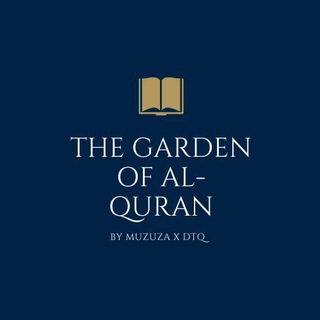
The Garden of Al-Quran
19,607 Members () -
Group

💬|露出SM交流|PNSM talk
7,666 Members () -
Group
-
Group

Soy Neiva 💥
8,668 Members () -
Group
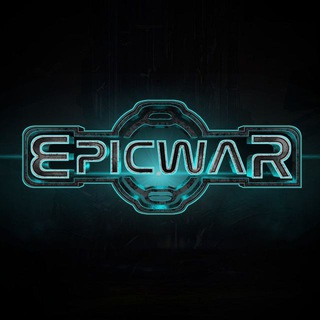
Epic War Official Community
23,600 Members () -
Group
-
Group

Gemeinsam Aufwachen! 🌅
2,837 Members () -
Group
-
Group

دندنة قلم
6,487 Members () -
Group
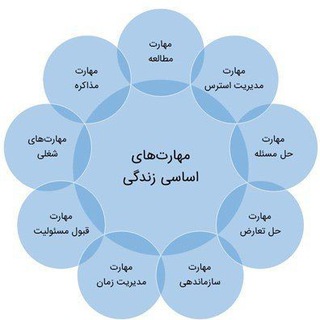
مهارت های زندگی
4,257 Members () -
Group

ኮን-ሊንክ ኮንስትራክሽን ካታሎግ Conlink
6,050 Members () -
Group
-
Group

REALITY👑KINGS
38,131 Members () -
Group
-
Group

دُعاء كل ليلة🤍.
1,099 Members () -
Group

پایان تک زبانی
1,174 Members () -
Group

UPTET CTET SUPER TET 2024
4,679 Members () -
Group

ТРУХА⚡️Кропивницький
40,231 Members () -
Group

@dropmailbot
937 Members () -
Group

🚖 گالری هێژا 🚖
586 Members () -
Group

Keberom
743 Members () -
Group

Hentai Gallery
43,198 Members () -
Group
-
Group

Unicef Blockchain| Donation
384 Members () -
Group

Андрей Пионтковский
3,773 Members () -
Group

Discussion | HUSTLERS
866 Members () -
Group
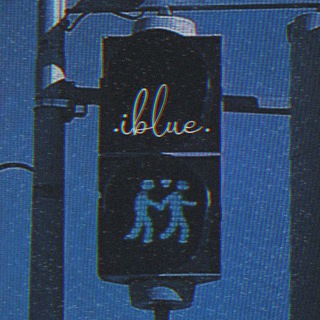
• 𝐁𝐥𝐮𝐞 | آبی
15,429 Members () -
Group

@S4TURNO DIVULGAÇÕES
400 Members () -
Group

عقول راقية🖤🖇
1,324 Members () -
Group

📜 ANIMES LISTE PRO๖ۣۜ𝓟𝓡𝜣 📜
316 Members () -
Group

Держспецзв’язку
106,954 Members () -
Group
-
Group

Neonic Finance
428 Members () -
Group

የኦርቶዶክስ ተዋህዶ መዝሙሮች
324 Members () -
Group

کتاب و جزوه دانشگاهی
26,468 Members () -
Group

🎼HisS Band🎼
2,541 Members () -
Group

Free Scholarship to Europe🇪🇺USA🇺🇸CANADA🇨🇦
1,413 Members () -
Group

Hack knowledge
428 Members () -
Group
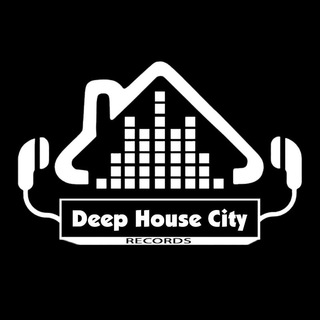
DeepHouseCityRecords
2,194 Members () -
Group
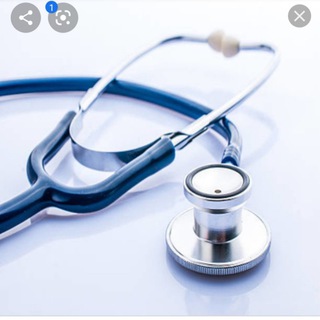
كتــب طبيه
5,061 Members () -
Group

Запрещёнка/Двач
547,472 Members () -
Group

MY ANIME TV 『Chat』
753 Members () -
Group

❤️︎SWAG|麻豆|91国产
372,842 Members () -
Group

Dreaming Of Waffles💡🧩🎯
419 Members () -
Group

Band
6,264 Members () -
Group
-
Group

Vaibhav Rawat
9,326 Members () -
Group

Webtoon Official • IND
2,861 Members () -
Group

Oppai HeavenⒽ
18,342 Members () -
Group
-
Group
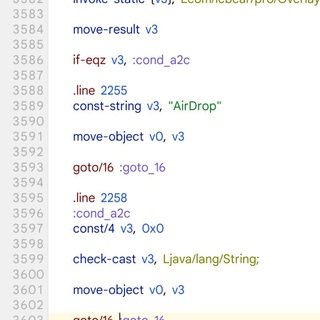
Akenz mods
873 Members () -
Group
-
Group

💰代付货款❤️大小额代付📣 支持各种扫码,口令红包,银行卡等……支持回U
402 Members () -
Group
-
Group

رادیو پکیج
997 Members () -
Group

【你的收藏夹】萝莉少女集结号
68,681 Members () -
Group

Join us via TheGoatsLair.com
1,545 Members () -
Group

WILD GAP🇮🇷
2,628 Members () -
Group

Brawl Stars News Channel
5,764 Members () -
Group

Росаккредитация
5,741 Members () -
Group

Tranny Cutes World - Transsexual
4,663 Members () -
Group

OtakuMemes Anime
9,273 Members () -
Group

Нотти вам покажет
94,315 Members () -
Group

بكالوريا 2024 سلسلة التفوق التعليمية ❤️🔥
12,243 Members () -
Group
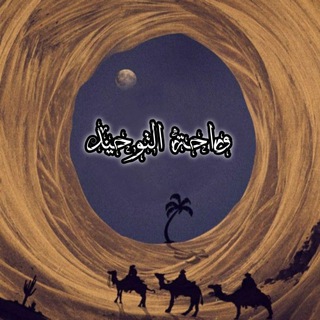
واحة ٱلتَّوحِيد🌴
542 Members () -
Group

Собачья правда 🏴☠️
1,650 Members () -
Group

SAEED | سعيد ™️
5,633 Members () -
Group

Bright Union [Official]
6,060 Members () -
Group

| Dreams🌙 |
830 Members () -
Group

GSM YEMEN TEAM
815 Members () -
Group
-
Group

MetaFilmNews - 加密货币 | DeFi | Web3
11,576 Members () -
Group

Crypto Advise
49,362 Members () -
Group

Вечерний Дурново все еще с вами
2,359 Members () -
Group
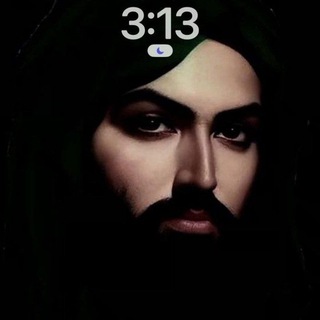
ورﯟد🥀 الـحـڜــداڷــمهدوي³¹³✌️
873 Members () -
Group
-
Group

,💸💸INVESTIR POUR CHANGER MON FUTUR 💸💸💸
655 Members () -
Group
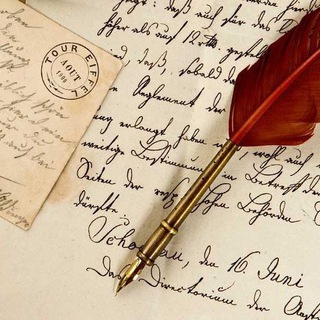
♣️"ᏞᎬͲᎡᎪ ႮᎡᏴᎪΝᎪ"♠️
511 Members () -
Group

THE አረቄ PLC🇪🇹
1,446 Members () -
Group

علم روز کنکور۳
3,059 Members () -
Group

مهدی رحیمی «زمستان»
1,748 Members () -
Group

SEMENYIH
696 Members () -
Group

زواج تعارف صداقة بنات
3,003 Members () -
Group
-
Group
-
Group

️مرکز ایمپلنت و زیبایی دندان دکتر ادیب️
14,770 Members () -
Group

Саламандры
2,591 Members () -
Group

Documentari
954 Members () -
Group

FUFU Announcements
6,000 Members () -
Group

Крупнокалиберный Переполох
301,427 Members () -
Group
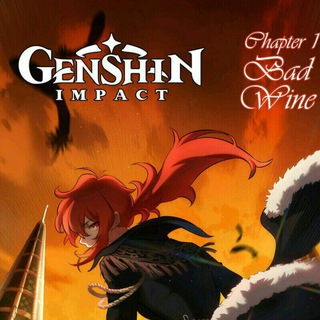
Genshin Impact ~ Manga
304 Members () -
Group

CRYPTO SCAM EXPOSURE
985 Members () -
Group

LGBTQ 电影频道
2,264 Members () -
Group
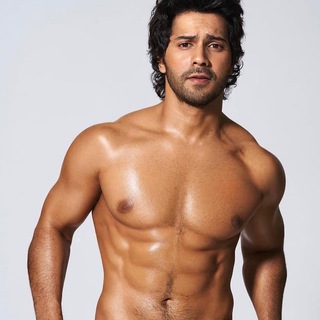
Varun Dhawan
1,808 Members () -
Group

BattleGround Mobile India❤️ ( Hacks )
416 Members ()
TG USA Telegram Group
Popular | Latest | New
Telegram Messenger Tricks From suicide to graft: After power shift in Mumbai, key cases go on the b... Set Telegram Pass code in Telegram features
On Android, simply slide out the left menu and choose New Secret Chat to start a new one. On iPhone, open a chat, tap the contact's name at the top, choose More, and then hit Start Secret Chat. Premium Unique Stickers Whatever your reasons for using Telegram, it's a solid messaging app. It makes for a great alternative to WhatsApp and SMS messaging, and Telegram is well worth using, especially if you can persuade your friends to join. To lock a chat go to Settings->Privacy and Security->Passcode Lock and enable it. Once you create a passcode and enable it, you will be able to lock and unlock your chats by tapping on the lock icon at the top right of the app.
The aforementioned secret chats are where you can take part in end-to-end encrypted messaging with a contact. But that’s not its only benefit: Secret chats also don’t allow a person forward messages from there or take screenshots. Of course, someone could take a picture of the screen with another device, but it’s still discouraged, and it’s bolstered by another feature: self-destruct timers. Edit Sent Messages Speaking of multiples, Telegram allows you to upload additional profile photos. While the latest photo is the profile picture your contacts will see, they can swipe to see the rest of your pictures. Unlike mass-market messengers like WhatsApp and Line, Telegram is an open-source app. This means anyone can check the app’s source code, protocol, API, and see how it works and make an informed decision.
Large file size limit There’s no denying the fact that Telegram became as popular as it is because of its focus on privacy. The service not only provides end-to-end encryption on the server-side of the things but also allows users to lock their chats. This is great for safeguarding your personal chats when you are handing out your device to anyone else.
Warning: Undefined variable $t in /var/www/bootg/news.php on line 33
US