Telegram US Group List 2585
-
Group
 1,198 Members ()
1,198 Members () -
Group

🇻🇳 DeHR Viet Nam Official 🇻🇳
3,183 Members () -
Group

ڪافہ آرشیوفیلم (ایرانے،خارجے)
2,814 Members () -
Group
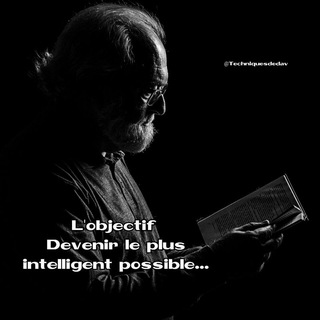
ENTREPRENARIAT 💸🤝💻🧬🥇🔬📈
1,200 Members () -
Group

ORIFLAME BUSINESS
21,337 Members () -
Group
-
Group

Hot Ofertas - Promoções
612 Members () -
Group

Alohagaia Daily
1,275 Members () -
Group
-
Group

●📣🏳️🌈 LGBTQ Asia
43,617 Members () -
Group

🌸ܝܝ݅ܝܭﻭܦ߭ܣ ࡏަࡅ࡙ߺܠߊس🌸
24,894 Members () -
Group
-
Group
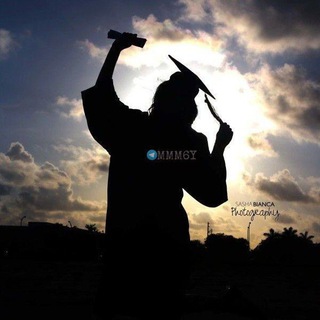
تحفيزات +مسابقات طلاب مؤيد سليم
2,929 Members () -
Group

Soul Land (English Subtitles)
9,476 Members () -
Group
-
Group

Crypto Cloud | Новости Сервиса
766 Members () -
Group
-
Group

ما بچه شیعه هستیم
1,979 Members () -
Group

Time To Fapp 😏🌈
33,595 Members () -
Group

blades Russia and beeberu
772 Members () -
Group

Татьяна про запуски и кэш в TG
4,083 Members () -
Group
-
Group

3D福利动画/H3DPORN
159,550 Members () -
Group
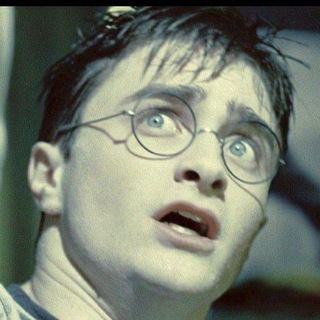
Узник Абакана
8,405 Members () -
Group

Хуёвый Киев
18,526 Members () -
Group

VOOT ORIGINAL
697 Members () -
Group

F.R.I.E.N.D.S
1,127 Members () -
Group
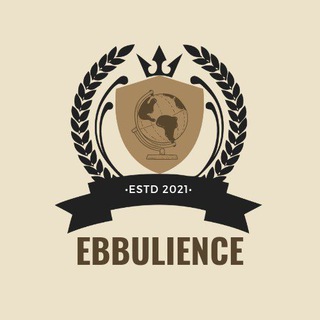
EBULLIENCE HIGH SCHOOL
396 Members () -
Group
-
Group
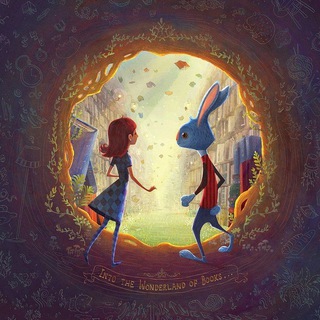
RABBIT HOLE LIBRARY
493 Members () -
Group
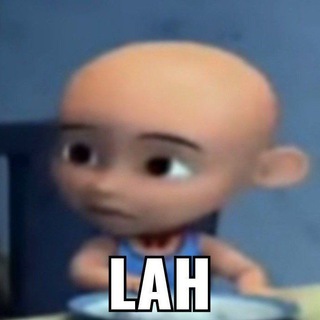
apa aja dari sduda
495 Members () -
Group

GVSINCENSURA
25,612 Members () -
Group
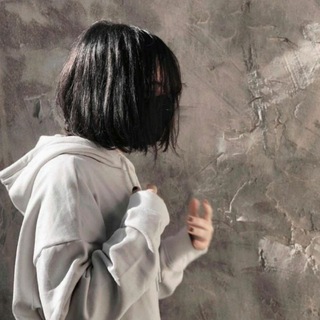
ᗩ Ꭹ ᗩ ᕼ 🌻𓂆.
907 Members () -
Group

FAKTORIAL
3,552 Members () -
Group

Quiz Monde
1,565 Members () -
Group

Натуралы XXXL
973 Members () -
Group

人體藝術創作研究團隊
18,647 Members () -
Group

3D Printing *Adult* Free STL
41,624 Members () -
Group

Минфин России
25,026 Members () -
Group

دورات معهد التطوير المهني.
586 Members () -
Group
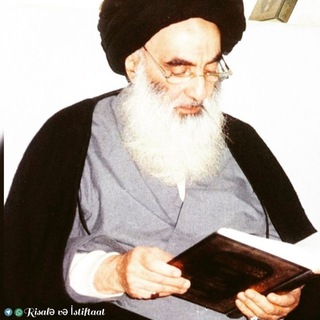
Sistani Ağa 📚Risalə və İstiftaat📚
1,995 Members () -
Group

المرقب للإستشارات الهندسية
5,736 Members () -
Group

Коган_LIVE
1,689 Members () -
Group

DNAxCAT - Official Chat Community
6,055 Members () -
Group

Анатолий Писаренко про Крипту
429 Members () -
Group

Bee Spa 睇相號 灣仔
9,172 Members () -
Group
-
Group

啪叔推友专用群
338 Members () -
Group

💋健身组👙
6,895 Members () -
Group

قناة ابو عماد
359 Members () -
Group
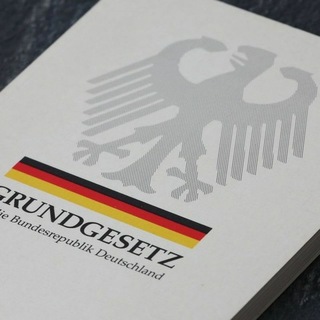
QUERDENKEN
3,561 Members () -
Group
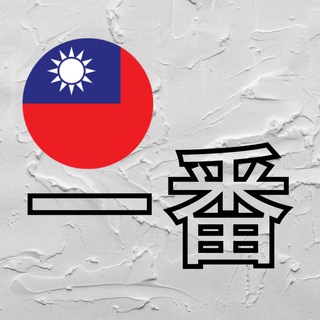
Taiwan Ichiban 🇹🇼 Тайвань
436 Members () -
Group

𝐭𝐮𝐭𝐨𝐫𝐢𝐚𝐥𝐬 𝐚𝐦.
976 Members () -
Group

Green Floki I Stealth Launch Done!
7,042 Members () -
Group

WonITKorea's GCam Port Guide
557 Members () -
Group

🔥𝙷𝚘𝚝 𝚂𝚝𝚞𝚏𝚏 𝕮𝖍𝖆𝖙 𝖌𝖗𝖔𝖚𝖕
9,573 Members () -
Group

Samarqandliklar 🇺🇿
22,725 Members () -
Group

STAGE Official
16,600 Members () -
Group

Persia's Got T⭐lent
3,686 Members () -
Group

Nasty and Dirty💦
1,691 Members () -
Group

free unsubs!
2,959 Members () -
Group

PMS with AI-Based Algo Nifty & Banknifty
41,849 Members () -
Group

ВАРШАВА | объявления барахолка работа недвижимость чат
2,092 Members () -
Group

✂️ ERRORI DI PREZZO - CODICI SCONTO ✂️
5,854 Members () -
Group
-
Group

- CoMaToSe .
3,666 Members () -
Group

@َꪑuَِ𝘴ِiᥴ
2,131 Members () -
Group
-
Group

𝐏𝐔𝐁𝐆 𝐁 𝐋𝐄𝐕𝐄𝐋 𝐂𝐇𝐀𝐓™🇵🇰
1,992 Members () -
Group

OPULOUS ANNOUNCEMENTS
1,674 Members () -
Group

🪔🔘Schwester des Lichts🔘🪔
2,039 Members () -
Group
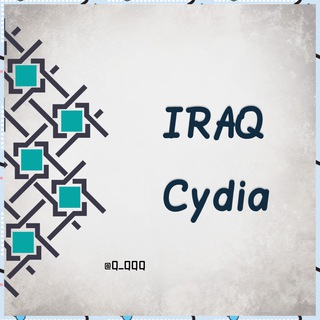
IRAQ Cydia✊
1,589 Members () -
Group

DEEPS EDITZ HD ™
3,625 Members () -
Group

Tsiganskoe
2,778 Members () -
Group

فیلم های روانشناسی
6,053 Members () -
Group
-
Group
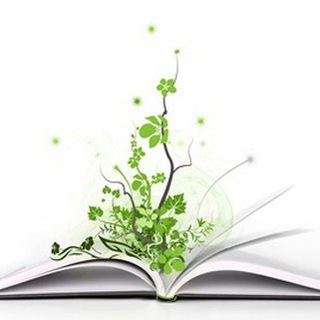
کانال کتاب
59,284 Members () -
Group
-
Group

Prior Invest
3,116 Members () -
Group

Kim Petras Daily
317 Members () -
Group

|ZH/EN| MiuiHome Chat
1,198 Members () -
Group

Discovery 🌍
22,084 Members () -
Group

Great books, ebooks and Audiobooks
483 Members () -
Group

Lastlab - Sconti e Offerte
1,257 Members () -
Group

Join @gatita_yan_offical ‼️‼️
2,296 Members () -
Group

Meraj Tehrani
6,155 Members () -
Group

𝐖äitíng 𝐅ôr 𝐋ovē ; 𝐓𝐌𝐎
21,198 Members () -
Group

AltFem | Альтернативный левый феминизм
528 Members () -
Group
-
Group

1st Yr Dental Results
908 Members () -
Group

Sagalee Kiristoos Iyyasuus
3,351 Members () -
Group

المواد التحصيلية للمتميزين والمتفوقين
10,494 Members () -
Group
-
Group

COMITÉ DU 9 MAI 🏴
4,350 Members () -
Group
-
Group

Medicusium
2,713 Members () -
Group

FILMS ET SÉRIES TÉLÉVISÉES
743 Members () -
Group
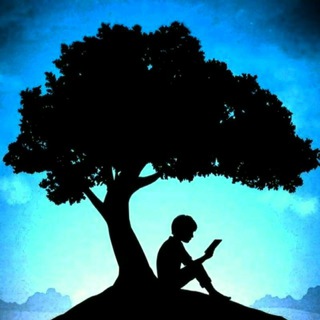
@Kindle | FREE Ebooks & Novels
35,778 Members () -
Group

ONE'S SPARTA
765 Members () -
Group

تــــرافة ورد 🌸
808 Members ()
TG USA Telegram Group
Popular | Latest | New
Adaptive (Android) or Automatic (iOS): The mode will automatically switch based on the light level around you; you can define the threshold. Mute a Telegram chat If you’ve already downloaded the app, here are some cool tricks that will help you use Telegram more efficiently. We’ve described the features and how to use them. While instructions are specific to Android devices, you can follow them on iOS devices too.
Security Custom Theme Your Telegram 1b Telegram Messenger Tricks There are thousands of bots available on Telegram. We've sorted through them and picked out the best Telegram bots you should use. The aforementioned secret chats are where you can take part in end-to-end encrypted messaging with a contact. But that’s not its only benefit: Secret chats also don’t allow a person forward messages from there or take screenshots. Of course, someone could take a picture of the screen with another device, but it’s still discouraged, and it’s bolstered by another feature: self-destruct timers.
Premium app icons To create one of these, go to Settings or a Chat Info page, click Edit > click the Profile Picture > select Sticker or Emoji. The iPhone 14 won’t have a physical SIM – here’s what that means for you For maximum privacy, you can create secret chats that use end-to-end encryption. These aren't stored on Telegram's servers, so you can only access them with your specific phone. If one party deletes a message, it disappears on both devices. And you can specify a self-destruct period for all media if you like.
So, if you want to create different chat folders on Telegram for your use case then follow along. Open the hamburger menu and move to Settings -> Folders. Here, tap on “Create New Folder” and give a name like personal, work, fun, unread, etc. After that, add the chats that you would like to appear in this folder. Similarly, you can add the kinds of chats that you don’t want to be grouped under this folder. This way Telegram will learn your preferences. Now, the main screen will move to a tabbed UI making it easier to use and manage Telegram. How awesome is that? Since Telegram stores chats and files on a remote server instead of your device, you can also access everything (except secret chats) from the web. Access it via the web portal or any of several Chrome extensions.
Warning: Undefined variable $t in /var/www/bootg/news.php on line 33
US