Telegram US Group List 2584
-
Group
 2,311 Members ()
2,311 Members () -
Group

⚡️SCONTI QUOTIDIANI⚡️
657 Members () -
Group

🇮🇷🇹🇷کانال ایستگاه ایرانیان ترکیه
8,874 Members () -
Group
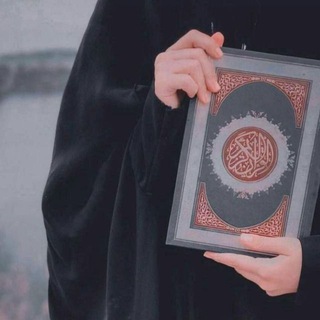
خيره العلوي ام سجاد
762 Members () -
Group

Staryuuki 🇨🇺
8,534 Members () -
Group

Newspaper
325 Members () -
Group
-
Group
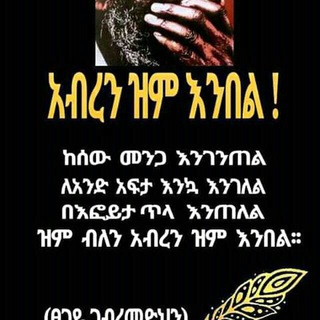
የጥበብ አለም ...@@
1,449 Members () -
Group
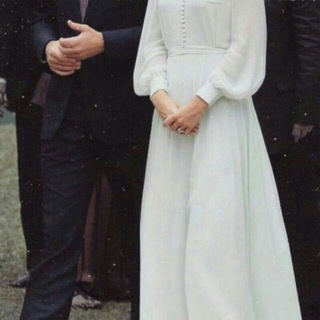
SALIXEM🤍 | Rasmiy!
19,984 Members () -
Group

口交吞精😋👅求资源
239,037 Members () -
Group

مملكة الثالث متوسط
488 Members () -
Group

.
5,611 Members () -
Group

🚗 老司機百科|吃瓜找瓜看瓜|泄密流出|搞笑视频
79,272 Members () -
Group

🚗 老司機 · 🤖 A I 福利機器人 | ⏩ 海量福利 智能獲取
8,041 Members () -
Group

Ataberk Estate-недвижимость в Турции
3,565 Members () -
Group

Doujin | MILFs & Mom is priority
3,425 Members () -
Group

Хабаровский муниципальный район
885 Members () -
Group

3D同人动漫✤ACG社区
248,672 Members () -
Group
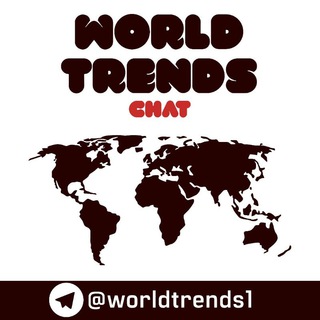
World 🌎 Trends Chat
1,094 Members () -
Group

ANIME_ZERO [manga+manhwa]
5,141 Members () -
Group

Hoofbeat. Hoofington after Midnight (18+)
805 Members () -
Group

Gate.io Türkçe
39,805 Members () -
Group
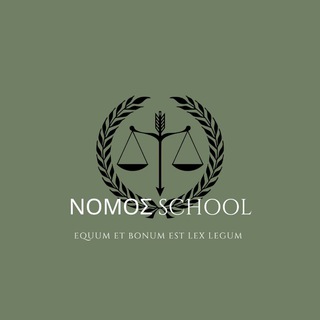
[HIRTEAM] ΝΟΜΟΣ LAW SCHOOL
310 Members () -
Group

年下萝莉车交流
926 Members () -
Group
-
Group
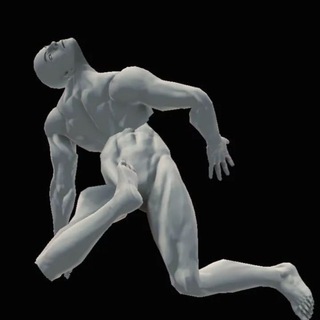
Constantly weeping because the river doesn't move.
780 Members () -
Group

[CHAT] Todochollos
562 Members () -
Group

TELECRUISING 🍃
118,923 Members () -
Group

🌱 Relaxing music 🌿
4,616 Members () -
Group
-
Group

Amphorium Media
4,438 Members () -
Group

Mozgovik Research | Анализ акций
13,255 Members () -
Group

Rules Banyak Mau Base
342 Members () -
Group

باشگاه فناوران یونش
1,087 Members () -
Group
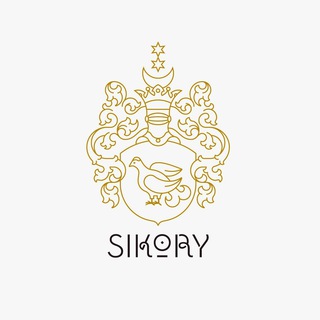
Имение "Сикоры"
461 Members () -
Group

Onlyfans Premium
1,827 Members () -
Group

ستوريات...🍂🖤
1,799 Members () -
Group

🎥周末集市🍿🍿🍿🍓
5,638 Members () -
Group

Siavash TV
660 Members () -
Group

Recovery Option
539 Members () -
Group

果粒橙机场 | 扬帆起航
3,458 Members () -
Group

Dayta Community
985 Members () -
Group

افلام اجنبية - نتفليكس للمشاهدة
11,222 Members () -
Group

RAJASTHAN GK™
1,618 Members () -
Group

Government
1,119 Members () -
Group

📸 Vintage club / Винтажное эро-фото
8,810 Members () -
Group
-
Group

Meme Doge Coin
8,134 Members () -
Group

SharpShooter Indonesia
1,342 Members () -
Group

💗💞 Цветочная поляна 💞💗
354 Members () -
Group

Garrett Ziegler
386 Members () -
Group

Toppers Test️
13,008 Members () -
Group
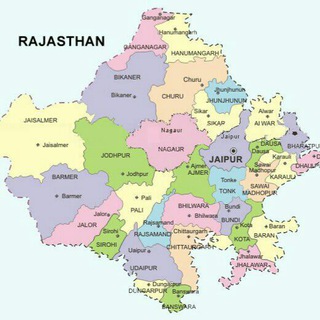
Rajasthan GK 2nd grade, police constable, VDO & RAS
8,965 Members () -
Group

BigONE Exchange
325 Members () -
Group

这辆车不去幼儿园
2,414 Members () -
Group
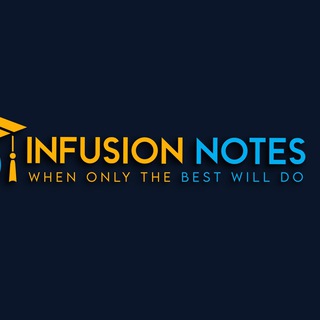
Infusion Notes
8,571 Members () -
Group

Travel Coin (TCOIN) Announcements
6,941 Members () -
Group

хлеб, вода и два процента
2,604 Members () -
Group

Movies 300mb Only
1,703 Members () -
Group
-
Group
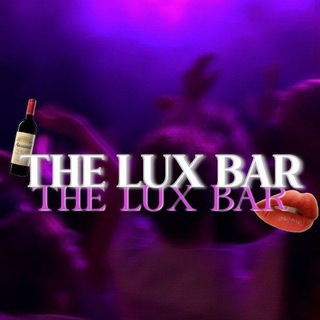
𝐎𝐅𝐂 𝐓𝐇𝐄 𝐋𝐔𝐗 𝐁𝐀𝐑
27,071 Members () -
Group

خلفيات ستوريات رمضان وصور واتساب 💫
3,247 Members () -
Group
-
Group
-
Group

老毛子Padavan固件自助交流群
20,178 Members () -
Group

Reshmi R Nair
6,470 Members () -
Group

مفدا کرمان
2,784 Members () -
Group

Tupperware
2,093 Members () -
Group

PUBG SCRIMS
5,989 Members () -
Group

腾虫减速器
539 Members () -
Group
-
Group

Free cryptocurrencies
368 Members () -
Group
-
Group

PIXIV站每日r18图片 Top50搬运
37,869 Members () -
Group

(ゲームCG) 一个兴趣使然的[NSFW-ios-XNR]
39,015 Members () -
Group

🔞💋夫妻|情侣|绿帽|反差|露出💋🔞
827 Members () -
Group
-
Group

OnePiece.it
27,140 Members () -
Group

SWP
15,476 Members () -
Group

Fan Art 18
2,009 Members () -
Group
-
Group

AcFun鉴黄社区🔥🔥
53,958 Members () -
Group

TWDiran.site
9,326 Members () -
Group
-
Group

Открытая Таможня
1,898 Members () -
Group

انجمن علمی فلسفه دانشگاه فردوسی
468 Members () -
Group

❤️വേടിപ്പുര💦
2,733 Members () -
Group

Цирк, пельменная и синагога
324 Members () -
Group

Фильмы Новинки онлайн
1,460 Members () -
Group
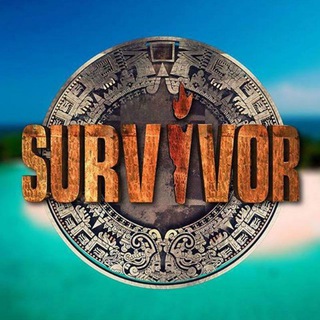
SURVIVOR TR
968 Members () -
Group

Любовь?
695 Members () -
Group

科学上网|翻墙|讨论组
802 Members () -
Group

MELLSTROY BONUS
127,652 Members () -
Group

Dark SideXXX
2,146 Members () -
Group

Monster Arena Announcements
1,453 Members () -
Group

The Punisher Hindi
1,251 Members () -
Group
-
Group

Jawatan Kosong Kerajaan & Swasta
139,877 Members () -
Group

Смотри радио
301 Members () -
Group

شورای صنفی علوم پزشکی البرز
2,727 Members ()
TG USA Telegram Group
Popular | Latest | New
One of the nagging issues I have with WhatsApp is its extremely limited text editing features. For example, if someone sends a message, you can’t select a part of text from the message. You will have to copy the whole message and then edit it out in the small text field which frankly is very annoying. However, Telegram has brought a great way to select and copy a part of a message. Tap and hold on a message to select it first and then again tap and hold to select your part of the message. That’s ingenious, right? To get started, open the Telegram app. Next, go to Settings and choose Appearance. Telegram allows you to customise your app interface to your liking. To achieve that, users can choose from a number of themes and colour combinations in the app. These will change elements like the colours of chat backgrounds and messages too.
Telegram allows users to locate contacts nearby you, should they choose to be discovered. This allows you to quickly add someone close to you on Telegram without going through the hassle of first noting their number and saving the contact manually. Users can also use this feature to find and create groups of nearby users. App Passcode Options How does Telegram work? Telegram Saved Files
Mute Contacts and Groups Telegram Options To use this feature, head over to the hamburger menu by swiping right and choose Contacts. Choose ‘Find People Nearby’ and here you will see a list of contacts who have chosen to be visible. You can also scroll down to see all nearby groups and the option to create your own. Users who wish to be discovered by this feature can turn it on in the hamburger menu/People Nearby/Make myself visible. Go to Settings > Chat Settings to create your own theme.
This will allow us to offer all the resource-heavy features users have asked for over the years, while preserving free access to the most powerful messenger on the planet. Create Channel
Warning: Undefined variable $t in /var/www/bootg/news.php on line 33
US