Telegram US Group List 2580
-
Group
 549 Members ()
549 Members () -
Channel

انجمن علمی فیزیک باهنر کرمان
377 Members () -
Channel

Konten Langka
441 Members () -
Group
-
Group

Myliu_official
415 Members () -
Group

غيمٌ وربيع.
490 Members () -
Group
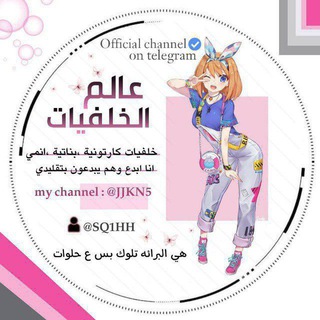
عالم الخلفيات
353,919 Members () -
Group
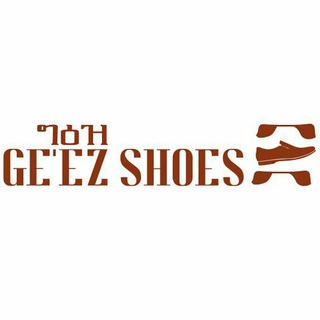
Ge'ez Shoes ግዕዝ ጫማ👞
17,322 Members () -
Group

📸Top models Instagram OnlyFans
23,106 Members () -
Group

كتب علم النفس
91,081 Members () -
Group
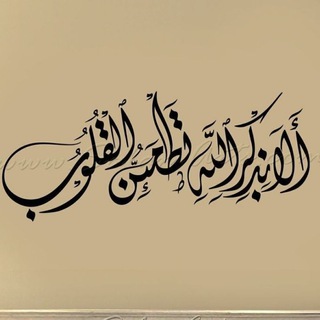
{أَلَا بِذِكْرِ اللَّهِ تَطْمَئِنُّ الْقُلُوبُ}
312 Members () -
Group

وزارة العدل
6,785 Members () -
Group
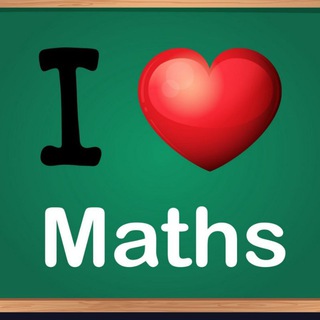
Matematika - Afrosiyob ☪
415 Members () -
Group
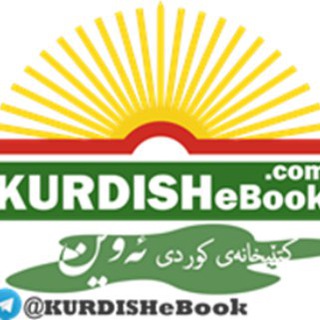
کتێبخانەی کوردی ئەوین @KURDISHeBook
5,314 Members () -
Group
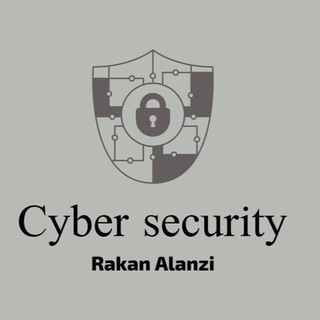
تأسيس لدخول الأمن السيبراني
22,285 Members () -
Group

اطلاع رسانی همایشها و دوره های آموزشی
1,080 Members () -
Group

🥷🏿 GOKU ONLYFANS LEAKS
456 Members () -
Channel

عيـــــن الحقيــــقة✪︎
1,512 Members () -
Group

Библиотека трейдера
1,939 Members () -
Group

در مسیر بهتر شدن، یادداشتهای شخصی محمد مهدی پوربصیر
3,280 Members () -
Group
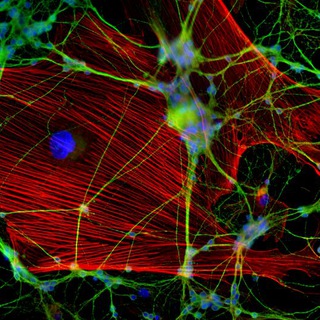
Medical Mnemonics
1,263 Members () -
Group
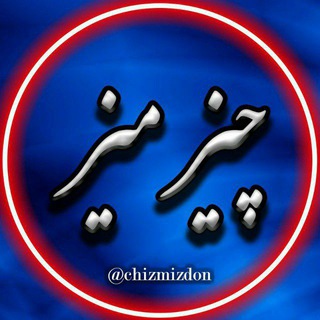
کانال چیزمیز 😍
3,063 Members () -
Group

🐙Lovecraft's Cat🐙
15,250 Members () -
Group
-
Group

Сapcut | Templates
64,831 Members () -
Group

翻墙教程 (六合彩群自家用)
392 Members () -
Group

Cristina Martín Jiménez
47,455 Members () -
Group

No Game No Life
472 Members () -
Group

hacking et tuto fr
2,127 Members () -
Group

Диалоги без тревоги
1,183 Members () -
Group
-
Group
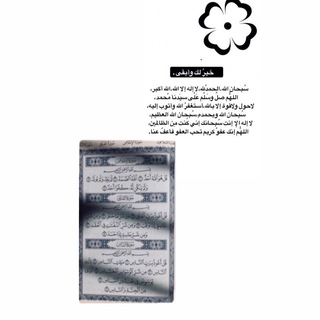
حيثُ الجنَّة 🕊💙
3,671 Members () -
Group

Italy 🇮🇹 | Italian | ITA | IT | Italia | Italiano
2,749 Members () -
Group

شركة لولوش للاستثمار و الذهب و بتكوين
4,732 Members () -
Group

ویس های روانشناسی🎙
1,780 Members () -
Group
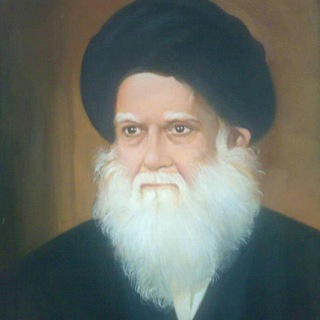
رسومات وأعمال فنية لآل الصدر الكرام
635 Members () -
Group

КАРАБАХСКИЙ КЛАН
1,704 Members () -
Group

PHYSIOLOGY BY Dr : Nagi
7,140 Members () -
Group

Nativist Concern
3,105 Members () -
Group

انجمن علمی دانشجویی شیمی دانشگاه تهران
2,219 Members () -
Group

Менять мышление в системах управления
3,137 Members () -
Group

𝗧𝗵𝗲 𝗦𝗲𝘁𝘂𝗽 𝗖𝗲𝗻𝘁𝗿𝗲™
724 Members () -
Channel

Riots & Resistance
1,017 Members () -
Channel
-
Group

H͇͇O͇͇M͇͇B͇͇R͇͇E͇͇S͇͇ D͇͇E͇͇ V͇͇A͇͇L͇͇O͇͇R͇͇
2,076 Members () -
Group
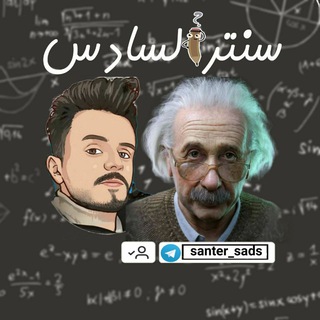
طلاب السادس دفعة 2023
3,406 Members () -
Group

عروسکبافی با مرضیه😍
1,987 Members () -
Group

CH TL - NO FW
436 Members () -
Group

الورقات السلفية
3,864 Members () -
Group

حسين علي ¦¦INSTA𖡃
191,994 Members () -
Group
-
Group
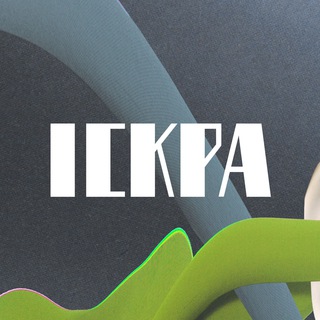
ICKPA 2023 | Berlin - June 23-25
928 Members () -
Group

Liftwaffe
587 Members () -
Group

Verasity Announcements
6,211 Members () -
Group

🐲 люмос.маг
593 Members () -
Group

IELTS with MrNiner
23,873 Members () -
Group

Guerreros Estoicos 🏹
19,118 Members () -
Group

BarelyLegal
12,524 Members () -
Group

运营通报 🅥 🌟🌈🌝🐳🍗🏳️🌈
1,490 Members () -
Group

Одесский дворик
342,496 Members () -
Group

xxoo|性爱技巧|高潮课
8,666 Members () -
Channel

IPL LINE 2022
5,305 Members () -
Channel

Gorsii dawwaa sammuuti
1,767 Members () -
Group
-
Group
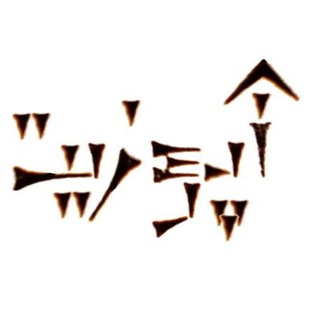
آپوزيت Upozit
15,018 Members () -
Group
-
Group

RUSSIA BOGLEHEADS®
1,518 Members () -
Channel

SABAH - صباح
443 Members () -
Group

冰点™资源交流里群[频道]
37,779 Members () -
Group

𝐒𝐁.𝐓𝐒𝐔𝐋 | 𝐍𝐎𝐍-𝐎𝐅𝐅𝐈𝐂𝐈𝐀𝐋
734 Members () -
Group
-
Group

Karely Ruiz & Santa Fe 🔥🔥
5,033 Members () -
Group

Maker Basic Support
19,335 Members () -
Group

Sepehr Khalse | سپهر خلسه
4,508 Members () -
Group
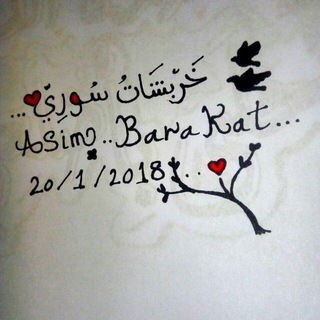
خربشات مواطن سوري 🌚💙
9,254 Members () -
Group

Ometv Doodstream Bokep Videos
3,570 Members () -
Group

Iqtidorli talabalar
591 Members () -
Group
-
Group

Вежі чат
468 Members () -
Group

🔥 𝗥𝗢𝗟𝗘𝗧𝗔 𝗩𝗜𝗣 🎰 𝗔𝗢 𝗩𝗜𝗩𝗢 𝗙𝗘𝗡𝗜𝗫 🔥 𝗙𝗥𝗘𝗘
13,146 Members () -
Group

Addis market
450 Members () -
Group

BabylonDecoded Fr
1,232 Members () -
Channel

رئاسة مجلس الوزراء في سورية
19,597 Members () -
Group

Maxime Bernier
6,101 Members () -
Group

Club Atlético Independiente
493 Members () -
Group

Bauernkarte🌾Österreich
2,186 Members () -
Group

HOT GIRL VIDEO
363 Members () -
Channel

اطلاع رسانی برگزاری وبینارهای آموزشی
625 Members () -
Channel

Богдорчилик илми
422 Members () -
Group
-
Group
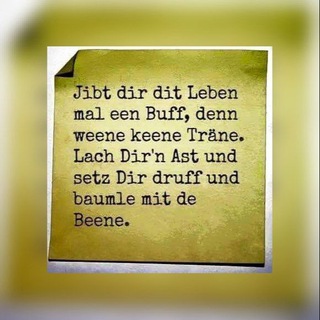
Hidden in plain sight
1,589 Members () -
Group
-
Group

بازرگانی آریانا(تهران_شوش)
1,115 Members () -
Channel

Архив аудиокниг на английском
7,764 Members () -
Channel
-
Group
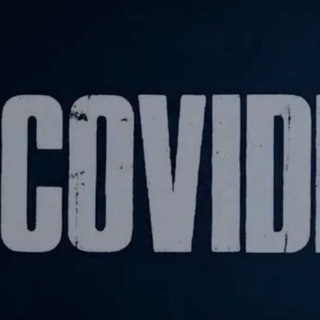
Covidland Español
13,829 Members () -
Channel
-
Group

Ирина КуксенкоVа🇷🇺
34,612 Members () -
Group

Informasi SSTP JPN Johor
17,866 Members () -
Group

「7ʜ」ɪɴᴊᴇᴄᴛᴏʀ ✖️
22,199 Members ()
TG USA Telegram Group
Popular | Latest | New
Telegram Cloud If you’re in the West and you meet a new contact, the odds are they’ll prefer using WhatsApp to Telegram messenger. Popularity breeds popularity, and trying to dethrone WhatsApp is an uphill battle for Telegram. Doubled limits for almost everything in the app
Here, Telegram will give you some information about what happens when you change your number. Basically, all your messages will be moved to the new number and your new number will be automatically added to all your existing Telegram contacts, barring the blocked contacts. It’s way easier then re-sharing your new number with everyone. To change the number, tap on the “Change Number”, enter the new number and follow the process on your screen. So you want to quickly send a GIF or a YouTube link without leaving the Telegram app? Just type @gif or @youtube and enter your search query. Instantly, you will find the desired results in the chat screen itself. That’s absolutely great and we love to see this kind of deep third-party integration with popular services. Quick GIF and YouTube Search Telegram Messenger Tricks Better Bots
Add Animated Stickers to Images/Videos To save a message from elsewhere in Telegram, tap it, choose Forward, and select Saved Messages to add it instantly. You can also paste text, links, images, and anything else you'd like from other sources. Premium Animated Profile Pictures On WhatsApp and other messaging apps, you can send uncompressed media by changing the media extension to something like PDF or EXE. However, on Telegram, you don’t need to take this hacky route for sending uncompressed media files. Just select your media and tap on the 3-dot menu. After that, choose “Send without compression” and that is it. How awesome is that? This single Telegram trick has saved me so much headache when sharing photos.
To change the number you use with Telegram, open Settings (which is inside the left menu on Android). On iPhone, in the next menu, tap Edit in the top-right corner. This step isn't necessary on Android. There are a lot of cool things you can do with Telegram, and we have included some of the best ones on this list. You can check out the table of contents below to get an overview of the tricks we have mentioned and jump ahead to whichever Telegram messenger trick you want to learn more about.
Warning: Undefined variable $t in /var/www/bootg/news.php on line 33
US