Telegram US Group List 2578
-
Group
 10,245 Members ()
10,245 Members () -
Group

Vigili del Fuoco
11,368 Members () -
Group

Dyler Senpai
12,505 Members () -
Group

آموزش دانشکدهی علوم ریاضی
1,383 Members () -
Group

🔥 Amazon Shop 🔥
642 Members () -
Group

Imperium Press
7,153 Members () -
Channel
-
Group

Kajal Option Expert™
69,287 Members () -
Channel

مسلسل جلال الدين خوارزم شاه
1,181 Members () -
Channel

OxygenOS Port-Juice Update
324 Members () -
Group

S♡LƐ L♡ѴƐRS 🦶🏼
8,778 Members () -
Group

山东-济南>>老王修车铺全国联盟 R
14,905 Members () -
Group

L’investissement rentable 💳💸
2,793 Members () -
Group
-
Group
-
Group
-
Group

Olix Surgery
1,679 Members () -
Group
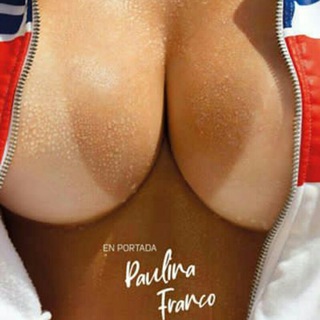
🍑 Paulina Franco 😈
13,343 Members () -
Channel

| 𝐵L𝐴𝐶𝐾 L𝐼𝑆𝑇
968 Members () -
Group

The Turkish Times
1,385 Members () -
Channel

Заброшенное
15,526 Members () -
Group

کانال مذهبی راز قرآن
43,552 Members () -
Group
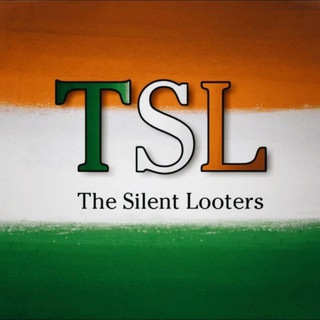
The Silent Looters [ Offers ]
17,036 Members () -
Group
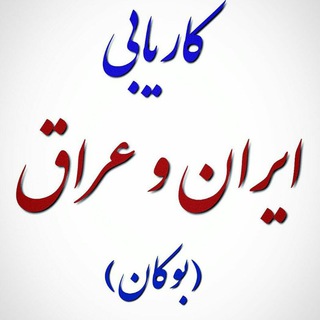
کاریابی و استخدام بدون مرز،عراق،تهران بوکان
3,101 Members () -
Group

صحتك تهمنا🌡
1,007 Members () -
Channel

Bellacos boricuas
309 Members () -
Group

#GengKapak | Joyeuse
395 Members () -
Group

Rigel Finance
4,866 Members () -
Group

Sunnah Jannah Halal Tafsir Madinah Tawheed Niqab
2,891 Members () -
Group

Android Developers
41,192 Members () -
Group

Кошелёк Бека
1,572 Members () -
Group
-
Group

WESSAM TAREQ 📝
2,464 Members () -
Group

دردشاتت مجنترةة🌚🔥
319 Members () -
Channel
-
Group

Promoter
430 Members () -
Group

Finanswer
1,954 Members () -
Group

European Australian Movement
3,430 Members () -
Group

راهنمای دستورات ربات
1,122 Members () -
Group

Freedom Force Battalion 🇺🇸
87,844 Members () -
Group

$CNG Official Global Community
6,640 Members () -
Group
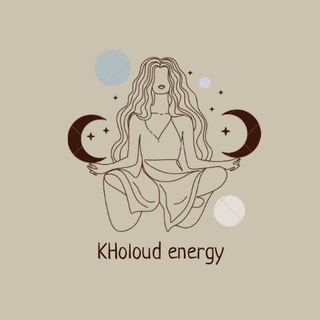
خلود إنرجي 🪬.
1,128 Members () -
Group

El Antídoto Universal
4,723 Members () -
Group

✌️تجمع طلاب السادس اعدادي✌️💪
637 Members () -
Group
-
Group
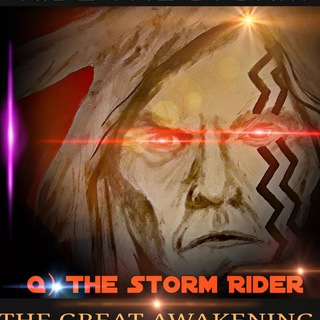
Q) The Storm Rider /Official Page
182,245 Members () -
Group

MG DEMO Chat Mönchengladbach
432 Members () -
Channel

Proud Boys Philadelphia
1,079 Members () -
Group

Ali Imran Abdul Aziz
3,981 Members () -
Group

Gegenstrom Plattform für rechte Metapolitik
602 Members () -
Channel

SHARE SAHAM AKHIRAT
466 Members () -
Channel

MP3Juice.CC
608 Members () -
Group

PDShield Official Channel ( Emulator Bypass - Mobile Hax )
1,298 Members () -
Group
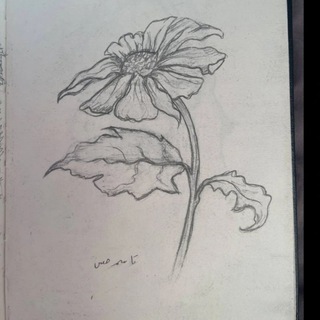
قاسم حسن⚖🔥
2,427 Members () -
Channel

AMERICA TODAY🇺🇸
1,445 Members () -
Group

كن داعيا لله
22,374 Members () -
Group
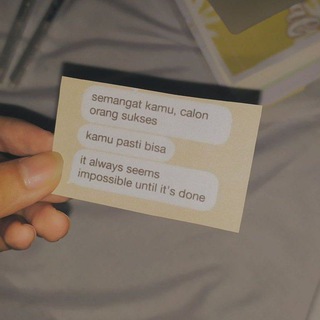
ari nak share
2,396 Members () -
Group

خواطر الـجـارح&
12,391 Members () -
Group

Парк КорсакоV
716 Members () -
Group

قناة شرح صناعة بوتات
842 Members () -
Group

Savita Bhabhi Backup
1,425 Members () -
Group

كانال اختصاصی لیا وطندوست
1,056 Members () -
Group

Алматы қаласы МКД | ДГД города Алматы
353 Members () -
Group
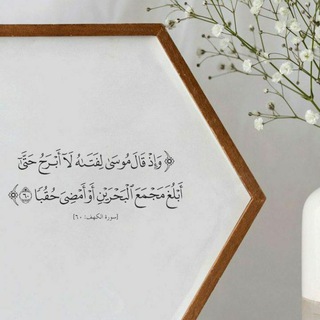
💙|| ~لَا أَبْرَحُ حَتَّىٰ أَبْلُغَ~ ||💙
342 Members () -
Group

امور جوانان جمعیت هلال احمر مشهد
576 Members () -
Group
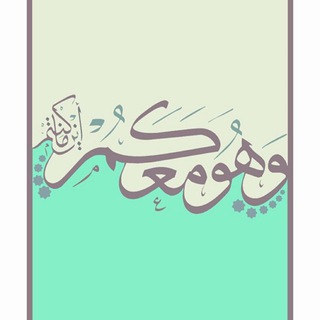
قصص عجائب ذكر الله🤍
6,736 Members () -
Group

VLXX Fix 🥰
2,835 Members () -
Group
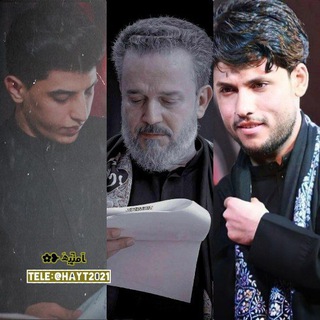
³¹³ﺂﻣ̝̚ﻧﯾھَ ❥✿
431 Members () -
Channel

Missprity04
680 Members () -
Group

Bit2Me Español (OFICIAL)
8,254 Members () -
Group

PS4AM2B игры PS4 & PS5 🎮
2,522 Members () -
Group

UX Digest ⭕️
1,901 Members () -
Group
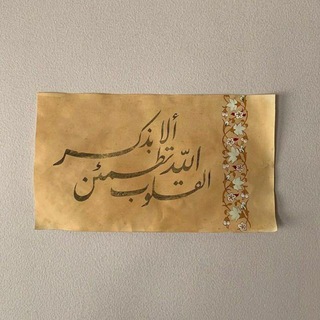
القران كريم, اذكار, ادعيه
163,505 Members () -
Channel

Hicab Eşqim 🥰🧕🏻
1,754 Members () -
Group

شبستان دلها☄️
15,699 Members () -
Channel

- ˼ﭑسود|вℓα¢к ˹🖤˹
543 Members () -
Group
-
Channel

Index premium ebooks
3,052 Members () -
Group

Actress Komics ( Back-up )
360 Members () -
Group

DrowningMonkeyMovies
7,182 Members () -
Group

باشگاه پلیمر دانشگاه گلستان
463 Members () -
Group

ایرانیان میهن پرست اتریش Schild Organisation
918 Members () -
Group

صرافی ارز دیجیتال او ام پی فینکس
2,841 Members () -
Group

Совет Республики Национального собрания Республики Беларусь
2,664 Members () -
Group

قناة الشيخ حيدر الحميداوي
1,063 Members () -
Group
-
Group

𝐒𝐍𝐎𝐖𝐘 𝐀𝐑𝐄𝐍𝐀 🧚🏻💚
3,719 Members () -
Group

دروس ومنشورات د. لبيب نجيب
7,511 Members () -
Group

🌻🌻🌻🌧 رواء القلب و الروح
1,678 Members () -
Group
-
Group
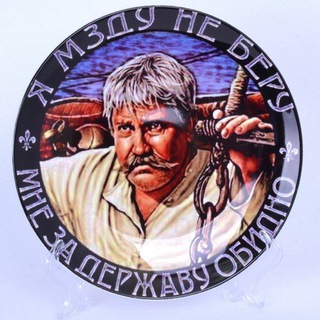
Злий Фіскал
6,637 Members () -
Group

Zweite Deutsche Welle
3,026 Members () -
Group

STOCK/INDEX OPTION
1,704 Members () -
Group

القناة مغلقه
22,487 Members () -
Group
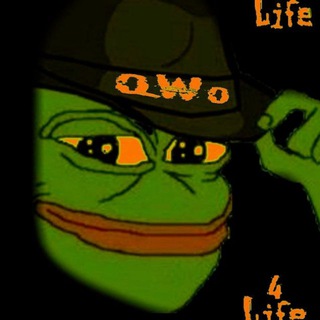
Q World 🍊rder
25,907 Members () -
Group

Barbaroslar مسلسل
42,303 Members () -
Group
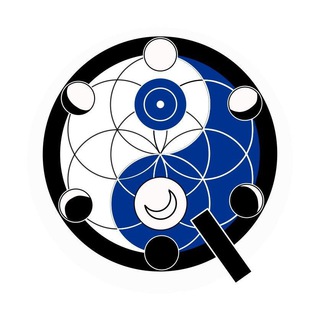
FREEDQM ☯️ Qanon 2Q2Q ⏰
1,779 Members () -
Channel

" 💔|🖤 𝐒𝐂𝐀𝐓𝐓𝐄𝐑𝐄𝐃 𝐅𝐄𝐄𝐋𝐈𝐍𝐆𝐒 :(
3,445 Members () -
Channel

Emerson Artwork
943 Members () -
Group

Tourism — Adventures & Traveling
40,808 Members ()
TG USA Telegram Group
Popular | Latest | New
To use a proxy server in Telegram, open Settings > Data and Storage > Proxy Settings. Enable Use Proxy and you'll need to fill in all the required information to add it. You can find server info for this online if needed. If you don’t want to go through the hassle of customizing your own theme and still want to theme your Telegram, you can do that too. To do that, tap on the search icon and search for the word Themes. In the results, tap on Android Themes Channel. The channel houses the list of all the themes that people create and share. Just scroll to find the one you like. Once you find a theme that you like, tap on the download icon. Once it’s downloaded, tap on it again and then tap on the Apply button. The fact that Telegram allows users to create and install their custom theme makes using the service a joy. This is one of my favorite Telegram Messenger tricks. Basically, you can customize your Telegram app to look however you want it to. To create your own theme go to Settings->Chat Settings ->Theme and tap on “Create New Theme”. Here, first add a custom Name of your Theme and then tap OK.
Turn Off Notifications for Individual Contacts 1b Telegram Messenger Tricks Premium subscribers are able to download media and files at the fastest possible speed. You can access everything in your unlimited cloud storage as fast as your network can keep up. Telegram Privacy Options The Telegram icon on an Honor View 20 on a flowery pillow.
In some countries, Sponsored Messages are shown in large, public one-to-many channels. These minimalist, privacy-conscious s help support Telegram's operating costs, but will no longer appear for subscribers of Telegram Premium. Moreover, as with other Telegram features, you can able to use, replies, mentions, pinned messages, invite links and you can also add bots to your channels and groups. Terminate Active Sessions Thank You
What can this bot do? With Telegram, you can send thousands of high-quality stickers right from the chatbox. Just tap the “sticker icon” on the left bottom, and it will show you dozens of trending stickers and masks. You can search for specific stickers and add them to your virtual keypad.
Warning: Undefined variable $t in /var/www/bootg/news.php on line 33
US