Telegram US Group List 2577
-
Group
 52,100 Members ()
52,100 Members () -
Group

IIV | TV NAMOYISH | Rasmiy kanal
1,183 Members () -
Group

فيونا - Fiona
792 Members () -
Group
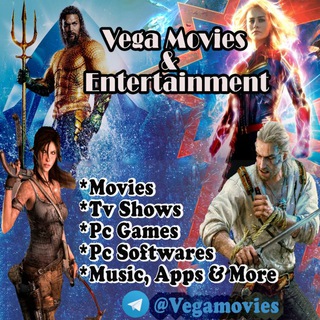
🍿Vega Movies🍿
12,613 Members () -
Group

QA собес | Тестирование
8,487 Members () -
Group

Bhad Bhabie [Onlyfans]
748 Members () -
Group

апатия
54,747 Members () -
Group

FREIE SACHSEN - LK Meißen
2,103 Members () -
Group

EbMCsquared
405 Members () -
Group
-
Channel

Mexicali seguro
326 Members () -
Group
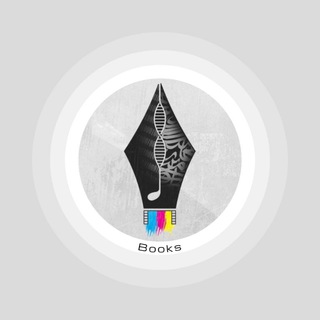
B M A ( ʙᴏᴏᴋꜱ ) 📚
80,965 Members () -
Group

ЕЖЕДНЕВНЫЙ ГОРОСКОП ☯️
101,569 Members () -
Group
-
Group

CHAT EFEITO COLATERAL VACINAS
1,017 Members () -
Group

Ковид-паразиты и Где они обитают
1,785 Members () -
Channel

भाटिया आश्रम नोट्स
27,986 Members () -
Group

Fafa Fitness Onlyfans
339 Members () -
Group

Canal do Coach Rubens
499 Members () -
Channel

Potassium Nitrate Pilled
10,578 Members () -
Group

Ronald Gläser
432 Members () -
Group

Monkey Advisor - Gruppo Ufficiale
2,496 Members () -
Group

Actress Paradise 🔞
8,222 Members () -
Group

Seoul Edits 🇰🇷✨
364 Members () -
Channel

TAMIL DUBBED
2,624 Members () -
Channel

كي لا ننسى شهداء بنغازي
426 Members () -
Group
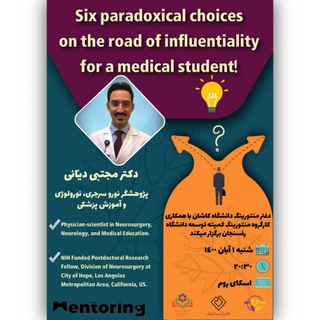
وبینار انتقال تجربه
652 Members () -
Group
-
Group

Triathlon Chat
461 Members () -
Group

Trigonometriya | Khan Academy Oʻzbek
1,254 Members () -
Channel

SuperJob - кадры
1,108 Members () -
Channel

【明日方舟】傻dio集合
685 Members () -
Group
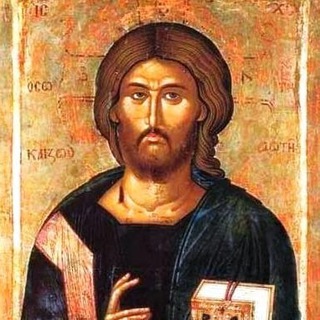
Orthodox Faith
828 Members () -
Group

PRCY Coin Lounge
524 Members () -
Group

🌸بلباسي أرتقي🌸
2,301 Members () -
Group

لستة أسومة¹••♪
3,306 Members () -
Channel
-
Group

انیمیشن و کارتون
6,231 Members () -
Group

Умные мысли
17,913 Members () -
Group

Onesarahhh
1,339 Members () -
Group
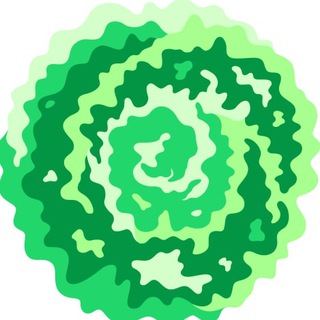
Neural Frens Announcements
520 Members () -
Group

Гифки с котятами (но не только)
3,204 Members () -
Group
-
Channel

😋 kêຖh phi๓ kiế๓ hiệp 😋
2,715 Members () -
Group
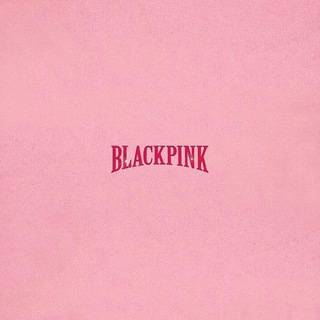
BLΛƆKPIИK
302 Members () -
Group
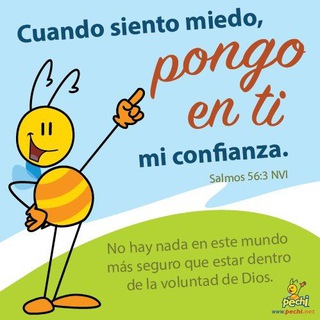
PROMESAS BÍBLICAS📚
810 Members () -
Group

Anonymous_Hackers 🎭
1,217 Members () -
Channel

🎥КИНО ДЛЯ ВСЕХ | ФИЛЬМЫ | СЕРИАЛЫ | МУЛЬТИКИ
7,849 Members () -
Channel

Pandora Kaaki | pandorakaaki
8,766 Members () -
Group

Назокат Абдуқундузова
3,519 Members () -
Group
-
Group

My Pro Cloud
442 Members () -
Group

КОД ИБ: информационная безопасность
2,770 Members () -
Channel

Genesis
407 Members () -
Group

PolkaCipher Announcements
1,597 Members () -
Channel

John F Kennedy Jr
52,111 Members () -
Group
-
Group

الاستاذ عبد الله العامري
2,286 Members () -
Channel

روح ،مختلفه 🍂🤍
761 Members () -
Group

شات نورس| Chat_Nawras
379 Members () -
Group

AIRDROPHISTORY 🪂
343 Members () -
Group
-
Group
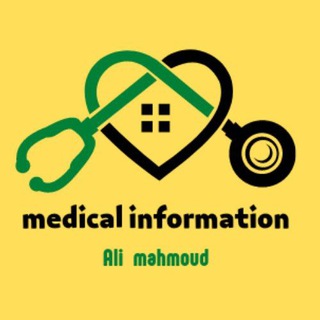
معلومات طبية
19,194 Members () -
Channel

مـحـمـد بن فــطيـس
1,722 Members () -
Group

Portal Séries™ { Acesso }
23,916 Members () -
Group

Spitak Arch
10,963 Members () -
Group

😋𝕃ế𝕦 𝕃ề𝕦 𝕋𝕙ầ𝕟 ℂ𝕙ưở𝕟𝕘😋
10,512 Members () -
Channel

🥰𝕊𝕚ê𝕦 𝕂𝕙𝕦𝕪ể𝕟 𝕋𝕙ầ𝕟 𝕃𝕚𝕟𝕜🥰
5,206 Members () -
Group

Join us @GOD_LEAKS on TG
4,697 Members () -
Group
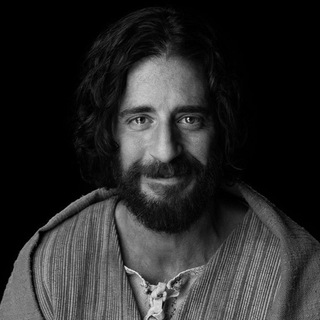
The Chosen Español
16,392 Members () -
Group
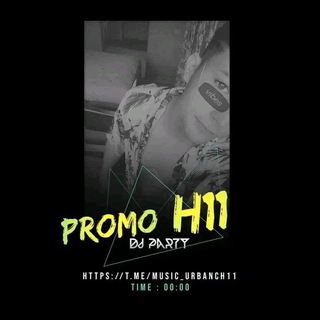
Cuban Music Urban ™
306 Members () -
Group

Rallyzone.ru
2,686 Members () -
Channel
-
Group
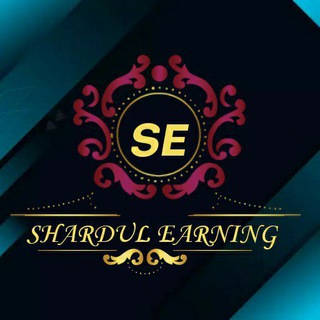
SHARDUL EARNING
332 Members () -
Group

DemoKunsthalle
2,041 Members () -
Group
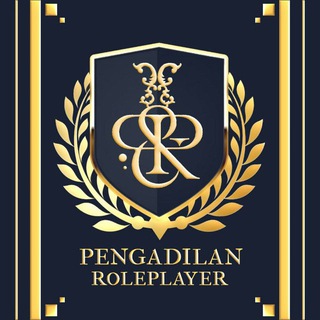
PENGADILAN ROLEPLAYER
2,207 Members () -
Group

قناة تكريم أبطال التعليم
4,716 Members () -
Group

Star Trade
1,799 Members () -
Group

xda developers simps
314 Members () -
Group
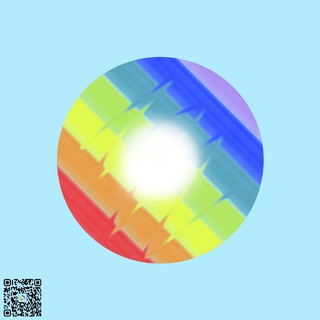
Young Theme
1,747 Members () -
Group
-
Group

PLATT FORM
1,638 Members () -
Group

Whale Hunters | توصيات كربتو
13,137 Members () -
Group

🔬🔬صور مجهريه🔬🔬
3,136 Members () -
Group

GENESIS FEEDBACK
795 Members () -
Group

元朗❤️星星️️❤️Spa睇圖號
6,281 Members () -
Channel

Vijay Tv Serials | ZEE TAMIL SERIALS
2,106 Members () -
Group
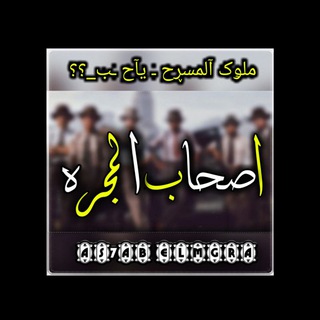
☠اصحاب المجره فؤ☠
504 Members () -
Group

FSG FLY | GOT7 | 747
600 Members () -
Group
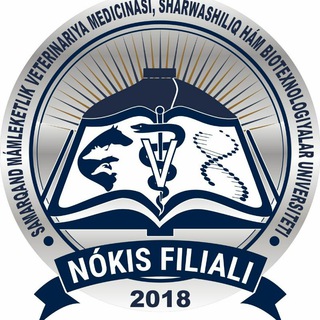
СМВМЧҳБУ НӨКИС ФИЛИАЛ ЖАСЛАР АЎҚАМЫ
447 Members () -
Channel

Београд упознавање жене
733 Members () -
Group
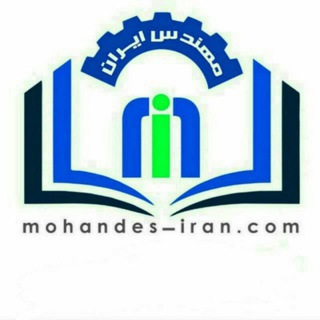
کانال مرجع مهندسان ایران
17,386 Members () -
Group
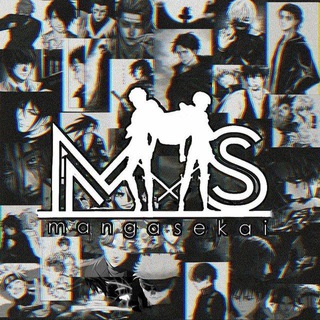
MangaSekai Files
9,125 Members () -
Group
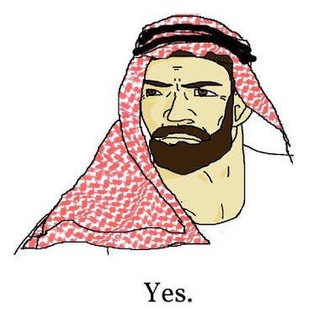
Sharia Is Superior [M Inc.]
3,695 Members () -
Channel

📘معاني كلمات القرآن الكريم
466 Members () -
Channel

彡★[ ⚡︎ 𝗥𝗘𝗗 𝗭𝗢𝗡𝗘 ☄︎ ]★彡
2,048 Members () -
Group

The Patriot Voice
46,176 Members () -
Group
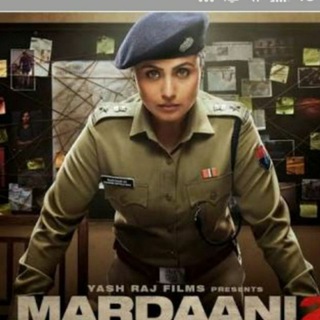
Mardaani 2 Movie
982 Members () -
Group
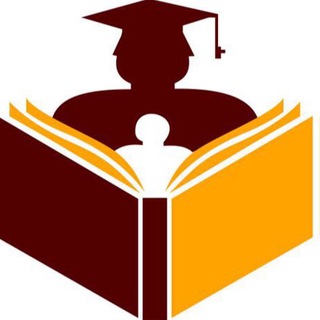
كانال تيزهوشان ششم نيمكت
1,068 Members () -
Group
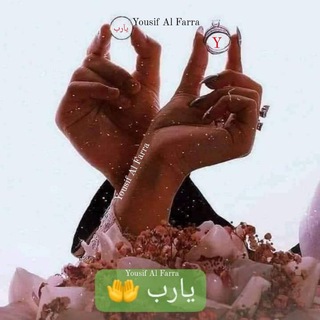
➛『ֆ💔』آوجـآعع"↡💔↡⌯ -
1,462 Members ()
TG USA Telegram Group
Popular | Latest | New
Is Telegram safe to use? Bot API: lets you build programs that use Telegram messages for an interface. You don’t need to have knowledge of MTProto encryption protocol. The intermediary server will handle all communication and encryption with Telegram API for you. If you want to use Telegram in a region where it's blocked, you'll appreciate the Telegram function that allows you to connect via a proxy server. Most of the time, it's better to use a VPN on your phone, but a proxy can still help you get around regional restrictions.
Can Telegram be used on PC? In fact, Telegram offers many more features rather than other Messaging apps in the same market. Under the Other section, tap Open Links in and then choose a preferred browser from the list. If you’ve already downloaded the app, here are some cool tricks that will help you use Telegram more efficiently. We’ve described the features and how to use them. While instructions are specific to Android devices, you can follow them on iOS devices too.
Turn Off Notifications for Individual Contacts Telegram allows users to locate contacts nearby you, should they choose to be discovered. This allows you to quickly add someone close to you on Telegram without going through the hassle of first noting their number and saving the contact manually. Users can also use this feature to find and create groups of nearby users. The contributions of premium subscribers will help improve and expand the app for decades to come, while Telegram will remain free, independent and uphold its users-first values, redefining how a tech company should operate. New icons are available that premium users can add to their Home Screen to better match their personality or wallpaper. Choose from a premium star, night sky, or turbo-plane.
Just like WhatsApp, Telegram also allows you to share live location with your contacts. This is a very handy feature that I personally use on a regular basis. To share your live location with someone, first open the chat and tap on the attachment button. Now, tap on location. In addition to these functions, you can enable in-app browsing that lets you open external links within the app. All these options are available under the “Chat Settings” section.
Warning: Undefined variable $t in /var/www/bootg/news.php on line 33
US