Telegram US Group List 2575
-
Group
 1,681 Members ()
1,681 Members () -
Group

485/combo申请及追踪
3,630 Members () -
Group
-
Channel
-
Group

ᛉᛟ skógarvörðurinn ᛟᛉ
2,106 Members () -
Group

MinerProxy
1,745 Members () -
Channel

RASHBHARI HD✔️✔️
1,286 Members () -
Group
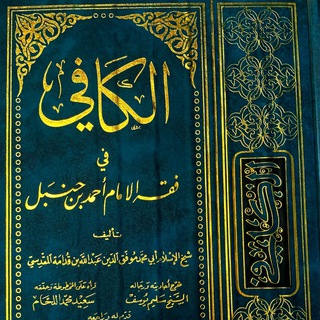
كناشة الفقيه
1,564 Members () -
Group
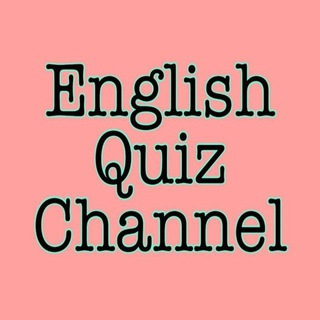
English Quiz Channel
1,762 Members () -
Group

Rusted Armors - Dawn
310 Members () -
Group

JazzDefi (Official)
450 Members () -
Group

Власть 34 | Волгоград
921 Members () -
Group
-
Group

📗دروس علم الشريعة الميسر📘
356 Members () -
Group
-
Group

موزیک انگلیسی با ترجمه
20,061 Members () -
Group

Hijab Nakal
519 Members () -
Group

•≾ ﮼دلبهر ≿•🤍
919 Members () -
Group
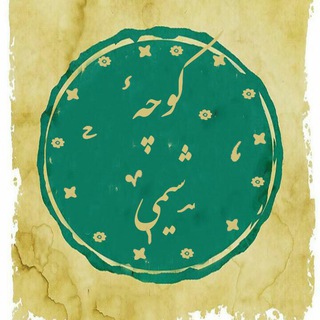
کوچه شیمی
2,957 Members () -
Group

【菲律宾修车选妃看图总群】
350 Members () -
Group

DIGI España
1,085 Members () -
Group

UPSHS trends🔥
1,025 Members () -
Group

Exantria Official Channel
7,840 Members () -
Group

Makro Mebel
978 Members () -
Group
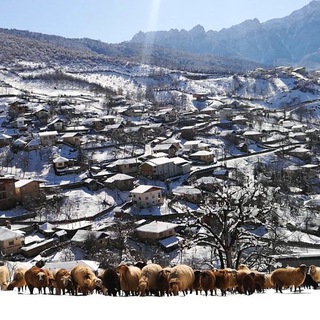
❤پاجی سرزمین دو خورشید❤
1,691 Members () -
Group

SIRVolleyPG
1,082 Members () -
Group
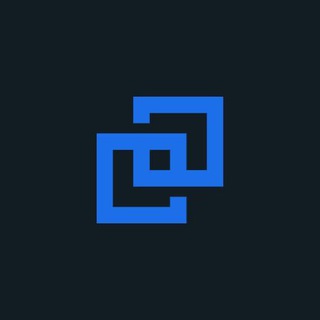
Bittrex Global Official
4,393 Members () -
Group

MINT (Mi Indonesia Newbie Team) support
2,373 Members () -
Group

Meditation Mastery Pro
2,262 Members () -
Group

letsgouni | مهاجرت تحصیلی با لتسگو یونی
3,589 Members () -
Group
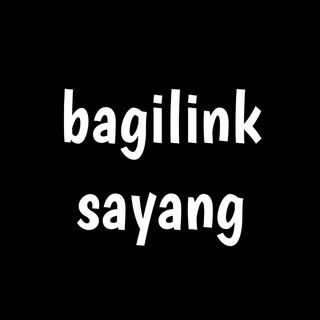
Bagilink Sayang
34,065 Members () -
Group

The Last Candle - AN Athul 💫
955 Members () -
Group
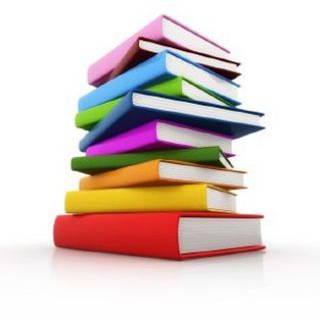
Study Ratio 🔺
1,484 Members () -
Group

DirtyHits
3,909 Members () -
Channel

لَـ نـور ♫︎
3,513 Members () -
Group
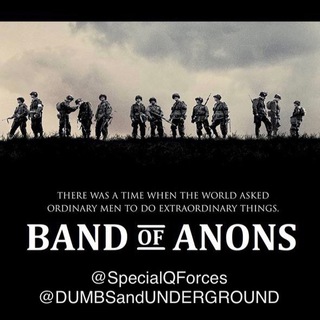
SpecialQForces sQuad
9,058 Members () -
Group

Your Nightmare
193,838 Members () -
Group
-
Group

قناة الشاعر عبد القادر داود
350 Members () -
Group

HUELVA DESPIERTA
415 Members () -
Channel

Şəfa müəllim(Azərbaycan dili, ədəbiyyat)
4,647 Members () -
Group
-
Channel

🔞Kiki Passo🔞
746 Members () -
Group

Eliza | Elizabeth
375 Members () -
Group
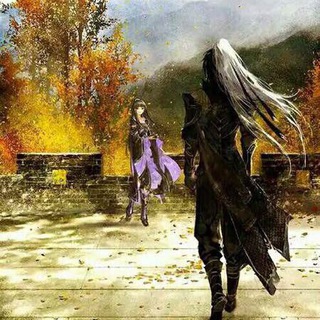
优质土狗分享(蛋糕烤糊了)
466 Members () -
Group
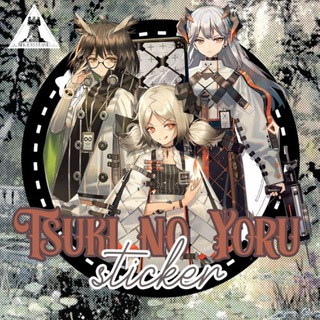
𓏲࣪ ִֶָ ﹫𝗧𝗦𝗨𝗞𝗜 no 𝗬♡︎𝗥𝗨 ៹✯ 𔗫
342 Members () -
Group

Ethio Grade 6
1,681 Members () -
Group
-
Group
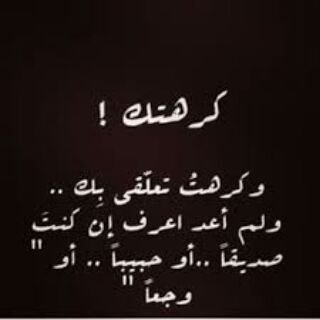
بقدر حبي لك كرهتك
642 Members () -
Channel
-
Group

Eurasian Bank (Official Chanel)
394 Members () -
Group
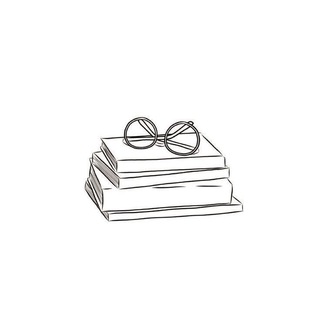
Step by step
33,501 Members () -
Group
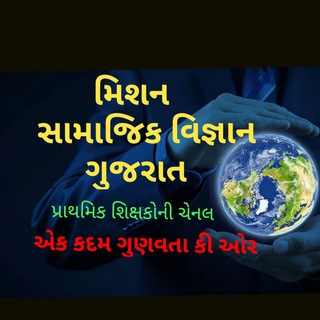
મિશન સામાજિક વિજ્ઞાન ગુજરાત
1,382 Members () -
Group

Shershaah😍🎥
16,416 Members () -
Group

Деньги на фрилансе (ex. Литвиновы на удаленке)
16,061 Members () -
Channel

Manual to Manhood
359 Members () -
Group

كروت من هنا لبكرة - كارت من هنا لبكرة
396 Members () -
Group

导航/索引/搜群/搜索
1,380 Members () -
Group
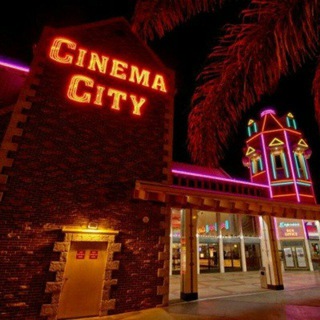
༒CinemaCity®༒
1,259 Members () -
Group

Яменсков Александр Иванович
11,588 Members () -
Group

Yakshini Veeraan-Gadh Pocket FM
793 Members () -
Group
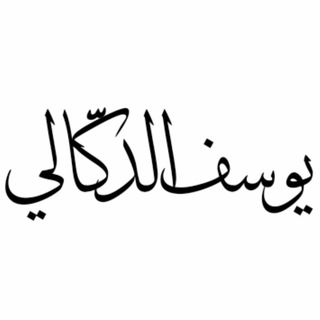
يوسف بن محمد الدُّكَّالي
1,065 Members () -
Channel

Best Wallpapers
3,417 Members () -
Group
-
Group

DesnonamentsBCN
2,562 Members () -
Group
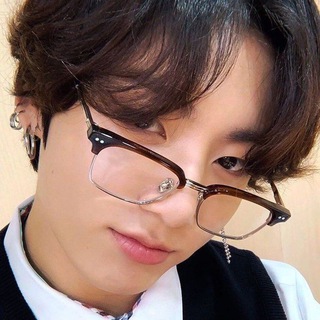
ВСЕ КАНАЛЫ INARMY
2,103 Members () -
Group

سنزهر ...♥️🍂
473 Members () -
Channel

[𝘽𝙡𝙖𝙘𝙠𝙠𝙞𝙙 𝙏𝙧𝙞𝙘𝙠𝙨 𝙍𝙨𝙖]
3,286 Members () -
Group
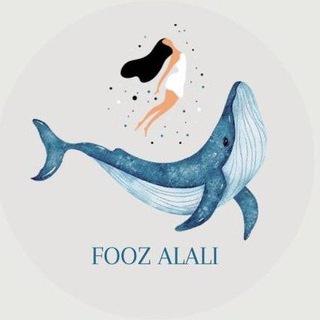
فـــوز آلـ؏ـــلي🔑⭐💕
5,079 Members () -
Channel

Sushrut1101 Android Builds
799 Members () -
Group

خبرگزاری صداوسیما آذربایجان غربی
1,480 Members () -
Group

IGLESIA DE JESUCRISTO DE LOS S.U.D.
1,000 Members () -
Group
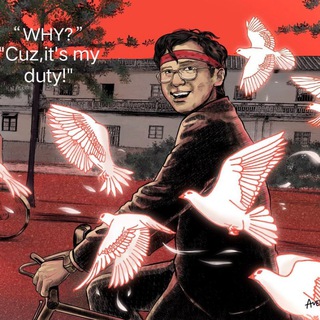
墙国之音
24,432 Members () -
Group

Karen Paniagua - Tu novia virtual
166,200 Members () -
Group
-
Group

Info Jawatan Viral Malaysia
31,797 Members () -
Group

FreiheitsSeelsorger
511 Members () -
Channel

Sugar Baby
467 Members () -
Group
-
Group
-
Group
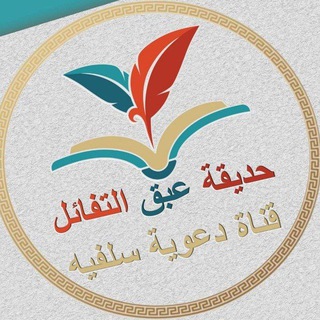
🌸حديقة #عبق_التفاؤل🌸
601 Members () -
Group

❤️🔥نـبـ♡ـض❣أقـ✍ـتباسات💜
2,903 Members () -
Group

IT KPI DS/AI/ML
726 Members () -
Group

مدل های آموزش هزینه ایه آرزو
474 Members () -
Group

𖤍 𝙳𝙸𝙵𝙵𝙴𝚁𝙴𝙽𝚃 𖤍
736 Members () -
Group
-
Group

TV Deutschland
1,147 Members () -
Group

阿多丸抖音风剪辑预览群
2,882 Members () -
Group

Sermovie
25,369 Members () -
Group

Neiva Mara - @soyneiva
196,137 Members () -
Group

Профессия Дизайнер
5,826 Members () -
Group

Sat 7/24 |خبرگزاری ماهواره
14,408 Members () -
Group

بهبهان خبر
10,547 Members () -
Group
-
Channel
-
Channel

بيع حسابات ببجي موبايل |•|
9,378 Members () -
Group

كونفجات اورانج فودافون اتصالات وي WE نت مجانى
11,704 Members () -
Group
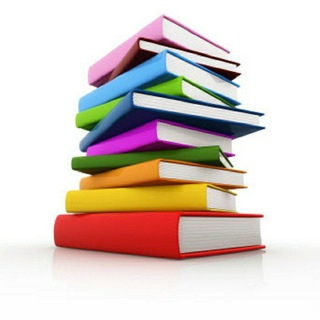
آصف هرمزی
371 Members () -
Channel
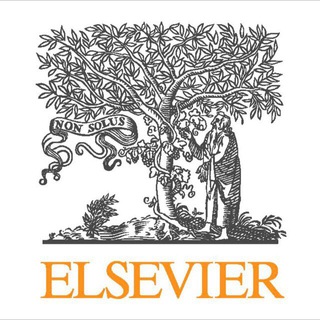
ELSEVIER IRAN
4,766 Members () -
Group

Рязанский оборзеватель
2,784 Members ()
TG USA Telegram Group
Popular | Latest | New
Prioritize Downloads on Android To do this, long-press on a picture you have sent. Choose the ‘Edit’ button on the top, just like you’d edit a text message once you have sent it. Now, you will get an in-built photo editor where you can add filters, draw or crop images. Alternatively, you can even replace the picture and send another one in its place. Launch the Telegram app on your iPhone or Android device -> navigate to the Settings and choose Devices.
If you ever receive any cool short audio clip like a meme sound or any hilarious sound effect (also works with the sent audio) just long-press on it and choose the “Save for Notifications” option in the popup. While it’s great to set a nice profile and win praise from your friends and loved ones, there are times when you might want to hide your profile from certain people. Fortunately, Telegram offers you the needed control over the visibility of your profile. You can take a new photo, upload an existing one, search the web for a new image, or remove your current photo. Read also: WhatsApp vs Telegram vs Signal: Which messaging app should you use?
Launch the Telegram app on your device and navigate to Settings -> Data and Storage. To access this feature, swipe right on the homepage and tap on “Saved Messages”. This is your personal space, where you can send as many files as you want to store on Telegram Cloud and then access them from any device, including Mac, PC, and Linux computer. To do this, choose the items you want to send and tap on the three-dot menu. Now select “send without compression”, and you are good to go. Telegram Premium includes new tools to organize your chat list – like changing your default chat folder so the app always opens on a custom folder or, say, Unread instead of All Chats.
Telegram features: Telegram Bots 2020 Premium Chat Management
Warning: Undefined variable $t in /var/www/bootg/news.php on line 33
US