Telegram US Group List 2574
-
Group
 7,538 Members ()
7,538 Members () -
Group
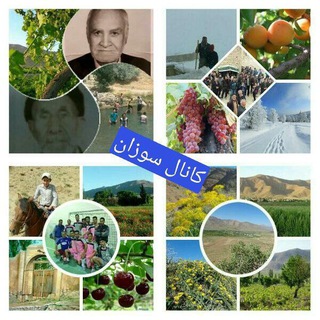
🍃کانال سوزان🍃
858 Members () -
Channel
-
Group

IT News
1,308 Members () -
Channel

معرض الأقصى قضيتنا _ صور الركن التفاعلي
1,044 Members () -
Group
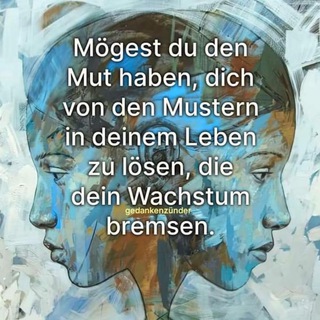
📰 befreie_dich_jetzt 🗞
1,212 Members () -
Group
-
Group

🦄🦄[极乐谷]🏄🏻 中转群
6,127 Members () -
Group

Clojure — вакансии и поиск работы
389 Members () -
Group
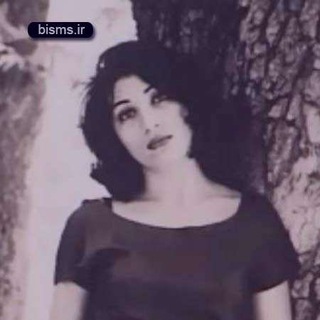
بانوي ادب ايران ( فروغ فرخزاد ) و ساير مفاخر
1,100 Members () -
Group
-
Group

Der subjektive Student
22,050 Members () -
Channel

soon
4,361 Members () -
Group

Remote / Projects / Relocate | DevKG
12,159 Members () -
Group
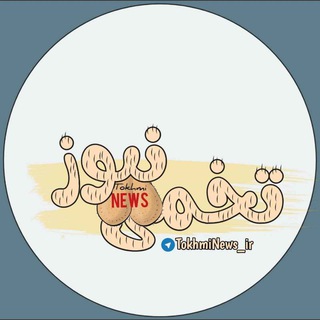
Tokhmi News™
2,703 Members () -
Channel

Films & Séries Night Clubs 3.0⁰
1,196 Members () -
Group

﮼دل | 𝐃𝐄𝐋•
4,523 Members () -
Group

مكتبة المسيرة
343 Members () -
Group
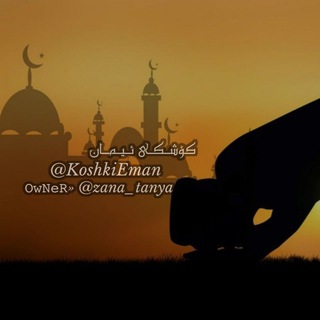
𝑳𝒆𝒅𝒂𝒏𝒊 𝒅𝒍🍃💙
862 Members () -
Group
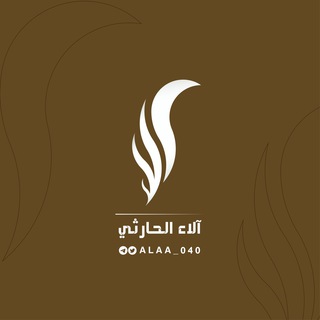
قناة | آلاء الحَارثـي.
913 Members () -
Channel

🎄ستوريات حزينه رومانسيه 🎁اغاني تركيةتركيه🎄
98,726 Members () -
Channel
-
Group

о.ВЭД - все о ВЭД, таможне, логистике. Нас выбирают профессионалы.
3,811 Members () -
Group

جِنَانْ الخُلْدْ🌱
369 Members () -
Group

Byte Exchange Announcement Channel
11,051 Members () -
Group
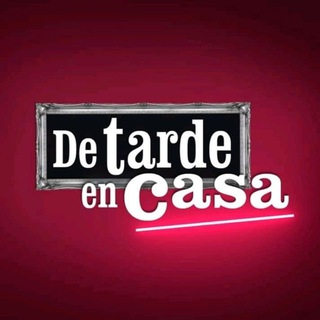
De Tarde en Casa
3,612 Members () -
Channel

Mono Channel Myanmar II
737 Members () -
Group

🥇1GHS.IO - Mining & Crypto investment
934 Members () -
Group

Germantown Masjid
5,495 Members () -
Channel

😂BONDE DA ZUEIRA😂
431 Members () -
Channel

چنل اطلاع رسانی دوره های VIP
1,723 Members () -
Group

Heloísa Capelas
2,921 Members () -
Group

Behboud English Group
12,233 Members () -
Group

MEDIA2RISE
7,910 Members () -
Channel

𝙳𝙴𝙲𝙾𝙳𝙴 𝙻𝚄𝙲𝙸𝙵𝙴𝚁🏴☠️
353 Members () -
Channel

John Øfficial Selling 🇮🇳🇮🇳
382 Members () -
Group

Peachy 🍑 #virt вирт
52,331 Members () -
Channel

Dale Play A Un Click
3,904 Members () -
Group
-
Group

Meine Wahrheit
2,026 Members () -
Group
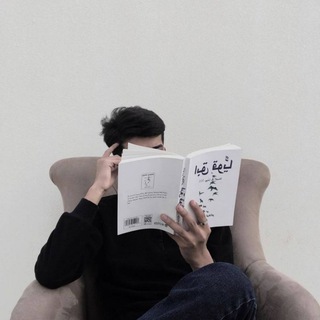
أبيات شعر ، قصائد حب ، غزل
35,976 Members () -
Group

Абуз - Халява 🍉
581 Members () -
Group
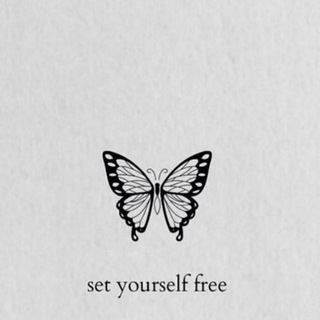
Your eye-opening odyssey
1,614 Members () -
Group

DinoPark Finance
12,103 Members () -
Group

Signalbit
1,440 Members () -
Channel

•H0wt♡txt •هات تکست
1,613 Members () -
Group

Aunty Pornn Sexx Videoss Leakk
10,265 Members () -
Group

PackagePortal Announcements
627 Members () -
Group

جامعه اسلامی دانشجویان
526 Members () -
Group

СГЮА | Саратов
7,655 Members () -
Group

AVTO YURIST
235,591 Members () -
Group

Phil Godlewski 3.0
234,470 Members () -
Group
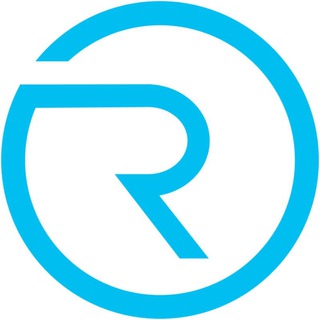
Revuto REVU • Official Announcements
9,569 Members () -
Group
-
Group

РУССКОЕ ДОМАШНЕЕ ВИДЕО
58,737 Members () -
Group
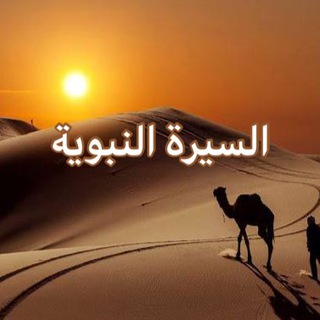
السيرة النبوية / قصص الأنبياء (سؤال و جواب)
6,498 Members () -
Group
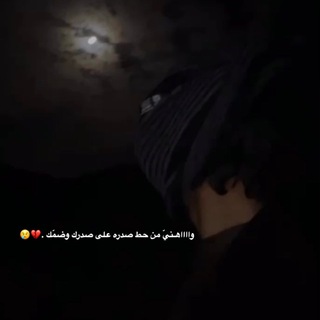
المصمم المهاجر 📻👌🏻
1,032 Members () -
Channel

𝐎𝐅𝐂 𝐙𝐄𝐕𝐄𝐑𝐎𝐒
2,576 Members () -
Group
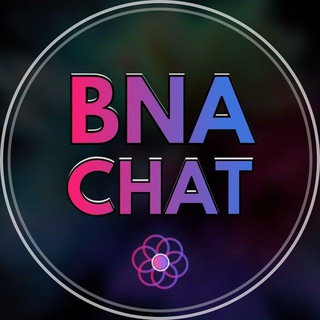
BNA CHAT 🌺
360 Members () -
Group

• عـآشٰٰ͜قہ ومـجٰٰ͜نـونهہ،راء،،عين“ٰ،🖤“ٰ
592 Members () -
Channel

کانال های سرمووی
1,599 Members () -
Group

آقاجون|سيدي🌾
934 Members () -
Channel
-
Group
-
Group
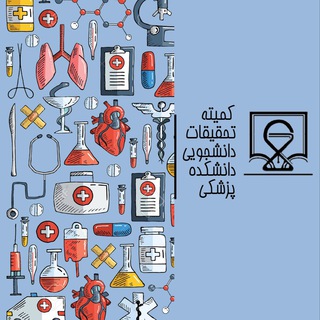
کمیته تحقیقات دانشکده پزشکی
1,067 Members () -
Channel

One Piece
36,312 Members () -
Group

Eng.Mohammed Al_Gurahy
1,802 Members () -
Group

لـ𝓕𝓽𝔀𝓶𝓱 ꪑⅈડ
794 Members () -
Group

Lagu Remix
9,315 Members () -
Group

Крок 2 2023
1,750 Members () -
Channel

🌎 World Packs
1,721 Members () -
Channel

𝐄𝐕𝐄
2,566 Members () -
Group

Allesindwillkommen
16,121 Members () -
Channel

Mahabaratham HD
2,704 Members () -
Channel

My Hero Academia
1,126 Members () -
Channel

H8 DISTRO
335 Members () -
Group
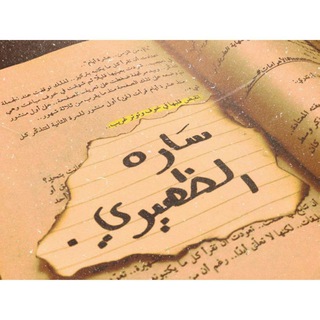
سارة الظّهيري
840 Members () -
Group

هـبـة شُـكـر💙
2,705 Members () -
Group

Nahomi rojas
13,686 Members () -
Channel

Bencham Here
375 Members () -
Group

WinsRoid GP
1,791 Members () -
Group
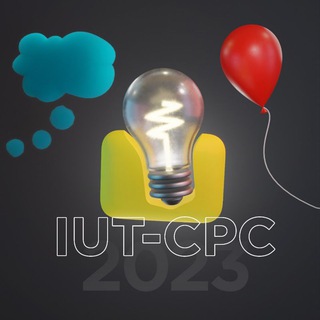
IUT-CPC 2023
755 Members () -
Group
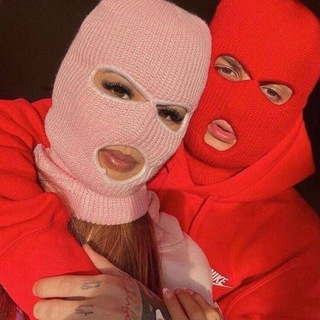
𓆩 ♔˹ 𝐇𝐎𝐒𝐀𝐌 ˼♔ 𓆪
3,498 Members () -
Group

O‘zbekiston yoshlari. Turkiya
1,546 Members () -
Group

؛؛ شطر عراقي؛؛ 🍃
4,115 Members () -
Group
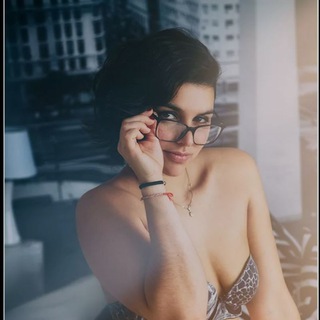
🌹Boudoir Photo Art
2,416 Members () -
Group

𝗦𝗨𝗣𝗣𝗢𝗥𝗧 ~ #ᴛʜᴇᴡɪᴢᴀʀᴅɴᴇᴛᴡᴏʀᴋ
1,730 Members () -
Group

Dünzel Direkt
4,915 Members () -
Group

Пошлые истории
4,396 Members () -
Group
-
Group

С красной строки
969 Members () -
Group
-
Group

Sheikh Salah Bukhatir
2,503 Members () -
Channel

Zeetvtamil vijaitvt suntvtamil sareyal
395 Members () -
Group
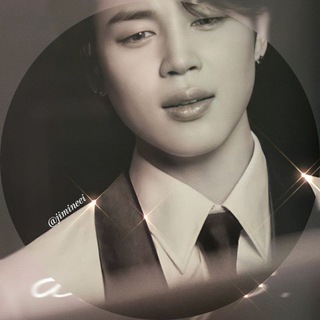
بارك جيمين .🍁
1,633 Members () -
Group

گیموشن آرت | GamotionArt
101,431 Members () -
Group

جهاد للقدرات
4,904 Members () -
Group
-
Group

Money Hiest Season 5 Hindi
1,889 Members () -
Group

VIPsliw🔝(курсы, гайды, книги, чек-листы)
1,681 Members ()
TG USA Telegram Group
Popular | Latest | New
Lock Your Chats 1b Change Phone Numbers 1b To use live locations and proximity alerts, go to the contact’s chat window and tap on the ‘Attach’ icon shaped like a paperclip. Choose the location button here, and choose ‘Share my Live Location’. You will be able to send live locations for either 15 minutes, 1 hour or 8 hours.
Powered by Playwire If you are a group admin on Telegram, Slow Mode is what you need to stop unnecessary spam and make the conversation more orderly. After you turn on the slow mode and choose the time interval, group members will have a restriction to send one message in the defined interval. Say, for instance, if you choose the time interval to be 15 seconds, after sending one message, the group member will have to wait 15 seconds to send another message. It will definitely raise the value of each member and individual messages. You can turn on Slow Mode by tapping on the Group name -> Edit (pen icon) -> Permissions -> Slow Mode. Telegram users can send each other live locations just like WhatsApp. Live locations allow the receiver to track the sender in real-time for a set amount of time when they’re on the move. However, with Telegram, both parties can also set proximity alerts. These are mini-alerts that will ring when another user gets close. You can, for instance, set up a proximity alert for when your friend gets within a 50-meter radius of you at the mall, so you can start looking for them around you. Premium Doubled Limits
On the same page, Telegram also lists one of its two tenets of internet privacy as “protecting your personal data from third parties, such as marketers, advertisers, etc.” That puts it in stark contrast to a myriad of services from Facebook, Google, Amazon, and others. Table of Contents Share Your Live Location Pin Messages in Channelsb
Share Live Location 1b Premium No Ads
Warning: Undefined variable $t in /var/www/bootg/news.php on line 33
US