Telegram US Group List 2572
-
Group
 761 Members ()
761 Members () -
Group

The Parallel - Global Community
56,703 Members () -
Group

BeGet Engineering [CENGG]
1,645 Members () -
Channel

Salah Al Hashem
320 Members () -
Group

Droni Model RC
2,192 Members () -
Group

🔥 Шок-инфО 🔥
3,238 Members () -
Group

Heroes TD Comunidad en español
365 Members () -
Channel

𝕮𝖔𝖗𝖕𝖘𝖊 𝕭𝖗𝖎𝖉𝖊🕷️
930 Members () -
Group

1 username backup
365 Members () -
Group

بسیج مدیریت و حسابداری بهشتی
581 Members () -
Group

LunaPad Official chat
2,887 Members () -
Group

Tunritha - die Zaunreiterschule
1,581 Members () -
Group

Батуми аренда | недвижимость
14,766 Members () -
Group
-
Group

The Innocent Pirates⚡
3,519 Members () -
Group

🇵🇱 Польша
489 Members () -
Group
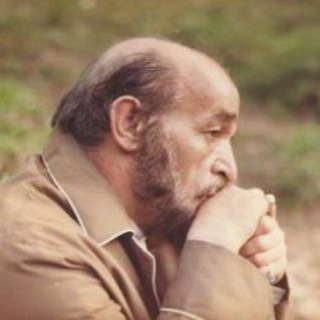
ققنوس اندیشه
1,192 Members () -
Group

تحلیل و بازار فارکس
3,680 Members () -
Group

PROJEK GRAFIK🎖
40,705 Members () -
Group

𝙘𝙜 𝙆𝘼𝙄 𝘼𝙨𝙖𝙨 𝙈𝙖𝙩𝙚𝙢𝙖𝙩𝙞𝙠 𝙎𝙆
10,421 Members () -
Group

Новости Санкт-Петербурга
31,324 Members () -
Group

اطباء تخدير
951 Members () -
Group

Amazon Shazam Official!
5,310 Members () -
Group
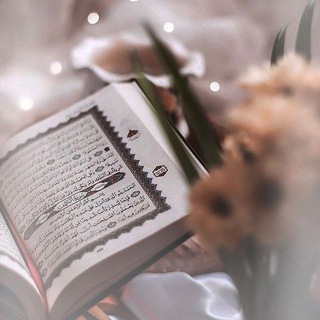
✧.* 𝐵𝐞𝐬𝐭𝐟 𝐻𝐢𝐣𝐫𝐚𝐡 ꕥ
392 Members () -
Channel

کانال کانکور در خانه
1,291 Members () -
Group

ММСО
2,638 Members () -
Group
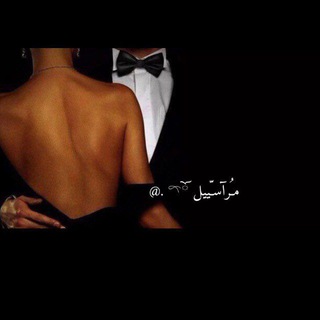
مـُرآسـّييل 𓍼ོ .
2,427 Members () -
Group

بالمؤمنين رؤوف رحيم• ﷺ
355 Members () -
Group

Cᴀɴᴛᴀɴᴅᴏ ɴᴏ ᴄʜᴜᴠᴇɪʀᴏ 🛁
470 Members () -
Group

𝗠𝘂𝘀𝗶𝗰 𝗣𝗹𝗮𝘆𝘀𝘁𝗮𝘁𝗶𝗼𝗻®
6,866 Members () -
Group
-
Group
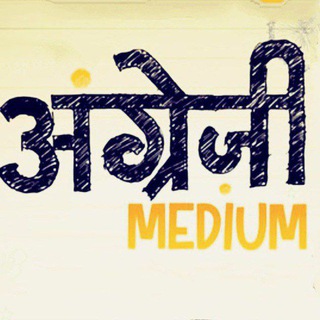
💫Angrezii_Medium💫
4,022 Members () -
Group
-
Group

UI/UX طراحی رابط و تجربه کاربری
696 Members () -
Group

Miranda Cosgrove Updates
339 Members () -
Group
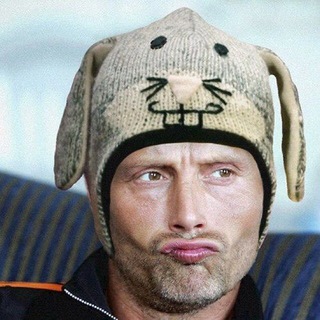
Roses Are Red
449 Members () -
Group

SoundCloud | Quran
3,792 Members () -
Channel

HipnotiQ_UrbanoVideos
688 Members () -
Group
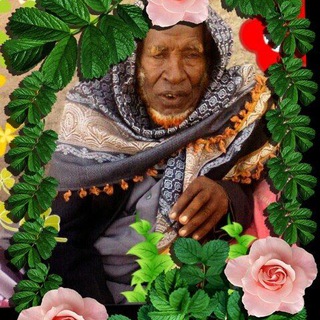
Darsii Sheekh Aliyyii caatee Channel
628 Members () -
Group

اح بابام کانالی🤪
387 Members () -
Group
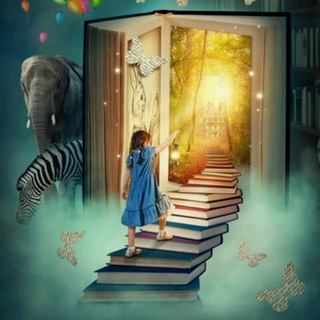
ਕਿਤਾਬੀ ਖਜ਼ਾਨਾ ™️ | kitabi khazana ™️
8,957 Members () -
Channel

کتابخانه مومنات📕🖇
465 Members () -
Group
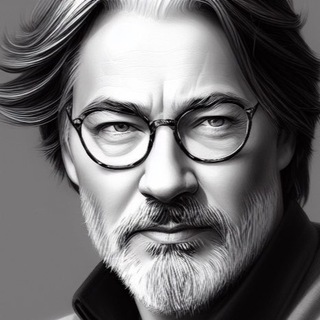
TRUST & LIFE news 📣
3,679 Members () -
Group

🏴☠️PIRATAS⚓ DA NET ☠🏴☠️
3,511 Members () -
Group

lofi hip hop
8,114 Members () -
Group

n8waechter.net
4,512 Members () -
Group

Ubunlog (Ubuntu y Linux)
1,334 Members () -
Group

BIFI Price discussion
514 Members () -
Group
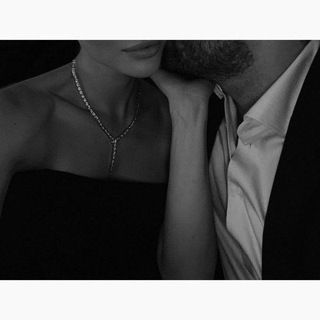
🇮🇶لـــ ﮼ابـــو جـبل
557 Members () -
Group
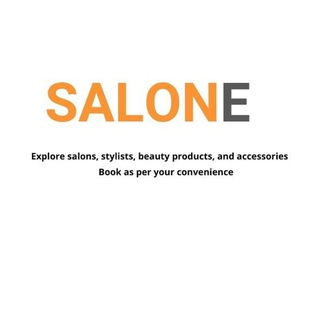
SALONE
749 Members () -
Group

لَطَّافةُ_حُرۆف🕊|| ♥️
2,046 Members () -
Group
-
Channel

المكتب الاعلامي للدكتور قصي السهيل
1,014 Members () -
Group
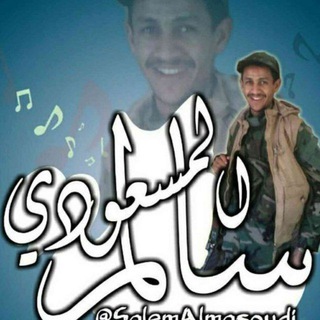
قناة زوامل سالم المسعودي
4,316 Members () -
Group

بـ⭐️ـحـ⭐️ـر❤ـ أّلَخِـوٌأّطِر🌹
773 Members () -
Group
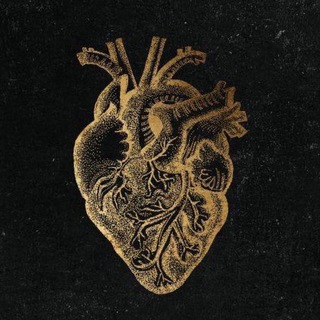
ELEN
572 Members () -
Group

صُناع القرار.. أنشطة القيادة ،، وآراء النخبة،وصوت المجتمع
11,218 Members () -
Channel

★ . 𝐕A̸𝐍𝐓𝐀𝐄 𝐂𝐀𝐌𝐏
17,355 Members () -
Group
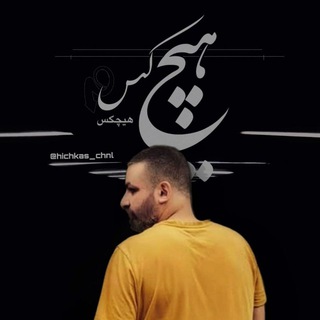
هیچکس | HICHKAS
6,234 Members () -
Group
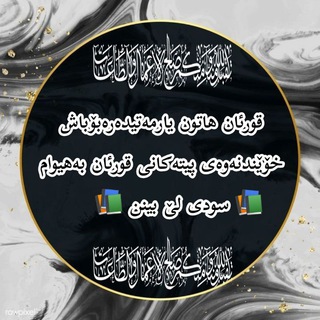
تعليم القرآن الكريم📚
815 Members () -
Group
-
Group
-
Group
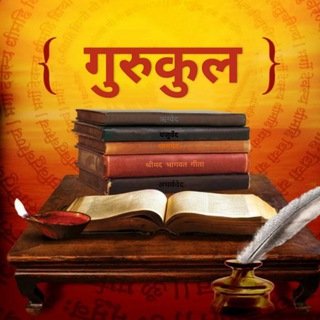
Group for @GurukuL • Sanatana Dharma Books • Hinduism Books
5,193 Members () -
Channel

Story Pendiam
20,368 Members () -
Channel
-
Group

Oxygen OS | Mi A2 | 6X
351 Members () -
Group

❤سئوگی دنیاسی❤
8,263 Members () -
Group

.
416 Members () -
Group
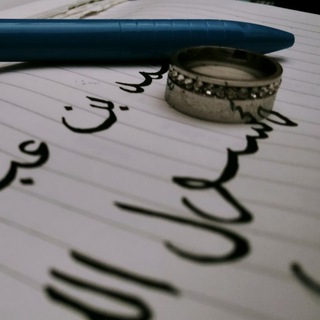
Pesan Pada Diri💝✨
376 Members () -
Group
-
Channel

اخرجوا من دي وادخلوا القناه المثبتة
901 Members () -
Group

Freie Linke Info
826 Members () -
Channel
-
Group

Про гейм-дизайн | Манжеты ГД
2,492 Members () -
Group

قرآن || Quran
17,046 Members () -
Group

Alehssan Obs & Gynecology
5,985 Members () -
Channel

إنِّي عَبْدُ اللّه.
1,949 Members () -
Group
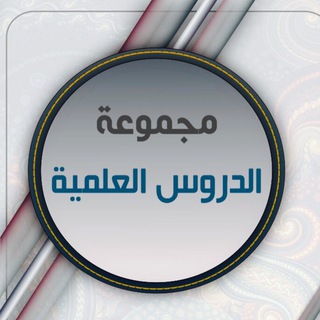
مجموعة الدروس العلمية
4,109 Members () -
Group
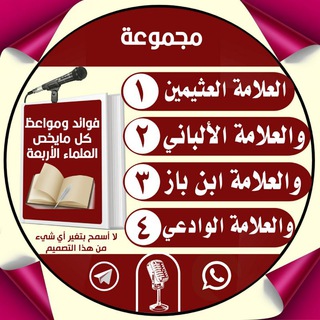
قناة فوائد ومواعظ الأئمة الأربعة
2,306 Members () -
Channel

خیلی سبز / khailisabz
38,646 Members () -
Channel

CINE TV GLOBE ™
10,927 Members () -
Group

گـِـِتـِـااابـِـِااات ⇣↵ و໑فضـِفـِضــِﮩ♥ ⇡˛⁽❥₎⇣ ♪
323 Members () -
Group

᷂١٤٢١هِـ
16,861 Members () -
Group

Cubavisión
13,466 Members () -
Group

🔥🔹Hurtworld ᏟᏌᏴᎪᶜᵃᶰᵃˡ 🇨🇺
346 Members () -
Group

عياده الاستشارات العاطفيه
334 Members () -
Group
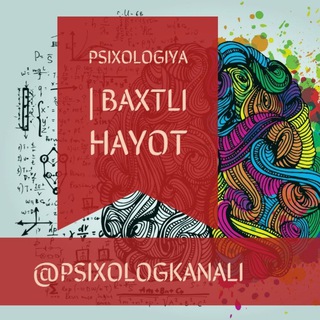
PSIXOLOGIYA│Baxtli hayot
1,490 Members () -
Group

World of Creators News
743 Members () -
Group
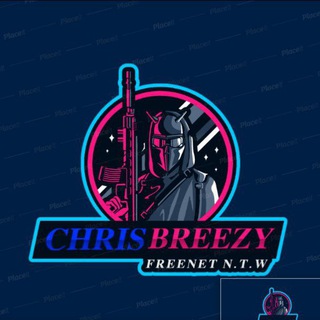
ᵐʳ❥᭄᭄ℭʰʳⁱˢ 𝔅ʳᵉᵉᶻʸ 𝔉𝔯𝔢𝔢𝔫𝔢𝔱◡̈⃝
1,958 Members () -
Group
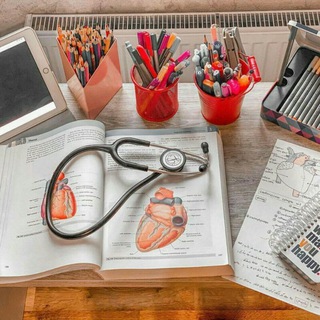
قناة الدواء والقلم💊✒️
488 Members () -
Group
-
Channel

FC Anusithara
515 Members () -
Group

EPEX | C9 ENT✧
2,918 Members () -
Group

Black_Forex_institution free signals🙏🔥
1,257 Members () -
Group

صحبتِي الحِـلوه | عبارات صداقة | حُب 🤍
7,087 Members () -
Channel

BeePass VPN
387 Members () -
Group

تست روزانه گاج / gaj
7,145 Members () -
Channel

لا تَحزَن إنّ اللهَ معنا ❤️✨
2,192 Members () -
Group

جنگ بیولوژیک (استعمار نوین با واکسن ها)
476 Members () -
Group
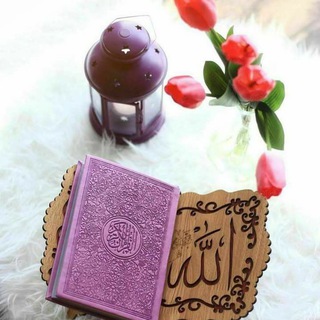
معاً إلى الجنة💚
1,530 Members ()
TG USA Telegram Group
Popular | Latest | New
Polls To edit any element’s color, tap on it and then select your desired color. Once you are done editing, tap on Save Theme and your customized theme will be saved and applied. Telegram Schedule Options
Should I use Telegram? Telegram Privacy Choices There's also a hidden menu that appears when you long-press on the Send button. Choose Schedule message to delay sending until a time in the future. You can also tap Send When Online to send the message when the other person is next active on Telegram. To lock your messages, go to “Settings”, “Privacy and Security” and tap on “Passcode Lock”. You will be asked to set a four-digit passcode and confirm it. Once you do that, you will find additional options to “unlock the app with fingerprint” and “auto-lock” it after a specific duration.
Under the App Icon section, you should see a handful of pre-defined app icons such as Aqua, Sunset, Mono Black, Classic, Classic Black, Filled, and Filled Black. Now, choose a suitable app icon and you are all set! Auto-download and Auto-play Media Like many communication apps, Telegram includes chatbots. Bots add useful functions both on their own and into your chats; they can do everything from checking the weather to playing games. Scheduled: Night mode will start when the sun goes down and turn off when the sun rises again. If you like, you can instead set your own times for it to turn off and on.
Table of Contents Telegram Saved Messages
Warning: Undefined variable $t in /var/www/bootg/news.php on line 33
US