Telegram US Group List 2571
-
Channel
 393 Members ()
393 Members () -
Group

قناة اتحاد خريجي العلوم الشرعية
362 Members () -
Group
-
Group
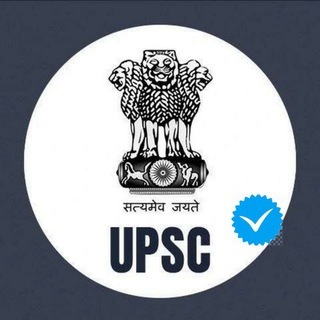
UPSC Prelims Mains MCQs ©
20,812 Members () -
Group
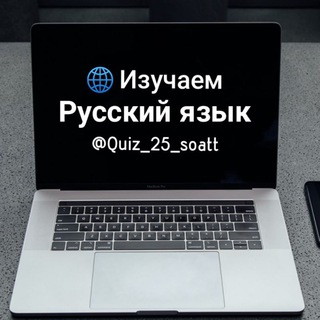
Изучаем Русский язык
355 Members () -
Group
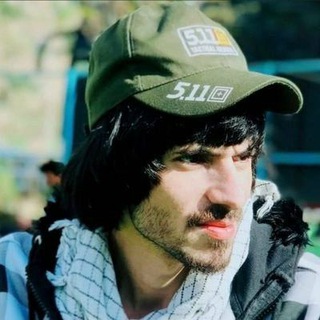
كرار البابلي
1,040 Members () -
Channel

Hot Dating🔥
1,418 Members () -
Group

Target UPSC Exams 🥇
37,299 Members () -
Group

Раневская про [около]маркетинг
2,406 Members () -
Channel
-
Group

helluvaOS White House | Ximi Gourami
2,663 Members () -
Channel

💚يـ yafa ـافا💜
427 Members () -
Group

Vincent Vauclin
952 Members () -
Group

Вселенная Кино
3,530 Members () -
Group
-
Group
-
Group

HackMadrid%27
2,256 Members () -
Group

ℭ𝔥𝔯𝔦𝔰 𝔅𝔯𝔢𝔢𝘻𝓨 𝓝𝔢𝔱ℭ𝔥𝔞𝔱◡̈⃝
315 Members () -
Group

ШЕФ ПЕРЕХОДНИК
845 Members () -
Channel

🎄BORUTO COMPLET VF🎄
1,201 Members () -
Group
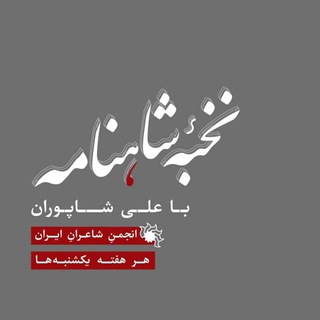
نخبۀ شاهنامه با علی شاپوران
1,982 Members () -
Channel

Licht Premium Accounts
409 Members () -
Channel

ایستگاه جزوه 🔐
32,366 Members () -
Group

- مجرة وسط السماء 🖤 .
86,012 Members () -
Group

DropsTab x EtherDrops RU
4,429 Members () -
Group
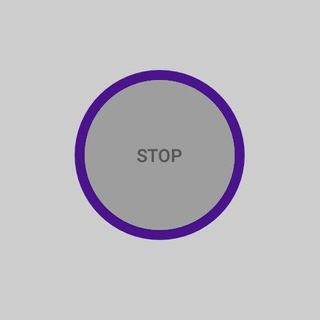
Droid vpn
4,948 Members () -
Group
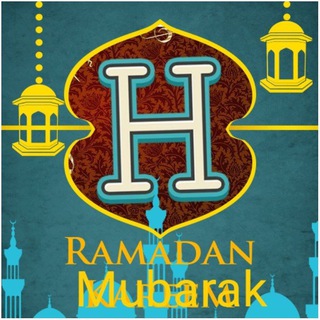
Ansar Media
402 Members () -
Group

استوری موزیک 🎧
16,394 Members () -
Group

INTERNET COLONY
2,357 Members () -
Group
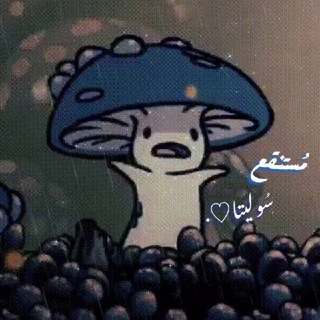
-🫐 : 𝐒𝐨𝐥𝐢𝐭𝐚♡゙.
1,354 Members () -
Group

🇨🇳 Group Help | GH ZH
8,029 Members () -
Group
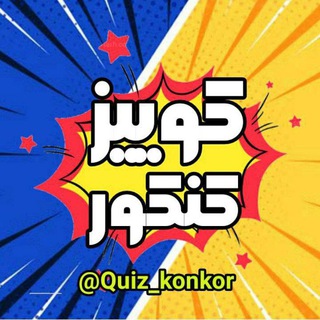
کوییز کنکور | quiz konkour
3,800 Members () -
Group
-
Group
-
Group

安全担保
5,412 Members () -
Group
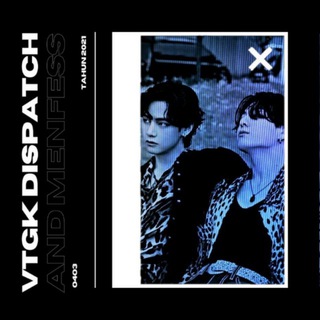
DM V4NTAEGGUK
381 Members () -
Group
-
Group

𝗠𝗼𝗻𝗲𝘆 𝗛𝗲𝗶𝘀𝘁 𝗦𝗲𝗮𝘀𝗼𝗻 5 𝗧𝗮𝗺𝗶𝗹
4,478 Members () -
Group
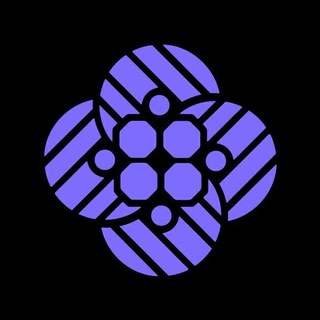
UNION (UNN) Finance Official
3,143 Members () -
Channel

🌈پوشاک سامی🌈همکاری و تک و عمده
1,809 Members () -
Group
-
Channel

CSE 20 TRENDS
2,071 Members () -
Channel

📍𝗪𝗢𝗩𝗘𝗡 𝗖𝗜𝗧𝗬 𝙉𝙀𝙒𝙎
625 Members () -
Group

🇹 🇹 🇲 शिक्षक समूह
499 Members () -
Group

WOO Network Arabic
1,036 Members () -
Group
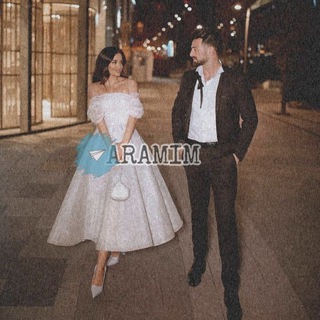
𝑨𝒓𝒂𝒎𝒊𝒎♥️🌏
765 Members () -
Group

— 媛 REKOMENDASI ANIME
1,297 Members () -
Group

World Doctors Alliance
10,312 Members () -
Group

❄️𝑊𝑎𝑙𝑙𝑝𝑎𝑝𝑒𝑟𝑠 𝐴𝑛𝑖𝑚𝑒𝑠 𝐻𝐷💥
326 Members () -
Channel

IR THING'S • FREE •
5,231 Members () -
Group
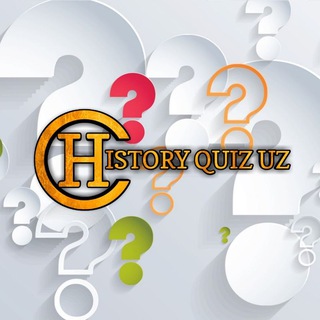
HISTORY QUIZ UZ
2,306 Members () -
Group

BLACKDOWNLOADS SERIES 🎬
1,817 Members () -
Group
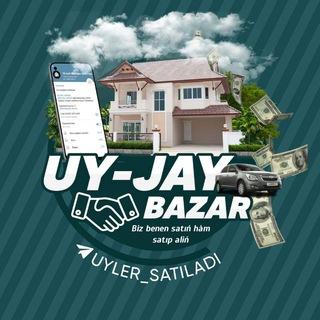
Уй жай Кватира сатылады
757 Members () -
Channel

𝐀ʀƞɸℓdyᴾᴹ
598 Members () -
Channel

O LEMBRADOR
498 Members () -
Group

TEZ YORDAM | Расмий сахифа
3,447 Members () -
Group
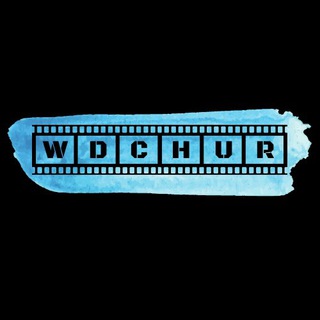
🇩🇪 🇨🇭 WDCHUR 🇦🇹 🇱🇮
7,849 Members () -
Group
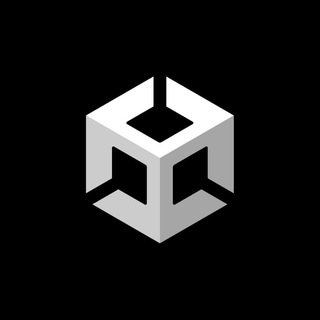
Unity Jobs
8,015 Members () -
Group
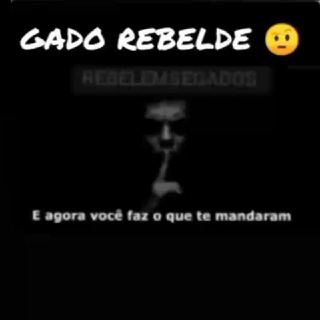
GADO REBELDE 🤨
8,138 Members () -
Channel

𝗡𝗘𝗞♡ 𝗖𝗥𝗘★𝗠'𝗦 💭
1,351 Members () -
Group

«БЛОГ ВЛАДИВОСТОК»
11,361 Members () -
Channel

твои мысли.
6,847 Members () -
Group

بهجت نیوز
2,207 Members () -
Group
-
Group

Nomiswap News
3,299 Members () -
Channel

فرفشـآت مـجآنين
1,236 Members () -
Group

منظمة سيريا ريليف || Syria Relief
8,390 Members () -
Group

FatMonks Official group
3,480 Members () -
Group

anonymousnews.org
63,871 Members () -
Channel

KOO|3STKIDD[]T.G.O.D[]
1,312 Members () -
Group
-
Group
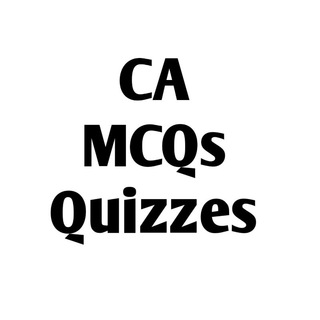
CA MCQs Quiz
3,495 Members () -
Group
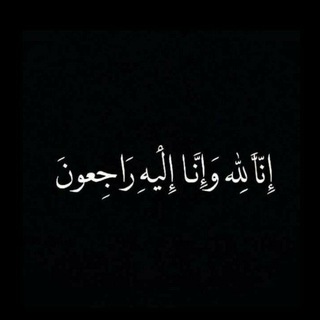
صدقه جاريه لعبد العزيز
845 Members () -
Group
-
Group
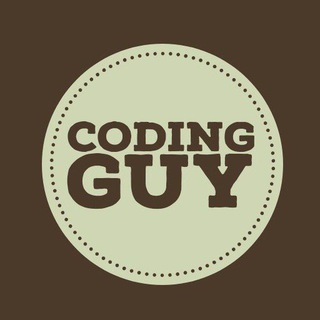
Coding Guy 😍 - Placement Group
2,717 Members () -
Group

MAGIX CRUDEOIL
4,598 Members () -
Channel

BABA NATURALGAS
816 Members () -
Channel

𝐊𝐔𝐔𝐒𝐀𝐀 𝐖𝐀𝐋𝐀𝐋𝐎𝐎 ✪
5,889 Members () -
Group

اقتباسات اغاني ستوريات مقاطع حب غزل حزن 💥
387 Members () -
Group

معهد المُوَحِدَات (العامة) للنساء فقط
31,525 Members () -
Channel

Klipix | کلیپیکس
2,439 Members () -
Group

Контент Ебанутого
866 Members () -
Group

地獄女使團
15,593 Members () -
Group

Start Now Academy ☕️
17,977 Members () -
Group

Mana of Moria
1,543 Members () -
Group

江南体育官方招商频道
2,889 Members () -
Group
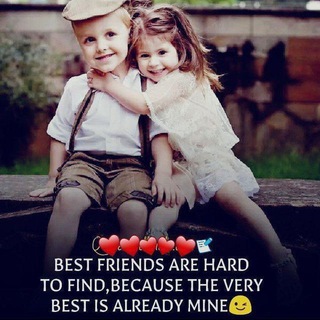
Tamil Friendship Group ✨ Tamil Chatting Group 💗💗
14,293 Members () -
Group

ПСИХОЛОГИЯ | ПОЗНАЙ СЕБЯ 🤍
4,355 Members () -
Group
-
Group

ᯓ²مـلاذي الاخـيـر¹ 𝄬•
1,125 Members () -
Group

الدِّيم | القناة الرئيسية
10,445 Members () -
Group
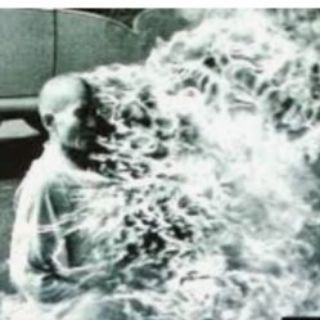
Klartext202122
1,649 Members () -
Group

💎ስለ ማርያም አማላጅነት እንመሰክራለን✍
32,666 Members () -
Group

Megha Akash 🧚
3,389 Members () -
Group

Swyperz Marketplace
1,939 Members () -
Group

پارادایز
48,077 Members () -
Group
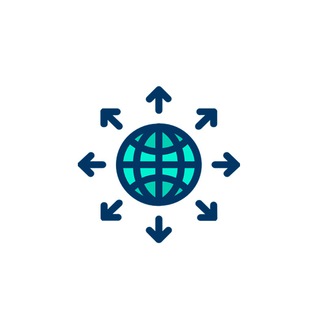
Freesky’s Free Internet 🏴
781 Members () -
Group

خلفيات فون
4,930 Members () -
Group

The Parallel - An Infinite Metaverse Official
79,386 Members () -
Group

MOUSE HAUNT COMMUNITY
761 Members ()
TG USA Telegram Group
Popular | Latest | New
Does it ever happen that you send a message, and within a few seconds you find out a glaring typo? Well, there is an edit button to save you on Telegram, but not so much on Twitter. All you have to do is select the message and tap on the “Edit (pen)” icon at the top and you can easily edit the message. However, it will show you an “Edited” label after you have made the changes. Also, there are no time-bound restrictions for editing messages on Telegram. You can only edit messages up to 48 hours of sending them (forever if the messages are posted in your “Saved Messages” chat). You can download the app for free from the Google Play Store via the button below — give it a try with a pal if you’re keen. The best way to decide if it’s right for you is to try it for yourself. So, if you want to create different chat folders on Telegram for your use case then follow along. Open the hamburger menu and move to Settings -> Folders. Here, tap on “Create New Folder” and give a name like personal, work, fun, unread, etc. After that, add the chats that you would like to appear in this folder. Similarly, you can add the kinds of chats that you don’t want to be grouped under this folder. This way Telegram will learn your preferences. Now, the main screen will move to a tabbed UI making it easier to use and manage Telegram. How awesome is that?
Infinite Reactions Prices start as low as Rs 2.5 per day Terminate old sessions Polls are a feature of Telegram that work with channels and groups. They are used for a variety of things, from organizing leaderless protests to deciding where to have lunch.
Telegram Settings Customizations Here you will get the option to share either your current location or your live location. Select the live location option and then select the time limit for which your location will be shared with the person. Now, all you need to do is hit that share button to share your live location. Enable Auto-Night Mode
Clear Telegram Cache and Local Database To enable or disable this service, go to “Settings”, “Notification and Sounds”, and swipe down to the “Other” section. You will also find a “Repeat Notifications” option, which you can select as per your convenience.
Warning: Undefined variable $t in /var/www/bootg/news.php on line 33
US