Telegram US Group List 2565
-
Group
 11,212 Members ()
11,212 Members () -
Group

✍محــــب الأمــــــاني🌿🌱
2,646 Members () -
Group

Mahsa Shams_TOEFL iBT
1,600 Members () -
Group

安危事件,推广,新闻资讯
2,330 Members () -
Channel

The Universal Truth
410 Members () -
Channel

1001 Факт
43,544 Members () -
Group

🧶پارچه سرای سادات🧶
1,840 Members () -
Group

iPrathamOnline
2,292 Members () -
Channel

IT Дайджест
1,836 Members () -
Group

گروه آمارزیستی ایران «صرفاً آموزشی»
1,015 Members () -
Group

Secretaría de Economía Podemos
856 Members () -
Group

Библиотека разработчика
19,473 Members () -
Group

Картавый Канал
24,522 Members () -
Group

بي إن كرة القدم | be in Football
2,597 Members () -
Group

Конкурси до БЕБ — громадський контроль
1,348 Members () -
Group

🇨🇳Soccerhub 中文官方社区
620 Members () -
Channel

المهندس احمد الاسدي
5,504 Members () -
Group

[VAKUM] 𝐒𝐔𝐍𝐅𝐋𝐎𝐖𝐄𝐑 𝐇𝐎𝐒𝐏𝐈𝐓𝐀𝐋
664 Members () -
Channel

✎ S A T U R N O ✞
416 Members () -
Group

گروه بازاركار و استخدام
4,944 Members () -
Group
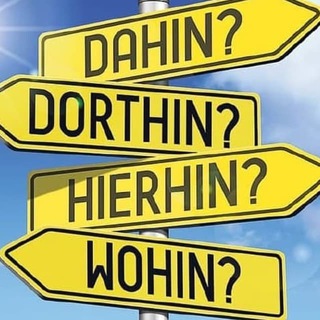
Telegram Gruppen
2,166 Members () -
Channel

A-Z of ELT Books
2,057 Members () -
Group
-
Group

Cuba Spam 🇨🇺
1,062 Members () -
Group
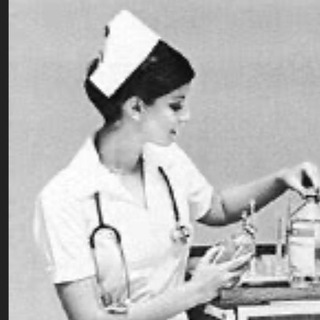
British Nursing Alliance, The People’s Nurses
15,802 Members () -
Group

Health info & vacancy news (HIVN)
63,651 Members () -
Group

🧬المنصه الطبيه للمناقشه و تقديم المحاضرات👨⚕👩⚕
393 Members () -
Group
-
Group

Karstedt-Kaiser-Videos
1,469 Members () -
Group
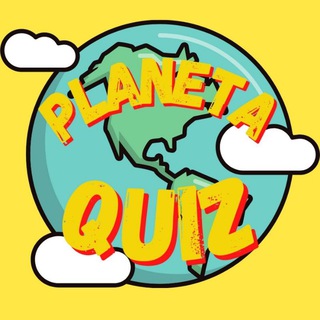
Ꮲlanᴇᴛa Ꭷuiz ⁉️
7,608 Members () -
Group

ليتنا جيران ♥️
148,212 Members () -
Channel

HomeStay Malaysia 🏠🏡
2,814 Members () -
Group

ሀዊኔ ካስቲንግ Hawine Casting
2,476 Members () -
Group

КостяК команды | Константин Кринский
986 Members () -
Group

🔅دگر اندیشی🔅
688 Members () -
Group

إﻟــــ ❤دَلِّوُّعَتِيْ❤ ــــے
17,958 Members () -
Group

قناة أبو عبدالرحمن لتحليل الذهب والعملات والمؤشرات توصيات gold20211
17,415 Members () -
Group

أخبار الباب العاجلة
4,196 Members () -
Group
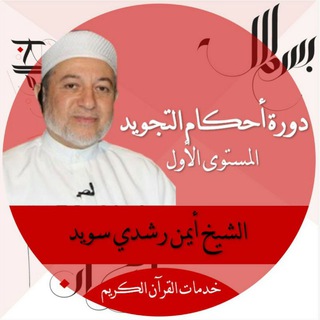
دورة التجويد | المستوى الأول | الشيخ أيمن رشدي سويد
14,573 Members () -
Channel

SÉRIES & FILMS POPULAIRES 🎞️
2,996 Members () -
Group

Happy Birthday Status
3,880 Members () -
Channel

➠letters⚡️
2,034 Members () -
Group

☆Beinsports☆
502 Members () -
Channel

Real patriots channel
626 Members () -
Group

RadioHead Lovers
671 Members () -
Group

BambooDeFi Official
8,934 Members () -
Group

finupevent
310 Members () -
Group

Дети и Семья * Психология
44,713 Members () -
Channel

𝐃𝐑𝐘𝐒𝐓A̸𝐍 𝐍𝐄𝐖𝐒°
1,788 Members () -
Channel

KING OF MELODY ✨
8,911 Members () -
Group

DENTO CLINICAL👨⚕
1,779 Members () -
Group

Shahrisabz tumani hokimligi
4,148 Members () -
Group
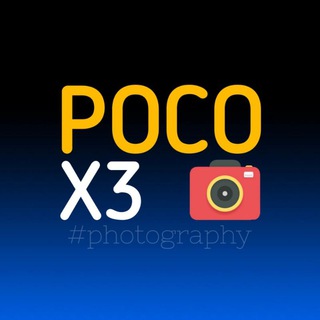
POCO X3 / NFC | PHOTOGRAPHY (CLOSED)
1,527 Members () -
Group
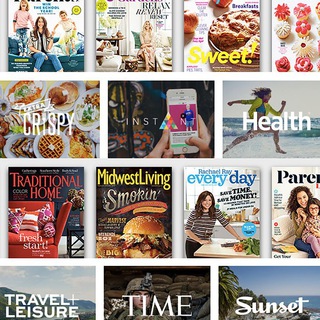
Magazines Repository
1,003 Members () -
Channel

НОВОСТИ УКРАИНЫ 🇺🇦
17,127 Members () -
Group

🔰قناة اللجنه العلمية للدفعة 7 فني أسنان 🔰
316 Members () -
Group

Jahy-sama wa Kujikenai!
633 Members () -
Group

Weggespritzt
46,060 Members () -
Channel

Aysaweb
2,960 Members () -
Group
-
Group
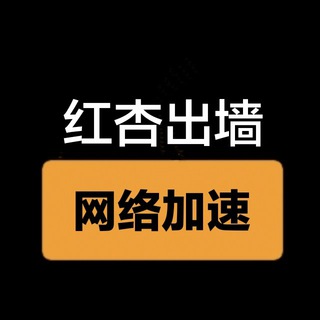
红杏出墙网络节点 TG代理 socks5代理 mtproto代理 http
477 Members () -
Group
-
Group

РГООООУЕ — география | инвестиции | инфографика
6,833 Members () -
Group

Hakeem Team Med 2025 - Albaath
2,039 Members () -
Group
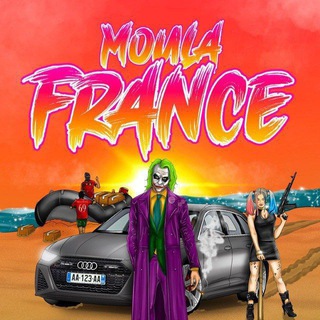
♏🅾️Ul🅰️ FR🅰️N☪E🇨🇵🇲🇦
1,074 Members () -
Group
-
Group

هيئة الحسن المجتبى عليه السلام
2,685 Members () -
Group

Народные прогнозы. Новости спорта.
454 Members () -
Group

Humor Cristiano 😉
1,038 Members () -
Group

Contigo Si 2021
334 Members () -
Channel

🗣 CHAMADA PELO PAI 👩👧👦
306 Members () -
Group

FullStack Italia (HTML, CSS, JavaScript)
653 Members () -
Channel

𝑩𝒍𝒖𝒆 𝑫𝒓𝒆𝒂𝒎💙
7,412 Members () -
Channel

ʟɪʟ ʟᴏᴀᴅᴇᴅ ғʀᴇᴇɴᴇᴛ ᴛʀɪᴄᴋs
1,003 Members () -
Group

امنیت کاربران هشتگ پروژه
1,427 Members () -
Group

News Vulnerability Management and more
984 Members () -
Group

TheCanCoin
9,721 Members () -
Group

СМЕКАЛКА
65,084 Members () -
Group

𝗰𝗿𝗼𝗶𝘀𝘀𝗮𝗻𝘁 ꨄ.
820 Members () -
Group

EXPX.finance
366 Members () -
Group

المؤسسة الطبية العالمية IMIsweden
60,340 Members () -
Group

سراج الأفئدة
10,720 Members () -
Channel

JAEROSE PROMOTE
3,041 Members () -
Channel

ویکی وکیل💼
622 Members () -
Group

Реклама в телеграм
610 Members () -
Group

Proxy Galaxy
2,369 Members () -
Group

جامعه باستانشناسی ایران
1,711 Members () -
Group
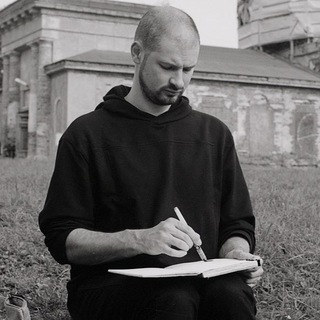
Дима Горелышев
8,193 Members () -
Channel

خربـَشـّاتٌ يـِمـّـَآنـيـہَٰ💛💭ۦ
353 Members () -
Group

⏳Historia del Cristianismo✝️
874 Members () -
Group

ПСО Юго-Запад г.Брест
341 Members () -
Group

dAppstore(DAPPX) Global Group
4,760 Members () -
Group

غزة قلعة الشموخ 𓂆🇵🇸
1,419 Members () -
Group

ELO 7 GG | channel
452 Members () -
Channel

「Bumba RSa」FREENET WORLD ™
7,289 Members () -
Group

Numbers|Announcement
16,450 Members () -
Channel

schaebelsblog
2,730 Members () -
Group

Verein Eibenheim
4,199 Members () -
Group
-
Group

Delhi Anime Club
455 Members ()
TG USA Telegram Group
Popular | Latest | New
Additionally, subscribers can enable a setting in Privacy and Security to automatically archive and mute new chats, helping organize even the busiest chat lists. Mute a Telegram chat Security
You can also write a longer bio and include a link in it. Similarly, Premium allows adding more characters to media captions. Finding the proper way to respond to any message will be easier with up to 400 favorite GIFs. Lastly, Premium users can reserve up to 20 public t.me links, making any group or channel you create stand out with a short and concise link. In fact, Telegram supports verifiable builds that allow outside developers to check whether the code published on GitHub is the exact same code that is used to create the app, which you have downloaded from Google Play or App Store. The feature is available to Premium users starting today. To set emoji statuses, tap the Premium badge at the top of your chat list or go to Settings to change status. Press and hold an emoji to set a status for a specific duration. Usernames
Now tap on Notifications and mute the contact for either a custom period of time or forever. I generally leave it for forever. Telegram has announced a host of new features for its users. The social messaging app is getting features like Status emoji, Infinite reactions, improved login flow and others. Some of these features are available for all users, while some are available for Premium members only. Here’s a look at all the features that are coming to Telegram Telegram offers two types of APIs for developers. Both are free of charge. Telegram Saved Messages
To enable it, go to “Settings”, “Data and Storage”, and turn off automatic download “when using mobile data” and “when roaming”. You will also see options to turn off autoplay “GIFs” and Videos”. If you ever receive any cool short audio clip like a meme sound or any hilarious sound effect (also works with the sent audio) just long-press on it and choose the “Save for Notifications” option in the popup.
Warning: Undefined variable $t in /var/www/bootg/news.php on line 33
US