Telegram US Group List 256
-
Group
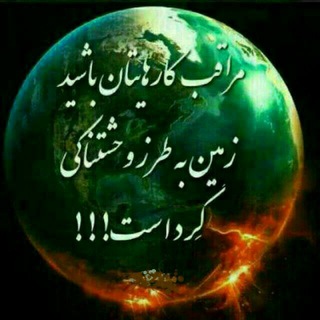 14,351 Members ()
14,351 Members () -
Group

کمپین دفاع از هفتتپه و اعتراضات کارگری
355 Members () -
Group

اغرب المعلومات
430 Members () -
Group

Ateo Промежуточный
409 Members () -
Channel

بهشتِ شهر
1,449 Members () -
Group

Ясиноватая, Донбасс на линии огня.
37,258 Members () -
Group

Long Story Short
3,724 Members () -
Group
-
Channel

Vortex dar hale enteghal
1,053 Members () -
Group

الرأي الإخبارية
423 Members () -
Group

صـُއـډفـއـةّ🍃🌸💜
1,179 Members () -
Group

القناه العامه لتخصصي الإدارة و المحاسبة
13,146 Members () -
Channel

`ѕєиѕιτινє գ'τєѕ ° ♡
1,988 Members () -
Channel

﮼رەیحانە|raihana
2,101 Members () -
Group

كـەوتنی ئاسـمانـەکان 🌻
760 Members () -
Group

Рай и МКАД | Подмосковье
8,980 Members () -
Channel

Мысли под винишко
855 Members () -
Channel

ТелеКлевер 🍀
5,648 Members () -
Group

احــاســيس صــادقــــة😍😍
4,340 Members () -
Group
-
Channel

اقم صلاتك تنعم بحياتك
556 Members () -
Group

Oro promotion
476 Members () -
Channel
-
Group

💥جالب و شگفت انگيز💥
4,260 Members () -
Group

صـــوت المقـــاومة
1,688 Members () -
Group
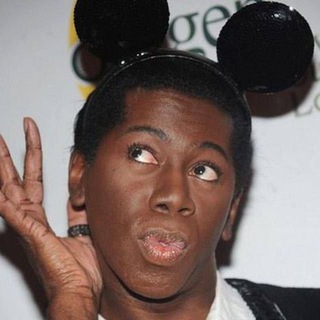
MUR
157,078 Members () -
Channel

Острые Козырьки / Peaky Blinders
2,253 Members () -
Channel

📲SlipkPrøjects
944 Members () -
Group

Сonsigliere
1,601 Members () -
Group

أطباء ومهندسين المستقبل 💊💊📐📏
12,014 Members () -
Group

Postmodern
338 Members () -
Group

ROOBEE Invest CHAT
2,342 Members () -
Channel

💫Dcomputer💥 life💻
3,089 Members () -
Group
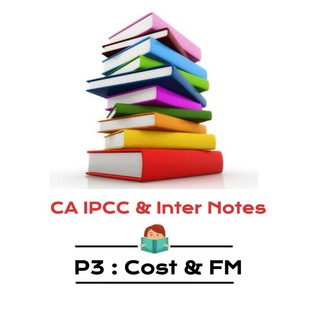
P3 Costing / Cost & Management Accounting : CA Inter Notes
13,777 Members () -
Group

Mērçy👑🌹💕💛
1,998 Members () -
Group
-
Channel

الصوتيات والمرئيات
569 Members () -
Channel

رﻣۘ𖤍𝓣𝓥ــٱد𓅔𝓡𝓜𝓐𝓓
334 Members () -
Group

The Sudanese App Store 📲
391 Members () -
Group

𝗕𝗔𝙍 MIZO ELSAEED 💖
1,044 Members () -
Group
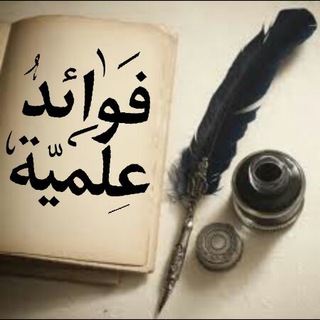
📚͜ فوائد علمية 📚
1,811 Members () -
Group
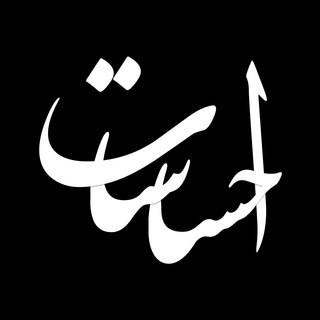
احساسات
31,432 Members () -
Channel

ونقابها لله كم حلاها
539 Members () -
Channel

Islam Video
2,074 Members () -
Group
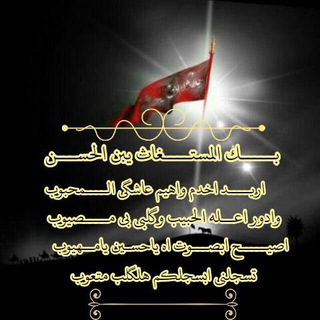
قناة الشاعره هناء الدراجي.
589 Members () -
Group

خـواطـرــر واقتـبـاسـات☕️♥️
13,999 Members () -
Group

Job for Analysts & Data Scientists
22,878 Members () -
Group

ГАЗЕТА ЮГА
2,572 Members () -
Group

﮼تصاميم وتصوير (هاجر)،📸🌸
1,045 Members () -
Group

Український Чат 24/7
8,068 Members () -
Group
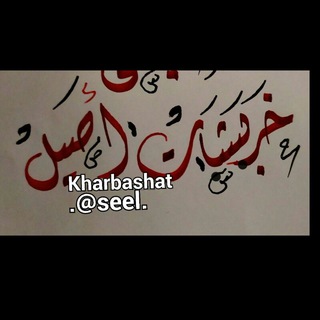
#خربشات_أصيل
644 Members () -
Group

تجمع شباب وشابات السودان 😐
3,645 Members () -
Group

قناة الأقصى الفضائية
48,177 Members () -
Channel

تـــواقُ الـَّ؏ـلَا •🌸
724 Members () -
Group

✨Z©NE_TECH™✨
1,768 Members () -
Group

گُل گُلی
18,465 Members () -
Group

من كل بحرٍ ، جوهرة 💎
13,530 Members () -
Group

NSW HongKongers
449 Members () -
Group
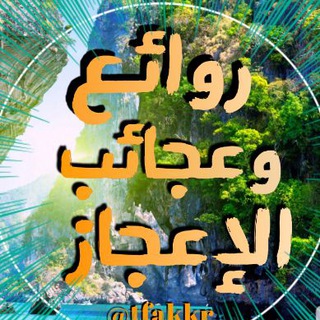
💡روائع وعجائب الإعجاز💡
3,881 Members () -
Channel

Зона права
2,834 Members () -
Group

تعلم الانجليزية حتى الاحتراف
22,827 Members () -
Group

-» 𝕭 𝖚 𝖇 𝖆 𝖑 𝖚́ 🍒 ˎˊ˗
7,571 Members () -
Group

Школа Голландского натюрморта Валерии Ивановой
943 Members () -
Group

໋۠هہؚـەنـۘ❈ـۘـآسـۘ❈ـۘـەم🖤💭 ⇡ ،💗🎧 ٰ
1,478 Members () -
Group

Cʀᴀᴄᴋᴇᴅ Aᴘᴘꜱ Bᴏx
3,059 Members () -
Group

Rebrik sacerdos
6,854 Members () -
Channel

Alægaty Xazbi
456 Members () -
Channel

رابط قناه "اقتباسات كرتونيه"
1,110 Members () -
Group

کمیسیون حقوق بشر اسلامی ایران / خبرنامه تخصصی
1,624 Members () -
Channel
-
Group
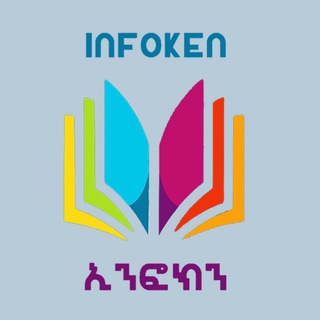
ኢንፎክን የመጻሕፍት እና የመረጃ ማዕከል
744 Members () -
Group
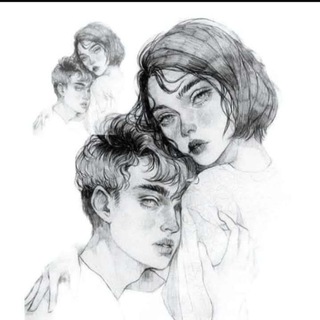
𓆩𝔻𝔼ℙ𝕋ℍ.♡𓆪-عُعمق
4,522 Members () -
Channel
-
Group
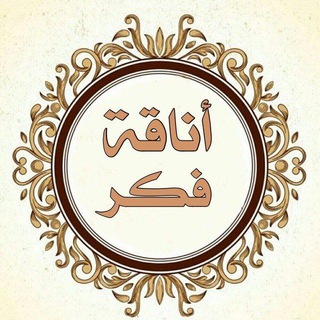
أناقة فكر
469 Members () -
Group
-
Group

COD MOBILE ITALIA🇮🇹
4,098 Members () -
Group
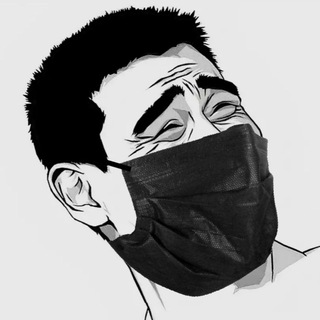
Восточный свяZной
3,714 Members () -
Group

ببلومانيا
472 Members () -
Group

بانک رزومه تک
4,783 Members () -
Channel

Reena Bhabhi
4,174 Members () -
Group

ثَـلْـِج 𝅘𝅥𝅮
3,352 Members () -
Group

- بدون حقوق 💡 .
647 Members () -
Group

📚قصص وعبر من التاريخ📚
3,224 Members () -
Group
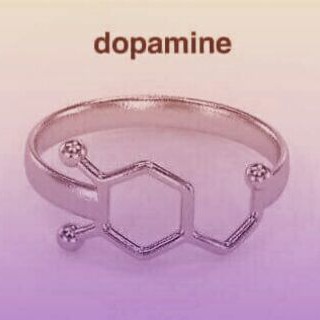
دُوبامين!🌼
716 Members () -
Group
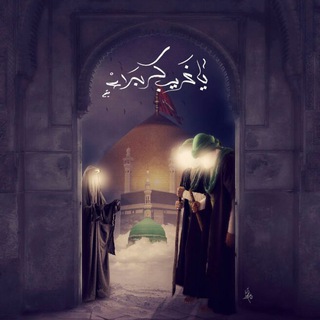
قناة للقصائد ||شعراء اهل البيت ||ع
1,217 Members () -
Channel

Free mod and paid apps
315 Members () -
Group

Давай Сходим! Астана
19,644 Members () -
Group

Наш Чаваш
694 Members () -
Group
-
Channel

YSF Movies
441 Members () -
Group

UZAUTO MOTORS UZ/РУ
128,701 Members () -
Group

Chess & Jazz
1,065 Members () -
Channel

أنَا وَ أُخـتِـي.."🌸🍃
1,530 Members () -
Channel

product space
1,793 Members () -
Channel

😂JOKES_ADDA24😂
1,390 Members () -
Group
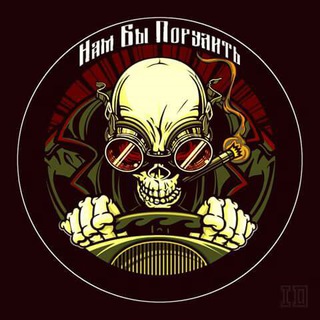
#будниБункера⚡️Z
939 Members () -
Group

يوسفية الجمال 💙
1,638 Members () -
Group

EMJAC OFFICIAL
2,529 Members () -
Group

Beregini
94,532 Members () -
Group

🍟🥪 طبخات منوعة 🍓🥞
759 Members ()
TG USA Telegram Group
Popular | Latest | New
Custom themes Send uncompressed file As you might now, Telegram allows you to create Channels which is a tool for broadcasting public messages to large audiences. The basic difference between a group and a Channel is the fact that a Channel can have unlimited numbers and the messages you sent inside a Channel are marked with the Channel name and not yours. However, if your channel is very large, it might become difficult to broadcast a message which is ready by everyone before it is lost in other messages. To solve this problem, you can pin messages inside a Channel. To pin a message, just tap on it and tap on Pin. Now the message will always be on top before the reader removes them.
Open Telegram app -> Settings -> Privacy and Security. {} Now, it will be added to your custom notification sounds list. Besides, you will also get a confirmation saying that you can now use this sound as a notification tone in your custom notification settings. Just tap on this confirmation alert or head over to the Settings -> Notifications and Sounds. After that, tap Private Chats. How does Telegram work?
Change Default browser in Telegram The reason for this is Telegram’s enhanced use of the cloud. Essentially, it stores all of your messages and photos on a secure server. This means you can access them from any connected device, making Telegram much more multi-platform friendly than other chat apps like WhatsApp. To create your own theme, tap the three-dot button (Android) or go to Chat Themes (iOS) and choose Create new theme. Here, you can create your own look if you don't like any of the default options. Whether you no longer want to let redundant chats clutter the precious storage of your device or wish to shield your personal chats, the auto-delete timer is for you. When you set an auto-delete timer for a specific Telegram chat, all of its content including images, videos, and documents are automatically deleted after the timer expires.
Color-theme of the app A great way to organize your chats inside a group or channel is by using hashtags. When you use a hashtag in a message, that word becomes searchable allowing you to see all the messages relating to that topic. For example, if the group is discussing the new Avengers movie, everyone can use the Avengers hashtag. If you want to see all the messages in one location, you can just tap on the hashtag and all the messages with that hashtag will come up.
Warning: Undefined variable $t in /var/www/bootg/news.php on line 33
US