Telegram US Group List 2558
-
Group
 148,118 Members ()
148,118 Members () -
Group

高分壁纸推荐|Anime gallery
7,884 Members () -
Channel

عربی کنکور
1,636 Members () -
Group

Amador
1,141 Members () -
Group
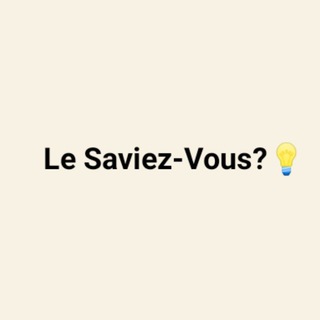
𝗟𝗲 𝗦𝗮𝘃𝗶𝗲𝘇-𝗩𝗼𝘂𝘀?💡[ 𝗗𝗶𝗱 𝗬𝗼𝘂 𝗞𝗻𝗼𝘄?💡]
4,060 Members () -
Channel

𝙀𝙙𝙞𝙩𝙞𝙣𝙜 𝙋𝙚𝙧𝙛𝙚𝙘𝙩
585 Members () -
Channel

MAGA 🇺🇸🇺🇸🇺🇸
6,203 Members () -
Group
-
Group

Sandeepa Dhar
1,211 Members () -
Group
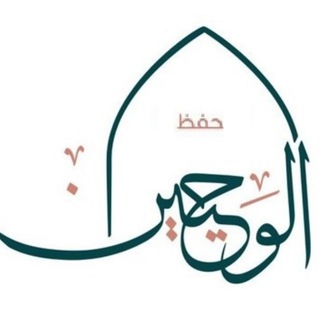
حفظ الوحيين
922 Members () -
Group
-
Channel

𝕻𝖔𝖑𝖆𝖗𝖗 𝕮𝖔𝖉𝖊
362 Members () -
Group
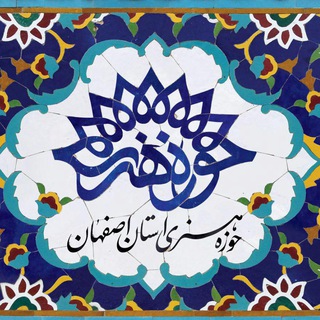
فرهنگ و هنر اصفهان
558 Members () -
Channel

Gaming Игры Android
397 Members () -
Channel

𝙰ş𝙺ı𝙼🕊️ Ʀ🤍Տ
900 Members () -
Group

ChopinApple La Habana
615 Members () -
Group

اشکان عطر
453 Members () -
Channel

Объект Манипуляции | Блог Анны Золотарёвой
2,088 Members () -
Group
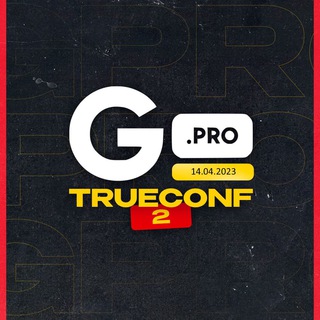
Gambling.pro - news
6,629 Members () -
Group

ɪᴍᴏᴠɪᴇ sᴏʜᴇɪʟɪ|پروکسی
906 Members () -
Group

Hybe Labels Telegram Theme
829 Members () -
Channel

•دروغ محض•
563 Members () -
Group

#GengKapak | Juice | Chime
440 Members () -
Channel

لـِ أَلّــتَـرهُــونِـي .
3,109 Members () -
Group

ارشــيف المختــبرات🤍🩺
386 Members () -
Group

Asigen Convert
741 Members () -
Group

Dark Memes 🔞
6,610 Members () -
Group
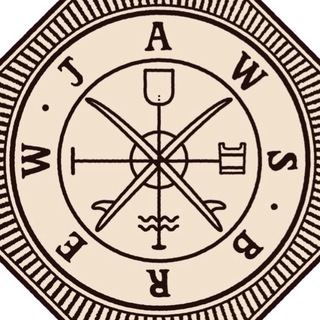
Jaws Brewery Channel
1,814 Members () -
Group

💟 Питер - по любви!
580 Members () -
Group

توئیت استوری
4,862 Members () -
Group

نـجـل الصـدࢪين⚡ ³¹³.
493 Members () -
Channel

𝐇𝐞𝐚𝐫𝐭 𝐏𝐡𝐫𝐚𝐬𝐞𝐬.🥤
1,769 Members () -
Group

Teamwork.uz | Projects
1,491 Members () -
Group

BIG DADDY'S E-Therapy
1,792 Members () -
Group

Almaty Marathon
2,600 Members () -
Group
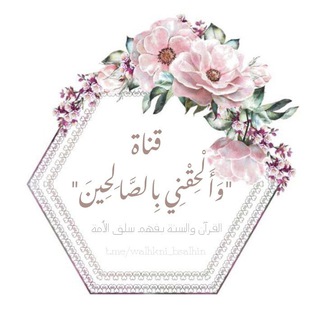
﴿ وَأَلْحِقْنِي بِالصَّالِحِينَ ﴾
1,041 Members () -
Group

﮼یاکاموز
496 Members () -
Group

Докопались
10,343 Members () -
Group
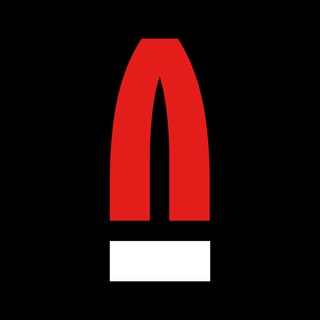
💫Aurora dice...
362 Members () -
Group
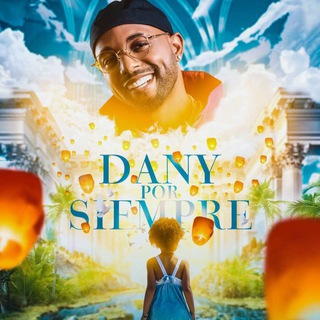
Yomil Y El Dany ✅
34,858 Members () -
Group
-
Group
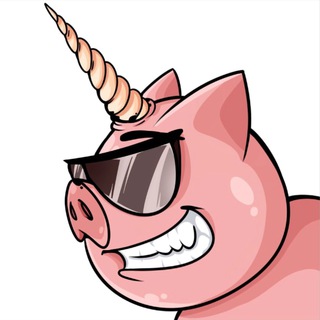
SwinCoin official 💎 🙌
13,707 Members () -
Group

𝓐𝓷𝓰𝓮𝓵𝓼𝓴𝓲𝔂✨
2,300 Members () -
Group

جت استور ¦ لذت یک خرید مطمئن
360 Members () -
Group

Сергей Иванов из ЭФКО
32,690 Members () -
Group

#MST Updates @X00T
1,229 Members () -
Group
-
Group

Happy.bh
7,910 Members () -
Channel

صوتيات الشيخ عبد الله العجيري
678 Members () -
Group

GALLIA - CHAT 🇫🇷
327 Members () -
Channel

Movie hall channel
737 Members () -
Group

SCP Foundation
2,524 Members () -
Channel
-
Group

Bijan Nemoy
3,267 Members () -
Group

Birchpunk
7,437 Members () -
Group

ترتيب افتارات اقتباس 🏴☠️
1,157 Members () -
Group

Yoola
1,324 Members () -
Group

فناوری اطلاعات واحد مشهد - اطلاعرسانی
1,670 Members () -
Group

хобокен у ринтори<3
1,827 Members () -
Channel
-
Group

خانمیـ گوڵ فرۆشـ 💜
1,088 Members () -
Channel

PersianWalkers
13,443 Members () -
Group

DerpFest • Mi A2
379 Members () -
Group

کانال شبکه مستند سیما
3,226 Members () -
Channel

اسلام آباد جوان
929 Members () -
Group

Валуйки Телега
31,810 Members () -
Channel

Indian webseries 18
557 Members () -
Group
-
Group
-
Group
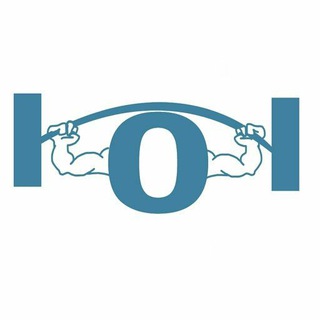
Zero to Hero
649 Members () -
Group

[🇮🇳] x-ғσяcε™ [🇮🇳]
846 Members () -
Channel

قناه زوامل سالم المسعودي 2022
318 Members () -
Group

Geuzenbond
1,083 Members () -
Channel
-
Channel

𝐃𝐀𝐒𝐇 𝐄𝐒𝐏𝐎𝐑𝐓𝐒™
1,129 Members () -
Group
-
Group
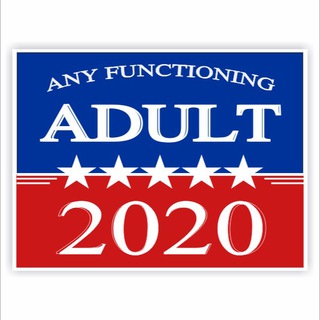
United 2021 - 反川普主义
913 Members () -
Group
-
Group

نجوم القانون / ثالثة
4,649 Members () -
Group

Bardxra 💗
5,953 Members () -
Group

مسابقه دادهكاوی اميركبير
472 Members () -
Group

Poco M3 - Redmi 9T (Chime/Juice) 🇲🇨 | Updates
1,142 Members () -
Group

🆘 Bins 4 All Chat 🆘 ༒᭙.ρ.ᠻ.༒
2,504 Members () -
Group
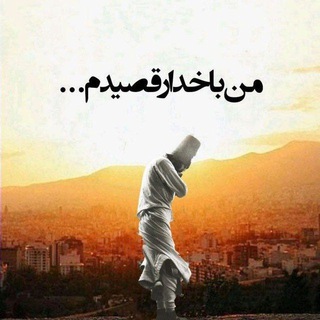
حضرت مولانا
34,488 Members () -
Group

🏆 Barce10nismo | RESPALDO
668 Members () -
Group
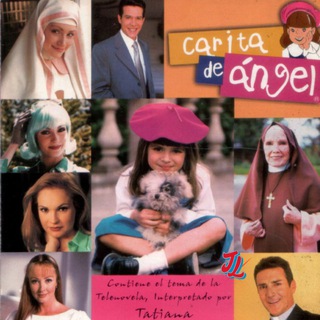
Carita De Angel & Rayito De Luz JL Series y Novelas
2,244 Members () -
Group

Поздравления на каждый день
182,399 Members () -
Group

RBE- REVOLUTION BY EDUCATION
649,166 Members () -
Channel

شکوه بلخ برای همیشه
905 Members () -
Group

استارکاپ
594 Members () -
Group

РАБОТА / ПРЕДЛОЖЕНИЯ / СКИДКИ
669 Members () -
Group

❤️بـُوحً آٍلـٍـًمٌشـآٍعِرٍ❤️
1,366 Members () -
Group

instagram
5,286 Members () -
Group

s6k Finance (VN) Official
7,148 Members () -
Channel

Europeanslivesmatter⚔️⚡⚡
1,708 Members () -
Group

🇨🇺Novelas, Series & Pelis😊✌️
4,544 Members () -
Group

😍Sai_Fashion_1😍 Mens Wears
4,141 Members () -
Group
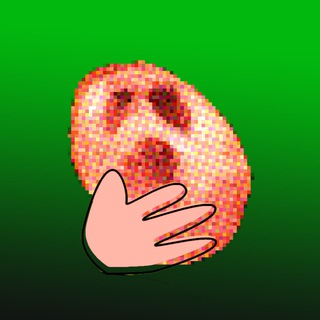
Чё казылык
961 Members () -
Group

RheinCandleLight - Chat
577 Members () -
Group

Only1 - Announcements
599 Members ()
TG USA Telegram Group
Popular | Latest | New
You can take a new photo, upload an existing one, search the web for a new image, or remove your current photo. Telegram allows you to customise your app interface to your liking. To achieve that, users can choose from a number of themes and colour combinations in the app. These will change elements like the colours of chat backgrounds and messages too. To lock a chat go to Settings->Privacy and Security->Passcode Lock and enable it. Once you create a passcode and enable it, you will be able to lock and unlock your chats by tapping on the lock icon at the top right of the app.
If your device is stolen or someone took it, and you don’t want him/her to see the messages in your chat window, then you can simply terminate all the active sessions with just one click using your Mac, Desktop, Linux or Web client. Share Live Location 2b You can choose to share either your current or your live location. Send My Current Location will provide a one-time update about where you are. As you can see in the below image, the app lets you manually change this before sending, so don't trust locations blindly. In addition to manually selecting a point on the map, you can choose a nearby place from a list. Let’s check out what are the main Telegram features that you should be used to simplify the way you’re messaging in 2021.
Custom Theme Your Telegram 4b Even better, thanks to Cloud Themes, you can share your custom themes (or try themes created by others) using a link. If the owner updates the theme, everyone using it through that link will see the changes. Long-press on a theme and choose Share to make it available to others. The reason for this is Telegram’s enhanced use of the cloud. Essentially, it stores all of your messages and photos on a secure server. This means you can access them from any connected device, making Telegram much more multi-platform friendly than other chat apps like WhatsApp. Moreover, Telegram has theme channels that offer premade themes for your easy use. You can find your preferred theme and click install to make it alive on your Telegram.
Self-destruct is a popular feature on Telegram, but it has been limited to the separate “Secret Chat” option only. However, with the recent update, now you can self-destruct media like photos and videos on normal chats too. Just select a photo or video and then tap on the “timer” button. Now, you can choose the time after which the media will be deleted from everywhere. Now, it will be added to your custom notification sounds list. Besides, you will also get a confirmation saying that you can now use this sound as a notification tone in your custom notification settings. Just tap on this confirmation alert or head over to the Settings -> Notifications and Sounds. After that, tap Private Chats.
Warning: Undefined variable $t in /var/www/bootg/news.php on line 33
US