Telegram US Group List 2550
-
Group
 18,150 Members ()
18,150 Members () -
Group

Payment Gateway Testing (Bug Hunting)
382 Members () -
Group

🎀 فساتين حفلات وسهرات وبأسعار مناسبة🎀
515 Members () -
Group

Condensed Agility
399 Members () -
Group

‹ كيآ̀ن̀ | 🖤🥀
1,517 Members () -
Group

words of architecture
2,246 Members () -
Group

Kingspeed Official Announcement
12,449 Members () -
Group
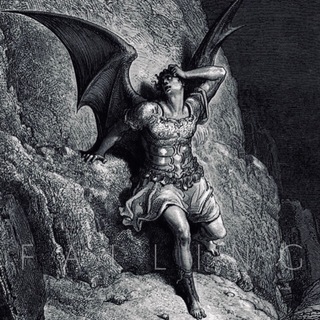
f a l l i n g
488 Members () -
Group
-
Group

🤣😉 Hindi Jokes Memes Funny Videos
136,347 Members () -
Group
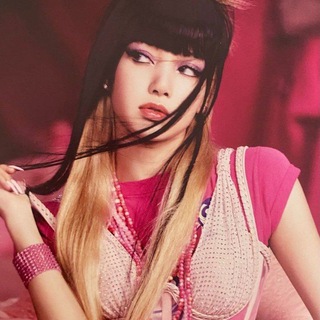
𝐋𝐈𝐒𝐀 𝐁𝐋𝐀𝐂𝐊𝐏𝐈𝐍𝐊
336 Members () -
Group

People Analytics
1,677 Members () -
Group

Управляй Собой
5,635 Members () -
Group

💞مــتــقــیــان💞 (𝐏𝐈𝐎𝐔𝐒114)
10,045 Members () -
Group

ILUGOO JOBS
549 Members () -
Group

کانالِ گروه استخدام حسابداری دات كام
372 Members () -
Group

شيلات عبد الله ال مخلص
1,525 Members () -
Group

لـ عشـاق الانــمــي ♥
2,267 Members () -
Channel
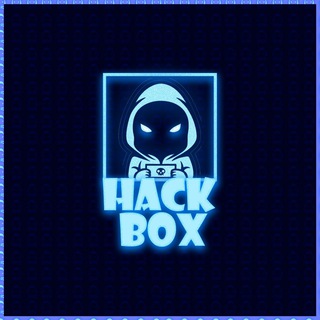
Home Of Advert/Promotion
1,242 Members () -
Channel

𝐋𝐄𝐔𝐂Θ𝐒 𝐒𝐐
4,673 Members () -
Group

•💜•●Bangtan news●•💜•
349 Members () -
Group
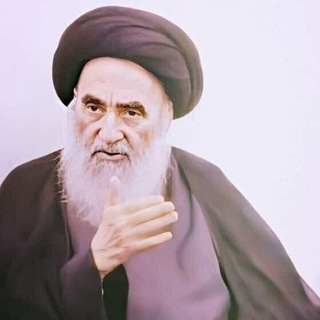
فقه الاثنا عشر
2,743 Members () -
Group

Все для душі
439 Members () -
Group

AE EFFECTS
316 Members () -
Group
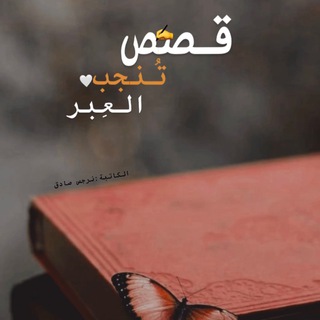
قصص تُـــنجب العِــبر
1,616 Members () -
Group

𝐈𝐧𝐠𝐥𝐢𝐳𝐜𝐡𝐚 𝐕𝐢𝐝𝐞𝐨 𝐃𝐚𝐫𝐬𝐥𝐚𝐫
10,786 Members () -
Group

🎊ИГРЫ В ПОДАРОК🎉
1,484 Members () -
Group

bnoprofessionals
1,041 Members () -
Group
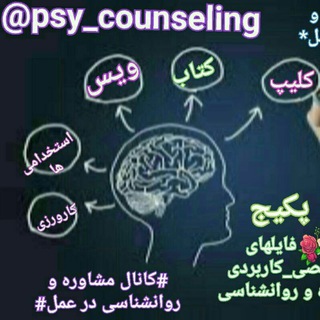
🎁"مشاوره و روانشناسی در عمل"🎁
4,243 Members () -
Group

🌼أنثى 🕊الياسمين🌼
1,734 Members () -
Group

درهم و زنونه ( مشاوره)
15,999 Members () -
Group

نقد، تحلیل و درک آثار برتر سینمایی
2,272 Members () -
Group

فروشگاه حجاب برتر
6,993 Members () -
Channel

Money Activate
7,299 Members () -
Group

دنیای رقص آهنگ
30,217 Members () -
Group

Paribus
10,513 Members () -
Group

طفولية💙
4,861 Members () -
Group

Solana farm Group
44,482 Members () -
Group

Master Kimmy - Pakar Chiropractic & Saraf
4,226 Members () -
Group

Голос Шойгу
302 Members () -
Group

Нина Богаевская
554 Members () -
Group

Уши Бортникова
385 Members () -
Group

香港外围🇭🇰Fendi高端外圍
2,673 Members () -
Group

شبكة_ابوصالح_للهكر
2,307 Members () -
Group

اخبار فوری/ مهم🔖
99,861 Members () -
Group

طلا خودرو/اقتصاد گرونی
120,408 Members () -
Group

اتاق خبری
17,062 Members () -
Group

Всё о выборах Тверского региона
759 Members () -
Group

Vidarbha Academy
5,707 Members () -
Group

@BIGASS USERNAME TO #SELL.
421 Members () -
Group
-
Group

تفسير القرآن الكريم للشيخ عبدالله الشنقيطي
509 Members () -
Group

Kapgir
1,018 Members () -
Group

Masterpiece GaminG Channel 🇮🇩
4,628 Members () -
Group

Рязанский избирком
1,702 Members () -
Group
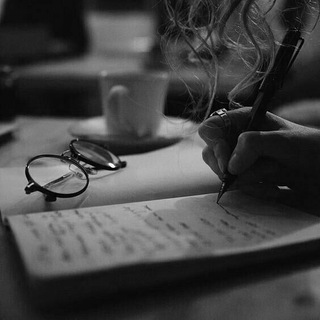
متن زیبا
5,691 Members () -
Group
-
Group

آنتی سکولار
842 Members () -
Group

My Rock Shows
1,042 Members () -
Group
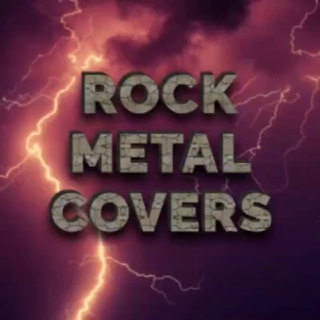
Rock & Metal covers
1,418 Members () -
Group

𝔅𝔭 𝔈𝔡𝔦𝔱༉
420 Members () -
Group

انجمن علمی دانشجویی پرستاری کشور(ISANS)
421 Members () -
Channel

▪•شهداء ثورة أكتوبر ||October
1,639 Members () -
Group

کمیته تحقیقات دانشجویی دانشکده علوم پزشکی شوشتر
443 Members () -
Group

Красное&Белое
143,236 Members () -
Group

𝗕𝗗 𝗖𝗵𝗲𝗮𝘁𝗶𝗻𝗴 𝗖𝗼𝗺𝗺𝘂𝗻𝗶𝘁𝘆
553 Members () -
Group

KBS ETHIOPIA
347 Members () -
Group

Hibey 海贝养鸡场
883 Members () -
Group
-
Group

INFO CH HYBE
880 Members () -
Group

𝑨𝑺𝑻𝑹𝑶 𝑻𝑼𝑴𝑩𝑳𝑹
538 Members () -
Group

Modded Centre
1,270 Members () -
Channel

JACKPOT HERO AND ZERO OPTION CALLS
8,423 Members () -
Channel

Eternals Marvel
27,401 Members () -
Group
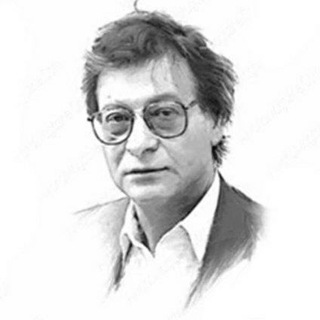
▪︎أدب بوست
12,246 Members () -
Group
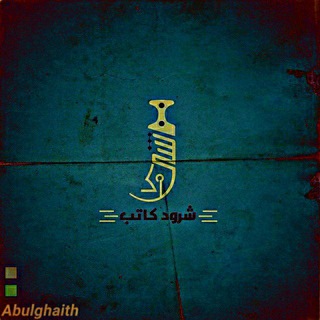
شـُرود كاتب
5,301 Members () -
Group
-
Group

صندوق التكافل المهدوي الإنساني 🌱
1,077 Members () -
Group

Kali Linux
18,101 Members () -
Group

Der III. Weg Westsachsen
530 Members () -
Channel
-
Group

SSRSpeed N 使用交流
301 Members () -
Group

Kurdinusframe
862 Members () -
Group

DROID VPN
1,031 Members () -
Group

X𝗲𝘇𝗮𝗻𝗶 𝗕𝗲𝗺𝗮𝗿𝗶𝗳𝗮𝘁🖤🥀
1,500 Members () -
Group

NSFW Channels 18+
47,725 Members () -
Group

🔲 भारतीय अर्थव्यवस्था 🔲
35,187 Members () -
Group

𝙼.𝙰.𝚂.𝙸.𝙷 '✞︎🖤
478 Members () -
Channel

• اميࢪتۿهۂ 🦋💞.
1,451 Members () -
Group
-
Group

Бухгалтерия "𝕄𝕠𝕝𝕚𝕪𝕒 𝕤𝕥𝕦𝕕𝕚𝕪𝕒𝕤𝕚"
2,748 Members () -
Group

YURIDIK KLINIKA
3,008 Members () -
Group
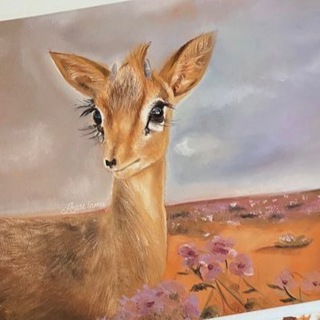
الـظـبـي🦌.
4,589 Members () -
Channel

myanmar 18+
13,891 Members () -
Group

Use Doctor Signed Medical Exemption
520 Members () -
Group

UnDiaUnaAplicacion(Grupo)
415 Members () -
Group
-
Group

Blockchain Employment
683 Members () -
Channel

a tired body
1,083 Members () -
Group
TG USA Telegram Group
Popular | Latest | New
What can this bot do? Turn on Secret Chat Message corners
Request to join a public group Let’s say you have enabled the “Slow Mode” and set an interval of 1 minute. Now members in the group can only send one message per minute. A timer will show them how long they have to wait before sending the next message. Telegram allows you to classify all your chats into various folders. This lets you deal with a group of chats at a time and avoid others when they are not important. For instance, you could set a group to include all chats from your work colleagues and another to manage your personal social circle. Send Scheduled and Silent Messages
Set Auto-Delete Timer for a Telegram Chat On desktop applications, chat folders are displays in the sidebar. In the mobile app, these folders are arranged in tabs that can be easily swiped between. Public groups can now enable join requests – allowing group admins to review new members before approving them to write in the chat. Users who open the group can tap Request to Join, adding their request to a list that only admins can access. There are times when we know our close ones studying, sleeping, or attending meetings, but we want to send some messages without disturbing them. Well, there is a feature called Silent Messages on Telegram. Basically, you can send messages and it will not make any sound or vibration even if the recipient has not turned on DND. That’s great, right? So to use this feature, type out your message and then tap and hold the “send” button. Here, choose “Send without sound” and you are done.
Users on macOS now have a quick way to generate a custom profile picture – choose any sticker or animated emoji as the focus, and add a colorful gradient background. You can set one for your own profile, or as a group or channel photo – making it easy to create a themed icon for chats without searching for stock photos. Telegram also supports hashtags. If you tap a hashtag, you can search across all of your activate chats for it. This makes it easy to find messages in the future or categorize information for yourself.
Warning: Undefined variable $t in /var/www/bootg/news.php on line 33
US