Telegram US Group List 2545
-
Group
 643 Members ()
643 Members () -
Group
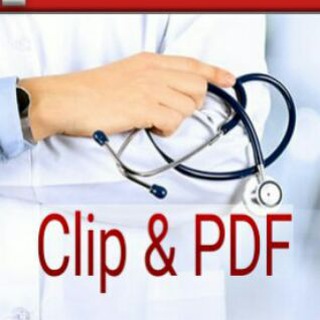
مرجع فایل و کلیپ آموزشی بالینی
5,798 Members () -
Channel

IT_underground гостевая
306 Members () -
Group

Impfopfer und Impfschäden
5,380 Members () -
Group

حہٰٰبّہڪٰྀہٰٰ دوِآيِٰ ❥
6,712 Members () -
Group

پخش عقیق
1,724 Members () -
Group

Realme 5/5i/5s Official PH Group | Discussion 🇵🇭
1,160 Members () -
Channel

𓅂Dark creator𓅂-𝕄𝕒𝕚𝕟 𝕔𝕙𝕒𝕟𝕟𝕖𝕝𓅂🇧🇪[_._._]🇧🇪
11,547 Members () -
Group

Crypto PNL
662 Members () -
Group

PTGFHK🇭🇰🇭🇰
961 Members () -
Group

全港市民服務中心🇭🇰
729 Members () -
Group

NYSE T'sU🔝
934 Members () -
Group

اردويـــنو💡💻
3,887 Members () -
Group

Кучмістика 🇺🇦
4,230 Members () -
Group

العراق تحت قبة آل الصدر
970 Members () -
Group

Daily Software Loot (Official)
4,554 Members () -
Group

Ota-onalar uchun psixologik tavsiyalar
3,852 Members () -
Group

عــشق وشــعور
16,728 Members () -
Group

🍌 एक साथ 2 सालियों को चौदा 🍌
2,304 Members () -
Group

Vent Announcements
13,054 Members () -
Group

Манчестер Юнайтед
27,529 Members () -
Group

helluvaOS / hentaiOS | Community Chat
1,749 Members () -
Group

نُـورسِـيّـن!
2,321 Members () -
Group
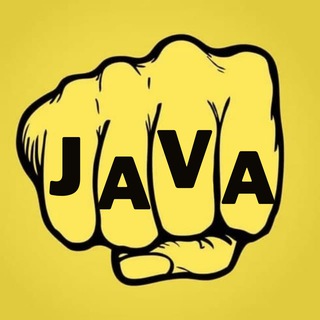
Javazavr. Обучение Java.
4,670 Members () -
Group

💰📲📈make money [NO]
1,388 Members () -
Channel

TE᙭T🖤💫
2,205 Members () -
Group

گروه رفع اشکال بافتنی عاطفه☺️
979 Members () -
Group

Агентство развития бизнеса
905 Members () -
Group

ЭнергоPROсвет
2,402 Members () -
Group

جروب تكنوبرمجيات
879 Members () -
Group

حس سبز 🌿
1,844 Members () -
Group
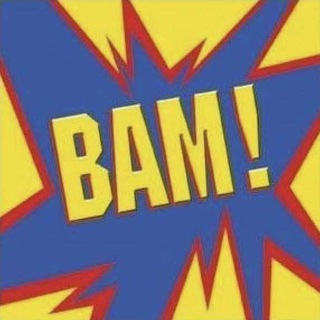
LPM.
1,122 Members () -
Group

آکادمی تورینگ | دکتر کاشفی
1,613 Members () -
Group

企业微信 万子独苗🤝 各大数据对接😇 百分之10
2,796 Members () -
Group

متجر بيع يوزرات ➕ ودعم حسابات سناب
8,806 Members () -
Group
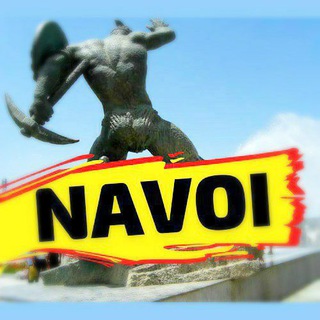
🔥 Навоий вилояти Navoiy Shahar 🏖
339 Members () -
Group
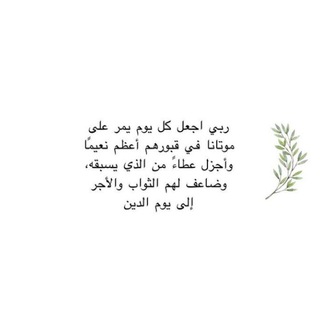
ادعية للمتوفين
4,990 Members () -
Group

Lᴏᴠᴇʟʏ kumar yt
451 Members () -
Group

Курс Visual Maker
453 Members () -
Group

Предлог| Говорить по-русски
33,675 Members () -
Group

FORTNITE BRASIL 🇧🇷 [NEWS]
1,775 Members () -
Group

OrcaX
430 Members () -
Group

💙اٖنٖفٚـاٖسـ اٖلحب₎💙
26,435 Members () -
Channel

podcast suara
1,826 Members () -
Channel

- بدون حقوق ঌ . -
337 Members () -
Channel

soon
537 Members () -
Group

Diamond results
644 Members () -
Channel

🏘🏡🏠Shota Town🏠🏡🏘
608 Members () -
Group

اقتباسات للمتفائلين🌸
1,173 Members () -
Group

آموزش زبان آلمانی C1
6,846 Members () -
Channel

عبارات وحكم
327 Members () -
Group

- مَجرّات .
38,759 Members () -
Group

Paquete Semanal Grupo Sugerencias
977 Members () -
Group

❞مقولات أعجبتني❝
11,294 Members () -
Group

درآمد بورس بین الملل
2,769 Members () -
Group

فلزیاب دست دوم کاوشگر
945 Members () -
Group

☯︎Soulkid Freenet☯︎
414 Members () -
Group

⚡⚡مزون شاینینگ⚡⚡
421 Members () -
Group
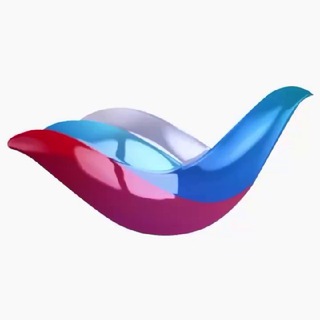
Новости российского экспорта
9,772 Members () -
Group

[ دابسمش | بچه باحالا... ]
4,680 Members () -
Group

💓بذكر الله تطمئن القلوب 💓
1,290 Members () -
Group

SKAVRONSKIY
36,900 Members () -
Group

Бизнес на массаже с DAR DARY
397 Members () -
Group

اخبار استخدام
49,106 Members () -
Group

መፅሐፍት
568 Members () -
Group

Aitore Zholdaskali
1,852 Members () -
Group

QAnon Patriot17 (official)️
11,048 Members () -
Group

Film Zone
31,564 Members () -
Group
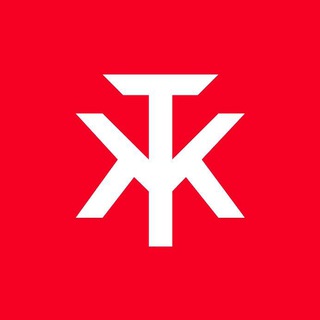
Torekko | Community
4,054 Members () -
Group
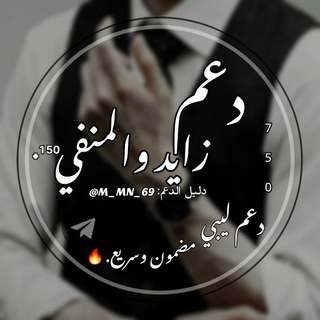
ليسته دعم لآرفہيــنہ
6,303 Members () -
Group

𝒎𝒚 𝒍𝒐𝒗𝒆 𖠹..
790 Members () -
Group

годная работа
1,339 Members () -
Group

-مُسْوَدّة كَاتَبَ.
3,000 Members () -
Channel

Detective Conan | Case Closed Eng Sub
1,175 Members () -
Group
-
Group

ㅤㅤㅤ𓆩 ♡ 𓆪
1,003 Members () -
Group

أودري هيبورن ♡.
835 Members () -
Group

جــمـِيلـتـﮫَ 🥺♥️
9,830 Members () -
Group
-
Group
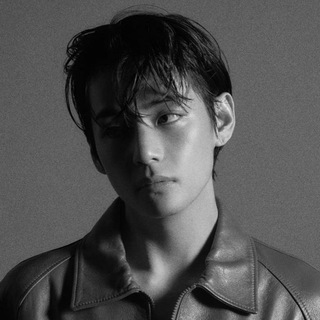
thv
517 Members () -
Group

آموزش دستخط آسان استاد فتحی
7,844 Members () -
Group

Россия 24/7
81,446 Members () -
Channel
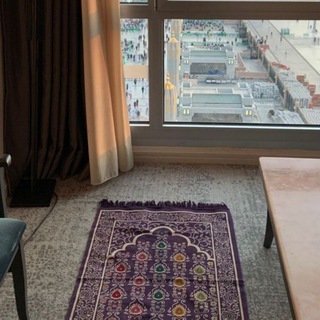
☆ فتاة سبتمبر ☆ | 🪴°
859 Members () -
Group

Аъзам ЎКТАМ шеърлари
328 Members () -
Group

Мир Открыт
2,498 Members () -
Channel

⚡️VamosXMás_S3🚀
425 Members () -
Group

@Senta pic💞😍😍😍😍(senta 16)
613 Members () -
Group

GINEKOLOGIYA (AYOLLAR SALOMATLIGI)
5,310 Members () -
Group

Promote More !
615 Members () -
Group
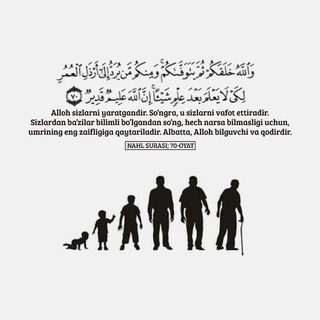
Muhammad Qodir
9,212 Members () -
Group

🖤,
692 Members () -
Group

Crackzie Trust Proofs
500 Members () -
Group

🥀УхОд За СоБоЙ🥀
1,498 Members () -
Channel

𝙂𝙖𝙗𝙧𝙞𝙚𝙡 𝘿𝙤𝙣𝙖𝙩𝙚𝙨
413 Members () -
Group
-
Group

إكتفاء||🖤🦋
6,338 Members () -
Group

معهد أُذُنُ خَيْرٍ
228,335 Members () -
Group

AAX Russia Community
4,863 Members () -
Group
-
Group

حمدان الحوثي_hamdan alhuthi
1,129 Members ()
TG USA Telegram Group
Popular | Latest | New
Share location live The feature is available to Premium users starting today. To set emoji statuses, tap the Premium badge at the top of your chat list or go to Settings to change status. Press and hold an emoji to set a status for a specific duration. Improved External Sharing on iOS
You’ll have to be especially concerned with privacy to want to do this — it means you’ll never have a chat log — nonetheless, it’s a nice option that Facebook Messenger, WhatsApp, and WeChat don’t have. Finally, Telegram has brought a list view for search results in chronological order. Earlier, finding something by incessantly tapping on “next” was a tiring exercise. Now, you can just search for the term and tap on the “search bar” at the bottom to find all the search results in the list view. Scheduled: Night mode will start when the sun goes down and turn off when the sun rises again. If you like, you can instead set your own times for it to turn off and on. Sharing your location lets others keep an eye on your progress to a destination or help look out for your safety. In Telegram, open a chat, tap the paper clip button, and choose Location to share it.
Ultimately though, using Telegram doesn’t necessarily mean your messages are more private or secure than when using WhatsApp or other messaging apps. Server-side data leaks can still happen, and no amount of encryption will help if your end device is already compromised. To save a message from elsewhere in Telegram, tap it, choose Forward, and select Saved Messages to add it instantly. You can also paste text, links, images, and anything else you'd like from other sources. To enable or disable this service, go to “Settings”, “Notification and Sounds”, and swipe down to the “Other” section. You will also find a “Repeat Notifications” option, which you can select as per your convenience. Save to Gallery Settings on Android
I rode an electric bike to work, and here’s what I learned To edit any element’s color, tap on it and then select your desired color. Once you are done editing, tap on Save Theme and your customized theme will be saved and applied.
Warning: Undefined variable $t in /var/www/bootg/news.php on line 33
US