Telegram US Group List 2543
-
Group
 14,055 Members ()
14,055 Members () -
Group
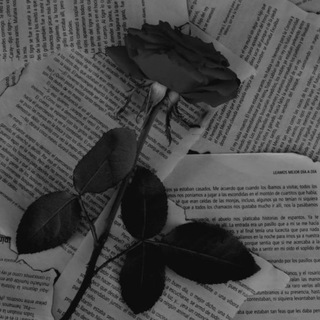
𝓝𝓲𝓬𝓴𝓲𝓴𝓲𝓽𝓽𝓮𝓷 𝓠𝓾𝓸𝓽𝓮𝓼
498 Members () -
Group

Ваш друг - психолог
435 Members () -
Group

مُتعبه .
750 Members () -
Group
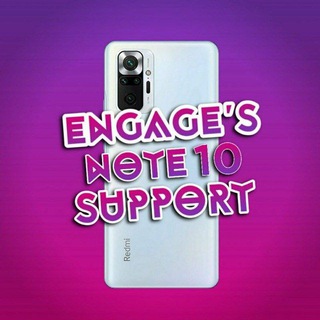
Mojito channel
696 Members () -
Group

يونيكورن الأمنيات ماستر نهى Unicorn Wishes🦄🦄🦄
1,027 Members () -
Group

Инвестиции в картинках
13,437 Members () -
Group

ْقٰـࢪصٍأنٖ ألأنٖـتْٖٓـࢪنٖـتْٖٓ𓄂᭄⍣⃝🇾🇪
691 Members () -
Group

المطبخ العربي ؛👩🏻🍳🍽
54,776 Members () -
Group

𑁤اســپا توییت.
1,992 Members () -
Group
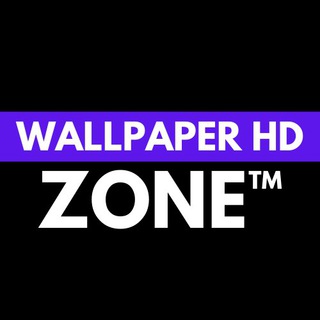
WALLPAPER HD Zone™ - Fond d’écran
35,423 Members () -
Group

آفرینش موفقیت
2,066 Members () -
Group

Едет пьяный фанат на выезд
1,093 Members () -
Channel
-
Group

Wachemo university students
4,755 Members () -
Group

CELEBRITIES TERRITORY✨
7,961 Members () -
Group

CERITA DEWASA
333 Members () -
Group

کانال تخصصی هشتم
3,315 Members () -
Group

ツ خـلاص ツ
2,186 Members () -
Group

كلشي إلا كرشي 🌝💙
3,699 Members () -
Group
-
Group
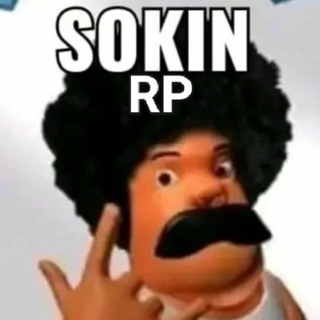
sokin rp
8,489 Members () -
Group
-
Group

أســراب☁️الغيـوم
1,628 Members () -
Channel

𓆩 𝑧𝑖𝑧 ☻ 𓆪 🖤
752 Members () -
Group
-
Group

🔱فازسنگین🔱
36,118 Members () -
Group

Политика Страны Резерв
12,658 Members () -
Group

JuliansRum
63,040 Members () -
Group

Big_coin
1,751 Members () -
Group

Сисадмин/Эникей
441 Members () -
Group

معادن+فلزات+انرژی+سهام+اقتصاد
11,428 Members () -
Group

مہضأأد ألكہأأبہه
7,249 Members () -
Group

HBO MAX Spain
544 Members () -
Group
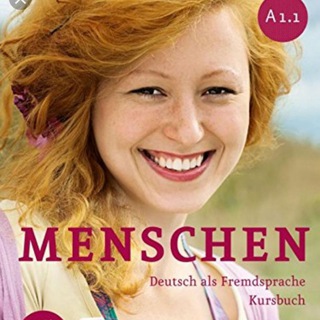
Deutschland_gr
8,160 Members () -
Group

Hot English
18,554 Members () -
Group

زوامل عيسى الليث الرسميه
476 Members () -
Channel

﮼لـ توأم روحي🦋🤎
454 Members () -
Group

فروشگاه خانه و کاشانه🛍
9,907 Members () -
Channel

ಪಲ್ಲವಿ.ಹೆಚ್.ಆರ್.
1,910 Members () -
Group

﴿فَذَكّر إِنْ نَفَعَتِ الذِّكرى﴾
977 Members () -
Group

حراجی ❤️elena❤️
796 Members () -
Group

•|فَداۍِبانوۍِدَمِشق|•
406 Members () -
Group

DogelonMars
50,339 Members () -
Group
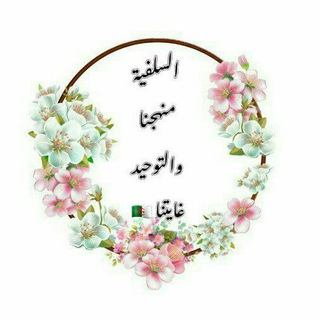
السلفية منهجنا والتوحيد غايتنا محبة الشيخ فركوس
784 Members () -
Group

ادبسار
13,135 Members () -
Group
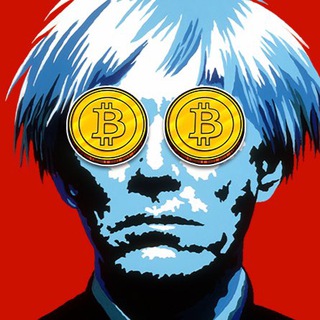
Аль Криптоне Chat
2,700 Members () -
Group

PRO бизнес. Регион24
1,700 Members () -
Group
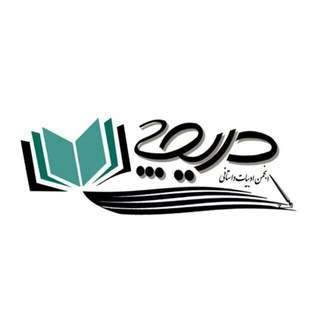
انجمن ادبیات داستانی دریچه
1,598 Members () -
Group

𝐒𝐊𝚵𝚻𝐂𝚮𝐘 𝐋𝚰𝐅𝚵 𝚮@𝐂𝐊𝐒
2,353 Members () -
Group
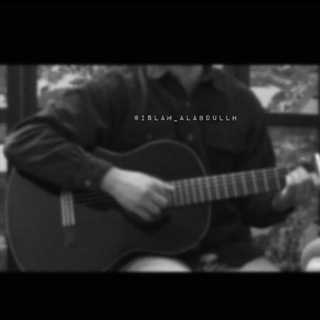
『 لــ ادࢪيــس 』
1,150 Members () -
Group

Barkley Walsh
707 Members () -
Group
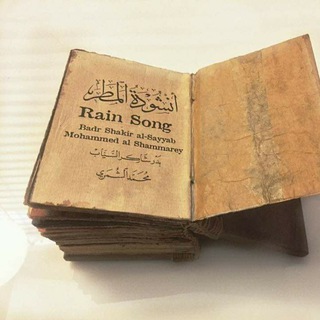
أنشودة المطر
315 Members () -
Group

شياكتك عليييينا 🎁🏡
546 Members () -
Group

ITeach
72,742 Members () -
Group

𝑺𝒐𝒏𝒈.💽
16,514 Members () -
Group

Escort service (call boy)
748 Members () -
Group
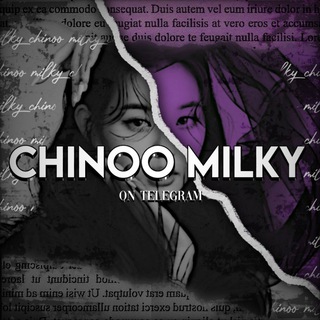
𝐂𝐇𝐈𝐍𝐎𝐎 𝐌𝐈𝐋𝐊𝐘 ⋆ Slow up.
488 Members () -
Group

Cyber WhatsApp
480 Members () -
Group
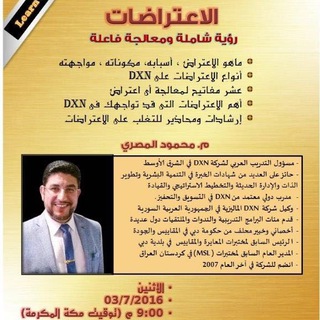
الاعتراضات
5,535 Members () -
Group

تم حذف القناة
755 Members () -
Group
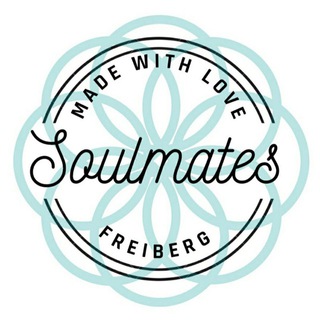
🍀 𝖘𝖔𝖚𝖑𝖒𝖆𝖙𝖊𝖘 𝖋𝖗𝖊𝖎𝖇𝖊𝖗𝖌 🍀
332 Members () -
Group

ٳحسـٖٜ͡❈ـٰ۬͜ٳس طفـ❈ـٰـٰ۬له🧚♀️
786 Members () -
Group

مسلسل اسقف زجاجية
5,973 Members () -
Group

ВСЕ ПРО ANTI-AGE
1,818 Members () -
Group

Парные авы • ❄️
6,025 Members () -
Group

Lpm, DIJUAL RPIN
1,703 Members () -
Group

ВОРОНЕЖ | СОБЫТИЯ | НОВОСТИ
51,280 Members () -
Group

معاونت دانشجویی دانشگاه صنعتی نوشیروانی بابل
2,417 Members () -
Group
-
Group

Главная Героиня
6,996 Members () -
Group

Михаил Гребенюк
99,457 Members () -
Group

Snowball Income
1,701 Members () -
Group

Baby spa 好評區
2,702 Members () -
Group

دیالوگ
525 Members () -
Group
-
Group

مسّتكنيس •
1,220 Members () -
Group

bDODO Global
636 Members () -
Group

💡خبرات تربوية | الصف الثاني الابتدائي 💡
8,402 Members () -
Group

BGMI ESP HACK - Nextalerts
1,764 Members () -
Group

آضِٰـِۢحِٰـِۢڪِٰـِۢ🤣آشِٰـِۢبِٰـِۢعِٰ🤣ضِٰـِۢحِٰـِۢڪِٰـِۢ
1,169 Members () -
Group
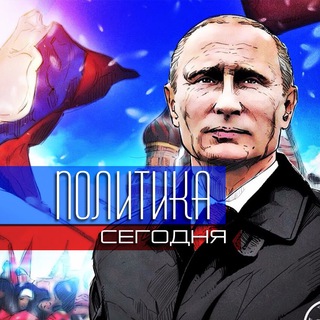
Тюмень | События | Политика
42,321 Members () -
Group

Bella🪄港女講波⚽️
1,698 Members () -
Group

رفل الشمري للجادين 😋🔞😍
1,001 Members () -
Group

MINGBULOQ | Мингбулок
21,839 Members () -
Group

بسیج دانشجویی علوم پزشکی اراک
574 Members () -
Group
-
Group

BABAYAZOVLAR AKADEMIYASI GROUP
398 Members () -
Group

telebirr/ቴሌብር 🇪🇹
19,061 Members () -
Group
-
Group

Рябцев о проектах и продуктах в IT
575 Members () -
Group

奈非迷影视-APP/TV交流群
365 Members () -
Channel

AASTU INNOVATION
346 Members () -
Group

㋛︎Kᴀʀɪᴍ ɴᴇᴛ Aʀᴇɴᴀ㋛︎
778 Members () -
Channel

♥︎ 𝐁𝐈𝐓𝐄𝐍𝐈𝐌 ♥︎
331 Members () -
Group

خواطر فتى لم يرحل
6,693 Members () -
Channel

سوشال ميديا بالعربي 🔥
1,428 Members () -
Group
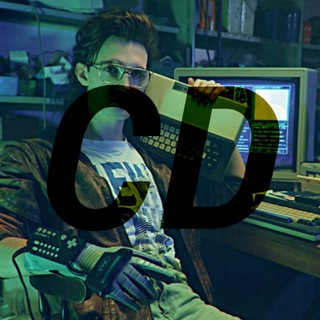
CryptoDev by 0Y
2,297 Members () -
Group

Tech Talk — Chat
310 Members () -
Group

Первый Инвестиционный
32,826 Members ()
TG USA Telegram Group
Popular | Latest | New
Use Multiple Telegram Accounts If you don’t want to go through the hassle of customizing your own theme and still want to theme your Telegram, you can do that too. To do that, tap on the search icon and search for the word Themes. In the results, tap on Android Themes Channel. The channel houses the list of all the themes that people create and share. Just scroll to find the one you like. Once you find a theme that you like, tap on the download icon. Once it’s downloaded, tap on it again and then tap on the Apply button. And now you have your own newly themed Telegram. There are so many themes on the Android Themes channel that you can change them daily and still won’t run out of them in years, so enjoy!!
Polls and Quiz Mode The company has redesigned the reaction panel, making it expandable. The app will also show reactions that a user frequently uses at the top. Premium Telegram Premium users can pick reactions from an infinite selection of custom emoji. Users can attach up to 3 reactions per message. These changes to reactions are currently available in groups and 1-on-1 chats. Group admins can control whether custom reactions may be used in their groups. Learn more This feature allows you to filter out and put personal chats, channels, groups, contacts in different and customized folders. You can customize folders the way you want, plus there are some additional features. For example, you can have all chats with unread messages automatically added to a folder.
Cons of switching System Default (Android) or System (iOS): Matches the theme to your operating system's current mode. Send uncompressed file Let’s say you have enabled the “Slow Mode” and set an interval of 1 minute. Now members in the group can only send one message per minute. A timer will show them how long they have to wait before sending the next message.
Telegram is one of the feature-packed messaging services out there, armed with some neat perks that can put rivals like WhatsApp and Signal to shame when it comes to functionality. While basic Telegram features like the ability to edit messages after sending them are well known, here are some lesser-known, yet incredibly useful things the app can do that could come in quite handy. To enable or disable this service, go to “Settings”, “Notification and Sounds”, and swipe down to the “Other” section. You will also find a “Repeat Notifications” option, which you can select as per your convenience.
Warning: Undefined variable $t in /var/www/bootg/news.php on line 33
US