Telegram US Group List 2542
-
Group
 19,060 Members ()
19,060 Members () -
Group

هُنـا مـنار 🕊️
4,842 Members () -
Group

༆Wedischer Durchblick ᛡ
5,021 Members () -
Group
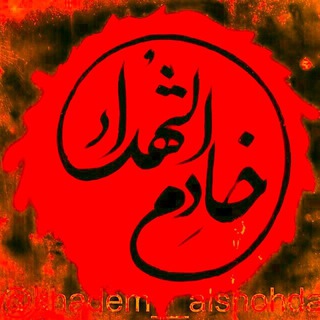
⚘[ خادمُ الشهدا ]⚘
678 Members () -
Group

ПИАР ЧАТ | поиски ролок
307 Members () -
Group

الوعد الحق💞
310 Members () -
Group

𝘼𝙡𝙡𝘼𝙗𝙤𝙪𝙩𝙈𝙚
1,479 Members () -
Group

Молот Tor'а
5,306 Members () -
Channel

𓆩𝐅𝐄𝐋𝐈𝐗𓆪 ๛ 𝐌𝐎𝐃𝐒
3,514 Members () -
Channel

unsubs, pembersihan: denda 2 nokos/upsubsin ch 400 subs.
2,137 Members () -
Group

فلتَطمئِنْ ☁️
1,968 Members () -
Channel

قناتي لشروحاتي اليوتيوب
4,893 Members () -
Group
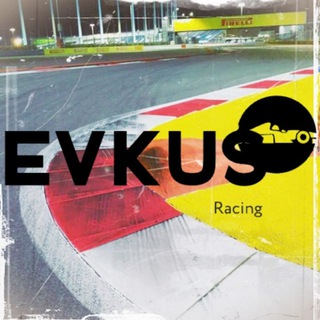
Evkus Racing | Формула-1
5,872 Members () -
Group
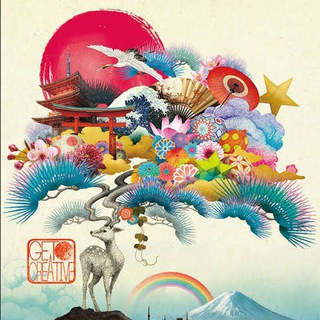
日本語チャンネル
2,388 Members () -
Group

НЕФТЕГАЗОВАЯ ВЕРТИКАЛЬ
4,444 Members () -
Group

ESG трансформация
1,410 Members () -
Group

CARBON FREE
1,187 Members () -
Channel

🕪 وحدات سلاح الاشارة 🔊
13,123 Members () -
Group

МНОГОЗНАЙ
707 Members () -
Group

مر حبًا
460 Members () -
Group

🔞 1-й Криминальный 18+ 🔞
24,184 Members () -
Group

Corite Announcements
7,169 Members () -
Group

نیقدونی (kmufun)
987 Members () -
Group

کلینیک تخصصی پوست و مو "لیما"
1,407 Members () -
Group
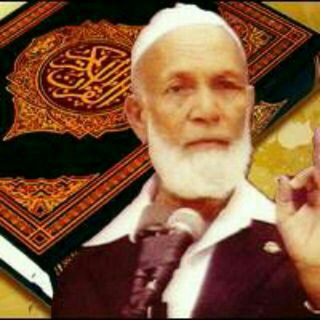
شیخ احمددیدات
838 Members () -
Group

واتساب محمود الاشول MAWhatsApp
1,604 Members () -
Channel

Mpsc/Police Bharti Quiz bot Factory
974 Members () -
Group

How to #travel ✈️
555 Members () -
Group

Зиёвуддин Раҳим | Расмий канал
3,175 Members () -
Group

КЛАССИЧЕСКИЕ БЕСЕДЫ. Семейное образование
2,144 Members () -
Group

mega_med_lab_channel
1,288 Members () -
Group

ENERGY MONITOR
11,193 Members () -
Group

MusicHits Zone™ - MUSIQUES
59,720 Members () -
Group

• فـرفـشة .
9,991 Members () -
Group

✍ ناوەندی نووسەرانی کوردستان
761 Members () -
Group
-
Group

نشست های دانشجویی دانشگاه تفرش
440 Members () -
Group

قناة التوحيد و السنة
2,705 Members () -
Group

GM Solutions
306 Members () -
Group

NETFILM
2,455 Members () -
Group

کانال تخصصی دهم
2,771 Members () -
Group

معلمان ابتدایی
45,946 Members () -
Group

کانال تخصصی یازدهم و دوازدهم
1,908 Members () -
Group

Телеканал ОмскТВ
920 Members () -
Group

Новая энергия
1,421 Members () -
Group

𝕋𝕠𝕡 ℂ𝕚𝕟𝕖𝕞𝕒 ✨
682 Members () -
Group

نرم افزار و سیستمهای هوشمند
504 Members () -
Group

Мой бизнес I ЦРПП Санкт-Петербург
10,079 Members () -
Group

قهوتي | My Coffee 🌿
7,444 Members () -
Group

Sexcape
698 Members () -
Group

𝐸𝑁𝐻𝑌𝑃𝐸𝑁
970 Members () -
Group

.كِيم تَايهيُونغ ♡.
6,589 Members () -
Group
-
Group

👑MthoRshela👑•°OuTlawZ°•🔑FREENET
323 Members () -
Group

dieBasis NRW funkt
1,579 Members () -
Group

One Daily Nugget
1,366 Members () -
Group

کلاس سوم دبستان
12,906 Members () -
Group

ENERGY NAVIGATOR
729 Members () -
Group

PREMIUM SHOPPIE
514 Members () -
Group
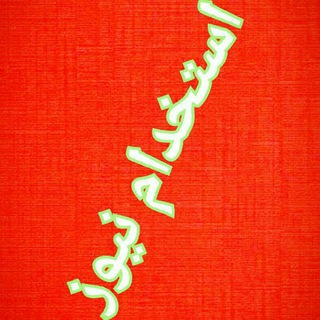
استخدام نیوز
1,256 Members () -
Group

گروه تیکه بیو ✌💪
531 Members () -
Group

موسسه جلوه نور علوی
5,266 Members () -
Group

Актион Студенты (СТАРЫЙ КАНАЛ)
2,092 Members () -
Group

DIÁRIO OFICIAL MT - IOMAT
2,695 Members () -
Group

الحســـين مـفتاح الـهــدى 🌹
732 Members () -
Group

Jom Study!!📚✨
513 Members () -
Group
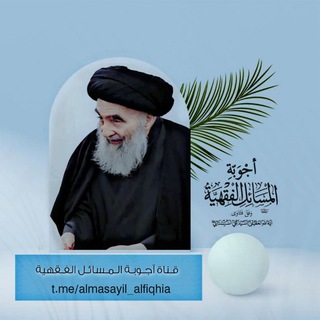
اجـوبـة الـمسـائل الـفقهـية
305 Members () -
Group

مدرسه فطرس|آموزش طراحی مذهبی
4,557 Members () -
Group

אילנוש עירום סקסית אש
1,208 Members () -
Group

🇪🇸 Español CPAMs💃
563 Members () -
Group

Vina Skyy Only Fans
1,171 Members () -
Channel

Едим креветки и радуемся жизни
5,067 Members () -
Group

SUB:VERSION PRODUCTION ©
633 Members () -
Group

تخصصی پایه هفتم
6,566 Members () -
Group

کلاس پنجم دبستان
10,995 Members () -
Group
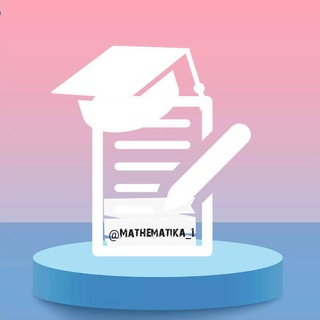
Matematika(Samarqand toʻplam yechimlari)
682 Members () -
Channel

بّـعَ ـثًـرَرَهِه🥀
687 Members () -
Group

Мой бизнес | Саратов
3,014 Members () -
Group
-
Group

Énigmes Quiz et Devinettes WAR ™🧠🕵️♀️🕵️♂️
740 Members () -
Group
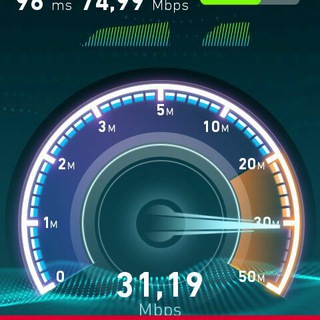
INTERNET ILIMITADO TRUCOS Y MAS!!
636 Members () -
Group

InformationsaustauschCH
1,861 Members () -
Group

AAG Official Community Channel
8,367 Members () -
Channel

𝐔𝐍𝐈𝐐𝐔𝐄 ๛ 𝐌𝐎𝐃𝐒
4,055 Members () -
Group

BitsAndBytes | Forum
396 Members () -
Group

تخصصی پنجم ابتدایی
19,453 Members () -
Group

💙ↄgɹ̇‿ɕɺІ͛
837 Members () -
Group

• F I G H T E R ⁞ ™ ²
1,045 Members () -
Group

امبراطورية🏯الضحك ٖ༗.
1,195 Members () -
Group

ضمن خدمت فرهنگیان
17,151 Members () -
Group
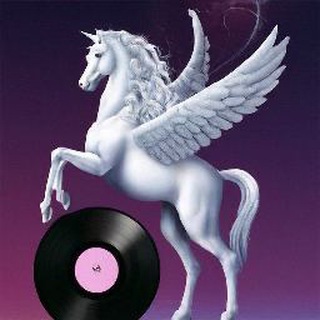
Дело вкуса 🎼📀🎧
645 Members () -
Channel

مُــلـهـمــة.
1,859 Members () -
Group

کانال تخصصی نهم
2,915 Members () -
Group

مُراسِل عام ٦١هـ
1,363 Members () -
Group

TG-电报搜索全能王
93,469 Members () -
Group
-
Group

دورات ومجالس المدارسة القرآنية
4,107 Members () -
Group

عالم البرمجه والتطوير
1,708 Members () -
Group

شبكة شـــمـــوخ اليـمـ قــاهــرهــم ــن للزوامل الحربية
2,117 Members () -
Group

THE LEGEND STORE ™️
349 Members ()
TG USA Telegram Group
Popular | Latest | New
If you like to customize your favorite chats, there is a good chance that you would appreciate custom sounds. What makes it so handy is the ability to let you set any short audio clip from a chat as a notification sound. It will make it a bit more convenient for you to identify the alerts from a specific Telegram chat. Keep in mind that the audio clip must be less than 5 seconds and up to 300KB in size. Customize Your Telegram You can also customize your chat background image in “Chat Background” in Chat Settings.
Telegram allows you to manage the device storage: you can choose to delete media (photos, videos, and other files) shared on the app. All files will be deleted from your device after the specified duration, but they will stay in the Telegram cloud forever, so you can re-download them when you need them again. There is also an option to delete the cache and local database. To lock your messages, go to “Settings”, “Privacy and Security” and tap on “Passcode Lock”. You will be asked to set a four-digit passcode and confirm it. Once you do that, you will find additional options to “unlock the app with fingerprint” and “auto-lock” it after a specific duration. And under Advanced, you can change how much time must pass with no activity before Telegram will automatically delete your account. Here you will get the option to share either your current location or your live location. Select the live location option and then select the time limit for which your location will be shared with the person. Now, all you need to do is hit that share button to share your live location.
Copy a Part of Text from a Message Telegram Messenger Tricks Just like WhatsApp, Telegram also allows you to share live location with your contacts. This is a very handy feature that I personally use on a regular basis. To share your live location with someone, first open the chat and tap on the attachment button. Now, tap on location. To start a Secret Chat, you can either tap on the option in the hamburger menu and select a contact to start the chat. Alternatively, you can go to an existing chat, tap on the top bar for the user’s information and scroll down to find the “Start Secret Chat” option at the very bottom of the page. Once you tap on the option, the other person will have to accept your invitation to initiate the Secret Chat. To save a message from elsewhere in Telegram, tap it, choose Forward, and select Saved Messages to add it instantly. You can also paste text, links, images, and anything else you'd like from other sources.
{} As mentioned above, the use of usernames instead of phone numbers means your account isn’t tied to just one phone. This makes it easier to log in on other devices, allows you to have multiple accounts on the same device, and makes it so you don’t have to share your phone number with someone to add them as a contact in Telegram.
Warning: Undefined variable $t in /var/www/bootg/news.php on line 33
US