Telegram US Group List 2538
-
Group
 347 Members ()
347 Members () -
Group

💞کافه تک رمان💞
43,640 Members () -
Group

Sejal Aly
719 Members () -
Group

ستوريات💜اغاني💜كروب💜تعارف💜بنات
65,619 Members () -
Channel

PINDAH KE @ofcbontensq
4,181 Members () -
Group

Emoji🗽
879 Members () -
Group
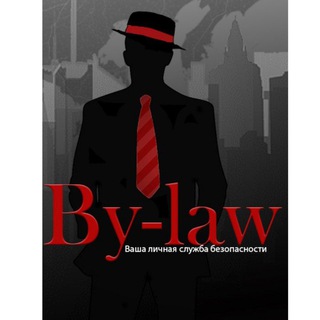
Пробив информации By-law
420 Members () -
Group

SCOUTING_CRYPTO
4,336 Members () -
Group

« الصّحبة الطيبة »
499 Members () -
Group

𝑩𝑻𝑺 𝑬𝑫𝑰𝑻𝑺
1,268 Members () -
Group

موزیکستان
1,635 Members () -
Group
-
Group

STPM 2021/2022 交流群
1,300 Members () -
Group

موزیکستان
9,452 Members () -
Group

myBetting - Free Betting Tips
524 Members () -
Group

GrammarlyFree
3,957 Members () -
Group

ڪلامٰ مٰن ذًهب , عبارات , اقتباسات ✨.
14,352 Members () -
Group

Yowork | Фриланс без опыта
65,187 Members () -
Group

Dr. Jordan B. Peterson Official Telegram Channel
62,070 Members () -
Group

paoluz-netlifx-unlocker
812 Members () -
Group

👑𝐅𝐈𝐋𝐙𝐄𝐑 𝐆𝐀𝐌𝐈𝐍𝐆👑
389 Members () -
Group
-
Group
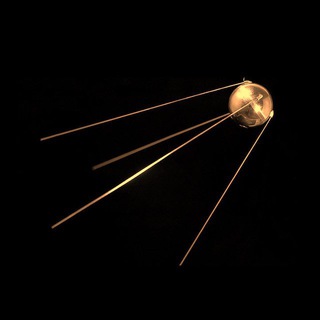
pronto
348 Members () -
Group

﮼لكل،إنثى،جميلة 🌸🤍..
77,565 Members () -
Group

BalaganOff
9,737 Members () -
Group

صحة افضل وحياة افضل مع الكوتش فوزية
412 Members () -
Group

Amerika Ovozi
4,002 Members () -
Group
-
Group

Masala Moviez
10,688 Members () -
Group

Mᴏᴠɪᴇ Rᴇϙᴜᴇsᴛ Gʀᴏᴜᴘ
7,633 Members () -
Group

എംസോണിലെ സിനിമകൾ
680 Members () -
Group
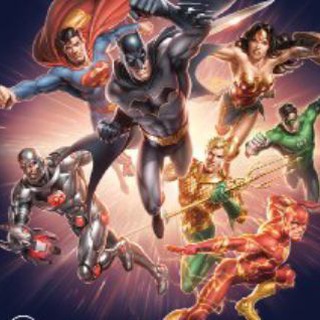
Animated Movie Collection
452 Members () -
Group

Nrjwolf ⚡️IT Developer
1,459 Members () -
Group

؏ـنـاق ✨💜🕊️
1,196 Members () -
Group

Java Learning
12,982 Members () -
Group

عــشـــ❤ــق ابـــــدی
27,984 Members () -
Channel

Noticias Virales
2,396 Members () -
Group

الرئيس
12,721 Members () -
Group

عـشـقـي الـمـقـدس 🤎.
5,538 Members () -
Group

Скидки и акции. Москва
16,941 Members () -
Group
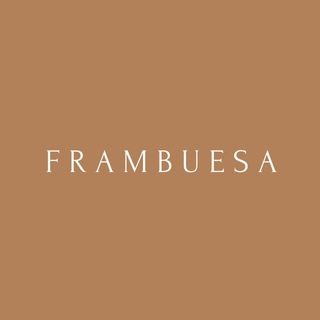
Frambuesa
562 Members () -
Group
-
Group

فقه العبادات {التوثيق لبداية المتفقه}
1,103 Members () -
Group
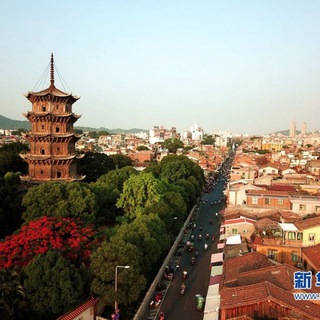
中国·泉州🔥
7,474 Members () -
Group

Manga's Gate Magazine
866 Members () -
Group

crypto news
69,613 Members () -
Group

رسائل
521 Members () -
Group
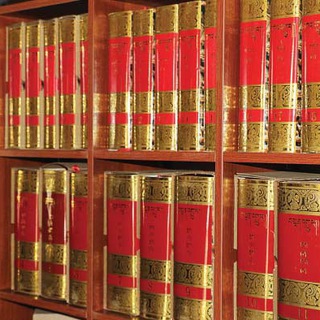
Библиотека: тибетский буддизм
2,805 Members () -
Group

All White Rising
1,238 Members () -
Group
-
Channel

𝙰𝙸𝙳𝙾𝙻_𝙱𝙾𝙻
4,113 Members () -
Group

مـلجىُ 🦋.
37,042 Members () -
Group

قلوب بيضاء🤍
8,705 Members () -
Group

بورس نامه ی ویکی گرام
3,063 Members () -
Group

电报中文教程
13,560 Members () -
Group

رُبّمـا🖤
5,007 Members () -
Group
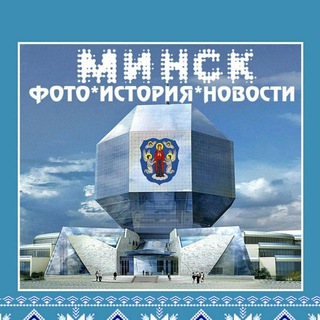
Minsk Photo History News
2,276 Members () -
Channel
-
Group

[ ɮɨօ ʄօʀʍǟռƈɛ 🇫🇷 ] بیو فرانسه
9,849 Members () -
Group

فرصة للعمل الحر ومشروع حياة
450 Members () -
Channel

نت مجاني ( كونفنجات ) 🔥
3,501 Members () -
Group
-
Group

حصص الشهاده السودانيه
571 Members () -
Group

-𝙀𝙙𝙞𝙩 𝙎𝙤𝙝𝙚𝙞𝙡𝙞
30,313 Members () -
Group
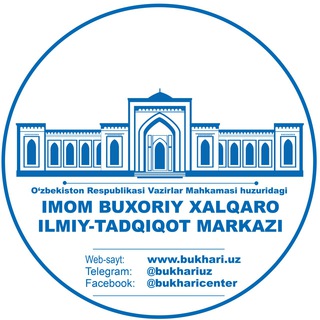
bukhari.uz
20,533 Members () -
Channel

MUALLIM SURDO
1,264 Members () -
Group

احاسيس يمانيه | خلفيات اليمن |🇾🇪
2,657 Members () -
Group

DG看圖集(HK美少女)
8,402 Members () -
Group

ባ13 ወር ፀጋሽ!!! 💚💛❤️️️️ ሰንደቅሽ እማማ ኢትዮጵያ🙏ሁሌም ሙሽራ ነሽ🙏
4,694 Members () -
Group

كرة القدم تايمز
886 Members () -
Group

BGMI & KR GROUP™
1,272 Members () -
Group
-
Group

Movies & Series Netflix
12,759 Members () -
Group

Music Content [archive]
452 Members () -
Group

Малей Дизайн
1,641 Members () -
Group

СПАРТАК ИНФОРМ
10,209 Members () -
Group

مشروع الأحلام
705 Members () -
Group
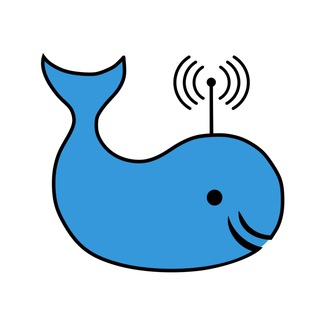
Курсы по ИТ.рф
3,248 Members () -
Group

Inferno964 | Chat
658 Members () -
Group

Торговое представительство России в Китае
1,639 Members () -
Group

CHINA MOTORS | TRUCKS & CARS
18,853 Members () -
Group

☕️ Café com Cultura 📚
15,959 Members () -
Group
-
Group

-𝘊𝘶𝘵𝘦 𝘎𝘪𝘳𝘭𝘺🧁💕๑°
47,483 Members () -
Group
-
Group

سكـينّـة قَـلـبي ᤑ .
8,883 Members () -
Group

SIDUS HEROES
52,800 Members () -
Channel

@quetripagrams
4,032 Members () -
Group

ريال مدريد كالذهب اينما ذهب
6,286 Members () -
Group

Авто Драйв
3,523 Members () -
Group

🍰𝙼𝙴𝙶𝙰 𝚅𝙾𝙻𝚃𝚁𝙾𝙽🍰 Биржа
518 Members () -
Group

‹ , ٰ̐˛› محتږۧفيٰۧٚٓن ‹ , ‹ ,فۄِٰ୭تٖۙشۄِٰ୭ب
395 Members () -
Group

قناه التصاميم والفوتوشوب
401 Members () -
Group
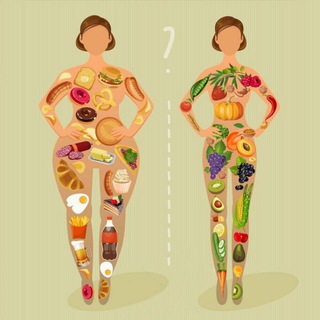
ПП - правила питания!
7,475 Members () -
Group
-
Group

عَ ـبّـآرآتُ
457 Members () -
Group

Sex Power Money
939 Members () -
Group

دعاء لفلسطين 🇵🇸𖤍᭄
882 Members () -
Channel

JUEGOS_PSP
2,271 Members () -
Group
TG USA Telegram Group
Popular | Latest | New
Have you ever needed to change your phone number but worried about transferring all your contacts and other information to the new number? While this can be a lot of work, Telegram does it all for you. You can easily change the phone number attached to your account without losing any of your chats or contacts. You can choose to share either your current or your live location. Send My Current Location will provide a one-time update about where you are. As you can see in the below image, the app lets you manually change this before sending, so don't trust locations blindly. In addition to manually selecting a point on the map, you can choose a nearby place from a list. To make such a group or find people near you, swipe right on the homepage, tap on “Contacts”, and then tap on “Find People Nearby”. You will see a list of nearby people and groups sorted by distance.
Search Friends by Username {} Improved External Sharing on iOS So, if you want to create different chat folders on Telegram for your use case then follow along. Open the hamburger menu and move to Settings -> Folders. Here, tap on “Create New Folder” and give a name like personal, work, fun, unread, etc. After that, add the chats that you would like to appear in this folder. Similarly, you can add the kinds of chats that you don’t want to be grouped under this folder. This way Telegram will learn your preferences. Now, the main screen will move to a tabbed UI making it easier to use and manage Telegram. How awesome is that?
Table of Contents By subscribing to Telegram Premium, users unlock doubled limits, 4 GB file uploads, faster downloads, exclusive stickers and reactions, improved chat management – and a whole lot more. The profile videos of premium users will animate for everyone throughout the app – including in chats and the chat list. Let everyone see your new look, or flex your creativity with a unique looping animation. Furthermore, you can view how much Mobile or WiFi data you have consumed so far. Just tapping on “Data Usage”, and it will show you “Bytes sent” and “Bytes received” of individual file types.
These bots can help you to automate and make your tasks easier to manage while chatting with your friends. Gmail bot is one of my favorite and no need to open the Gmail app and I can reduce my notifications and stress too! Stop Being Added to Random Groups
Warning: Undefined variable $t in /var/www/bootg/news.php on line 33
US