Telegram US Group List 2537
-
Group
 1,424 Members ()
1,424 Members () -
Group

مٰہٰٖزٰاٰجٰہٰٖيٰہٰٖة🥀🖤
447 Members () -
Group

کاریابی کمیته امداد کردستان
1,347 Members () -
Group

WestData
729 Members () -
Group
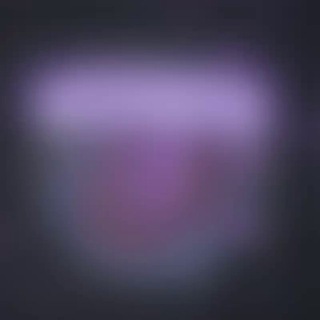
📊📈Оlgа_Тrаdе
931 Members () -
Group

በትልቁ ማሰብ ᴛʜɪɴᴋ ʙɪɢ1
2,018 Members () -
Group

FALCON STORE ™
549 Members () -
Group

😍❤️خواطر سوداني🇸🇩
1,527 Members () -
Group

Russe 1xbet Fixed
1,748 Members () -
Group

Yurification✂️
53,117 Members () -
Channel

fofissima - channel
2,879 Members () -
Group

💠کانال اعتماد کوردانە💠
347 Members () -
Group

🅟🅘🅐🅡 🅒🅗🅐🅣
664 Members () -
Group

فكر شارد
1,388 Members () -
Channel

MATEMATIKA || Sukhrob Abdullayev
922 Members () -
Channel

Не мышь, а ...
459 Members () -
Group

آذاد آشينᥫ᭡
1,219 Members () -
Channel
-
Group

ویرا تکنولوژی | VIRA Technology
1,629 Members () -
Channel
-
Group

0nly Fans Mega Links
724 Members () -
Group

Qitmeer Official
27,262 Members () -
Group

کلاچ نوموگیم / کلاچ هک / نوموگیم/کلاج هک
1,393 Members () -
Channel
-
Group

Сенатор Z Анатолий Широков
390 Members () -
Group

« ڪلــ🎞ــپ لاوو💋 »
7,343 Members () -
Group

English Conversation
6,818 Members () -
Group

Типичный мамонт
78,326 Members () -
Group

Radiology_mums
333 Members () -
Channel

ستوريات خواطر رومانسيه همسات شعريه
584 Members () -
Group

動漫遊戲Cosplay分享
12,633 Members () -
Group
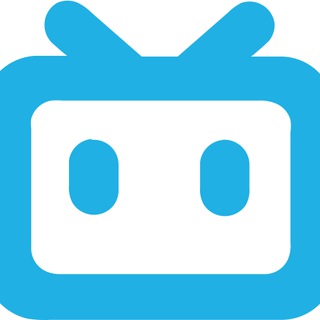
哔哩哔哩启动图(bilibili_splash)
473 Members () -
Group

😝SOBAT KU AREA😝
2,466 Members () -
Group

Ваш Андрей Лунёв | Ihr Andrei Lunev
804 Members () -
Group

Anudeep Hacks
1,105 Members () -
Group

English Language Network👩🏫
505 Members () -
Group

أحاديث شريفة 🌺 وايات قرآنية 🌺
1,727 Members () -
Channel

TikTok - таргетированная реклама и интересные креативы
2,621 Members () -
Group

Glass Cage ✔️
896 Members () -
Group

Драган про ковид
7,512 Members () -
Group
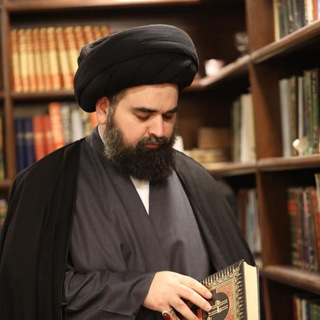
دروس السيد القزويني
419 Members () -
Group
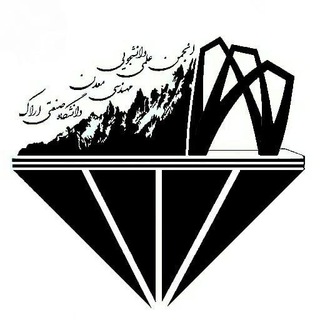
انجمن علمی دانشجویی مهندسی معدن دانشگاه صنعتی اراک
668 Members () -
Group

QUIZ POINT :: Arpit Sir Reasoning
2,251 Members () -
Channel

قناة ملتقى بدن اكاديمي الحر
347 Members () -
Group

BloXroute Labs Community
2,162 Members () -
Group

CarbonCoin
5,227 Members () -
Group
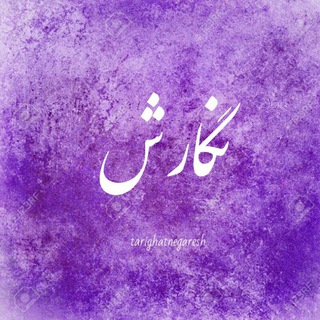
طریقت نگارش
11,118 Members () -
Group

.🤍 Arkadaşım _ صـديقـي
314 Members () -
Group

apk penghasil 💸💸
877 Members () -
Group

Bordeaux Nationaliste
658 Members () -
Group

СОЧИ | СОБЫТИЯ | НОВОСТИ
52,796 Members () -
Group

صدای ارتباطات
424 Members () -
Channel

Wissen und Weisheit
897 Members () -
Group

• صديقتي توأم روحي.
57,397 Members () -
Group

Relocate.me
14,429 Members () -
Channel

🌛✨هــەیـــڤــامـــن✨🌜
1,139 Members () -
Group

عربی دبیرستان و کنکور
56,114 Members () -
Group

Продуктовая юриспруденция | Legal Nodes
1,236 Members () -
Group

🎧 RAP & Hip Hop 🎧
928 Members () -
Channel

کفش بچه گانه آیدین
764 Members () -
Group

قراء القائمة
2,328 Members () -
Group

🎼☜۩استــریوپاپ۩☞🎼
481 Members () -
Group

⸤ انـگـیـزشـی سـون7⚡⸣
5,146 Members () -
Group
-
Group

هواجيس شعراء همدان بن زيد
358 Members () -
Channel
-
Group

ᴏғғɪᴄɪᴀʟ ᴄʀᴀᴢᴢʏ
458 Members () -
Channel

Hindi Grammar Quiz™
17,590 Members () -
Group
-
Group
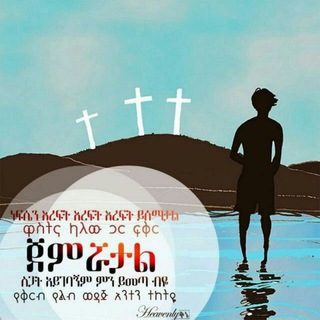
የ ክርስቶስ ተልእኮ
1,534 Members () -
Group

شاتل مـوزیـک ❥❥
19,528 Members () -
Channel
-
Group

BLACK ..🖤
761 Members () -
Group

د. عمر علاء الجبوري
66,512 Members () -
Group
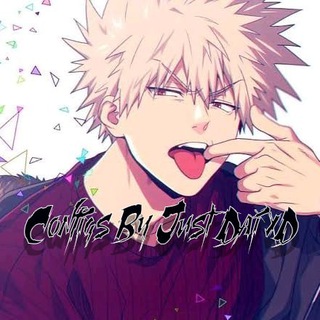
Just Configs ™
2,882 Members () -
Group
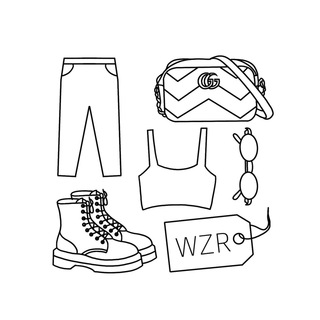
WZR
19,238 Members () -
Group

⚡️ОБЛОЖКИ для STORIES⚡️
6,519 Members () -
Group

🇪🇹ኢትኤል🇪🇹 GRAPHICS
4,148 Members () -
Group

بعثــــرۿۃ ســـــرآب
1,427 Members () -
Group

Украина Сейчас: новости, война, россия
1,706,452 Members () -
Group
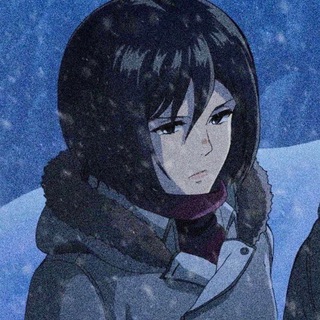
𝗹𝗶𝗳𝗲 𝗴𝗼𝗲𝘀 𝗼𝗻
1,321 Members () -
Group

Peaceful Soul
441 Members () -
Group

عيوطة🌚💙
1,198 Members () -
Group
-
Channel

KenHub Videos
1,366 Members () -
Group
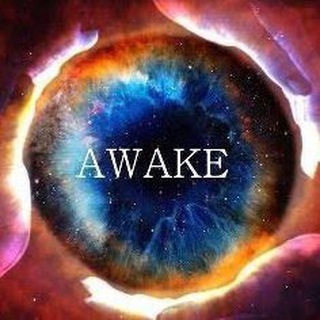
The Fall of Cabal 中文頻道
4,616 Members () -
Group

Скрывля — это что?
746 Members () -
Group

as-Sirat al-Mustaqim
325 Members () -
Group

فك😍 الزهجة ❤
3,229 Members () -
Group

🇸🇩💙MOoN | قَــمــر💙🇵🇸
1,455 Members () -
Group

二級農林督察/助理員 (FO II / FA) 討論區 | CSRADAR
375 Members () -
Group

استهتار😹😹👌
822 Members () -
Group

КИЙ-ІНФОРМ
694 Members () -
Group

★ 𝐋𝐏𝐌 𝐁𝐘𝐂 ☆
321 Members () -
Group
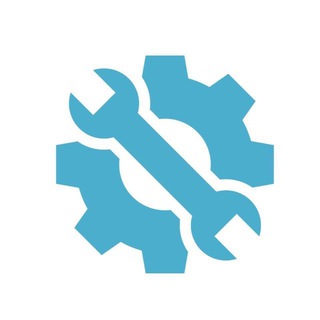
PEMOHON BERIKERJA
8,974 Members () -
Group
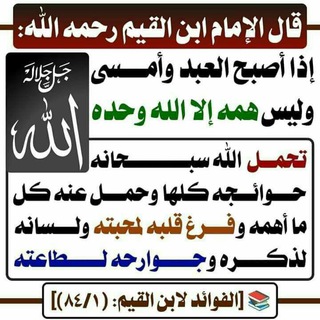
🌹إلى الرحمن مرجعنا🌹
421 Members () -
Group

واتساب محمود الجدوع - MGWhatsApp
43,351 Members () -
Group

𝐓𝐡𝐞 𝐕𝐚𝐧𝐠𝐮𝐚𝐫𝐝𝐬
347 Members () -
Group

💞کافه تک رمان💞
43,640 Members () -
Group

Sejal Aly
719 Members ()
TG USA Telegram Group
Popular | Latest | New
Create Channel Have you ever needed to change your phone number but worried about transferring all your contacts and other information to the new number? While this can be a lot of work, Telegram does it all for you. You can easily change the phone number attached to your account without losing any of your chats or contacts. Public groups can now enable join requests – allowing group admins to review new members before approving them to write in the chat. Users who open the group can tap Request to Join, adding their request to a list that only admins can access.
Now, tap If Inactive For at the bottom of the screen and choose a preferred option like 1 week or 1 month in the popup menu. Telegram API: lets you create your own customized Telegram clients. You can read Telegram’s open-source code to know how the platform works. Telegram has a cloud service that stores messages, photos, videos, and documents. You can access your data from any of your devices anytime without having to rely on third-party backups. Telegram Saved Files
New icons are available that premium users can add to their Home Screen to better match their personality or wallpaper. Choose from a premium star, night sky, or turbo-plane. You can surely delete messages that you have sent, but did you know that Telegram has brought a new feature that lets you delete messages sent by other users too. That’s kind of weird, but this feature is for users who prioritize privacy over everything. To use this feature, just select the received message and tap on the “delete” button. Now, select “Also delete for X” and tap on “Delete”. The message will disappear from both ends without leaving any trace. To start a Secret Chat, you can either tap on the option in the hamburger menu and select a contact to start the chat. Alternatively, you can go to an existing chat, tap on the top bar for the user’s information and scroll down to find the “Start Secret Chat” option at the very bottom of the page. Once you tap on the option, the other person will have to accept your invitation to initiate the Secret Chat. To create a channel, right swipe on the homepage, and tap on “New Channel”. Provide your channel name, description, select channel type, and create a unique URL. That’s it.
Tap your profile picture here to see everything you've uploaded in the past. You can scroll across them; tap the Set as Main Photo option that appears on the top-right menu (as three dots on Android or Edit on iPhone) to set an older image as your current profile picture. What does 5G mean for iPhone users in India?
Warning: Undefined variable $t in /var/www/bootg/news.php on line 33
US