Telegram US Group List 2535
-
Group
 3,023 Members ()
3,023 Members () -
Channel

ТАФСИРИ ҚУРЪОН | ТАФСИРИ КУРЪОН
438 Members () -
Group

ختم خوانی
1,076 Members () -
Group
-
Group

ألـيسـتروميـريـا •🖤🖇️
2,162 Members () -
Group

🍒 Chats⚡️محادثات 🍒
975 Members () -
Group

全网资源/网课资料/副业兼职/教程软件
1,262 Members () -
Group

ElectionFraud20.org Chat
1,598 Members () -
Group

SOUNI China
1,472 Members () -
Group

PikPak磁链资源分享
6,844 Members () -
Group

♽ خمط وتغير الحقوق ♽
31,089 Members () -
Group

Tarixdan Onlayn Testlar
1,481 Members () -
Group

❄️ طريق حفظ القُرآن ☀️
47,123 Members () -
Group

کانال ترانه ایتالیایی - نوشین میرسلیمی
410 Members () -
Group

CopyCancer
3,278 Members () -
Group

زندگی ایده آل
1,005 Members () -
Group

Quiz Treasure
1,493 Members () -
Group

Apps Mafia™ 📲 [ Android Games & Mod AppStore 📣]
21,329 Members () -
Group

Cine 🎬
597 Members () -
Group

💜تیک تاکر ها•• 𖤐⃟
304 Members () -
Group

The Wasted Lands
16,011 Members () -
Group

عسکریه
310 Members () -
Group

#ونــة_أسير
572 Members () -
Group
-
Group

Travelpayouts
2,118 Members () -
Group

انجمن روان شناسی تربیتی ایران
17,767 Members () -
Group

Psn Account Store
707 Members () -
Group

The College Fix
9,163 Members () -
Group

Лихие 90-е
122,767 Members () -
Group

کلینیک کودک
2,683 Members () -
Channel

Streaming Movies ULLU ALT FILZ TENET KGF2 RRR
1,259 Members () -
Group

طقس مهدالذهب ⛈
943 Members () -
Group

🍏🌾جادوی طبیعت🌱🍎
6,739 Members () -
Channel

Malevich design
357 Members () -
Channel

Gumi's Channel😽💗
3,364 Members () -
Group

Пиотровский Online
5,195 Members () -
Group

بـَعدك بـبالي! 🖤🎬
4,323 Members () -
Group

✳️أفضل ألعاب الأندرويد⚙️
985 Members () -
Channel

Amazon prime mod apk
7,504 Members () -
Group

حب دون لقاء 🖤
7,794 Members () -
Group

Gin Lee Ginetic Club
1,721 Members () -
Group

بزرگترین مرجع پکیج های پولی
20,332 Members () -
Group

Pol Pack | Publicker Team
30,506 Members () -
Group

CBS · Séries · Etc.. VFr
7,424 Members () -
Group
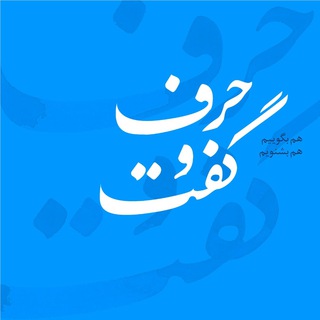
حرف و گُفت
358 Members () -
Group

علي اكسبرس AliExpress
896 Members () -
Group

جورج وسوف🖤
2,117 Members () -
Group

تفاصيل || details🌻🦋
3,233 Members () -
Group

⁽⁽⇣ شـــوق الــقلب ♥️🌻 ₎₎
4,016 Members () -
Group

Hot TikTok
1,275 Members () -
Group

Развивашки для детей
1,117 Members () -
Group

إحتوائي.
1,995 Members () -
Group

مَمَد
9,868 Members () -
Group

TUTUP BUKU
993 Members () -
Group

أحاديث نبويه
1,783 Members () -
Group

BUBAR.
484 Members () -
Group
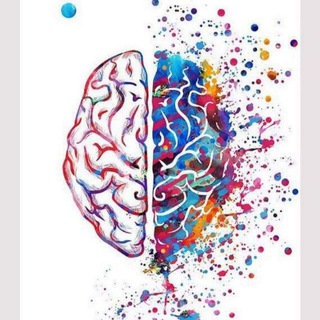
علوم بكلوريا مع أ.لمى نصيرات
8,573 Members () -
Group

Marine Le Pen
6,861 Members () -
Group
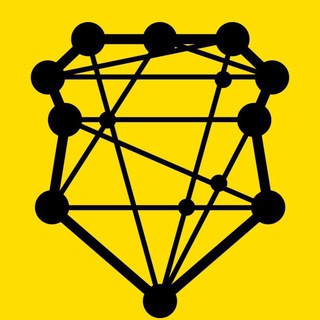
blocsport.one
1,122 Members () -
Group

ﺷـೋﻤوخـي➥قاهـৣஹـﺮهـم.sc
361 Members () -
Group

1XBET⚽️SURE BET💯
667 Members () -
Group

RAGNAROCK PRIVET
262,746 Members () -
Channel

مشروع الفرقة الناجية الدعوي
435 Members () -
Group

NYSE T'sU🔝
12,410 Members () -
Group

🇮🇶 خمط وتغير الادوات 🇮🇶
30,039 Members () -
Group

Sergiy TARAN
6,857 Members () -
Group

RC
1,116 Members () -
Group

مسلمیه
508 Members () -
Group

CDG Zig
16,525 Members () -
Group

دانشگاه حقوق
14,543 Members () -
Group

Кухонный спринтер 🍴
709 Members () -
Group

ALLA DAVIES
588 Members () -
Group

𝓖onfidence
349 Members () -
Group

ظلام“
1,140 Members () -
Group
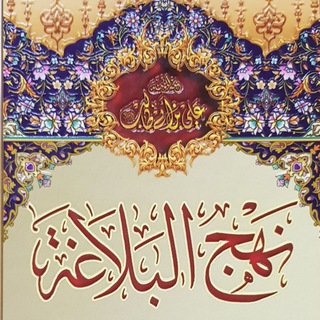
نهج البلاغة - المسموع
1,868 Members () -
Group

کانال خبری نیشابور
48,526 Members () -
Group

lovely
3,359 Members () -
Group

Бухгалтер ідеального підприємця
852 Members () -
Group

BWAY.UZ (Toys Store UZ)
6,924 Members () -
Group

خضر الظاهر | اللغة العربية 2023
5,665 Members () -
Group
-
Group

GirlsExpress_睇圖頻道😋
1,011 Members () -
Group

Руки Брессона
2,750 Members () -
Group

MODULE HUB CHAT
1,968 Members () -
Group

Крипто банк
54,378 Members () -
Group

KIM DAHYUN | TWICE
934 Members () -
Group

أوجـٓـاع عـشٖـريـنـية🖤
8,550 Members () -
Group

Infam Announcements
3,976 Members () -
Group

Deutsch.Land
490 Members () -
Group

Cellframe Network Dev: EN
736 Members () -
Group
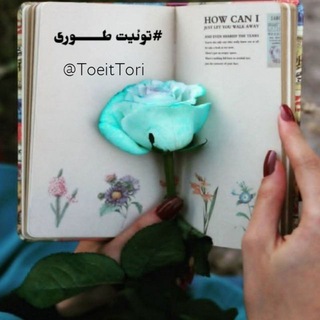
[ توٸیت طوری ]
1,358 Members () -
Group

Шо в Одесі?
529 Members () -
Group

AN JEDEM SONNTAG
796 Members () -
Group

Instagram Dx30 Likes Switzerland 🇨🇭
18,920 Members () -
Group

🫧stray kids bubble | jyp🫧
9,668 Members () -
Group

Сервис.Музыка БОТ | Новости и обновления
688 Members () -
Group

Наш Организм l Медицина в России и мире
979 Members () -
Group

LPM 𝕭AGHEE𝕽A [ rpinned ]
478 Members () -
Group
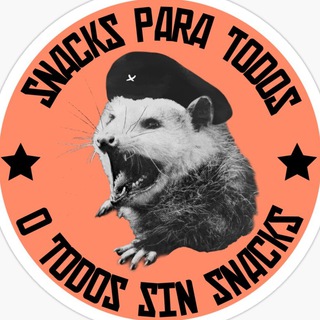
The Possumbox 🇵🇸
594 Members () -
Group
TG USA Telegram Group
Popular | Latest | New
To get started, open the Telegram app. Next, go to Settings and choose Appearance. CLICK HERE FOR MORE Read also: How to protect your privacy using Android
Slow Mode Telegram Messenger Tricks Take Control of Telegram Privacy and Security Add Multiple Accounts b Telegram Messenger Tricks Public groups can now enable join requests – allowing group admins to review new members before approving them to write in the chat. Users who open the group can tap Request to Join, adding their request to a list that only admins can access.
Next up, tap Sound and then choose your custom notification sound located under the Telegram Tones section. Make sure to tap Done at the top right to finish. Interestingly, Telegram names your custom notification sound as Cloud Tone and also allows you to upload any audio as a notification sound for a chat. While WhatsApp remains the king of instant messaging in terms of sheer user base, Telegram is one of its main competitors and for good reason. The app offers speed, security, and simplicity, and is a strong WhatsApp alternative. Whether its due to WhatsApp being a Meta-owned company, or the privacy policy updates, or anything else, a lot of users have switched to Telegram over the last few years. If you’re on of them, here are 35 cool Telegram tricks to let you make the most out of the messaging app. Telegram Attachment Options Bot API: lets you build programs that use Telegram messages for an interface. You don’t need to have knowledge of MTProto encryption protocol. The intermediary server will handle all communication and encryption with Telegram API for you.
To do this, head over to Telegram settings and choose ‘Folders’. Here you can create as many folders as you want and add both personal chats as well as groups and channels to any of the folders. You can also order the folders you just created, but note that the default ‘All chats’ folder will always be the first one. Polls and Quiz Mode
Warning: Undefined variable $t in /var/www/bootg/news.php on line 33
US