Telegram US Group List 2534
-
Group
 1,772 Members ()
1,772 Members () -
Channel

حسين الطير اعمال خاصة
650 Members () -
Group

پادکست حقوقی دفیله|Defile Legal Podcast
1,806 Members () -
Group

FE #SavePeople
2,216 Members () -
Group
-
Group

Behancer | Лучшие дизайн-проекты с Behance
50,009 Members () -
Group

Жесткий Яндекс Дзен | Пульс 🍊
381 Members () -
Group

. 𝗛ٰᴇʀᴏɪɴ| ༣
1,146 Members () -
Channel

ڤلوريدا🤎🖇 . .
1,728 Members () -
Group

كمشة حكي 🖤🥀
7,492 Members () -
Group

𝙣𝙪𝙢𝙗
306 Members () -
Group

حضرت معصومه - س
423 Members () -
Group

زینبیه
1,604 Members () -
Channel

El zorrito
1,410 Members () -
Group

ISH O'RINLAR | VAKANSIYALAR
2,748 Members () -
Group

• أحمديات •
11,517 Members () -
Group

Статистика смертей от вакцин, 🔥 гидрохлорида и гидрогеля
3,500 Members () -
Group

❀𝓖𝓻𝓸𝓾𝓹❀🐾𝓔𝓻𝓸 𝓜𝓸𝓷𝓪𝓼 𝓒𝓱𝓲𝓷𝓪𝓼🐾
498 Members () -
Group

WebGL Jobs
375 Members () -
Group

🌠🌠 Network_69 💎💎 Network69 - @Network69
520 Members () -
Group

#*ملاح🤤روب*#
944 Members () -
Channel

Сплетница 2021 сериал
32,351 Members () -
Group

حشد على خط الحسين
368 Members () -
Group

Virmach BF
1,268 Members () -
Group

◄ ГРУЗОВ ►
7,448 Members () -
Group

مــجررد هــدوء😴💔
776 Members () -
Group

وزارة الزراعة والري - حكومة الإنقاذ السورية
626 Members () -
Group
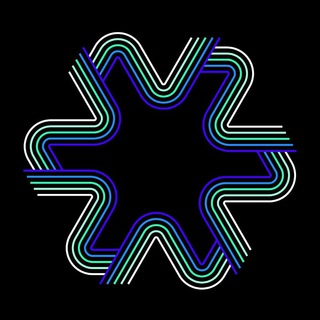
Nova Finance Official Community Channel
5,575 Members () -
Group

☁️ شرح أسماء الله الحُسنى ☁️
3,534 Members () -
Group

Different Way🕯️
8,035 Members () -
Group

حیدریه
2,067 Members () -
Group
-
Group

♡منقبتي♡
1,467 Members () -
Group

BADSHAH GAMING YT
17,907 Members () -
Group

Download 📥 PSD Mockups
16,280 Members () -
Group

يوميات #تائه😎😴
352 Members () -
Group

بنج موضعيي🎶✨
359 Members () -
Channel

عـلَّمَـهُ البَيَــان🤍.
1,756 Members () -
Group

هگـونة ماتـتا هِ هِ ي🐸😹
2,018 Members () -
Group

نكات سودانية🐸😹💦
8,294 Members () -
Group

حبيبو 💝
397 Members () -
Group

سعد خضر
1,298 Members () -
Group

中文导航/中文频道/中文搜索【搜片神器】
102,670 Members () -
Channel
-
Group

Hacked Android apps Apks [𝐏𝐑𝐄𝐌𝐈𝐔𝐌 𝐀𝐏𝐊 𝐌𝐎𝐃𝐄𝐑]🚩
14,607 Members () -
Group

انور اردبیلی
996 Members () -
Group

♕•كلمــinspirationalــات•♕
646 Members () -
Group

Миссия: инженер
1,141 Members () -
Group
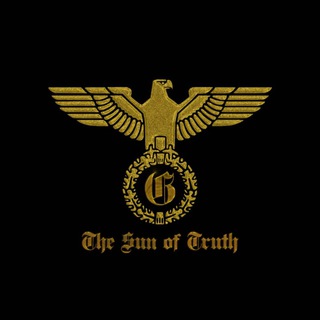
سر گالاهاد | Sir Galahad
338 Members () -
Group

Marnotaur ENG Main Chat
3,722 Members () -
Channel

کانال ماتریکس➧꯭𝐦꯭𝐚꯭𝐭𝐫𝐢꯭𝐱꯭◍꯭ⷮ◍ᷟ͢࿐
977 Members () -
Group
-
Group

فیلم سون | FilmSeven
23,937 Members () -
Group

Sheikh Mohammed Awell Hamza /شيخ محمد اول حمزة
780 Members () -
Group

Ranbir Kapoor
1,811 Members () -
Group
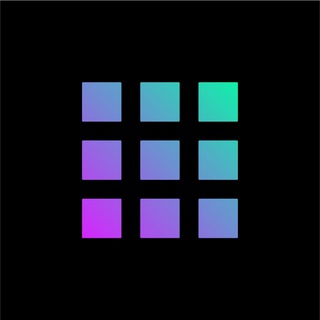
SolanaDaily - Chat
3,191 Members () -
Group

🔹 Идеи для сторис 🔹
1,038 Members () -
Group
-
Group

مدرسه آگاهی از تغذیه سبز
1,693 Members () -
Channel

Zer0 to her0
598 Members () -
Group

🔮 Películas & Series 🔮
660 Members () -
Group

精英情报网
498 Members () -
Group

ترياق.
1,227 Members () -
Group

❤️𝑫𝒆 𝒄𝒐𝒓𝒂𝒛𝒐́𝒏 𝒂 𝒄𝒐𝒓𝒂𝒛𝒐́𝒏❤️
353 Members () -
Group

RealizeYourself
13,136 Members () -
Group

سعدی زمان
1,195 Members () -
Group

مناجات
645 Members () -
Group

stock & options
21,407 Members () -
Group

ژورنال آکادمیک(ترجمه)
9,009 Members () -
Group

✔️ حكم وأقوال العظماء ✔️
1,200 Members () -
Group

U9 | BlockChain
4,607 Members () -
Group

Глазами Украинца
111,312 Members () -
Channel

سوفیا کانال
495 Members () -
Group

[ زندگی به شرط خنده ]
15,026 Members () -
Group

StudentenStehenAuf - Würzburg
372 Members () -
Group

Маша и маркетинг
50,820 Members () -
Group

انستیتو روزبه
1,155 Members () -
Group

American English
4,533 Members () -
Group
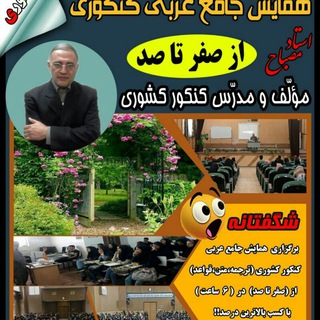
مصباح عربی
13,674 Members () -
Group

Yoshlar kundaligi | Rasmiy
51,016 Members () -
Group

ربما 💚نلتقي
436 Members () -
Group

شبكة قدس| عاجل
21,099 Members () -
Group

P a s s i o n
3,151 Members () -
Group

𝗖𝗢𝗨𝗕.𝗩𝗜𝗗𝗘𝗢 | 𝗣𝗿𝗮𝗻𝗸, 𝗙𝗮𝗶𝗹 & 𝗙𝘂𝗻𝗻𝘆 𝗩𝗶𝗱𝗲𝗼𝘀 》
760 Members () -
Group

Phir Milenge PocketFM ❗️PKT❗️
944 Members () -
Group

COBRA MODS FEEDBACK
349 Members () -
Group
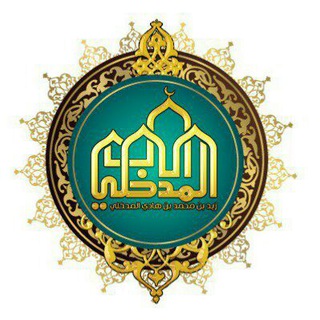
قناة علي بن زيد المدخلي حفظه الله
4,549 Members () -
Group

👌🆃🅼🅺 𝐌𝐎𝐃 𝔸ℙ𝕂 & T̷E̷C̷H̷ 🅂🅃🄾🅁🄴✌️
1,141 Members () -
Channel

🎤 የሙስሊሞች ድምፅ 🎙️
14,174 Members () -
Group
-
Group

Friends Family and Fools
2,727 Members () -
Group

El Androide Feliz
31,495 Members () -
Group

اللقاء الشبابي - تليغرام
8,106 Members () -
Group

صادقیه
571 Members () -
Group
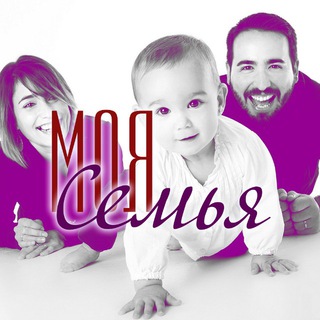
Дети * Семья * Мамочки
33,105 Members () -
Group

Billie Eilish
1,222 Members () -
Group

📱أفضل تطبيقات الأندرويد✅
1,897 Members () -
Group
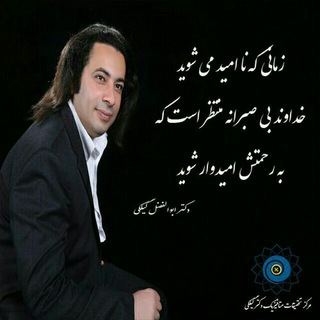
دکتر گیلکی(مهندسی ذهن)
26,921 Members () -
Group

EcochainToken Official
3,023 Members () -
Channel

ТАФСИРИ ҚУРЪОН | ТАФСИРИ КУРЪОН
438 Members ()
TG USA Telegram Group
Popular | Latest | New
Custom Theme Telegram If you don’t want messages in your secret chats to hang around forever, Telegram lets you set self-destruct timers to permanently remove them. After a message is received, it remains in the chat for a predetermined period — you can choose times between one second and one week – before disappearing. There are thousands of bots available on Telegram. We've sorted through them and picked out the best Telegram bots you should use.
Share My Live Location continually updates that chat for the period you specify. Be careful about giving away too much information when using this. Perhaps the most important and the best feature of the Telegram app is its security. It is based on the MTProto protocol that is built upon time-tested algorithms. It enables high-speed, reliable message delivery on weak connections. To access this feature, swipe right on the homepage and tap on “Saved Messages”. This is your personal space, where you can send as many files as you want to store on Telegram Cloud and then access them from any device, including Mac, PC, and Linux computer. Premium 4 GB Uploads
Slow Mode Digital Stickers allow you to express yourself better and in a more fun way. Since they are bigger, more detailed, and frequency animated, they make up for the expressiveness and gesture that can get lost in text conversations. All premium users get a Premium special badge that appears next to their name in the chat list, chat headers, and member lists in groups – showing that they help support Telegram and are part of the club that receives exclusive features first. Telegram Bots
If you prefer keeping the sensitive content of your chats limited to yourself and avoiding it from being intercepted by a hacker or the authorities in your country or region, this Telegram trick is for you. While normal chats in Telegram are user-to-server encrypted and cannot be read unless someone breaches Telegram’s servers, Secret Chats take it to a new level by providing user-to-user encryption. These chats are meant to be short-lived and not stored on Telegram’s servers. So, if you want to create different chat folders on Telegram for your use case then follow along. Open the hamburger menu and move to Settings -> Folders. Here, tap on “Create New Folder” and give a name like personal, work, fun, unread, etc. After that, add the chats that you would like to appear in this folder. Similarly, you can add the kinds of chats that you don’t want to be grouped under this folder. This way Telegram will learn your preferences. Now, the main screen will move to a tabbed UI making it easier to use and manage Telegram. How awesome is that?
Warning: Undefined variable $t in /var/www/bootg/news.php on line 33
US