Telegram US Group List 2533
-
Group
 2,047 Members ()
2,047 Members () -
Group
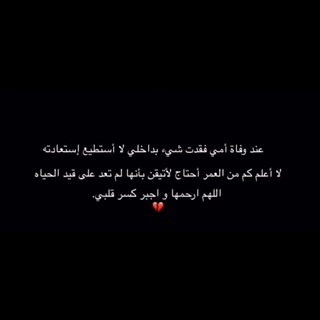
اللهم ارحم امي 😞❤️❤️
2,054 Members () -
Group

Always UP (EN_Official)
6,609 Members () -
Group

Valeurs actuelles
4,367 Members () -
Group

FREE INTERNET. TECH
519 Members () -
Channel

😂نكت يمنية مضحكة 2022😂
2,641 Members () -
Group

﮼منوعات ﮼جميله🔥
2,067 Members () -
Group

بوت رشق مشاهدات
12,843 Members () -
Group

Stash
18,353 Members () -
Group

Eng🏴 Literature أدب إنكليزي
9,889 Members () -
Group

🇹🇼中華民國
519 Members () -
Group

اخبار العالم عاجل
2,215 Members () -
Group

جوادیه
503 Members () -
Group
-
Group

ʀᴇʏᴇꜱ ᴅᴇ ʟᴏ ɪʟᴇɢᴀʟ [ɢʀᴏᴜᴘ]
1,004 Members () -
Group

قُبَّحْ.
49,042 Members () -
Group

Rocket League [OFF-TOPIC]
23,565 Members () -
Group

DamemaGlitcher Official Group GTA 5
5,632 Members () -
Group

Shop DamemaGlitcher
606 Members () -
Group

هاك زيرو zero
1,599 Members () -
Group

®️курсы | заработок с 📲
862 Members () -
Group

Life hacks
921 Members () -
Group

𝙿𝚛𝚘 𝙶𝚒𝚟𝚎𝚊𝚠𝚊𝚢𝚜 𝙿𝚛𝚘𝚘𝚏𝚜
372 Members () -
Channel
-
Group

🍓💋 LA PUTA DAMA 💋🍓
2,411 Members () -
Group

استیکر فارسی متحرک
26,337 Members () -
Group
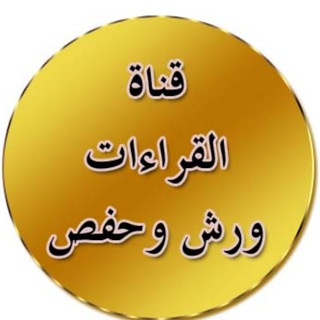
قناة القراءات روايتا ورش وحفص دراسة تحليلية مقارنة
407 Members () -
Group

اسکاندیناوی با پرگار
16,119 Members () -
Group

کالج آلمان با پرگار
6,364 Members () -
Group
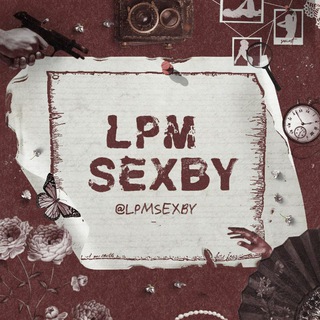
𝗟𝗣𝗠 ⋆ 𝗦𝗘𝗫𝗕𝗬
4,082 Members () -
Channel

Golang Books
635 Members () -
Group

P&T SPORTS
2,669 Members () -
Group
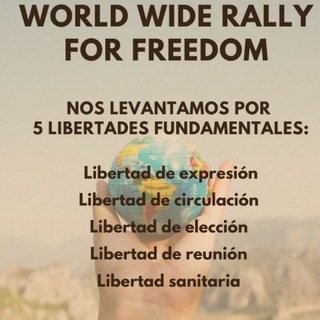
BUENOS AIRES WWD 🇦🇷🌎
443 Members () -
Group

Index options Hedging💚
2,847 Members () -
Channel

Արայիկ Հարությունյան | Arayik Harutyunyan
1,865 Members () -
Group

اكاديمية تك للتطوير
2,808 Members () -
Group

رادیو مردمداران
1,247 Members () -
Group

⇣👑ممًــلـكة الـنـﮕـت😂
15,456 Members () -
Channel

ሳባዉያን🇪🇹
561 Members () -
Group
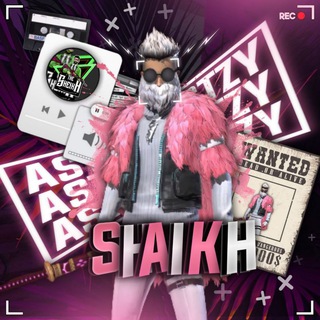
亗『 الشيخ - الشروحات 』亗
2,392 Members () -
Channel

هزار جامهی معنا
562 Members () -
Group

قناة اللجنة العلمية للدفعة 47 _ قسم المحاسبة
2,685 Members () -
Group

LinguaTrip
27,546 Members () -
Group

COMING SOON: NEW AXIS.
780 Members () -
Group

TeleHub – о сексе и порно.
304 Members () -
Group

✏منْ أَجْمَلْ ماقَرأت📓كُتب هَادِفة
5,692 Members () -
Group
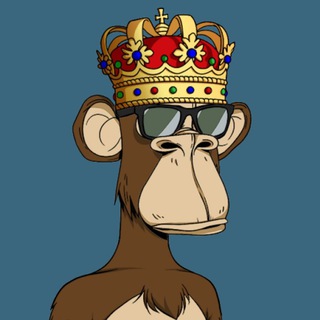
PSYOP Announcements
5,035 Members () -
Group

ویزای کانادا با پرگار
14,292 Members () -
Group

Master Class
2,129 Members () -
Group

Minecraft en español canal
1,271 Members () -
Group

@polzydlya там ссылки
845 Members () -
Group
-
Channel
-
Group

❖ೋ°❕Š❕ ๛ 𝐇𝐀𝐂𝐊. °ೋ•❖
3,491 Members () -
Channel

تولید و پخش کفش امیرسلیمانی ۲
314 Members () -
Channel

Referencias - Hatdark
351 Members () -
Group

jinmiran🌸
896 Members () -
Group
-
Group

🔏Perdidas entre letras📚
413 Members () -
Group

دانشگاه آزاد اسلامی
3,947 Members () -
Group

بِقُربِ الله 🌿
346 Members () -
Group

عاشقان امام حسن مجتبی(علیه السلام)
3,225 Members () -
Group
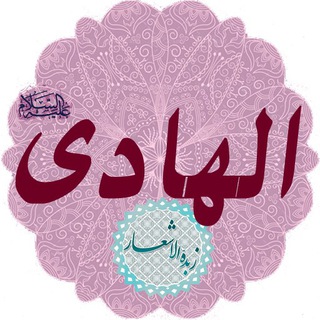
الهادی (ع)
391 Members () -
Group

michael 🌱 Liebe & Recht
23,094 Members () -
Group

የዲሽ ቻናሎች መረጃ
4,812 Members () -
Group
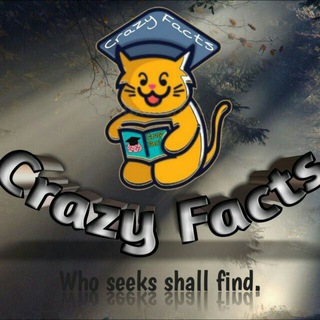
Crazy Facts™💡
65,746 Members () -
Group

YALDA-Ethiopia
368 Members () -
Group
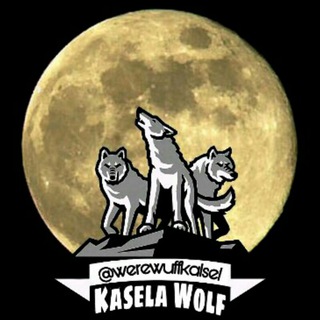
KASELA Werewuff™
351 Members () -
Channel

رﯝٳيہٳتہ سہﯝدٍٳنٍيہه ۦٰ┋❥ ͢˓🦁💛ۦ
486 Members () -
Group

💰Hippo Crypto Public Group💰
5,129 Members () -
Group

˼منتظرَ لقياكَ˹📮.
3,520 Members () -
Channel
-
Group

#تہرآمہآ زوٌله🐸
1,576 Members () -
Group

أشعة
786 Members () -
Group

" سخنان زیبا و الهام بخش"
5,224 Members () -
Group

ŠÄĎVŞBŘØĶĚŅ
822 Members () -
Group

Жесткий Яндекс Дзен | Пульс 🍄
402 Members () -
Group

Работа, Вакансии, Услуги Красногорск
4,792 Members () -
Group

Observatoire du journalisme
1,100 Members () -
Group

تکسان | تجهیزات پیشرفته طیف سنجی
467 Members () -
Group
-
Group

🎊🎉صور وحالات روعة🎊🌹
539 Members () -
Group

Markov News
3,190 Members () -
Group

Sharing Microsoft 365 Family
438 Members () -
Group
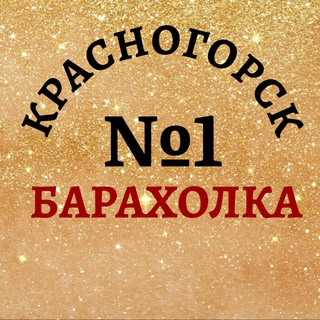
Барахолка Красногорск №1
6,234 Members () -
Group

قطوف ابن عثيمين
6,814 Members () -
Group

gülümse♪✨💙
15,349 Members () -
Group
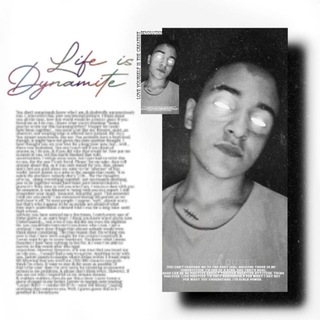
SCAR 4K
790 Members () -
Group

ДЕ🔻СКИЙ 🅰️ЛИГ🅿️🅰️Ⓜ️
1,496 Members () -
Group
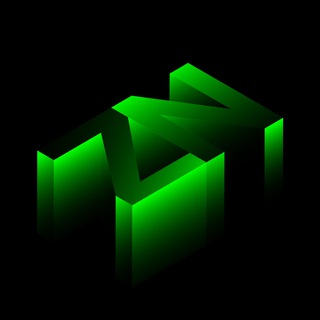
Zenon
3,436 Members () -
Group

✍【المصابيح السّلفيّة】
886 Members () -
Group

اشتاكيتلك وجه وكفه
1,525 Members () -
Group

MCX - NIFTY DISCUSSION
3,513 Members () -
Group
-
Group

Super Iraq سوبر العراق
7,353 Members () -
Group

یحیوی اردبیلی
560 Members () -
Group

ПМГФ-2023
1,089 Members () -
Group
-
Group

لـ آدم Adam♡!
4,775 Members () -
Group

باقریه
509 Members ()
TG USA Telegram Group
Popular | Latest | New
Unlike other cloud-based solutions, Telegram’s personal space has infinite storage. You can also send all kinds of files here. However, note that each file you send must be sized lesser than 1.5GB. Improved Login Flow New icons are available that premium users can add to their Home Screen to better match their personality or wallpaper. Choose from a premium star, night sky, or turbo-plane.
This is incredibly useful for keeping track of an important URL, getting an image to another device without cloud storage, or keeping a record of important information. Tap the title bar at the top to browse by media type and make it easier to find past messages you saved. You’ll have to be especially concerned with privacy to want to do this — it means you’ll never have a chat log — nonetheless, it’s a nice option that Facebook Messenger, WhatsApp, and WeChat don’t have. Infinite Reactions There's also a hidden menu that appears when you long-press on the Send button. Choose Schedule message to delay sending until a time in the future. You can also tap Send When Online to send the message when the other person is next active on Telegram.
Custom Theme Your Telegram 2b Secret chats This will allow us to offer all the resource-heavy features users have asked for over the years, while preserving free access to the most powerful messenger on the planet. Since an update in 2019, Telegram has allowed users to delete messages sent by other users, across all devices. It’s a somewhat divisive feature. Having your messages deleted by someone else doesn’t feel very good. But if your conversation is between you and a person you trust, it’s another handy way to control your online communications.
Telegram allows edit, unsend sent messages even for the other people on the same chat. It allows to unsend messages shared with the first 48 hours after sending. So, if you want to create different chat folders on Telegram for your use case then follow along. Open the hamburger menu and move to Settings -> Folders. Here, tap on “Create New Folder” and give a name like personal, work, fun, unread, etc. After that, add the chats that you would like to appear in this folder. Similarly, you can add the kinds of chats that you don’t want to be grouped under this folder. This way Telegram will learn your preferences. Now, the main screen will move to a tabbed UI making it easier to use and manage Telegram. How awesome is that?
Warning: Undefined variable $t in /var/www/bootg/news.php on line 33
US