Telegram US Group List 2529
-
Group
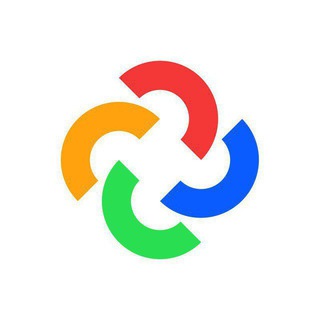 302 Members ()
302 Members () -
Group

Fiction And Non Fiction Books PDF
8,461 Members () -
Group

TORG Persian
505 Members () -
Channel
-
Group

TORG Türkiye
719 Members () -
Group

حورية البحر الازرق
398 Members () -
Group
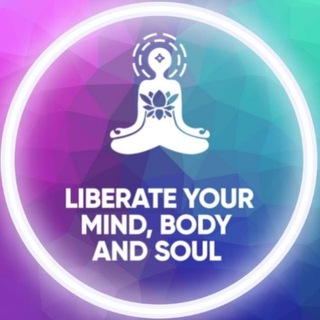
FCN - Meditation Group
1,241 Members () -
Channel

Maanaadu movie HD download
723 Members () -
Group

الغزو الفكري (الحرب الناعمه)
891 Members () -
Group

Pump It Up
6,434 Members () -
Group

S.L.D 🛍 Discussion Group
808 Members () -
Group

Удалёнка | Фриланс | Работа без опыта
24,472 Members () -
Group

AIT
5,345 Members () -
Group

Noskhe Hiphopologist soon..
6,115 Members () -
Group

СОЛЯНКА | PRO PNG
8,816 Members () -
Channel

HändewegvonunserenKindern
765 Members () -
Group
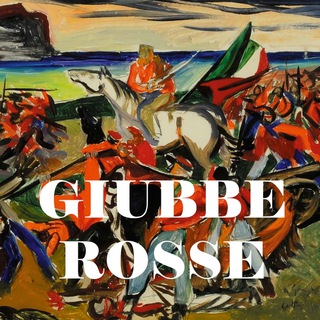
Giubbe Rosse
69,688 Members () -
Group

Act English | Английский на Практике
7,166 Members () -
Group

Magnesium LABS @ tech 100%
895 Members () -
Group

闪电厨房
9,762 Members () -
Group
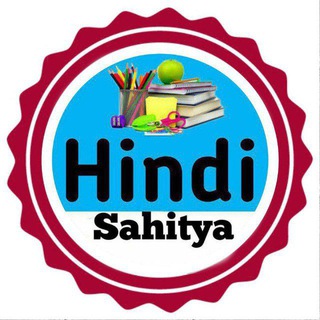
हिंदी साहित्य / Hindi Sahitya 🌟
44,032 Members () -
Group

Служба безопасности
74,441 Members () -
Group

ألم وحزن
3,129 Members () -
Group
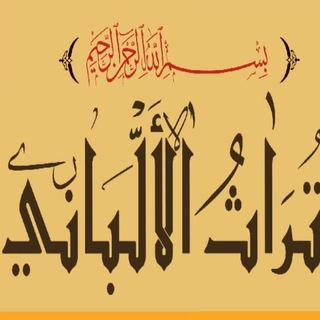
🌱[تراث العلامه الالباني]🌱
316 Members () -
Group

МВД Дагестана
85,873 Members () -
Group

Binance Wazir X Trading 🚀
479 Members () -
Channel

روانشناسی بازار
3,058 Members () -
Group

GURJAR YT 5.0
3,660 Members () -
Group

OFA
1,517 Members () -
Group

Inside SDR
1,099 Members () -
Group

China in Focus - NTD
1,735 Members () -
Group

Real Realm Channel
9,450 Members () -
Group

25/8Ꮺ،⿻.
872 Members () -
Group

APP CENTER ✪ Young Røck Tech
12,618 Members () -
Group

HD MOVIE CHANNEL
406 Members () -
Group

Programación - Redbyte
2,071 Members () -
Group

OFFICIAL CHELSEA FANS GROUP🤴
12,380 Members () -
Group

Optimism🕊️💛
4,245 Members () -
Group

GALAKSI AGENCY ; FINISHED.
2,998 Members () -
Group

Bukti Transfer(Ragu Mundur)
4,057 Members () -
Group

The Fyrgen • ᚫᛚᚢ:ᚢᛚᚫ
4,818 Members () -
Group

قروب سنـة ثـانيـة جميع التخصصـات الطبيــة 🥼
390 Members () -
Group

•𝐌𝐞𝐝𝐢𝐭𝐚𝐭𝐢𝐨𝐧•
17,627 Members () -
Group

بَوْحُ الرُّوْحِ ❤💙
1,083 Members () -
Group

Англійська для кар'єри
43,884 Members () -
Group

IT івенти & вакансії
50,503 Members () -
Group

🏡Віддалена робота | Вакансії | Стажування | Курси
134,385 Members () -
Group

Daily Meditation
1,406 Members () -
Group

Освітні Можливості
70,353 Members () -
Group

єКрипто 🇺🇦
826 Members () -
Group

Григорий Павлиоти
745 Members () -
Group

IT івенти & вакансії
50,818 Members () -
Group

يَقِينْ
5,645 Members () -
Group
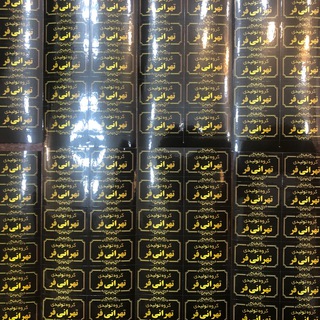
تهرانی فر( پيشنهاد ويژه/ته بار)
1,432 Members () -
Group

عشقي - Aşkım
19,625 Members () -
Group

Схемы Масонского Мамонтенка
542 Members () -
Group

-لَنأنَڪَسِر♚١.
2,563 Members () -
Channel
-
Group

Anime HentaiDownload mdisk Videos
11,348 Members () -
Group
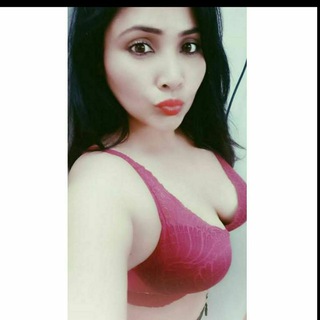
New album
466 Members () -
Group
-
Group
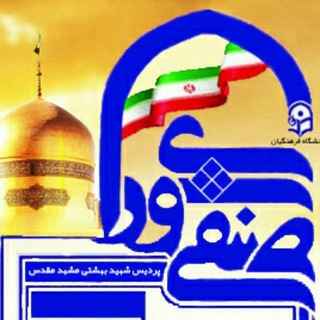
شورای صنفی
4,571 Members () -
Group

الشهيد الصماد
583 Members () -
Channel

LIFE - Переход
1,435 Members () -
Group

أٌِمَِـــــلٌٍَ💜||🌸
1,137 Members () -
Group
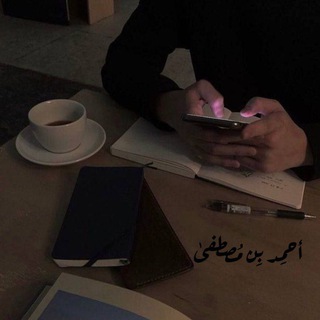
أحمَد بن مُصطفىٰ.
6,605 Members () -
Channel

ڪربلایی¹²⁸
968 Members () -
Group

صـُدفـة فبراير ♡
596 Members () -
Group
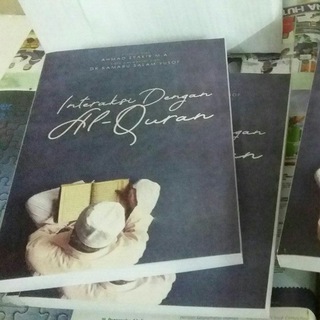
Interaksi Dengan al-Quran
405 Members () -
Channel

منبرهای دلنشین
341 Members () -
Group
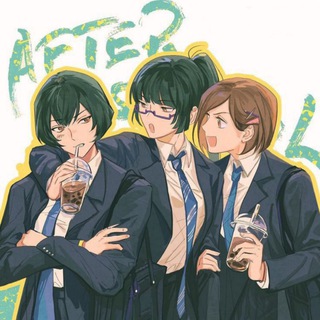
Grup Anime Indonesia
3,726 Members () -
Group

Томск 1604
18,976 Members () -
Group
-
Group

Nurmukhamedoff
1,416 Members () -
Group

Сериал слово пацана
4,472 Members () -
Group

9D NFT Channel
21,382 Members () -
Group

The HUSL (Official)
6,433 Members () -
Group

🚜TRAKTORBOR.UZ|Rasmiy kanal
961 Members () -
Group

Pass The Popcorn
2,015 Members () -
Group

Dodo Engineering
2,541 Members () -
Group

ثقه طبيب
2,195 Members () -
Group

نكـــــت عالمية😻😹🔥
789 Members () -
Group

WallStreetNinja
3,468 Members () -
Group

─ HR1701
2,201 Members () -
Group

►الُأسِوَدِ يَلُـيقً بّـــگ..!🖤◄
1,379 Members () -
Group

СЛИВЫ СХЕМ | ХАЛЯВА | АБУЗИЩЕ
3,465 Members () -
Group

Digital Эд
1,146 Members () -
Group

🫀منَ القلبْ الى الوَتينِ🫀💚
2,646 Members () -
Group

🔱सिंगल जोड़ी गली दिसावर🙏
406 Members () -
Group

Mercadillo del SAV
2,768 Members () -
Group

قصص واقعية
4,235 Members () -
Channel

إثبات دعم ᴍᴀхɪᴍᴜᴍ ⛧
367 Members () -
Group
-
Group

BitGoo™ Token
935 Members () -
Group

Zombicide Medieval
806 Members () -
Group

$WHACKD by McAfee (based) Chat
1,361 Members () -
Group
-
Group

SRIGALA INDO
382 Members () -
Group

GadaaNewsNetwork(GNN)
784 Members () -
Group
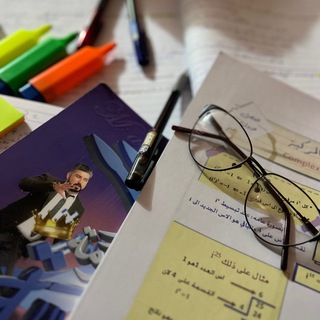
سادسيون القمة
4,301 Members ()
TG USA Telegram Group
Popular | Latest | New
There are times when we know our close ones studying, sleeping, or attending meetings, but we want to send some messages without disturbing them. Well, there is a feature called Silent Messages on Telegram. Basically, you can send messages and it will not make any sound or vibration even if the recipient has not turned on DND. That’s great, right? So to use this feature, type out your message and then tap and hold the “send” button. Here, choose “Send without sound” and you are done. The feature is available to Premium users starting today. To set emoji statuses, tap the Premium badge at the top of your chat list or go to Settings to change status. Press and hold an emoji to set a status for a specific duration. New user announcement
Keep reading to learn what Telegram does, what its main features are, and why you might consider using it. You can also download the app right away at the link below. Now, tap Profile Photo. Now, you have three options: Telegram has a feature that not only lets you send messages at a particular time but also on a particular date. Just hold the “send” button in any chat and choose “Schedule Message” to automatically send content at a specified time in the future. This feature also works in your “Saved Messages” chat, turning your planned messages into reminders. Custom Theme Your Telegram 1b Telegram Messenger Tricks
Custom Theme Your Telegram 3b Sometimes you don’t want to leave any evidence of what nonsense you are about to say. Instead of deleting chats manually, you can use self destruct messages on secret chats by setting a timer. Use Multiple Telegram Accounts If you don’t want messages in your secret chats to hang around forever, Telegram lets you set self-destruct timers to permanently remove them. After a message is received, it remains in the chat for a predetermined period — you can choose times between one second and one week – before disappearing.
To terminate all active seasons, go to “Settings”, select “Privacy and Security”, and then click on “Active seasons”. It will show you all active sessions along with your device info. Select the one you want to terminate or terminate all of them in one go. While it’s great to set a nice profile and win praise from your friends and loved ones, there are times when you might want to hide your profile from certain people. Fortunately, Telegram offers you the needed control over the visibility of your profile.
Warning: Undefined variable $t in /var/www/bootg/news.php on line 33
US