Telegram US Group List 2523
-
Group
 1,137 Members ()
1,137 Members () -
Group

💎PSD Land💎
12,564 Members () -
Group

استثنائي 🖤🖤
743 Members () -
Group

تطبيقات مدفوعة
2,296 Members () -
Group

ناقلة العلم الشرعي
923 Members () -
Group

🎵صّـدٍدٍدٍيِّقُتٌـتٌـيِّE🎶💜👭
3,168 Members () -
Group

جوال وذكر الدعوية
737 Members () -
Group

صور🏞 وفيديوهات🎞
6,360 Members () -
Group

Архив books-ов
2,590 Members () -
Group
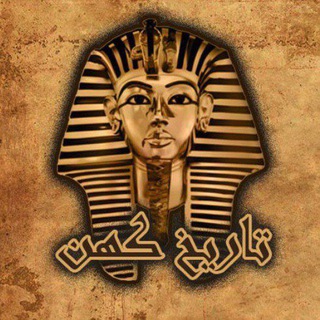
تاریخ کهن
4,710 Members () -
Group

كن مـ؏ الله يكن معك دائـماً
2,766 Members () -
Group

Dr.Fahd Academy
413 Members () -
Group

وزارة التربية العراقية - ابن كركوك
108,498 Members () -
Group

Ultroid Plugins
1,785 Members () -
Channel
-
Group

بشتنةه،ه🎃🍁#الحصةوطن
490 Members () -
Group

پوشاک سایز بزرگ عمده گل سرخ
360 Members () -
Channel

محافظ لینک PSNCLUB
383 Members () -
Group
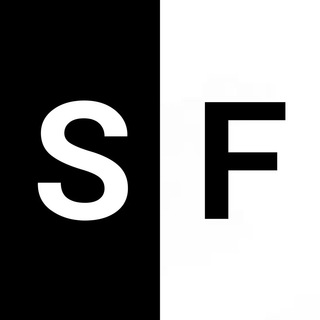
STOPfake.kz
3,051 Members () -
Group

فيديوهات مضحكة 😂😂😂👌👌👌
2,894 Members () -
Group

❤️منوعات🥀راقيه📩
2,039 Members () -
Group

Разгадки историй
411 Members () -
Group
-
Group

🖤الأسود يَليقُ بِك🖤
10,389 Members () -
Channel

Vladimir Vysotsky
306 Members () -
Group

🌏جملات زیبای انگلیسی🌏
15,201 Members () -
Group

IOS App Sec
549 Members () -
Channel

The Dream : OPEN SELALU
2,834 Members () -
Group
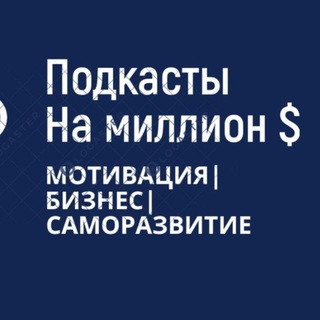
Подкасты на миллион
4,483 Members () -
Group

XYLON WUFFIES
352 Members () -
Group

𝓛𝓸𝓿𝓮𝓵𝔂 🌸✨
1,135 Members () -
Channel
-
Group

خواطر مترجمة♥️✨
7,919 Members () -
Group

شبكة المنير | السيد منير الخباز
5,070 Members () -
Group

منوعات إبي🇾🇪
315 Members () -
Channel

سعادة | 🤍Счастье
1,819 Members () -
Group

𝑳𝒂𝒔𝒕 𝒏𝒊𝒈𝒉𝒕.🌛✨
544 Members () -
Group

Денежный канал Ольги Николаевой
1,813 Members () -
Group

Nota Matematik TANZ 💛
3,915 Members () -
Group

حالات وتساب انصارالله🔥🎬
3,862 Members () -
Group

صدای معلم
3,607 Members () -
Group

T.S.O.
6,409 Members () -
Channel

Cuentas Gratis 24/7
4,269 Members () -
Group

متستبسطنيش 🖤
1,689 Members () -
Group

0:00 ^🖤
3,738 Members () -
Group

أحَاوِݪ ﭑلإختِباء بدَاخِݪك 💛!
1,469 Members () -
Group

كلام من ذهب✨🌹
748 Members () -
Channel

CATLY PROMOTE
304 Members () -
Group

Мушуккент / Mushukkent
1,196 Members () -
Group
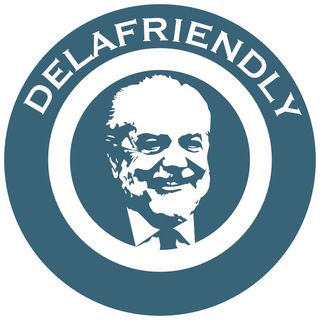
NapoliMania
840 Members () -
Channel
-
Group

SFS MAIN ACC 𝐒Ç∅𝐑𝐏𝐈𝐋È𝐎𝐍🇦🇱
735 Members () -
Group

Bolas Official
1,363 Members () -
Channel

kåłšĥ photography😉
545 Members () -
Group

「ProfileSet | پروفایل ست」
12,630 Members () -
Channel

Тасису ат-Такдис Имама ар-Рази
301 Members () -
Group

Consagración a San José
1,154 Members () -
Group
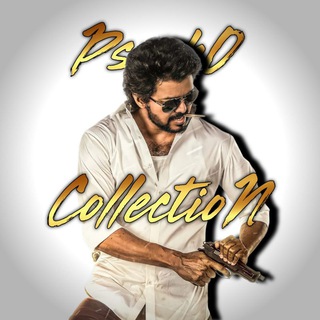
PSYCHO COLLECTION / MASHUP CLPIS 📲
2,871 Members () -
Group

The Good Surgeon
4,944 Members () -
Channel

Лайфхак хитрости жизни!
674 Members () -
Channel

﮼رؤيِه ١٦ .
1,171 Members () -
Group
-
Group

Крипта | Финансы
32,896 Members () -
Group

“ ꐐꐐ ٫ 𝐌ou𝐆arten 𝐆alery⋆
383 Members () -
Group

Психология
363 Members () -
Group

Anime Wallpapers
10,175 Members () -
Group
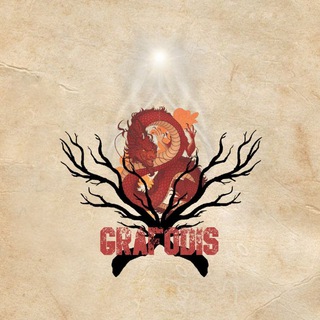
GRAFOUND OSIS
448 Members () -
Group

تعرفه | مجموعه آرتیژن
2,302 Members () -
Group

Dr. Mercola
40,310 Members () -
Group

Armen Gevorgyan
1,025 Members () -
Group

چالش ببراس | Bebras
1,403 Members () -
Group

دوستداران رسول اللهﷺ
1,264 Members () -
Group

Reutovsos 💣 Реутов Chat
517 Members () -
Group

کنکور ارشد و دکتری کامپیوتر و آی تی
42,276 Members () -
Group

C15N2H10OBrCl
1,189 Members () -
Group

Записки инвестора
16,271 Members () -
Channel

Книжный шкаф library_m
3,096 Members () -
Channel

𝕊𝕒𝕧𝕠𝕚𝕣 𝔻𝕦 𝕄𝕠𝕟𝕕𝕖.🌍
713 Members () -
Group

FantasyDangal
1,051 Members () -
Group

Лекторий
185,779 Members () -
Group

Med Uni Shop🩺
7,661 Members () -
Group
-
Group

حسنیه
844 Members () -
Group
-
Group

آموزش حسابداری|کانال خصوصی حسابدارشید
5,413 Members () -
Group

عالم التسوق 🛍
2,679 Members () -
Group

Arenum Community
31,452 Members () -
Group

خطای جامعه | Error
1,285 Members () -
Group

Burqaa Ispoortii
74,581 Members () -
Group
-
Group

Ragnamaple Official
2,570 Members () -
Channel

OFC ΛЯIGØZΞ [ VAKUM ]
4,023 Members () -
Group

APARCHIT'S ENGLISH RAPID MCQ
28,396 Members () -
Channel

MBC BOOLLEWOOD
1,391 Members () -
Group

﮼تصاميم،فوز ﮼
5,855 Members () -
Group

« 𝗣𝗿𝗲𝗺𝗶𝘂𝗺 𝗦𝗵𝗼𝗽 »
37,492 Members () -
Channel

Maha TET Question papers
3,291 Members () -
Channel
-
Group
-
Group

自动化研究院
1,098 Members ()
TG USA Telegram Group
Popular | Latest | New
There are times when we know our close ones studying, sleeping, or attending meetings, but we want to send some messages without disturbing them. Well, there is a feature called Silent Messages on Telegram. Basically, you can send messages and it will not make any sound or vibration even if the recipient has not turned on DND. That’s great, right? So to use this feature, type out your message and then tap and hold the “send” button. Here, choose “Send without sound” and you are done. To use live locations and proximity alerts, go to the contact’s chat window and tap on the ‘Attach’ icon shaped like a paperclip. Choose the location button here, and choose ‘Share my Live Location’. You will be able to send live locations for either 15 minutes, 1 hour or 8 hours. To enable this go to Settings and choose “Privacy and Security” from the list. Next, tap on “Passcode Lock” under the Security heading, then set your password lock on!
Telegram New Photo Telegram offers you to create and use your own custom theme with whatever colors you want. Also, it offers many ways to customize it the way you want it to. There is nothing to pay for anything. Everything is FREE and you can create your own personalized theme with your favorite colors. New icons are available that premium users can add to their Home Screen to better match their personality or wallpaper. Choose from a premium star, night sky, or turbo-plane. And now you have your own newly themed Telegram. There are so many themes on the Android Themes channel that you can change them daily and still won’t run out of them in years, so enjoy!!
Is Telegram safe to use? This feature allows you to filter out and put personal chats, channels, groups, contacts in different and customized folders. You can customize folders the way you want, plus there are some additional features. For example, you can have all chats with unread messages automatically added to a folder. Reminder on messaging apps has been one of the most sought-after features and finally, you can use it on Telegram. Recently, WhatsApp partnered with Any.do to bring Reminders, however, Telegram has implemented this feature natively. Though there is one lingering issue. You can only set reminders in the “Saved Messages” section. Type out the task and tap and hold the “send” button. Here, choose “set a reminder” and pick your date and time. Telegram will send a reminder notification just like Google Calendar or other task management apps. While the feature is good, we would have loved it more had it been available for user chats too. To find more themes, Android users can try the Themes for Telegram app. If you use an iPhone, have a look at the Telegram Themes subreddit.
Finally, Telegram has brought a list view for search results in chronological order. Earlier, finding something by incessantly tapping on “next” was a tiring exercise. Now, you can just search for the term and tap on the “search bar” at the bottom to find all the search results in the list view. Set Auto-Delete Timer for a Telegram Chat
Warning: Undefined variable $t in /var/www/bootg/news.php on line 33
US