Telegram US Group List 2519
-
Group
 517,741 Members ()
517,741 Members () -
Group

تبادل اطلاعاتِ پناهندگی و مهاجرت
2,075 Members () -
Group

کافه عشق ☕🗝❤
2,801 Members () -
Group

ПЕРЕХОДНИК | BRUHNET / TERROR CULT
452 Members () -
Group
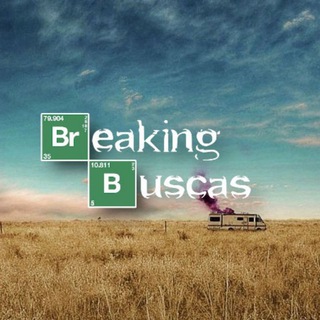
Breaking Buscas
2,109 Members () -
Group

Cricket Quiz
1,322 Members () -
Group

Clarence’s Kopitiam
422 Members () -
Group
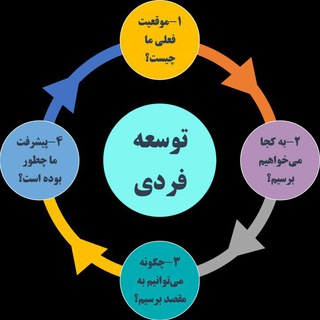
توسعه فردی
913 Members () -
Group
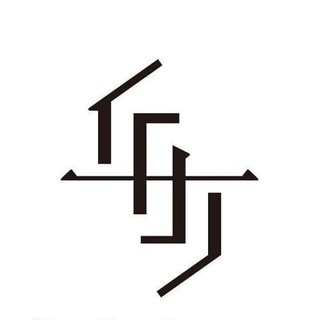
华乐修车 shore shell
2,346 Members () -
Group

News_Hackventscalendar
898 Members () -
Group

Chimp event and promotion
9,326 Members () -
Group

DOCTOR HACKER OFFICAL
6,960 Members () -
Group
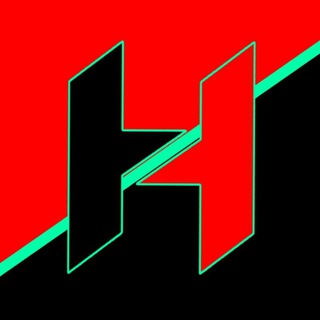
Hindi world series
8,615 Members () -
Channel
-
Group

English shaghayegh
861 Members () -
Group

Fortnite ITA | Wave 🇮🇹
2,659 Members () -
Group
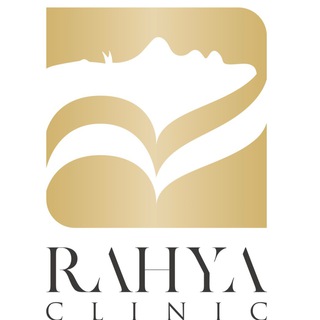
مرکز کاشت مو (کلینیک ره یا)
1,246 Members () -
Group

Курсы для родителей и детей
365 Members () -
Group

إيلاف💚
331 Members () -
Group

دوچرخه سهند 😍🚴♀️🚴♂️
1,354 Members () -
Group
-
Group

📚 قال الحبيب ﷺ
5,194 Members () -
Group

️﷽~Øñýx_⁹⁶³~
2,240 Members () -
Group

ЦИТАТЫ РАДЫ
465 Members () -
Group
-
Group

ESU! Official Channel
2,836 Members () -
Group

»𝘚𝘰𝘶𝘳𝘤𝘦 𝘰𝘧 𝘉𝘰𝘰𝘬𝘴📚«
6,334 Members () -
Group

🍂 صرافی انلاین ✨
6,905 Members () -
Group
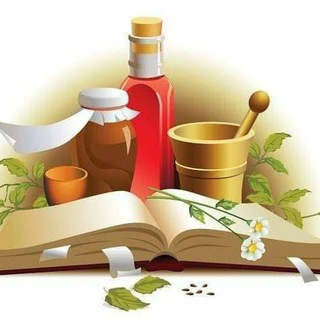
قناتي_للعطور والبخور
393 Members () -
Group

Всё для твоих сторис и МУЛЬТЯШНЫЙ АДМИН
962 Members () -
Channel

OPMEM • INFINITE
2,592 Members () -
Group
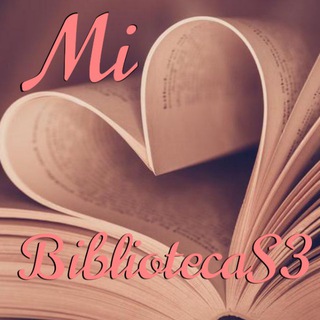
BibliotecaS3
397 Members () -
Group

Team Dcoderz CC Drop Channel
536 Members () -
Group

🌸💄Kuki cosmetics💄🌸
788 Members () -
Group

Desde el corazón
370 Members () -
Group
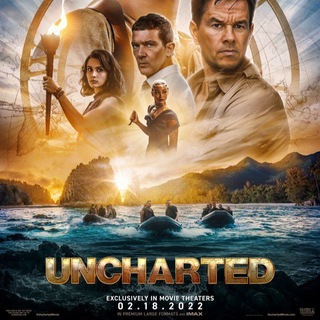
NETFLIX MOVIES 🔞🎥📺
2,998 Members () -
Group
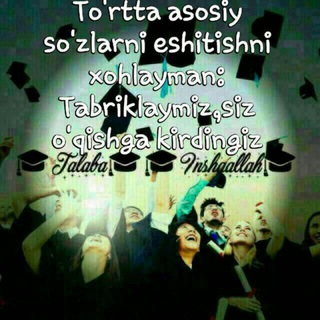
Tarixdan Test va Qo'llanmalar
1,601 Members () -
Group
-
Group

KuCoinWin Chat
3,544 Members () -
Channel

Obito Shop
601 Members () -
Group

Nr
2,532 Members () -
Group

Идеи для Дачи | Дома
174,581 Members () -
Channel

𝐀𝐋𝐓𝐀𝐈𝐑 𝐏𝐀𝐋𝐀𝐂𝐄
2,042 Members () -
Group

زيادة متابعين(كل العرب)➕♥️
1,023 Members () -
Group

Сериалы на английском (архив)
3,685 Members () -
Group
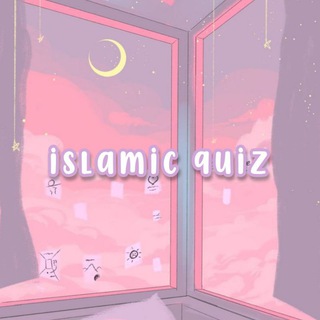
– ℐslamic 𝒬uiz 💕 ⁺𓂃
315 Members () -
Group

ایران استخدام
424,007 Members () -
Group

Dark Network Group
448 Members () -
Group

ρα𝔶𝕌ĆA𝔯𝕕ş🏳🌈
317 Members () -
Group
-
Group

Teco shop lتکو شاپ
538 Members () -
Group

Biochemistry | Dr.Mohammed Elammari
1,086 Members () -
Group

صمت الفؤاد💖♡
414 Members () -
Group

Запрещёнка 18+😍
462 Members () -
Channel
-
Group

Genshiro
4,666 Members () -
Group

ДИКАЯ ТЫСЯЧА| БИТВА БМ
1,160 Members () -
Group
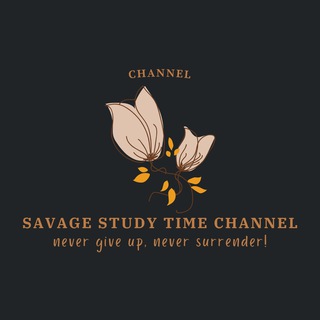
≛ A+ Students Club 𓍢ִ໋👩🏻🎓֒ нιαтυѕ
990 Members () -
Group

Biblioteca Literária 📚♡
3,246 Members () -
Group

💡𝗗𝗜𝗖𝗔𝗦 𝗖𝗔𝗦𝗘𝗜𝗥𝗔𝗦
4,387 Members () -
Group

Пинта тёмного
1,276 Members () -
Group

اكــس||✘ ميمز
2,025 Members () -
Group

Клуб Путешественников «Спорт-Марафон»
811 Members () -
Group

𝙷𝙴𝙰𝚁𝚃 𖤟 | مَتّيِّمَ 𝆯𝆴
2,563 Members () -
Group
-
Group

مشاوره کنکور هدفمند
6,855 Members () -
Group

𝑇𝐻𝐸𝑀𝐸 𝑊𝐻𝐴𝑇𝑆𝐴𝑃𝑃♆
359 Members () -
Group

📸 História proibida
2,285 Members () -
Group

سپیده دم
403 Members () -
Group

LE GOAT DU FOOT ⚽️ 🎉 💯% FIABLE ✨🏆
358 Members () -
Channel

• بطايق الدفع 💸✨
374 Members () -
Group

Apps Android Gratis
31,939 Members () -
Group

Call of Duty Italia🇮🇹
14,702 Members () -
Group

Safir international & ZENIQ Technologies Chat
4,516 Members () -
Group

اشعار💞ستوريات💞اقتباسات💞صور💞بنات💞 الكوت
6,781 Members () -
Group

ڪـلبـهِ؏ـشق♥💍
1,017 Members () -
Group

فیلم بدون سانسور🔞
4,278 Members () -
Group

||REFERÊNCIAS DA: 𝐿𝖔𝓵𝓲𝖙𝖆 ҜǤҜ||
854 Members () -
Group

NAC 4D International⚡️
7,488 Members () -
Channel

UNDER LABELSTAR.
572 Members () -
Group

×͜× Wallpapers 4K
1,454 Members () -
Group

دورات مجانية
2,290 Members () -
Channel

𖥻 H I J R A H · ۫ 🦋 ៹
2,246 Members () -
Group

📚|✎ Tᥱxtos Crᥙᥱ́ιs
3,304 Members () -
Group

پیامبر اسلام- ص
816 Members () -
Channel

ᴀʀᴛᴏғʟᴏsᴛ
4,731 Members () -
Group
-
Group

روفرشی و فرشینه ترمه کاور
3,610 Members () -
Group
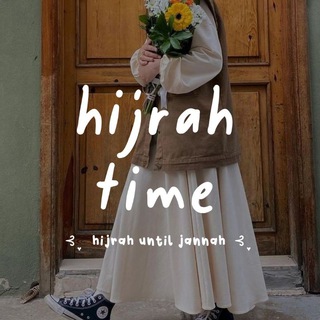
៹𖧧 ִֶָ hijrɑh time 🦋 ៹𖧧 ִֶָ
625 Members () -
Channel

$$. 𝙊𝙁𝘾 𝙆𝘼𝙎𝙏𝘼𝙃𝘼𝙍𝘼 ˖࣪ ✦
752 Members () -
Group

کوچ از کربلا
438 Members () -
Group
-
Channel

الوان مختلفة🦋
1,431 Members () -
Group
-
Group

منــ🌍ــوعات ثـقافـ📖ـيــة
11,462 Members () -
Group

TechEthioOfficial Chat™
1,842 Members () -
Channel

Diyar | دیار
1,320 Members () -
Channel

(OPLINK) 𝐎𝐅𝐂 . 𝑽𝐑𝐘𝐊𝐎𝐋𝐀𝐊𝐀𝐒
5,752 Members () -
Group

دورة شجرة الحسابات 2
569 Members () -
Group
TG USA Telegram Group
Popular | Latest | New
One of the worst parts about messaging apps is that anyone can add you to random groups without your active permission. However, the good part is that Telegram gives you an option to disable it altogether. You can change the desired settings from Settings menu -> Privacy and Security -> Groups -> My Contacts and then select all the Telegram users to “Never Allow”. I can’t tell you how much I love this Telegram trick. Telegram has a personal ‘Saved Messages’ space for each user. This is accessible from the left hamburger menu on the main screen. Users can save important messages here which will be backed up on Telegram’s secure cloud just like your chats. The Saved Messages space can then be accessed across you’re your phone, laptop and any other device where your account is logged in. Telegram has an upload limit of 2 GB per single file. It was one of the most valuable Telegram features I mostly loved.
Telegram Attachment Options Quick GIF and YouTube Search All premium users get a Premium special badge that appears next to their name in the chat list, chat headers, and member lists in groups – showing that they help support Telegram and are part of the club that receives exclusive features first. Share Live Location
Premium Voice-to-Text To upload new profile images, open Settings. On Android, tap on the camera icon at the top-right. On iPhone, tap the Edit button and choose Set New Photo or Video. Edit Photos/Videos Before Sending Them Quick GIF and YouTube Search Telegram Messenger Tricks
If you love Twitter polls, well, now you can get the same feature on Telegram Groups as well. You can create both anonymous and visible polls and also schedule them accordingly. Other than that, there is also a Quiz Mode which allows you to see who voted for what. And the best part is that you can set up quizzes with multiple answers. So, if you run a Telegram group, this is the best way to settle scores with your friends and family. To create polls, simply tap on the “attachment” icon and select the “Polls” menu. And for Quizzes, you can go through Telegram’s guide over here. Telegram also supports hashtags. If you tap a hashtag, you can search across all of your activate chats for it. This makes it easy to find messages in the future or categorize information for yourself.
Warning: Undefined variable $t in /var/www/bootg/news.php on line 33
US