Telegram US Group List 2513
-
Channel
 1,088 Members ()
1,088 Members () -
Group

حالات⇣خلفيات┊وتس┊🐰✨
18,752 Members () -
Group

❀”ألــطريق إلى الله“..💚
6,890 Members () -
Group

مسلسل حكاية جزيرة
2,027 Members () -
Group

🔮🔥ALMATADOR TRADING 🔥🔮 (Chat)
935 Members () -
Group

بَوْحُ الرُّوْحِ ❤💙
1,078 Members () -
Channel

Hallo !
757 Members () -
Group
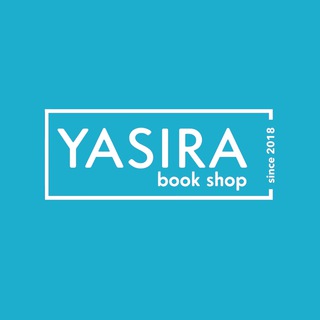
YASIRA BOOKSHOP
557 Members () -
Group

ATRO فروشگاه
17,634 Members () -
Group
-
Group

Олег Тиньков: сообщество поклонников
36,344 Members () -
Group
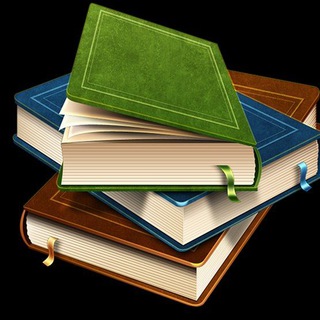
📚Книги для всех📚
2,462 Members () -
Channel

⋆꒰ 𝐓𝗁𝐫𝐚𝐝 𝐏𝗈𝐬𝐭𝐢𝐯𝖾 🌸َ ♡.
464 Members () -
Group

×✪Blvck_Tem_SA freenet×✪
410 Members () -
Channel

خبر فوری | عصر ۱۴۰۰
1,884,961 Members () -
Group

ִֶָ 🗯𐌆 infinito...𔘓
6,648 Members () -
Group

هیلگارد
7,142 Members () -
Group

کاپلان
4,773 Members () -
Group
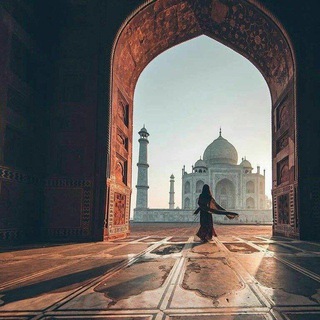
روحانياًت .
3,006 Members () -
Group

حامین مدیا
13,805 Members () -
Group
-
Channel
-
Group

Сливы твоих студенток
595 Members () -
Channel

小喜💆外約舒壓 LINE: ey520
1,594 Members () -
Group

عالم التقنية
399 Members () -
Group

COVID-19 KEDAH / Hal Ehwal Semasa
16,356 Members () -
Group

پگانا آرت
851 Members () -
Group

Natnael Mekonnen
176,968 Members () -
Group

Community Discussion
3,668 Members () -
Group
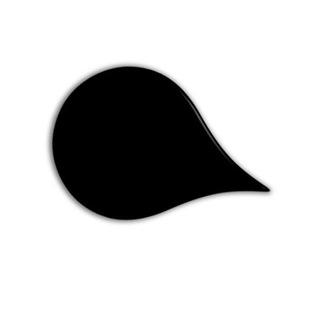
نیازمندی های پزشکی و آزمایشگاهی
878 Members () -
Group

التقنية الجديدة
3,245 Members () -
Channel
-
Group

😂 عالم الضحك 😂
446 Members () -
Group

10 libros y más🖤📃📚
431 Members () -
Group
-
Group

انجمن علمی مهندسی برق
495 Members () -
Group

مذكرات مجهول
633,319 Members () -
Group

أقتباسات 💙
326 Members () -
Group

الزمن الجميل والتاريخ التليد
871 Members () -
Group
-
Channel

FineGameNetwork
1,024 Members () -
Group

Дизайн-биржа 💵
48,706 Members () -
Group

Yaghazl
3,217 Members () -
Group

Белгород без цензуры
427 Members () -
Group

Noneusebla's ⋆ close!
360 Members () -
Group

العاشر العام - الامارات
12,827 Members () -
Group
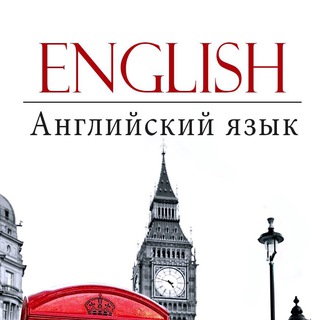
Английский язык🇬🇧
2,883 Members () -
Group

دکتر اکبر جباری
3,181 Members () -
Group

ست الريد🖤💤
4,675 Members () -
Group

STREET DREAMS - GARE GTA5 PS4
350 Members () -
Group

PolkaFantasy EN Official
17,856 Members () -
Group

Stash Channel
17,387 Members () -
Group

أقترب من إحساسك
380 Members () -
Group

📖 GÁLATAS 2:20 📖
736 Members () -
Channel

𝐎𝐅𝐂. 𝐂𝐘𝐅Ø𝐓𝐄𝐑 𝐒𝐐
2,789 Members () -
Group

Ghost In The Text
4,272 Members () -
Group

زحمة شعور 😴❕🤍
14,790 Members () -
Group

تخيلات
416 Members () -
Group

تآلف ارواح
5,033 Members () -
Group

HR_Professional_Cambodia
5,165 Members () -
Group

𝑫𝑵𝑺 𝑺𝑻𝑶𝑹𝑬 𝑰𝑵𝑫𝑶
1,114 Members () -
Group

👑 بأخلاقنا نرتقي 👑
886 Members () -
Group
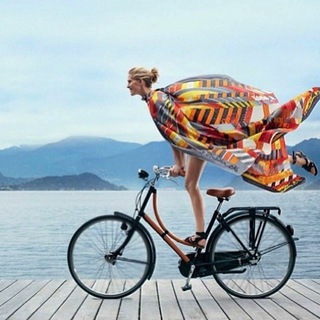
Черногория - MonteTravel
1,436 Members () -
Group

سندباد♯̶َ.
574 Members () -
Group

• أحمديات •
10,578 Members () -
Group

کانال # قران
492 Members () -
Group

C/C++ Brasil
916 Members () -
Group

تفاؤل- Optimism🌻
29,946 Members () -
Group

የግእዝ አርድእት መወያያ
1,588 Members () -
Group

شاه آهنگ🍷ریمیکس لاتی 🦅
3,814 Members () -
Group

Все для сторис
2,284 Members () -
Channel

مقاطع سناب اكسجين
387 Members () -
Group

Xiaomi | Сяоми | Гаджеты | Смартфоны
48,677 Members () -
Group

Kinoman Diary
1,556 Members () -
Group

مجموعة رأي كوم
393 Members () -
Group

Iqtisodiyot va moliya vazirligi yetakchilari
2,541 Members () -
Group

Турфирмы.Авиакассы.Гостиницы
675 Members () -
Group

دورات تدريبية في سوريا وتركيا
302 Members () -
Group
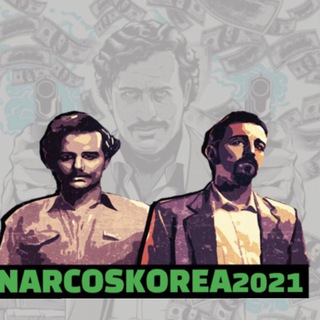
나르코스 인증딜러 시즌2
1,079 Members () -
Group

نہرحہل 🌺ؤ يہبہقہى آلآثہر🍂
751 Members () -
Group

کانال هدایتگری
3,060 Members () -
Group

🇬🇪 Georgien Auswandern | Georgia Expats 🌐
450 Members () -
Group

Манифест инвестора
8,196 Members () -
Group

انگلیسی با ریتم
308 Members () -
Group

Oxford English
7,891 Members () -
Group

Kyiv Comic Con
460 Members () -
Group

septem son - bewusst sein
3,981 Members () -
Group

كُن إيجابياً 💛🌱.
4,426 Members () -
Group

SHMods Official
3,170 Members () -
Group
-
Channel

گسترده پروگرم/تبلیغ اپلیکیشن و بازی🙌
1,212 Members () -
Channel
-
Group

آموزش سلفژ و صداسازی
11,461 Members () -
Group

Faqihnafsak-FR | فقِّه نفسك بالفرنسية
1,028 Members () -
Channel

CIGARETTES BAR 🚬
508 Members () -
Group
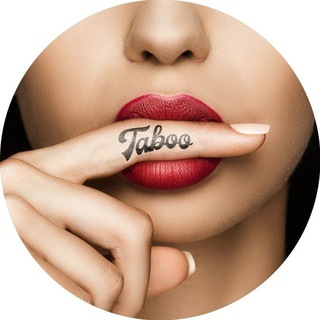
TABOO OFFICIAL ANNOUNCEMENTS
1,649 Members () -
Group

🔥🔥Доброе кино
754 Members () -
Group

🔥🔥Лучший мульт 🔥
1,796 Members () -
Group

بد سیتی | CITY BAD
64,253 Members () -
Group

تحصیل در استرالیا با پرگار
8,651 Members ()
TG USA Telegram Group
Popular | Latest | New
Edit Photos/Videos Before Sending Them Did you know that you can share your live location with your contacts on Telegram? Save to Gallery Settings on Android
Telegram allows you to customise your app interface to your liking. To achieve that, users can choose from a number of themes and colour combinations in the app. These will change elements like the colours of chat backgrounds and messages too. To save a message from elsewhere in Telegram, tap it, choose Forward, and select Saved Messages to add it instantly. You can also paste text, links, images, and anything else you'd like from other sources. Telegram allows users to locate contacts nearby you, should they choose to be discovered. This allows you to quickly add someone close to you on Telegram without going through the hassle of first noting their number and saving the contact manually. Users can also use this feature to find and create groups of nearby users. Share Live Locations
In Telegram, you can adjust the color and background. If you like, you can even set up your own custom theme to make Telegram look exactly the way you like. Scheduled: Night mode will start when the sun goes down and turn off when the sun rises again. If you like, you can instead set your own times for it to turn off and on. The app also lets you make location-based groups, a local group that works in a small region for co-worders, students, or neighbors. Once you have created the group, users in the vicinity will be able to view it on their device and join. Telegram’s core functionality is the same as most other messaging apps: You can message other Telegram users, create group conversations, call contacts, make video calls, and send files and stickers. However, there are a few specific features that make it work differently from other chat apps.
To do this, head over to Telegram’s settings by sliding over the hamburger menu from the left of the app. Here, choose ‘Settings’ and then click on ‘Chat Settings’. In this menu, you will see a number of themes and colour options to choose from. Further, you can also change the curve on message boxes and font size. CLICK HERE FOR MORE
Warning: Undefined variable $t in /var/www/bootg/news.php on line 33
US