Telegram US Group List 2503
-
Group
 900 Members ()
900 Members () -
Group

MUSIC➕MUSIC(PUS)
976 Members () -
Group
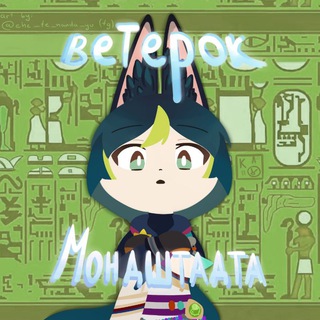
Ветерок Мондштадта | Genshin Impact
134,894 Members () -
Group
-
Group

🇾🇪شمــ͜وخ يمــٰانـٰـٰيـٰـٰٖٖٚـٖـٖٖٖه ✯🇾🇪
2,108 Members () -
Channel

ایردراپ Dapp #Airdrop#
356 Members () -
Group
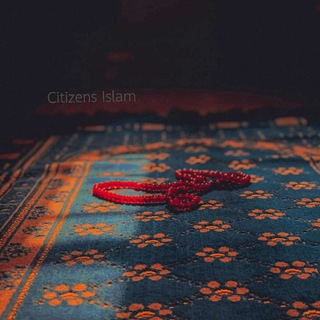
` 𝐂𝐢𝐭𝐢𝐳𝐞𝐧𝐬 𝐈𝐬𝐥𝐚𝐦 ⊰3 ´
664 Members () -
Group
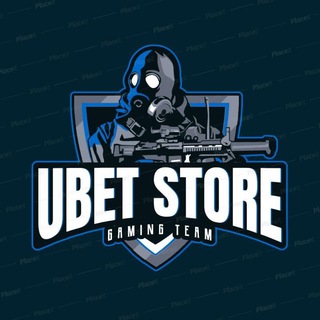
Ubet store chat publik
597 Members () -
Group

Live&WorkInGermany
8,209 Members () -
Channel

🍓ستوريات TikTok🍓
611 Members () -
Group

Ts Account 2
397 Members () -
Group

قناة المهارات الرقمية (جميع المراحل)
5,185 Members () -
Group

خـ♥️ـوٌآطــر مـنـسـ♥️ـيــهّ
12,474 Members () -
Group

Mr. Beast Gaming
2,031 Members () -
Group

حـُب
43,085 Members () -
Group

توزيع ارقام وهمية مجانا🇾🇪⃤
2,964 Members () -
Channel
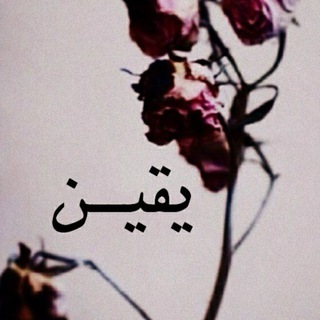
" يَقِيْـن "
450 Members () -
Group

Сообщество математиков Приморья
560 Members () -
Group

دانشگاه تهران - دانشجو
1,964 Members () -
Group

Transaksi jual beli | pinned
5,719 Members () -
Group
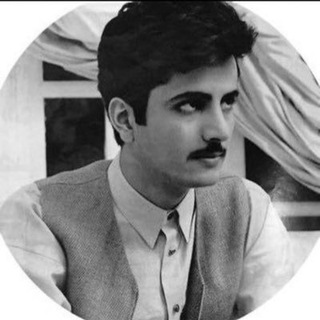
فـوّاز ..
1,916 Members () -
Group

「𝒈𝒊𝒓𝒍𝒔 𝒍𝒂𝒏𝒅💛🧸」
359 Members () -
Channel

StandUp Фестиваль «Открытый Микрофон»
3,310 Members () -
Group
-
Group

استشارات و فضفضه وحلول 😊❤
4,782 Members () -
Group

مـːٰٰٰٖٖٖ۬⸊ٰٖٜ۬ـملكـཬ꯭ཽ༵ྂྂྂྂྃྂـه ؤردهہ
315 Members () -
Group
-
Group
-
Group

أُووڪسجٍـينـي 𝐆♥️🦋
9,366 Members () -
Channel
-
Group

Фᴀнɸиᴋ.♡
384 Members () -
Group

What If...?
4,094 Members () -
Group

| نشریه فراسوی مواد |
355 Members () -
Group

Crypto SignalTA™(Official)
1,181 Members () -
Group

هیئت سوارکاری شهرستان آق قلا
930 Members () -
Group

حكم ومواعظ (الامام علي )🍃
777 Members () -
Group

Coordinamento 15 ottobre
42,219 Members () -
Group

Profile pictures
1,167 Members () -
Group

Pavithra Lakshmi
1,885 Members () -
Group
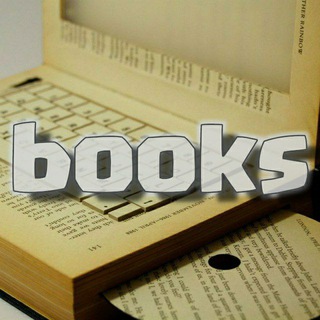
Христианская Библиотека. Книги. Books
1,106 Members () -
Group

Kuiz Asas Sukan 2021 - ANNOUNCEMENT
322 Members () -
Group
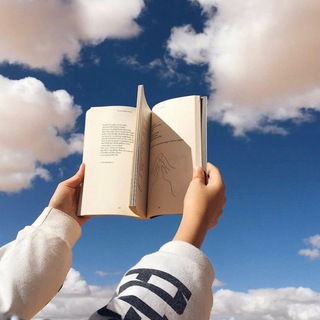
انثى الكُتب📚
3,736 Members () -
Group

ارزان سرای پلاستو
4,312 Members () -
Group

📚 کتاب درسی 📚
77,674 Members () -
Channel

𝐓𝐄𝐀𝐌 𝐖𝐀𝐑𝐑𝐈𝐎𝐑𝐒 ™
8,517 Members () -
Group

InfinitaMente
409 Members () -
Channel

Ng Creations 💕
20,992 Members () -
Group
-
Group

KARSU.UZ
22,380 Members () -
Group
-
Group

نـوتـيـلـتـي 💚♾
2,518 Members () -
Group

Savage Group
4,738 Members () -
Group

وألحقني بالصالحين 🌻💛.
8,733 Members () -
Group

Girls WhatsApp Numbers
1,729 Members () -
Group

Кэшбэк в Табличке
18,494 Members () -
Group
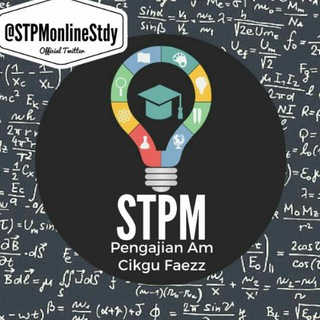
STPM P.A Cikgu Faez 🔰
14,082 Members () -
Group

تا اطلاع ثانوی
847 Members () -
Group

👸لطافت و رازهای زنانه🗝
3,180 Members () -
Group

inVesti.kz
2,201 Members () -
Group

سه سکه | uckurus
1,410 Members () -
Channel

اقتصاد 1401
1,946 Members () -
Group

MPGO Чат - Wildberries, Ozon, Яндекс.Маркет, Aliexpress
10,292 Members () -
Group

تفاصيل مراهقة 🖤🎶
538 Members () -
Group

كلمات من القلب ❤️
1,058 Members () -
Group
-
Group

فتاوى مهمة للمرأة المسلمة
2,785 Members () -
Group

Portal Grupo™
7,031 Members () -
Group
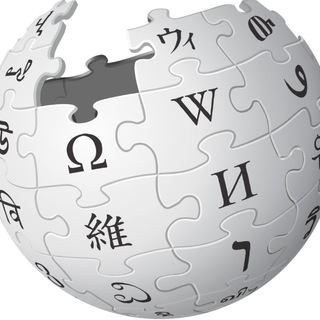
Cose a caso da Wikipedia
1,497 Members () -
Group

Правый берег
1,092 Members () -
Group

📚 مستر کتاب 📚
408,604 Members () -
Group
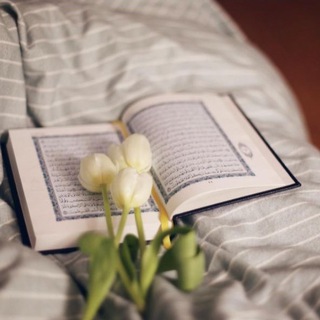
كل يوم صفحة من القرآن 🕊
336 Members () -
Group

بيت الراحه❤️
743 Members () -
Group

The girlfriend experience S01
1,052 Members () -
Group

Rani Mukerji
1,054 Members () -
Group
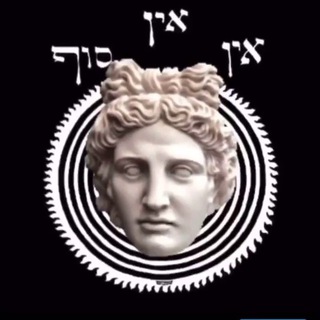
Μελέτη τὸ πᾶν
849 Members () -
Group

『 عــزاء الـزهـــراء』³¹³ ⏎.
531 Members () -
Group

شـخـ᭓ــابــ᭓ـيـط🌸🤍
1,297 Members () -
Group

Queen of The South
349 Members () -
Group

Intercoin Community
772 Members () -
Group
-
Group

❗✨ 𝘈𝘋𝘜𝘓𝘛𝘖𝘚 𝘋𝘌 𝘔𝘌𝘕𝘛𝘌 𝘈𝘝𝘐𝘌𝘙𝘛𝘈 ✨❗
2,691 Members () -
Group
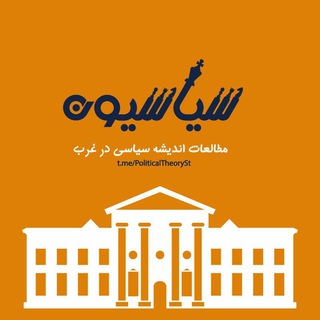
سیاسیون_اندیشه سیاسی غرب
724 Members () -
Group
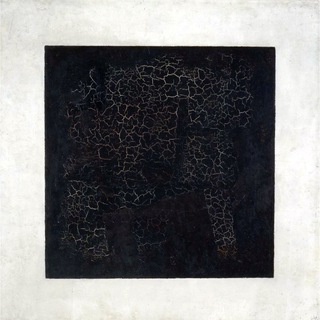
Джейпег Малевича | ссылка на канал
307 Members () -
Group

💰 💸 Mr.Airdrop 💸💰
330 Members () -
Group

Ξ 𝗛𝗶𝗷𝗿𝗮𝗵 𝗗𝗮𝗸𝘄𝗮𝗵
1,940 Members () -
Group

Freyja's Bulletin International
3,338 Members () -
Group

Seedify.fund
71,795 Members () -
Group

ОДИНМИР. Новости
5,214 Members () -
Group

Miraculous ladybug! 🐞🐞
9,112 Members () -
Group
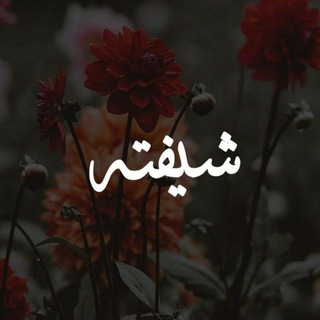
شیفته | shift3h
28,227 Members () -
Group

آثار فراق
668 Members () -
Channel

Nota STPM Di Hatiku
653 Members () -
Group

𝐘𝐎𝐔.
3,679 Members () -
Group

Hydraverse Vietnam 🇻🇳
642 Members () -
Group

P1 FR : CA FINAL
402 Members () -
Group

🏦 Crypto Trade Club 🏦
17,092 Members () -
Group
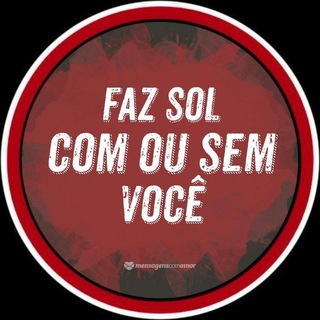
𔘓 Sᥙρᥱrᥲᥒdo Sᥱᥒtιmᥱᥒtos 𔘓
3,326 Members () -
Group

HALAL COUPLES★☆
5,855 Members () -
Group
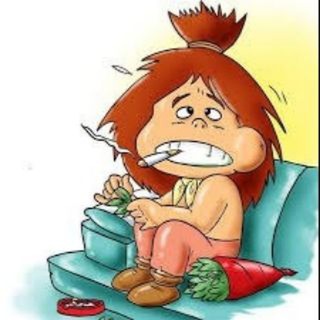
مـصنع النكـت💋😂
1,599 Members () -
Group

Hindi Motivationals Thoughtt
549 Members ()
TG USA Telegram Group
Popular | Latest | New
Open Telegram chat If you select the Scheduled option, the auto-night mode will kick in at a pre-defined time which you can change. If you select the Automatic mode, the auto-night mode will start depending on the ambient light. You can slide the slider to select at what percentage of the ambient lighting do you want the night mode to start at. Personally, I prefer the scheduling option, however, you can use the one you like. Change Phone Numbers
Open Telegram Links in Your Favorite Browser Share Your Live Location Set custom notification sound The fact that Telegram allows users to create and install their custom theme makes using the service a joy. This is one of my favorite Telegram Messenger tricks. Basically, you can customize your Telegram app to look however you want it to. To create your own theme go to Settings->Chat Settings ->Theme and tap on “Create New Theme”. Here, first add a custom Name of your Theme and then tap OK.
Secret chats Mute a Telegram chat To set self-destruction timer, swipe right on the homepage, tap “New Secret Chat”, and add recipients. Now simply tap the clock icon and set Self-Destruct Timer to the desired time limit (from 1 second to 1 week). The clock starts ticking the moment messages are displayed on the recipient’s screen. Keep reading to learn what Telegram does, what its main features are, and why you might consider using it. You can also download the app right away at the link below.
There are times when we know our close ones studying, sleeping, or attending meetings, but we want to send some messages without disturbing them. Well, there is a feature called Silent Messages on Telegram. Basically, you can send messages and it will not make any sound or vibration even if the recipient has not turned on DND. That’s great, right? So to use this feature, type out your message and then tap and hold the “send” button. Here, choose “Send without sound” and you are done. To enable it, go to “Settings”, “Data and Storage”, and turn off automatic download “when using mobile data” and “when roaming”. You will also see options to turn off autoplay “GIFs” and Videos”.
Warning: Undefined variable $t in /var/www/bootg/news.php on line 33
US