Telegram US Group List 2497
-
Group
 495 Members ()
495 Members () -
Group

السادس الادبي
928 Members () -
Group

سوداني🙈🔞
11,316 Members () -
Group

السادس - علمي - احيائي
2,672 Members () -
Group

Valknut Fansub
836 Members () -
Group

Rodnaja historyja
471 Members () -
Group

MrWeb Finance®️
18,011 Members () -
Group
-
Group

SECTION
1,718 Members () -
Group

Nowl.Finance Official Channel
1,002 Members () -
Group

فرص عمل في حلب Jobs in Aleppo
8,117 Members () -
Group

خلاقیت در برق
4,978 Members () -
Group
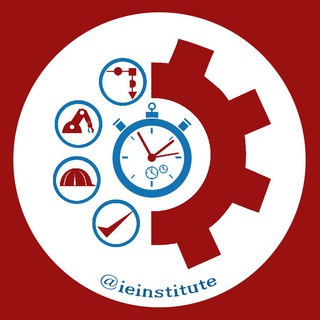
دانشکده صنایع و مدیریت
1,416 Members () -
Group

NOVA Announcements
791 Members () -
Group

مجنوووونه رسـمي
1,266 Members () -
Group

😍❤️خواطر سوداني🇸🇩
1,146 Members () -
Group

🖤 Cinema Rises
49,086 Members () -
Group

MJAY TV 📺
5,306 Members () -
Group

OTJ Media📺
1,752 Members () -
Group

X-MEDIA SEQUELS & MUSICS
29,290 Members () -
Group

Центр Мемориал
6,907 Members () -
Group
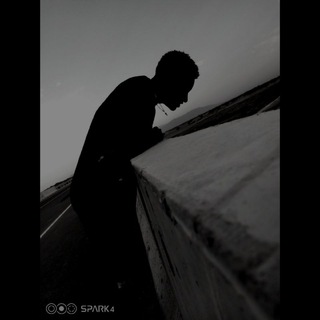
𝙴𝚕𝚊_𝙾𝚏𝚏𝚒𝚌𝚒𝚊𝚕 🔱
582 Members () -
Channel

Carding-Secret
1,015 Members () -
Group

𝗚𝗔𝗕𝗔𝗢𝗙𝗟𝗜𝗫🎥𝗡𝗢𝗩𝗘𝗟𝗔𝗦
12,996 Members () -
Group

что было дальше?
2,773 Members () -
Group
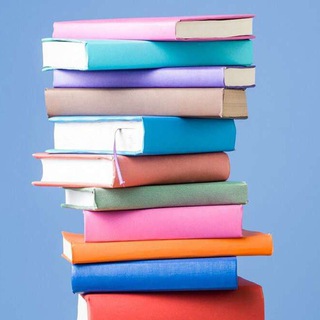
خریدوفروش کتاب روانشناسی
5,394 Members () -
Group

شارپ سیگنال
504 Members () -
Group

Sudaʼnĕš Ĉhat ✌💕🔥
2,125 Members () -
Group

💰Révolution financière 💸
599 Members () -
Group

English Hindi Songs Lyrics
6,798 Members () -
Group

MUSIC BOX™
3,987 Members () -
Group

Арт студия "Art Highlight"
495 Members () -
Group

Kaam ki Baatein
564 Members () -
Group

☠️𝔸𝕟𝕠𝕟ℕ𝕖𝕨𝕤_𝕚𝕣𝕔☠️ 𝔾𝕣𝕦𝕡𝕠 𝕆𝕗𝕚𝕔𝕚𝕒𝕝 ®™
11,030 Members () -
Group

Qur'an (тафсир)
1,237 Members () -
Group

بـالهــمّزةϟ
607 Members () -
Group

Злой доктор Филатов
56,270 Members () -
Group

CIKGU SKMZ
2,074 Members () -
Group
-
Group

So I'm A Spider, So What?
374 Members () -
Group

📮روائع القصص™ 🎁
1,750 Members () -
Group

كتب وروايات pdf 🇸🇩
5,256 Members () -
Group

حكاية روꪆح␥
955 Members () -
Group

𝙒Æ𝙑𝙀乛𝙂𝘼𝙈𝙄𝙉𝙂
22,101 Members () -
Group

💎Та самая Ева💎
3,204 Members () -
Group

كُلشّي معَاك උـلو🤤👌🏿
2,568 Members () -
Group

Defina ⚔️
15,153 Members () -
Group

خيالي ،"(📙💗ء
777 Members () -
Group

زمن الغدر والخيانه🥺
3,409 Members () -
Group

ثقافه دينيه
1,556 Members () -
Group

كلام في الحب😘
6,039 Members () -
Group

Panties sex
470 Members () -
Group

sᴇɴᴛɪᴍɪᴇɴᴛᴏs ᴇɴᴄᴏɴᴛʀᴀᴅᴏs ❣
2,235 Members () -
Group
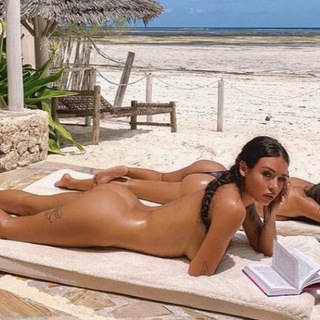
Tights_femdom_xxx
1,285 Members () -
Channel

Sex Dating🌞
1,887 Members () -
Group

heartless 🦋❤️ !
367 Members () -
Group

Про Агрегаторы
1,969 Members () -
Group

GCN
930 Members () -
Group

Desktop Wallpapers | HD
55,711 Members () -
Group

Be Positive
510 Members () -
Group

😅🐸خستكة🤷♂👌
617 Members () -
Group

الصحة والجمال والرشاقة ✨🏋️♂️🥋💫🦋
317 Members () -
Group

FILM | DISNEY+ 🎃
4,024 Members () -
Group

كــن ايـجــابـــيـــآ❄
847 Members () -
Channel

«𝘽𝙄𝙉𝙎 𝙔 𝙈𝘼𝙎»
19,048 Members () -
Group

𝘽𝙄𝙉𝙎 𝘾𝘾𝙎 𝙔 𝘾𝙐𝙀𝙉𝙏𝘼𝙎
3,308 Members () -
Group

▪︎𝐊𝐈𝐍𝐆 𝐂𝐎𝐍𝐒𝐔𝐋𝐓𝐀𝐒 - TELEFONE ON ▪︎
9,468 Members () -
Group

chromowskaja.
570 Members () -
Group
-
Group

بداوه﮼منطوقه⁹²
2,044 Members () -
Group

𝑴𝒐𝒗𝒊𝒆𝒔🍿
57,399 Members () -
Group

توقعات مباريات كرة القدم⚽️|888STARZ win18🔥💵
830 Members () -
Group

🔥🤯‼️ Películas y Variedades S3🔥🤯‼️
546 Members () -
Group
-
Group

العجوز الصفراء🦋💛
1,918 Members () -
Group

Mondo Series
3,199 Members () -
Group
-
Channel
-
Group
-
Group

LE ROYAUME DES GAMERS
1,208 Members () -
Group
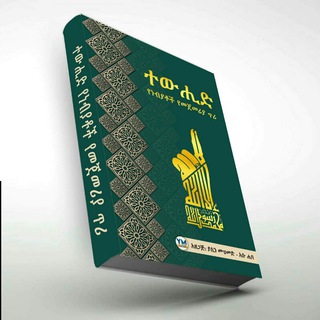
Yasin Muhammed - አቡ ሒባ
4,020 Members () -
Group

MDK Кузбасс
8,064 Members () -
Group

.
6,904 Members () -
Channel

COG WZ SHOP 🇮🇷
1,901 Members () -
Group

عشٱق ٱلمۘنۨــہتظر•|• (عج)
425 Members () -
Group

TryHards_io_Announcements
4,305 Members () -
Group

جينات الحياة 🎶💙
1,885 Members () -
Group

Ginni chu satta,💥💥💥
29,703 Members () -
Group

𝐿𝐴𝑆𝐹𝐸𝐾𝐴𝑆 父 ڷآسٰٰٓف͒يِٰـڪٰྀـآسٰٰٓ
1,001 Members () -
Group

HIGHSCHOOL DXD HENTAI
460 Members () -
Group

الفكر والمعرفة
1,289 Members () -
Group
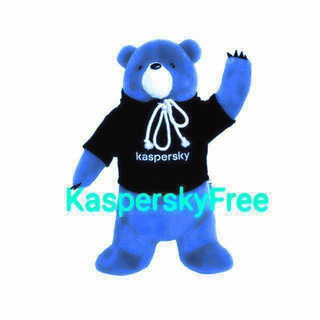
𝘼𝙣𝙩𝙞𝙫𝙞𝙧𝙪𝙨 𝙁𝙧𝙚𝙚 𝙇𝙞𝙘𝙚𝙣𝙨𝙚🗝️
3,708 Members () -
Group
-
Group

Магаданский скептик
944 Members () -
Group

👑 King Burger👑
1,599 Members () -
Group

МУЛЬТФИЛЬМЫ🚜
3,020 Members () -
Group

House of odds
1,332 Members () -
Group

غيـمهہَ أجـر 𖤐.
1,459 Members () -
Group

Senamhi Perú
4,134 Members () -
Group

Free Quiz Zone
16,689 Members ()
TG USA Telegram Group
Popular | Latest | New
Open Telegram Links in Your Favorite Browser Custom Notification Sounds Enable Auto-Night Mode
As Telegram keeps growing at rocket speed, many users have expressed their will to support our team. Today we're launching Premium Telegram Premium – a subscription that lets you support Telegram's continued development and gives you access to exclusive additional features. Last year, Telegram brought a unique feature that allows you to discover Telegram users and groups based on your location. This comes really handy when you want to add someone to your Telegram without sharing your mobile number. Also, if you are going to conferences, campuses or festivals, you can find several groups related to the place and event just like that. To add nearby people, open the Telegram menu and go to “Contacts”. Here, tap on “Add People Nearby” and there you have it. Previously, it was required to keep the screen open for this feature to work. But now users can turn on the “Make Me Visible” option in the People Nearby window so nearby users can see their profile without needing to have the window open. The cool features of Telegram aren't all so serious, though. Check out how to make your own Telegram stickers if emojis aren't enough. After that, hit the More button (triple-dot icon) and choose Enable Auto-Delete in the popup menu. Next, choose the desired period of time like 1 day, 1 week, or 1 month. If you would rather want to go with a custom period of time, tap Other and then adjust the time.
In spite of this whooping figure, Telegram is way behind the world’s most popular messaging service, Whatsapp. However, it has all the potential to get over a billion active users. Lock Your Chats 1b Pros of switching When sending large files shared from another app on iOS, you can now watch an animated progress bar to find out if you have enough time for a tea or if you should stick with espresso.
To use this feature, head over to the hamburger menu by swiping right and choose Contacts. Choose ‘Find People Nearby’ and here you will see a list of contacts who have chosen to be visible. You can also scroll down to see all nearby groups and the option to create your own. Users who wish to be discovered by this feature can turn it on in the hamburger menu/People Nearby/Make myself visible. Tap your profile picture here to see everything you've uploaded in the past. You can scroll across them; tap the Set as Main Photo option that appears on the top-right menu (as three dots on Android or Edit on iPhone) to set an older image as your current profile picture.
Warning: Undefined variable $t in /var/www/bootg/news.php on line 33
US