Telegram US Group List 2495
-
Group
 735 Members ()
735 Members () -
Group

حالات واتس اب ❤️
4,761 Members () -
Group

Crypto Airdrops World 👌
964 Members () -
Group

Triple play (PlayboyTV)
742 Members () -
Group
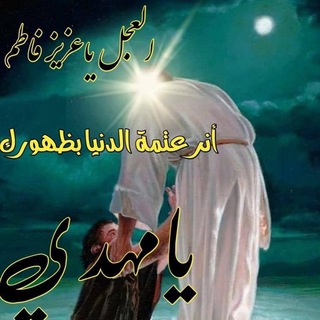
نور اهل البيت {ع} ू❥
12,171 Members () -
Channel

𝐕𝐌𝐈𝐍 𝐊𝐈𝐍𝐆𝐃𝐎𝐌
2,395 Members () -
Group

US VISA Turkey
6,780 Members () -
Group

الذوق الرفييييع
837 Members () -
Channel

خ̐͜ـــي͜ـــب͜ـهّْهّْ! 𓄧💔₎ۦ˛♯
2,217 Members () -
Group

لـ و໑تِين قـٰلبـʊ̤ .•
1,792 Members () -
Group

𝘑𝘶𝘴𝘵 𝙧𝙚𝙠𝙡𝙖𝙢𝙈“🤍
1,509 Members () -
Group

Bitcoinbanana(BIBA) Announcement
10,222 Members () -
Group

TradeRaceManager $IOI
808 Members () -
Group

بلغنا رمضان يا الله.🤍🌧️
1,529 Members () -
Group

مهرادجم ( mehradjam ) مهراد جم
9,345 Members () -
Group

رواية بنت بمدرسة عيال اغنياء 📚
1,403 Members () -
Group

تصاميم || 𝑑𝑒𝑠𝑖𝑔𝑛𝑠
4,437 Members () -
Group

حالات وتساب | اكسجين ♡
17,042 Members () -
Group

BAXTER CAFE & BAR
2,063 Members () -
Group

TECHGIANTS™©
11,834 Members () -
Group

📱حالات واتساب 💚
10,259 Members () -
Group

خلفيات واقتباسات💙
13,403 Members () -
Group

Не просто деньги!!!
308 Members () -
Group

YEL Finance
3,381 Members () -
Channel

واحد آموزش موسسه طب الائمه علیهمالسلام
1,995 Members () -
Group

All Animation and Marvel Movies
2,700 Members () -
Channel

「چـادࢪخـاڪۍمـادࢪ 」
518 Members () -
Channel

✅Enlaces de todo tipo✅
590 Members () -
Group

Orizaba, Córdoba, ciudad Mendoza, noticias
1,421 Members () -
Group

العاب وتطبيقات مهكرة
4,170 Members () -
Group

🏳️🌈Yaoi_movies 🎥
685 Members () -
Group

♡♥بحر الأحلام ♥♡
2,256 Members () -
Group

𝗔𝗜𝗖𝟯𝗦𝗖
18,232 Members () -
Group
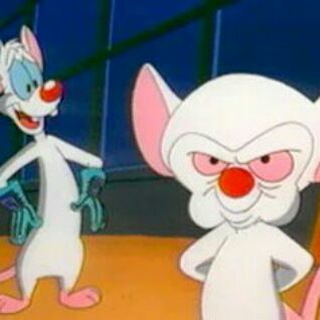
😍❤️خواطر سوداني🇸🇩
1,517 Members () -
Group

Bokep Jilbab
826 Members () -
Group

🌀 دانستنی های طبی🍃
773 Members () -
Group

Tεkε ℳムŊ Promotion 🎁
33,978 Members () -
Group

هوای دل♥
3,116 Members () -
Group

This Is Us @TeleSeriesHD
1,225 Members () -
Group

Реальная логистика
9,047 Members () -
Group

💙🎸گیتار عشق🎸💙
502 Members () -
Group

Мотоциклы | Мотокросс | Эндуро | Питбайки
999 Members () -
Channel

𝐇𝐀𝐍𝐆𝐀𝐖 𝐌𝐎𝐃
514 Members () -
Group

OTT RELEASES
3,058 Members () -
Group
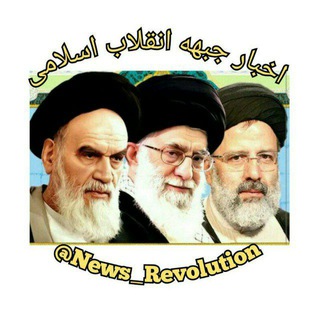
اخبار جبهه انقلاب اسلامی
1,052 Members () -
Group

KL CINEMAS
1,958 Members () -
Group

Canales Elite
370 Members () -
Group

Winter 💚👑
334 Members () -
Group

شيِم 🫀
1,819 Members () -
Group

BUSINESS ZONA
140,676 Members () -
Group

Rummy app Loots
1,714 Members () -
Channel

oriflame_narges73
1,101 Members () -
Group

TIKISH AKADEMIYASI
10,878 Members () -
Group
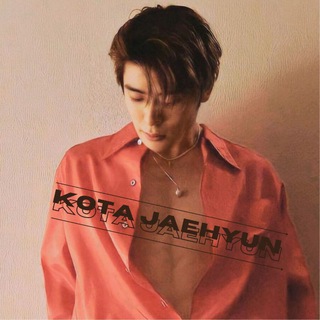
REJOZPOSTER MPPS
370 Members () -
Group
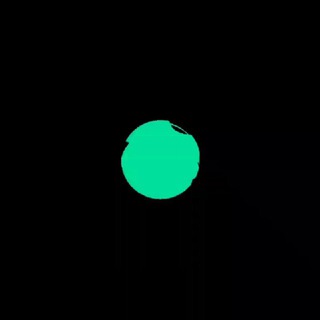
The Decrypter
829 Members () -
Channel

᷂رُقـيـهہ ᝰ͎
396 Members () -
Group

Black 🖤 deep ♕
365 Members () -
Group

أيـلول🍁
9,135 Members () -
Group
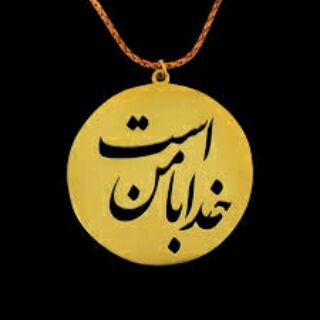
࿐ ᭂ خدا با من است ᭂ࿐
3,940 Members () -
Group

كوني👸ملكة
2,687 Members () -
Group

Rashmika hd WhatsApp status😍
739 Members () -
Group

SuperheroeWalls
610 Members () -
Group

Trends Movie
126,942 Members () -
Group

مُلتقىٰٓ طُلاَبْ الطبْ الدِولي
1,595 Members () -
Group
-
Group

Мой бизнес | Тверская область
1,036 Members () -
Group

Абітурієнт ФІОТ
1,599 Members () -
Group
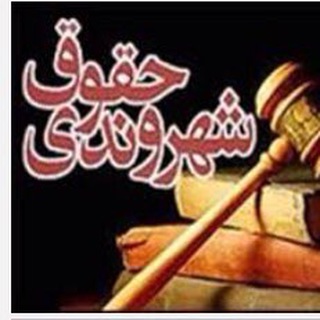
حقوق شهروندی
570 Members () -
Group

لحظة انكسار ثم انهض
403 Members () -
Channel

OPLINK | 𝐎𝐅𝐂 ꓥ𝐃𝐕E̸𝐍𝐓𝐔𝐑E̸𝐒
2,035 Members () -
Channel

JEONETA OFC
2,210 Members () -
Group

Free Betting tips
7,057 Members () -
Group
-
Group

أخبار روايات زمن بلا حدود💞
1,246 Members () -
Group

تعلم الانجليزية
108,164 Members () -
Group

قناة رياض الخالد للطبخ🍴
1,096 Members () -
Group

قلب طفلة
3,188 Members () -
Group

گروه سکسی تلگرام
2,154 Members () -
Channel

𝘼𝙣𝙜𝙚𝙡 𝙤𝙛 𝙩𝙤𝙧𝙢𝙚𝙣𝙩 team
469 Members () -
Group
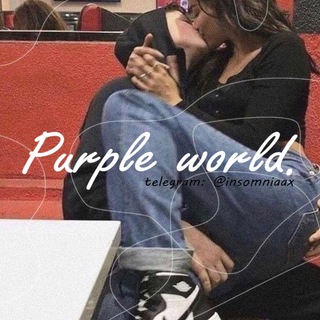
❐ ˚₊ 𝗣𝘂𝗿𝗽𝗹𝗲 𝘄𝗼𝗿𝗹𝗱.🫐 ♡
521 Members () -
Group

كورتي البعبع💛."
4,102 Members () -
Group

Darwin Awards
10,858 Members () -
Group

الكهرباء | الانارة | الطاقة
3,810 Members () -
Group

🎵نسمة فرح🎵♥🔥
1,013 Members () -
Group

رسائل للقلب ❤️
599 Members () -
Group

Служба безопасности
73,466 Members () -
Group

sport kian
542 Members () -
Group

سرآمد زیبایی با اندیشه
15,465 Members () -
Group

Merabelle _ ميرابيل ❤️
14,993 Members () -
Group

شقدفات عابر
334 Members () -
Group

Ежедневник мусульманки yumna.ru
627 Members () -
Group

قصّيده
1,406 Members () -
Group

H̷H̷E̷R̷O̷S̷T̷O̷C̷K̷
354 Members () -
Group

Astronaut Channel
4,374 Members () -
Group

مدیکال استوز | مشاوره کنکور
67,184 Members () -
Group
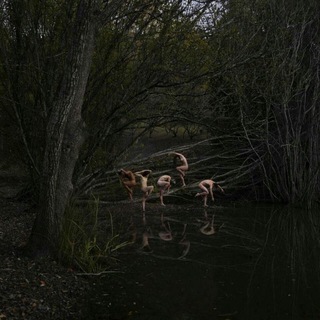
㏊.𓂆
5,029 Members () -
Group
-
Group

Viajes, destinos y Sabores
419 Members () -
Group

Mechanical Engineering Jobs Only
5,429 Members () -
Channel
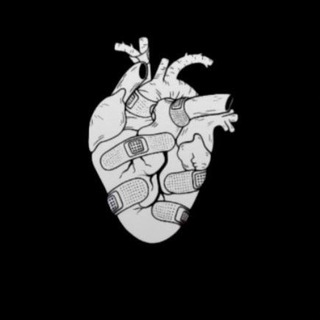
• 𝑀𝑌 𝑊𝑂𝑅𝐿𝐷🖤🥀
929 Members ()
TG USA Telegram Group
Popular | Latest | New
Telegram Live Locations and proximity alters (Express Photo) You can choose to share either your current or your live location. Send My Current Location will provide a one-time update about where you are. As you can see in the below image, the app lets you manually change this before sending, so don't trust locations blindly. In addition to manually selecting a point on the map, you can choose a nearby place from a list. Edit Videos
Live Location Sharing Telegram Cloud If you’ve already downloaded the app, here are some cool tricks that will help you use Telegram more efficiently. We’ve described the features and how to use them. While instructions are specific to Android devices, you can follow them on iOS devices too. Share location live
This will allow us to offer all the resource-heavy features users have asked for over the years, while preserving free access to the most powerful messenger on the planet. With the latest updates, Telegram also allows users to have multiple accounts. This is great for people like me who like to keep their work and personal accounts separate. To add a new account, tap on the arrow beside your name and tap on Add Account. Add Nearby People and Group Telegram Messenger Tricks Share Live Location
After the recent update, it seems Telegram is not just a messaging service, but an all-encompassing utility to solve all your problems. It already has a powerful photo editor and now the company has brought some advanced tools to edit videos as well. Here is how you can use it. Just open a chat and select the desired video that you want to send. After that, tap on the tuning icon to open the new video editor. Here, you can adjust saturation, contrast, exposure, and more. There is even an RGB curve which is just amazing. I would say if you want a video editor for color correction and enhancing the look then Telegram has you covered with this awesome trick. Another useful feature is “send without sound”. It is rather self-explanatory: you can message friends freely when you know they are attending an important meeting, studying, or sleeping. Recipients will get a notification as usual, but their device won’t make sound, even if it is in general mode.
Warning: Undefined variable $t in /var/www/bootg/news.php on line 33
US