Telegram US Group List 2494
-
Group
 7,429 Members ()
7,429 Members () -
Group

【موسُوعة ألتاريخ ألإسلامي】
2,186 Members () -
Group

𝐓𝐢𝐤𝐓𝐨𝐤༄
4,642 Members () -
Group

🎧Radio Radianti🎶
1,536 Members () -
Group

[WGR] Wagerr - Main Channel
1,650 Members () -
Group

𝗚𝗔𝗕𝗔𝗢𝗙𝗟𝗜𝗫🎬𝗙𝗜𝗟𝗠𝗦
11,477 Members () -
Group

三方最新招聘岗位
398 Members () -
Group

👨💻 خليك واعي 🌐
3,655 Members () -
Group

Mading Panti Lotus
887 Members () -
Group

شاه میهن آبادی
7,036 Members () -
Group
-
Group

Beast Reacts
573 Members () -
Group

love♥️🌏
6,544 Members () -
Group
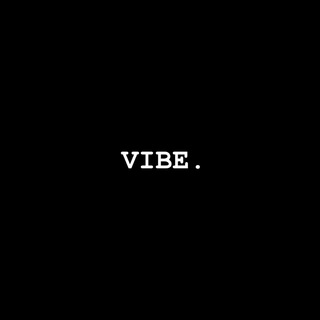
VIBE.
549 Members () -
Group

Leverage: Redemption
3,264 Members () -
Group

Beast Philanthropy
847 Members () -
Group

🌸ﺥـوآطر,,صٖصنعٱنيھۃٌٰة🎶
7,324 Members () -
Group

Pierre Cassen
456 Members () -
Channel

浪人新闻
4,931 Members () -
Group
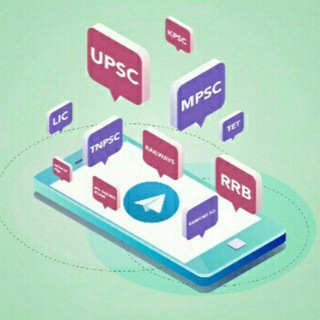
🚨 MPSC Students™🚨 ✅
2,731 Members () -
Group

터져버린 페미채널
3,417 Members () -
Channel

Иконки VIP| Обложки для Stories
668 Members () -
Group

␥𝗺𝗶𝗮 𝗱𝗲|𝘀𝗼𝘂𝗹␥🪷
5,201 Members () -
Group

Permanent MOD APKs
3,000 Members () -
Group

PUBG PRIKOL 💥
10,663 Members () -
Group

Zionist Report ✡
4,232 Members () -
Group

OFC CASINO
357 Members () -
Group

𝐋𝐨𝐬𝐬.
1,165 Members () -
Group

Learn Spanish🇪🇸
380 Members () -
Channel

PDISK MOVIES TV REALITY SHOWS HD DOWNLOAD HUB ✅
308 Members () -
Group

Найдем дешевле 📌
123,698 Members () -
Group
-
Group

Кумта - тревога - Cumta - Red Alert
34,962 Members () -
Group
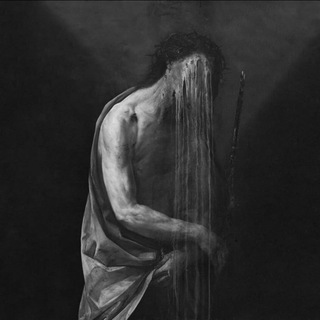
- شحنة اكتئاب ²²
97,161 Members () -
Group
-
Channel

PremiumLeakzz
9,197 Members () -
Group

Мария Созинова. Блог сетевика.
388 Members () -
Group

Italiano con Zahra آموزش آسان زبان ایتالیایی
1,331 Members () -
Group

📦Errori Di Prezzo e Coupon💥
82,614 Members () -
Channel
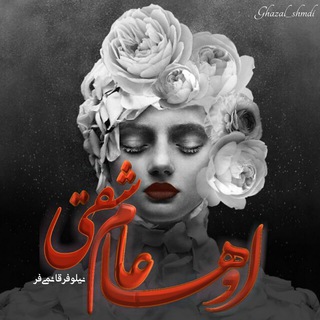
نیلوفر قائمی فر
50,689 Members () -
Group

🔥کلیپ کده 🔥اینستا
6,006 Members () -
Group

خانم و آقای خوش اندام ایرانی
629 Members () -
Group

Strong Buy
1,743 Members () -
Group

5min.NEWS 🎬
1,438 Members () -
Group

کیبورد محمد عزرائیل
2,428 Members () -
Group

نُـجمِـة ليـشَ♩
569 Members () -
Group

أسئلة وأجوبه
462 Members () -
Group

منصة انجاز للارتقاء الهندسي
1,083 Members () -
Group
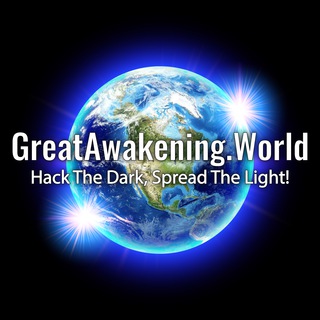
GreatAwakening.World - Q + Trump
237,608 Members () -
Channel

Fargona Bozor
331 Members () -
Group
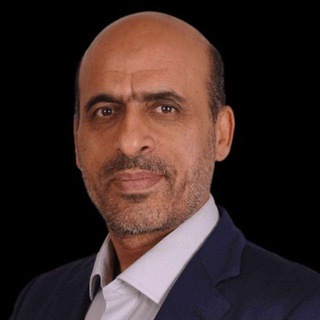
کانال رسمی محمد حسن آصفری
4,822 Members () -
Channel
-
Channel

كونفنجات جميع الشبكات 🇪🇬
4,939 Members () -
Group

LAYA VIP 🇱🇰
1,266 Members () -
Group

ОМЎЗГОРИ ТОҶИК
1,513 Members () -
Group

HackSpace
71,434 Members () -
Group

💞LusTy GirLs 👅🔞
3,532 Members () -
Group

Vɪᴘ_Sᴇᴄᴜʀɪᴛʏ™
18,765 Members () -
Group

لِـ قَـمـࢪيᥫ᭡ •
6,025 Members () -
Group

𝕮𝖔𝖒𝖚𝖓𝖎𝖉𝖆𝖉 𝕲𝖆𝖙𝖚𝖓𝖆
1,760 Members () -
Group

🌸 فتاوي دينية 🌸🍃 ،
508 Members () -
Group

НЕтипичные факты
2,498 Members () -
Group

𓆩 𝗔𝗩𝗘𝗡𝙀 𓆪
321 Members () -
Group
-
Group

GOTTI/CCS REFERÊNCIA CLIENTES‼️
557 Members () -
Channel

Contas grátis$
2,870 Members () -
Group

Telegram X iOS Beta Updates
457 Members () -
Channel

NETFLIX GRATIS
1,964 Members () -
Group

𝑂𝑀𝑁𝐼𝐴
720 Members () -
Group

The Shrink next door
710 Members () -
Group

Invasion
1,043 Members () -
Channel
-
Channel

M1racle'ga
546 Members () -
Group

卐 ᴛᴇᴀᴍ ᴘᴀʀᴀᴘʜᴇʟ 卐
1,199 Members () -
Channel

✯𝑬𝑺𝑻𝑹𝑬𝑳𝑳𝑨𝑺✯
586 Members () -
Channel

OPMEMB || OUTLAW𝐒 𝐂4VALERAS
5,338 Members () -
Group

اطلاعات عمومی ❀
68,565 Members () -
Group
-
Group

فروش محصولات برتر (پوشاکنازگل) 🧕
2,206 Members () -
Group

🌎Wetteradler🌤 International
1,764 Members () -
Group

Rozhan_music
711 Members () -
Group

ֶָ֢᭡ غيمة ˶ ☁˶مطر ֶָ֢᭡
6,725 Members () -
Group

𓆩 مامۆستا هەژار موکریانی 𓆪
4,415 Members () -
Group

💔 وحيد 😔
628 Members () -
Group

آموزش انواع هنر شاپرک
2,847 Members () -
Group

علم النفس، تحفيز، كتب، تطوير ،🌕
868,487 Members () -
Group

مشاوره تجربی و انسانی نارنج
2,253 Members () -
Group

رسالة لقلبك.. 📮
462 Members () -
Group

📚 کتاب درسی 📚
82,116 Members () -
Group

ادخل النبذه حق القناه ياحمار 🔥🔥💕
783 Members () -
Channel

♥🌴🌴زریبار🌴🌴❤
1,090 Members () -
Group

Infinity🔗♥️
409 Members () -
Group

افلام ديزني | افلام كرتون ✨
4,975 Members () -
Group

LAVriki■Женская одежда■Фабричный Китай
827 Members () -
Group

✨👑 ✔︎ 𝐖𝐈𝐍𝐓𝐎𝐗☠︎︎𝐌𝐎𝐃 ✔︎👑✨
3,155 Members () -
Group

Dopesick
447 Members () -
Group

You've already seen this place
454 Members () -
Group
-
Group

معلومات information
4,896 Members () -
Group

Credit Card Generator™
330 Members ()
TG USA Telegram Group
Popular | Latest | New
If you don’t want to go through the hassle of customizing your own theme and still want to theme your Telegram, you can do that too. To do that, tap on the search icon and search for the word Themes. In the results, tap on Android Themes Channel. The channel houses the list of all the themes that people create and share. Just scroll to find the one you like. Once you find a theme that you like, tap on the download icon. Once it’s downloaded, tap on it again and then tap on the Apply button. To lock your messages, go to “Settings”, “Privacy and Security” and tap on “Passcode Lock”. You will be asked to set a four-digit passcode and confirm it. Once you do that, you will find additional options to “unlock the app with fingerprint” and “auto-lock” it after a specific duration. Cons of switching
With Telegram, you can send thousands of high-quality stickers right from the chatbox. Just tap the “sticker icon” on the left bottom, and it will show you dozens of trending stickers and masks. You can search for specific stickers and add them to your virtual keypad. For times when you may wish to concentrate on your work or just want to keep alerts from certain Telegram chats away to prevent them from becoming distractions, you can choose to mute chats. Yeah, this is exactly what you should use to reign in the annoying chats that keep bombarding you with unnecessary messaging. Depending on your needs, you can choose to mute individual chats for specific time durations like for 1 hour, 8 hours, 1 day, 7 days, or mute until a preferred date and time. Share Live Locations Custom Notification Sounds
Then choose Change Number and follow the instructions. This will move all messages, clients, and media to your new mobile number. Plus, Telegram will automatically add your new number in the address books of all your contacts. Security Turn on Secret Chat Usernames
Save to Gallery Settings on Android Just like WhatsApp, Telegram also allows you to share live location with your contacts. This is a very handy feature that I personally use on a regular basis. To share your live location with someone, first open the chat and tap on the attachment button. Now, tap on location.
Warning: Undefined variable $t in /var/www/bootg/news.php on line 33
US