Telegram US Group List 2493
-
Group
 37,672 Members ()
37,672 Members () -
Group

🌸Life with God 🌸
311 Members () -
Group

WITTY CLUB
7,682 Members () -
Group

Chustliklar.Uz 🇺🇿
33,863 Members () -
Channel

لـ المجيدي : ⁷8 .
1,820 Members () -
Group

مسلسل الكاذبون وشموعهم | مترجم
677 Members () -
Group

عهوود الريد😴🌸✨
620 Members () -
Channel

👣 Green House (Навигация)
336 Members () -
Group
-
Group

ОРЛОВСКИЙ ИНВЕСТОР
130,609 Members () -
Group

*؏ـڪس پــروفــــایـل* شـیـــــک *
6,835 Members () -
Group

تنۨــہفسۜ
2,458 Members () -
Group

- ̗̀🍺 BOTECO MISTURA LOKA 🎙 ̖́-
1,894 Members () -
Group

Pyroworld (PYRO)
1,521 Members () -
Group

؏ــطـر الـجـنــهۂ♡
3,740 Members () -
Group

RomaBet
11,045 Members () -
Group

Animus Fortis
345 Members () -
Group

Burnace News
4,064 Members () -
Group

🌿Green book🌿
94,794 Members () -
Group

💦😹🐸𝒔𝒖𝒅𝒂𝒏𝒆𝒔نڪات
926 Members () -
Channel

WARKOP 558 CH
1,028 Members () -
Group

Dating free🔞
424 Members () -
Group
-
Group

مسلسل تكسرات روح | مترجم
2,094 Members () -
Group

💎سَراےِ انگُشتَرےِ ۱۱۰💎
454 Members () -
Group

专业承接电报,社交网站粉丝业务---微信: ddsirs
361 Members () -
Group

⚽️🐴免費波馬貼士交流討論🏀🎮
1,923 Members () -
Group

Найдем дешевле 📌
123,135 Members () -
Group

Premium Accounts || No
3,661 Members () -
Group

Директ ЮГ
5,054 Members () -
Group
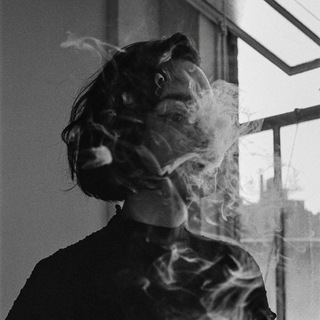
∞ 𝐢 𝐓𝐗𝐓𝐀𝐌 ∞
3,025 Members () -
Group

HSENDER CHANNEL MOVED!
369 Members () -
Group
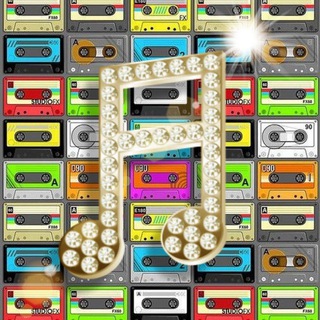
باغ موسیقی
15,794 Members () -
Group

Acherus / Meteor Subs Updates
3,139 Members () -
Group

🐉𝗧𝗮𝘁𝘁𝗼𝗼•𝗶𝗱𝗲𝗮𝘀🦁
6,622 Members () -
Group

🛺Nice-全国外围修车汇总频道🛺
4,790 Members () -
Group

Nutva | Rasmiy sahifa 🌱
2,500 Members () -
Group
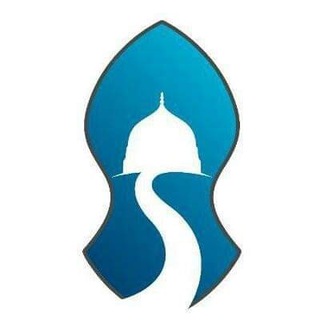
Yayasan Sofa Official Channel
1,311 Members () -
Group

- طَمــأنِيـنـهّ ♡.
2,928 Members () -
Group

Premium Picks Free 🍀
47,762 Members () -
Group

حيايا $🐍
9,503 Members () -
Group

Santa banta jokes
305 Members () -
Channel

Tamil Movies
3,111 Members () -
Group

Знахарь Елисей | Здоровье
70,554 Members () -
Group

🇦🇫﷽شوخکای افغان﷽🇦🇫
2,986 Members () -
Group

Косметология по-японски
75,347 Members () -
Group
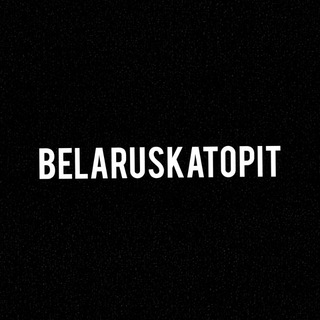
БЕЛОРУСКА "ТОПИТ" 🇧🇾💪
1,041 Members () -
Group

قطرات الندى
561 Members () -
Group

مستانه (موسیقی)
1,527 Members () -
Group

املاک کاردل
6,674 Members () -
Channel
-
Group

പാൽക്കാരി 🍑🥛
2,571 Members () -
Group

PAALKKARI🔥💦
9,420 Members () -
Group

𝘼𝙡𝙡 𝘼𝙘𝙩𝙧𝙚𝙨𝙨 𝙋𝙞𝙘𝙨🔥✌️
3,358 Members () -
Group

✿◉𝗚𝗶𝗹𝗺𝗮 𝙋𝙞𝙘𝙨✿◉™ 🔞
425 Members () -
Group

❤Actress Chat❤
19,909 Members () -
Group

Fappers 😍😘😋😜💋
11,751 Members () -
Group
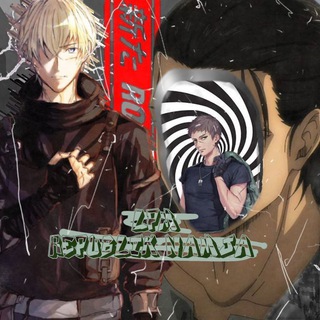
LPM REPUBLIK NAMJA
416 Members () -
Group

GUILINHO SK8ROCK CANAL
1,127 Members () -
Group

💥Sema hot machi🔥
4,082 Members () -
Channel

Cook Bookshelf
2,155 Members () -
Group

Machinelearning tests
740 Members () -
Group

Python tests
5,104 Members () -
Group
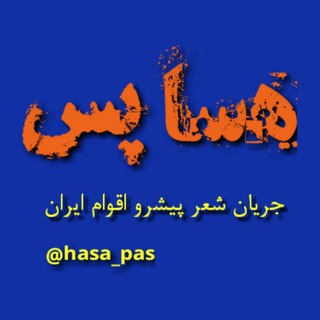
""هسا پس""(جریان شعر پیشرو اقوام ایران و جهان)
370 Members () -
Group

شهادات شكر وتقدير & بطاقات تعزيز
1,122 Members () -
Group

Mel Gibson
2,514 Members () -
Channel

في اللـــيله ديك 💙
1,249 Members () -
Group

🌳LIVE Биробиджан
13,342 Members () -
Group

اقرأوارتق🍂معاً إلى الجنة أ. نوال.جواهر
2,398 Members () -
Group

Mσ∂ѕᴠєяѕє⚡
28,476 Members () -
Group

KoRoNa ⁾⇣🖤✨┊❥
455 Members () -
Group

allesindwillkommen_de
14,372 Members () -
Group

خواطرنا_Reflections
2,098 Members () -
Group

подборки Wildberries • скидки •
526 Members () -
Group

🎁 3er APORTES FULL 🎁 ༒᭙.ρ.ᠻ.༒
3,735 Members () -
Group
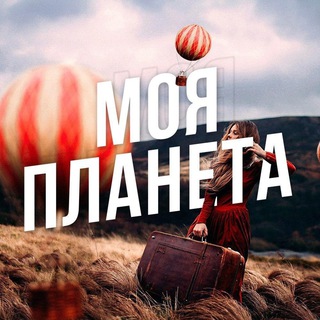
Моя Планета: Путешествия
19,022 Members () -
Group

قصص ذماري نزغه
493 Members () -
Group

bca_shirazu
752 Members () -
Group

مناجات شعبانیه
985 Members () -
Group

♡ خرابيش ♡
22,576 Members () -
Group

عالم توم جيري المضحك😂
967 Members () -
Group

هسته حقوق بانکی
581 Members () -
Group

Со своей колокольни
20,836 Members () -
Group

SWEET 18+ PROMOTE
623 Members () -
Group

خواطر سودانية 💛
1,573 Members () -
Group

Хитрости Дизайна
28,805 Members () -
Group

مهـاايفِ.
18,018 Members () -
Group

گپ مطالب مفید زناشویی
882 Members () -
Group

просто Аня🧡
1,035 Members () -
Group

Night Girls WhatsApp Numbers
802 Members () -
Group
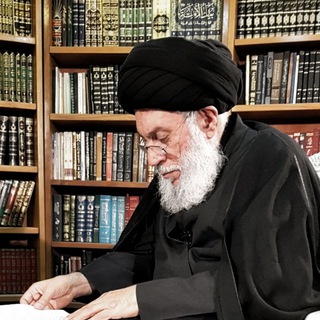
السيد سامي البدري
2,925 Members () -
Group

Pubg Prikol😂
943 Members () -
Group

Least.sale
4,258 Members () -
Group

Батуми чат | WomanChat
3,369 Members () -
Group

Serenity
1,774 Members () -
Group
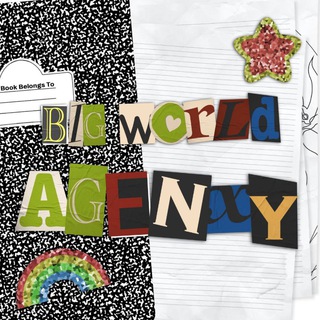
𝑩𝒊𝒈 𝑾𝒐𝒓𝒍𝒅 𝑨𝒈𝒆𝒏𝒄𝒚
1,602 Members () -
Group
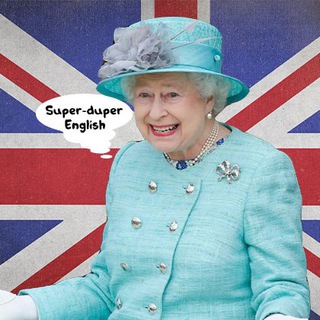
Английский: super-duper-English
17,014 Members () -
Group

Филин. Оперативная аналитика и публицистика
602 Members () -
Group

🎙️📦 Les Vidéos Du Net 🎥📦
3,392 Members () -
Group

هنر مذاکره، زبان بدن و فروش
7,429 Members ()
TG USA Telegram Group
Popular | Latest | New
Did you know that you can share your live location with your contacts on Telegram? Telegram Pin Messages Turn on Secret Chat
The app also lets you make location-based groups, a local group that works in a small region for co-worders, students, or neighbors. Once you have created the group, users in the vicinity will be able to view it on their device and join. In Telegram, you can adjust the color and background. If you like, you can even set up your own custom theme to make Telegram look exactly the way you like. This is useful when you are on your way to a meeting or trying to coordinate with friends at a large event. Rather than sending static locations every minute, you can share your live location with your friend circle for 15 minutes, 1 hour, or 8 hours. Of course, you can stop sharing at any time. Telegram users will now be able to press and hold any items in the list to reorder them and change their priority – downloading the top file first.
Sent a picture without adding your usual filter or marking the text you wanted to highlight? Sent the wrong picture altogether? Telegram can help you out. The app allows users to edit photos and even replace them after you have sent it. Now, tap If Inactive For at the bottom of the screen and choose a preferred option like 1 week or 1 month in the popup menu. Telegram Profile Photos You can also write a longer bio and include a link in it. Similarly, Premium allows adding more characters to media captions. Finding the proper way to respond to any message will be easier with up to 400 favorite GIFs. Lastly, Premium users can reserve up to 20 public t.me links, making any group or channel you create stand out with a short and concise link.
And now you have your own newly themed Telegram. There are so many themes on the Android Themes channel that you can change them daily and still won’t run out of them in years, so enjoy!! Just like WhatsApp, Telegram also allows you to share live location with your contacts. This is a very handy feature that I personally use on a regular basis. To share your live location with someone, first open the chat and tap on the attachment button. Now, tap on location.
Warning: Undefined variable $t in /var/www/bootg/news.php on line 33
US