Telegram US Group List 2491
-
Group
 8,848 Members ()
8,848 Members () -
Group

علّمني الامام علي (ع).
1,563 Members () -
Group

انتشارات نیلوفر
2,999 Members () -
Channel

قلب مغلق-closed heart
1,332 Members () -
Group

⚡ 𝐋𝐈𝐆𝐇𝐓𝐍𝐈𝐍𝐆 𝐀𝐂𝐂𝐎𝐔𝐍𝐓 𝐒𝐓𝐎𝐑𝐄 👑
1,059 Members () -
Group
-
Group

کانال رسمی صدیقه بهروان فر «انیسدل»
12,433 Members () -
Channel

رِيــمي
590 Members () -
Group

̅̅ڪ̅̅ـ̅̅ـ̅̅̅̅ب̅̅ـ̅̅ـ̅̅ر̅̅ی̅̅ـ̅̅ـ̅̅ائی ا̅̅ل̅̅ـ̅̅ـ̅̅م
2,152 Members () -
Group

ᴋᴀʟ ᴛᴜʙ
7,282 Members () -
Group
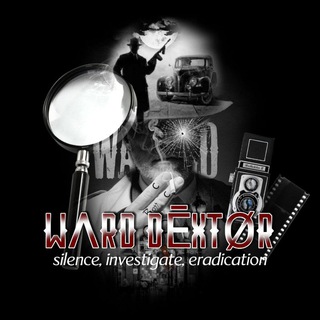
WARD DĒXTØR [ MEMORIES ]
2,024 Members () -
Channel

DVTJEN
737 Members () -
Group
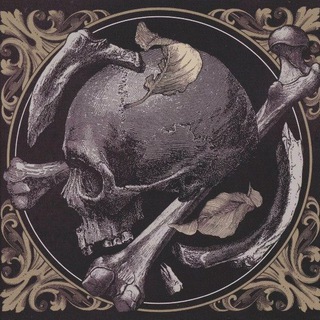
United in Blood
1,727 Members () -
Group

Mark is done with your shit
349 Members () -
Group

قناة اللجنة العلمية دفعه 49 النظام الموازي قسم المحاسبة
1,026 Members () -
Group

😍دبدوب ❤ ودبدوبة😍
9,724 Members () -
Group

مجمع پریشانی
3,103 Members () -
Group

SANKET CREATION | HD 4K STATUS
5,673 Members () -
Group

ОБУЧЕНИЕ СИГНАЛАМ ОТ РОБЕРТА
5,633 Members () -
Channel

Tesla Class
1,723 Members () -
Group

አራዳሜም🤣
384 Members () -
Group

Avril Lavigne 🧚
314 Members () -
Group

😇A꙰N꙰G꙰E꙰L꙰ ✪🔞_❤️فريشته🧿
439 Members () -
Group

Football Land Box⚽️
1,519 Members () -
Channel
-
Group
-
Group

مورفين.
1,912 Members () -
Group

Translation Studies Books
1,545 Members () -
Group

BTS Music & Themes ⟭⟬ ⟬⟭
36,245 Members () -
Group

حيــاتــك غـيـر
380 Members () -
Group

FPGA - Fuck Programming Go Anarchy
352 Members () -
Group

FaraMechanical | فرا مکانیک: آموزشهای مهندسی مکانیک
1,788 Members () -
Group

ZAMON Yangiliklari
47,371 Members () -
Group

Wir sind Liebe - We are Love
913 Members () -
Group

Radio München
7,648 Members () -
Group

جنين 💚
1,051 Members () -
Group

Кедр Ливанский
1,655 Members () -
Group

CheeseConcept
667 Members () -
Group

AWAQI | አዋቂ ኢትዮጵያ
157,703 Members () -
Channel

Catalyst
1,577 Members () -
Group

♥️دلبرانه♥️
1,406 Members () -
Group

Society heaters 🚫
327 Members () -
Channel

📚﴿غَرِيبُ كَلِمَاتِ القُرَآنِ﴾📚
1,356 Members () -
Group

کامپیوتر | Stokmall
1,540 Members () -
Group
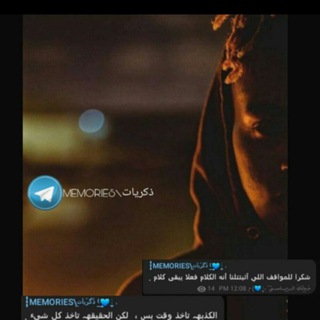
┇𝑀𝐸𝑀𝑂𝑅𝐼𝐸𝑆\ذّگرّيٱت̲ ⁽͢͢⇣ ˓
478 Members () -
Group
-
Channel

My DeFi Pet
5,213 Members () -
Group

قـنـاة لبيع حسابات ببجي
1,757 Members () -
Group

Inweb | Стрибай у digital
808 Members () -
Channel

954 DÖLBIES
1,130 Members () -
Group

محمد | سايكولوجي
7,567 Members () -
Group

버디버디
8,127 Members () -
Group

𝙄𝙉𝘼𝘽𝘼𝙇𝘼𝙑𝙀𝙄𝙎
1,301 Members () -
Group

A L O N E 🎭
2,341 Members () -
Group

Ням-Ням
404 Members () -
Group

لباس کودک باران
345 Members () -
Group

Покупка | Закуп Админа
1,264 Members () -
Group

Покупка ЖЦА
412 Members () -
Group

𓆩 خلفيات 𓆪
2,400 Members () -
Group

Біржа @Tumobog | Купівля / продаж каналів
22,790 Members () -
Group
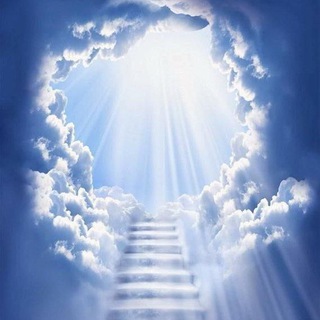
کانال معبد آرامش زندگی
886 Members () -
Group
-
Group

Dx Bots Support
3,518 Members () -
Group

Огурцы по акции
12,275 Members () -
Group

All in one
29,526 Members () -
Group

UN MUNDO EN TELEGRAM
853 Members () -
Channel

هـــانآ 🌱
4,939 Members () -
Channel

💉 ∆ⓀⒾⓃ Ⓖ 「ΘƑ」 ࿇ CRAKING ࿇ 💉
490 Members () -
Group

ኢትዮ ቲቪ ( መረጃ ) 🇪🇹
53,407 Members () -
Group

المرأة المسلمة 🌺
1,728 Members () -
Channel

Блог интернет-магазина
544 Members () -
Group

Мультипликатор
450,182 Members () -
Group

Mensagem de motivação
3,482 Members () -
Group

Kanallar Linklər
470 Members () -
Group

⚖الميزان⚖
335 Members () -
Channel

ВЕК МУЗЫКИ
656 Members () -
Group
-
Group

طبائع الاغذية بالطب العربي الحديث
1,564 Members () -
Group

🔥金巴黎🌹睇圖頻道日日更新
590 Members () -
Group

Thetan Official News
26,710 Members () -
Group

كن مبرمجا
1,183 Members () -
Group

Funny Reality
426 Members () -
Group

💗 Beautiful Life 💗
1,201 Members () -
Group

تعليقات قصة ما قبل النوم
403 Members () -
Channel

『تکست مود』
2,408 Members () -
Group
-
Group

معلومات طبية ومختبرية💉📆
701 Members () -
Group

Anime Sub Dub
3,238 Members () -
Group

خلفيات واقتباسات💙
12,732 Members () -
Group

-رَسـائِل لك ♥️.
1,017 Members () -
Group

🍰🎂PAZZANDA KELIN🎂🍰
696 Members () -
Group

Iswarya Menon 🧚
801 Members () -
Group
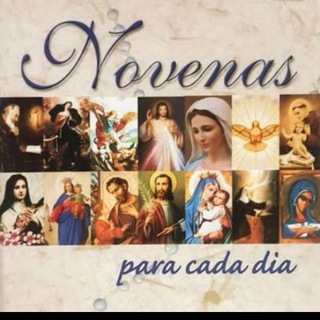
Novenas
446 Members () -
Group
-
Channel

آموزش برنامه نویسی و کامپیوتر
2,674 Members () -
Group

مسابقات بوت تمويل الازرق
380 Members () -
Group

قمر 🌗💙
2,054 Members () -
Group

کانال رسمی مهندس بدری
1,217 Members () -
Group

Expression du jour 🇫🇷
550 Members () -
Group
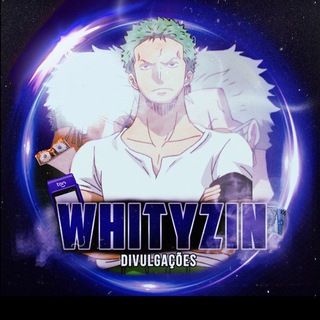
𝙏𝙍𝙊𝙋𝘼 𝘿𝙊 𝙒𝙃𝙄𝙏𝙔𝙕𝙄𝙉
459 Members ()
TG USA Telegram Group
Popular | Latest | New
Chat Folders is one of the best Telegram tricks that you should know and utilize to your maximum advantage. We follow so many channels and groups on Telegram of different kinds, not to mention the individual chats that go into the mix. Having all these chats in one panel makes things much harder to declutter and make sense of. So to solve this issue, Telegram has brought something called “Chat Folders”. This allows you to categorize your chats into different labels and Telegram sort things out for you. As a result, Telegram gets super clean and much easier to manage. I love it! Polls are a feature of Telegram that work with channels and groups. They are used for a variety of things, from organizing leaderless protests to deciding where to have lunch. To mute a chat in Telegram, head over to the chat in question. Next, tap the name at the top and then hit the mute button.
Telegram Change Number Here, Telegram will give you some information about what happens when you change your number. Basically, all your messages will be moved to the new number and your new number will be automatically added to all your existing Telegram contacts, barring the blocked contacts. It’s way easier then re-sharing your new number with everyone. To change the number, tap on the “Change Number”, enter the new number and follow the process on your screen. Live Location Sharing To change the number you use with Telegram, open Settings (which is inside the left menu on Android). On iPhone, in the next menu, tap Edit in the top-right corner. This step isn't necessary on Android.
Telegram Premium users will now be able to add animated emoji status on the app. This custom status will replace the Premium Premium Badge in the chat list, in profile and in groups. Premium users will be able to choose from the seven standard statuses that change their color to match different Telegram themes – or choose from an infinite number of custom emoji. Your smartphone is the main hub of your private information. You may be sharing a lot of information with your family friends and anyone other using a messaging app. Send Uncompressed Media without Changing the File Extension There are times when we know our close ones studying, sleeping, or attending meetings, but we want to send some messages without disturbing them. Well, there is a feature called Silent Messages on Telegram. Basically, you can send messages and it will not make any sound or vibration even if the recipient has not turned on DND. That’s great, right? So to use this feature, type out your message and then tap and hold the “send” button. Here, choose “Send without sound” and you are done.
Telegram has a cloud service that stores messages, photos, videos, and documents. You can access your data from any of your devices anytime without having to rely on third-party backups. If you want to add a second number instead of migrating, Telegram also lets you use multiple accounts at once. For Android, on the left sidebar, tap your contact info to expand the account switcher and choose Add Account. On iPhone, tap Edit on the profile page and choose Add Another Account.
Warning: Undefined variable $t in /var/www/bootg/news.php on line 33
US