Telegram US Group List 2490
-
Group
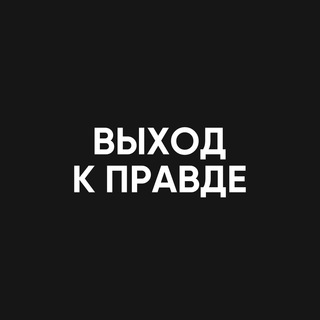 49,039 Members ()
49,039 Members () -
Channel
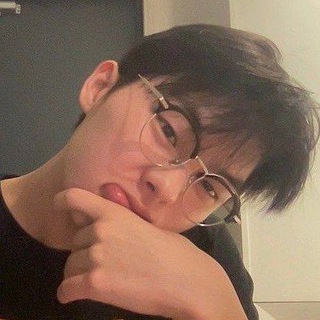
🔮تبلیغات🔮
1,102 Members () -
Group
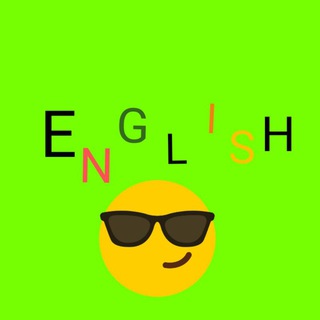
تعلم اللغة الانگليزية🤓👌
679 Members () -
Group

HyunA & DAWN
2,366 Members () -
Group

Rockybhai-HD-🏞Collections
3,548 Members () -
Group

ኦርቶዶክሳዊ የመዝሙሮች ግጥም
1,601 Members () -
Group

دروس اللغةالعربیةلغیر الناطقین بها
1,788 Members () -
Group

🅼🅸🆂🆂 <<🅼🅾🅾🅳
528 Members () -
Group
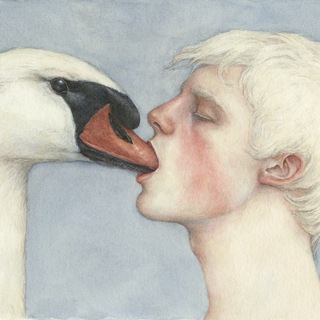
З усіх сил
1,424 Members () -
Channel

🏛 Ministry of Propaganda
2,279 Members () -
Group
-
Group

قناة اللجنة العلمية للدفعة 47 _ قسم الإدارة
511 Members () -
Group
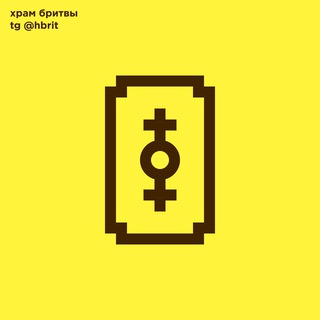
храм бритвы # сохры
686 Members () -
Group

Account Shop
12,245 Members () -
Group

Heavenly B.
2,906 Members () -
Group

𓆩مـاڕﺳـلـﯿﻥ𓆪
881 Members () -
Group
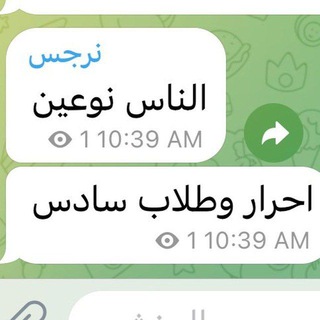
سوالف إنسان🗿🌙
457 Members () -
Group

LPM ELINA
1,113 Members () -
Group

𝐀𝐛𝐬𝐨𝐥𝐮𝐭𝐞 𝐋𝐞𝐠𝐞𝐧𝐝𝐬
932 Members () -
Group
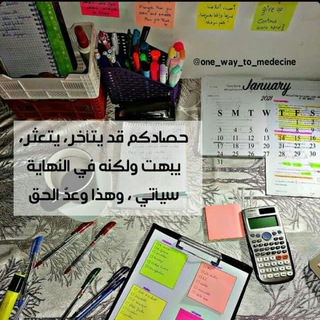
Don't give up 💥💯
1,945 Members () -
Group

فرم دهنده اندام و افزایش وزن
8,898 Members () -
Group

مسلسل للموت الجزء الثالث
442 Members () -
Group

|مَکروبِـهـ|
6,833 Members () -
Group

Инвест Метод
708 Members () -
Group

Música Urbana 🎶 👾
404 Members () -
Group
Rap, design, Berlin 🟡🔵
597 Members () -
Group

महर्षी प्रबोधिनी, अकलूज
1,847 Members () -
Group

قوالب كاب كات CAPCUT
5,083 Members () -
Group

ڪــبــريــاء
6,925 Members () -
Channel

🇰🇼🇸🇦🇪🇬🇮🇶 روت اون لاين / root online
3,852 Members () -
Group

صديقتي | صور مقاطع عبارات 💛
10,231 Members () -
Group

القرآن الكريم "مختارات"🕌
1,789 Members () -
Channel

Loot Deal & trick Group
393 Members () -
Group

لاتحـ🤗ـزن الفـ💞ـرج قـ🤲ـريب
1,123 Members () -
Group

IELTS Marathons
302 Members () -
Group

فَـاتَّــبِــعُـونِــي 💫
426 Members () -
Group

помощь от розанны. 🤍
839 Members () -
Group

مرکز تحقیقات هوش مصنوعی پارت
6,752 Members () -
Group
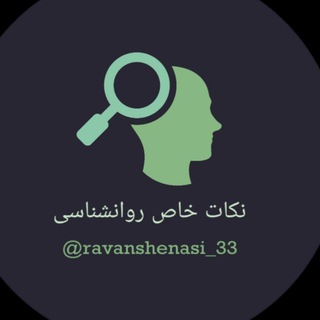
نکات خاص روانشناسی
8,064 Members () -
Group

Serials Blasters
985 Members () -
Group
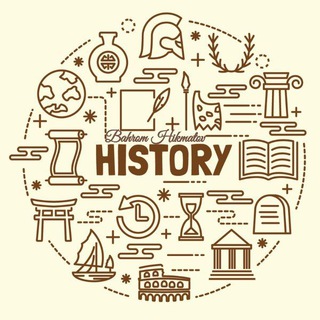
Tarixdan testlar | Bahrom Hikmatov
3,457 Members () -
Group

AVARIYA24🚨
4,840 Members () -
Group

بداية جديدة
1,061 Members () -
Group

◯🌼 قوڕئانی پیرۆز، وەرگێڕان بە کوردی✦
1,526 Members () -
Group

⚝Sɑbedoriɑ Em Frɑses ⚝
2,534 Members () -
Group
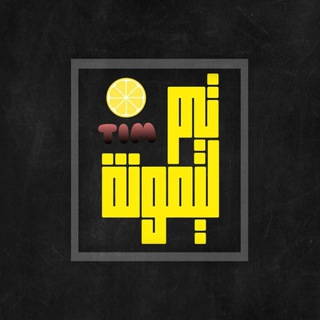
تيم_ليمونه🍋اخبار التيار الصدري
929 Members () -
Group

就是写着玩....
5,099 Members () -
Group

📱بازی و نرم افزار
2,828 Members () -
Group

Ethiojobs
193,268 Members () -
Group

تولیدوپخش تاجیک سبحان۲
1,679 Members () -
Group

مـُجـرَّد بـِذْرة🌿
1,591 Members () -
Group
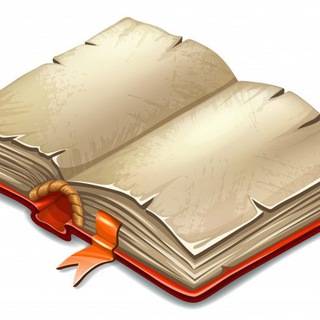
Libros de Ingeniería
1,770 Members () -
Group

آی مدارس ( رسانه رسمی دانش آموزی )
264,603 Members () -
Channel

🎮 CAPITAL X GAME 🎮
855 Members () -
Group

Murnal Thakur
437 Members () -
Group
-
Group

Stobox Community
3,031 Members () -
Group

زواج رسمي
3,514 Members () -
Channel
-
Group

🍓Anime Boys Love Sub Esp🍓
4,770 Members () -
Channel

HD NEW HINDI MOVIES Dubbed
615 Members () -
Group
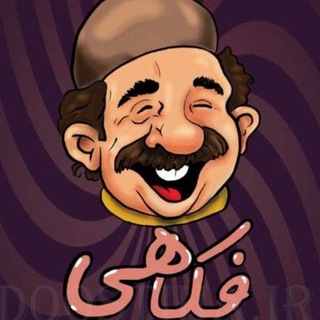
بهترین کانال فکاهی
50,599 Members () -
Group

⁉️💉Individuelle_Impfentscheidung_💉⁉️
1,087 Members () -
Group

قـۣۙۗنۙـۣۙۗـۙآة أسۣۗـۙﮩۣۗـۙد خۣۗـۙـۙيۣۗہـبۙر✌️
909 Members () -
Group

تولیدوپخش تاجیک(سبحان)
5,211 Members () -
Group

𝐏𝐔𝐁𝐆 𝐒𝐓𝐎𝐑𝐄 𝐓𝐕 متجر🇰🇼
25,366 Members () -
Group

Waterfall Defi Official Discussion
1,768 Members () -
Group

🔥انگیزشی
9,315 Members () -
Group

OLYMPTRADE SIGNALS
8,848 Members () -
Group

علّمني الامام علي (ع).
1,563 Members () -
Group

انتشارات نیلوفر
2,999 Members () -
Channel

قلب مغلق-closed heart
1,332 Members () -
Group

⚡ 𝐋𝐈𝐆𝐇𝐓𝐍𝐈𝐍𝐆 𝐀𝐂𝐂𝐎𝐔𝐍𝐓 𝐒𝐓𝐎𝐑𝐄 👑
1,059 Members () -
Group
-
Group

کانال رسمی صدیقه بهروان فر «انیسدل»
12,433 Members () -
Channel

رِيــمي
590 Members () -
Group

̅̅ڪ̅̅ـ̅̅ـ̅̅̅̅ب̅̅ـ̅̅ـ̅̅ر̅̅ی̅̅ـ̅̅ـ̅̅ائی ا̅̅ل̅̅ـ̅̅ـ̅̅م
2,152 Members () -
Group

ᴋᴀʟ ᴛᴜʙ
7,282 Members () -
Group
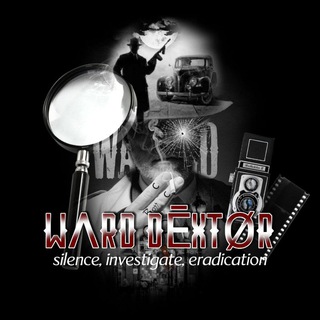
WARD DĒXTØR [ MEMORIES ]
2,024 Members () -
Channel

DVTJEN
737 Members () -
Group
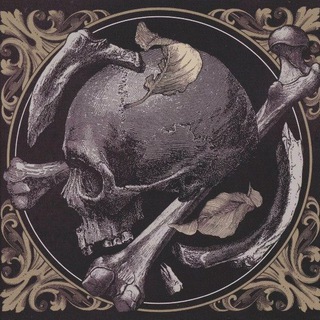
United in Blood
1,727 Members () -
Group

Mark is done with your shit
349 Members () -
Group

قناة اللجنة العلمية دفعه 49 النظام الموازي قسم المحاسبة
1,026 Members () -
Group

😍دبدوب ❤ ودبدوبة😍
9,724 Members () -
Group

مجمع پریشانی
3,103 Members () -
Group

SANKET CREATION | HD 4K STATUS
5,673 Members () -
Group

ОБУЧЕНИЕ СИГНАЛАМ ОТ РОБЕРТА
5,633 Members () -
Channel

Tesla Class
1,723 Members () -
Group

አራዳሜም🤣
384 Members () -
Group

Avril Lavigne 🧚
314 Members () -
Group

😇A꙰N꙰G꙰E꙰L꙰ ✪🔞_❤️فريشته🧿
439 Members () -
Group

Football Land Box⚽️
1,519 Members () -
Channel
-
Group
-
Group

مورفين.
1,912 Members () -
Group

Translation Studies Books
1,545 Members () -
Group

BTS Music & Themes ⟭⟬ ⟬⟭
36,245 Members () -
Group

حيــاتــك غـيـر
380 Members () -
Group

FPGA - Fuck Programming Go Anarchy
352 Members () -
Group

FaraMechanical | فرا مکانیک: آموزشهای مهندسی مکانیک
1,788 Members ()
TG USA Telegram Group
Popular | Latest | New
Can Telegram be used on PC? Telegram allows users to locate contacts nearby you, should they choose to be discovered. This allows you to quickly add someone close to you on Telegram without going through the hassle of first noting their number and saving the contact manually. Users can also use this feature to find and create groups of nearby users. Telegram Cloud is just like a chat, where you can save almost all common file types (such as text messages, images, links, audio and video notes, locations, contacts, and links) as long as they are not bigger than 1.5 GB.
To lock a chat go to Settings->Privacy and Security->Passcode Lock and enable it. Once you create a passcode and enable it, you will be able to lock and unlock your chats by tapping on the lock icon at the top right of the app. Telegram offers you to create and use your own custom theme with whatever colors you want. Also, it offers many ways to customize it the way you want it to. There is nothing to pay for anything. Everything is FREE and you can create your own personalized theme with your favorite colors. Faster and Stronger Next up, tap Sound and then choose your custom notification sound located under the Telegram Tones section. Make sure to tap Done at the top right to finish. Interestingly, Telegram names your custom notification sound as Cloud Tone and also allows you to upload any audio as a notification sound for a chat.
To do this, head over to Telegram settings and choose ‘Folders’. Here you can create as many folders as you want and add both personal chats as well as groups and channels to any of the folders. You can also order the folders you just created, but note that the default ‘All chats’ folder will always be the first one. Read: 7 Best Facebook Alternatives That Keep Your Data Private | 2020 Edition Scheduled and Silent messages Under the Other section, tap Open Links in and then choose a preferred browser from the list.
To get started, open the Telegram app. Next, go to Settings and choose Appearance. Self Destruct Messages on Secret Chats
Warning: Undefined variable $t in /var/www/bootg/news.php on line 33
US