Telegram US Group List 2486
-
Group
 3,200 Members ()
3,200 Members () -
Group

Мышление / Станислав Яскевич
2,390 Members () -
Group

إذاعة وطن 95.5
988 Members () -
Group

GemSell Channel
479 Members () -
Channel
-
Group
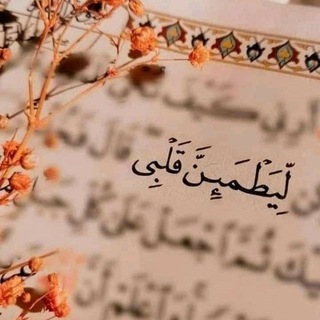
ليطمئنَّ قلبي❤
14,087 Members () -
Group

اطمئنان.
1,653 Members () -
Group

افلام🔞سكسية🔞محارم🔞 نيج
12,734 Members () -
Group

ዮዳሄ ~ Yodahe
537 Members () -
Channel

𝐃𝐀𝐌𝐎𝐍 𝐂𝐀𝐒𝐓𝐋𝐄 𝐒𝐐
2,013 Members () -
Group

🎀حالات&ستوريات متنوعه
10,709 Members () -
Group

گیف فیلم لبازی
6,088 Members () -
Group

One Piece Family خانواده وانپیس
3,651 Members () -
Group

Goal Sport⚽️™ Group
1,760 Members () -
Group

Dicas & Informações @Mecinfoccs
465 Members () -
Group

Aprende Inglés
354 Members () -
Group

»»قصف جبهات(◠‿・)—☆
429 Members () -
Group

FAVORS BET ⚽️
2,087 Members () -
Group

- تلألؤ 🌻.
687 Members () -
Group

Clinical Medicine
8,469 Members () -
Group

اقوال وحكم🤝الإمام علي (ع)
5,300 Members () -
Group

Но это неточно
13,213 Members () -
Group
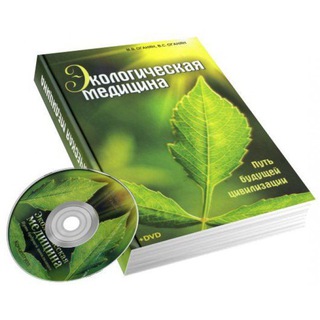
🌿🕊️ЭКОМЕДИЦИНА зож, натуропатия🌿
11,179 Members () -
Group

እግር ኳስ Meme
13,549 Members () -
Group

وزارة☻الضحك😂💔
2,908 Members () -
Channel

"الـحـسيـטּ يـجـمـ؏ـنا؏ "
730 Members () -
Group

⛩ Cultura Giapponese ⛩
915 Members () -
Channel
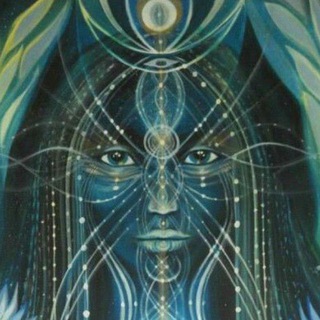
Jamie Freeman 🇬🇧 🇮🇹
8,955 Members () -
Group

💕عاشقونه💕
33,551 Members () -
Group

𓅙هدهد غزة𓅙
480 Members () -
Group

Swaperry Announcement Channel
6,904 Members () -
Group
-
Group

Tilda Updates
1,334 Members () -
Group

Phoenix traders
1,023 Members () -
Group

Chroniques de la chute d’une civilisation
1,640 Members () -
Group

FaraElectrical | فرا برق: آموزشهای مهندسی برق
2,328 Members () -
Group

❥❥ӧgɺב ӧLɹ̤בɺỈ❥❥
1,330 Members () -
Group

❤️ MY PLANTYE💍✨
884 Members () -
Group
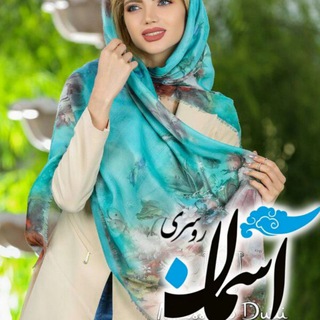
☁️ روسری آسمان ☁️
28,565 Members () -
Group

꧁ シ ᴛᴏᴘ ᴀɴɪᴍᴇ sᴛᴀᴛɪᴏɴ ⨳ ꧂
495 Members () -
Group

Sxemguru
10,298 Members () -
Group
-
Channel

🦠 Коронавирус и СOVID-19: свежие исследования
3,439 Members () -
Group
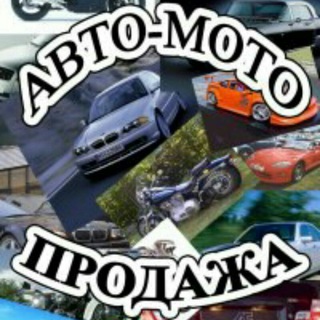
✌️ПРОДАМ АВТО✌️
692 Members () -
Group

Cheberew Branding
366 Members () -
Group

Wallpaper's Animados AndWobble
1,399 Members () -
Group
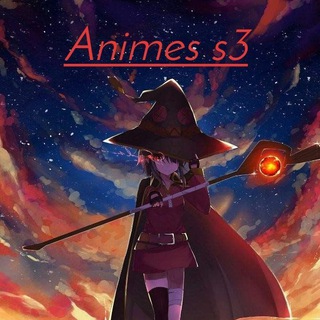
⛩ Anime Memes S3 ⛩
644 Members () -
Group

شرح أصول السنة
353 Members () -
Group

Cuban Music Company ✅
911 Members () -
Group
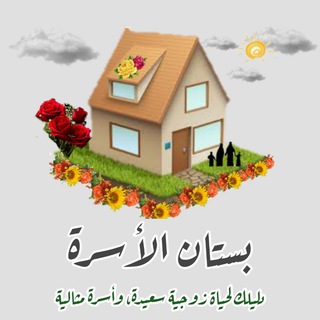
💐 بُستانُ الأسرَةِ 💐
5,062 Members () -
Group

𝑻𝒘𝒊𝒄𝒆⭐.
2,274 Members () -
Group

GTI Files
1,100 Members () -
Group
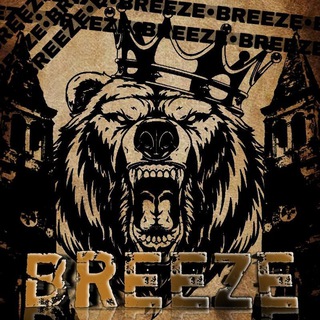
𝐎𝐅𝐂 𝐁𝐑𝐄𝐄𝐙𝐄
6,468 Members () -
Group

Acervo Rock and Roll 🤘🏻💽
1,619 Members () -
Group

DeSupervivencia Oficial
15,611 Members () -
Group

Pythonista
583 Members () -
Group

Арабский язык и Разг-ый клуб
28,652 Members () -
Group

مجموعة المهارات الرقمية (الإبتدائية) Ⓜ️💎
7,727 Members () -
Group

× COMANDO Z3RO OFC ×
995 Members () -
Group

Politik COVID-19 MALAYSIA
5,958 Members () -
Group

♡ منلتقي صِدفة ♡
49,050 Members () -
Group

𝕷𝖊𝖆𝖐𝖊𝖉 𝕮𝖔𝖑𝖑𝖊𝖈𝖙𝖎𝖔𝖓
1,651 Members () -
Group

لـ خطاب ☘︎︎
1,792 Members () -
Group

عاشق اندرويد - Lover Android
351 Members () -
Group

👩🍳 سرآشپز نمونه 😉
47,399 Members () -
Group

JNS Movies
26,200 Members () -
Channel

کارنامه کنکور
1,864 Members () -
Group

🇮🇳ᏆᑎᗞᏆᗩᑎ ᑕᖇᗩᑕᏦᏆᑎᏀ『Ꮖᑎᗞ』
428 Members () -
Group

📚 کتابخانه 📚 (گاج نشر الگو و...)
69,440 Members () -
Group

انجمن علمی مهندسی برق
348 Members () -
Group

Dating Yard
447 Members () -
Group

Free Premium Accounts
6,354 Members () -
Group

Gunpla Group ITALIA 🤖🇮🇹
376 Members () -
Channel

ریاضی کنکور
3,642 Members () -
Group

United Chics
326 Members () -
Group

🌸مفتاح السعادة الزوجية🌸
1,141 Members () -
Group

insight(کنکور ارشد روانشناسی)
23,646 Members () -
Group

نبض♡
1,425 Members () -
Group

أقتباسات عميقة◾️
11,417 Members () -
Group

فوائد و درر سلفية
526 Members () -
Group

أحفاد ابن باديس
2,601 Members () -
Group

قناة السنة سفينة النجاة
308 Members () -
Group

📚 كُنْ طالباً للعلمِ
2,797 Members () -
Group

السنه النبوية
864 Members () -
Group

لِيَدَّبَّرُوا آيَاتِهِ
961 Members () -
Group

منوعات يمانية
335 Members () -
Channel
-
Group
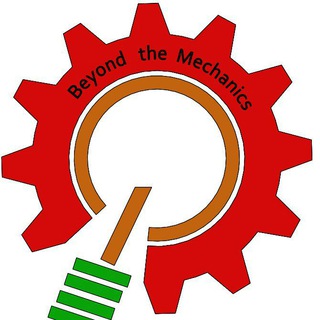
Beyond the Mechanics
9,837 Members () -
Group

Malayalam Movies Latest
62,293 Members () -
Group
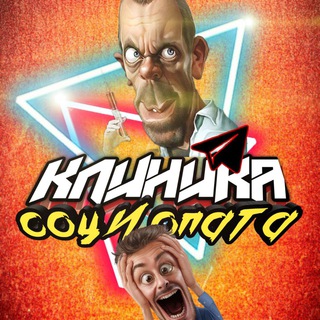
Клиника социопата
743 Members () -
Group
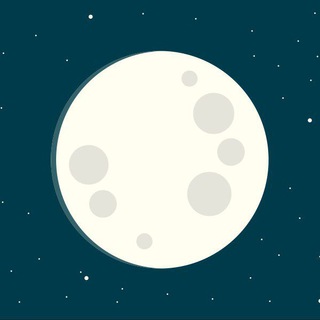
RebornmoonNFT
919 Members () -
Group

- صَـدّﮪ .
4,014 Members () -
Group

AnpanSwapAnn
1,789 Members () -
Group

POOMOON Announcement
7,554 Members () -
Group

POOMOON
9,886 Members () -
Group

Veoven Official Channel
6,245 Members () -
Group

Veoven Official Group
7,337 Members () -
Group

Solidus AI Chat Group
156,861 Members () -
Group

Solidus Ai Tech ANNOUNCEMENTS
232,229 Members () -
Group
TG USA Telegram Group
Popular | Latest | New
Turn Off Notifications for Individual Contacts 2b Telegram Messenger Tricks On desktop applications, chat folders are displays in the sidebar. In the mobile app, these folders are arranged in tabs that can be easily swiped between. Moreover, Telegram has theme channels that offer premade themes for your easy use. You can find your preferred theme and click install to make it alive on your Telegram.
Table of Contents Telegram has a unique feature called Channels that allow you to broadcast messages to large audiences. Unlike Groups, Telegram Channels can have an unlimited amount of subscribers, and only admins have the right to post content. Once you and your contact have both shared your live locations with each other, Telegram will show both parties on either map, which allows them to track each other. Once here, choose the proximity alert button on the top right. You can choose your distance parameters here while the app shows you a live preview of the circular distance you have chosen. You can choose to share either your current or your live location. Send My Current Location will provide a one-time update about where you are. As you can see in the below image, the app lets you manually change this before sending, so don't trust locations blindly. In addition to manually selecting a point on the map, you can choose a nearby place from a list.
If you are a group admin on Telegram, Slow Mode is what you need to stop unnecessary spam and make the conversation more orderly. After you turn on the slow mode and choose the time interval, group members will have a restriction to send one message in the defined interval. Say, for instance, if you choose the time interval to be 15 seconds, after sending one message, the group member will have to wait 15 seconds to send another message. It will definitely raise the value of each member and individual messages. You can turn on Slow Mode by tapping on the Group name -> Edit (pen icon) -> Permissions -> Slow Mode. Self-destruct Media in Normal Chats Just press and hold on the message you want to change and then tap the “edit” button. From there, you can modify the message and resend it. Telegram will put an “edited” label on the message to let recipients know of the update. Telegram now allows you to add people who are near you. If the person on the other side has made his/her profile visible, you can see his/her name in the search. Just tap on the name to exchange contact info.
Create APIs Add Animated Stickers to Images/Videos
Warning: Undefined variable $t in /var/www/bootg/news.php on line 33
US