Telegram US Group List 2485
-
Group
 2,850 Members ()
2,850 Members () -
Group

🍥 Dragon Maid Hentai 🔞
6,475 Members () -
Channel

📹🎥ST Filmes & Videos🎥📹
341 Members () -
Group

ثانوي - نون أكاديمي 🇸🇦
8,124 Members () -
Group

🐉𝕤𝕥𝕪𝕝𝕖𝕤𝕠𝕦𝕣𝕔𝕖𝕤🐉
3,368 Members () -
Group

Стикеры | Stickers 18+
1,238 Members () -
Group

🖤بعثرة مشاعر🖤
1,447 Members () -
Group

کشت بازار
12,403 Members () -
Group

Xᵃʷᶰᵃᵏᵃᶰᵐ 🤎
596 Members () -
Channel

(T̴e̴l̴e̴ ̴M̴O̴D̴S)
15,475 Members () -
Group

💥 𝙁𝙧𝙚𝙚 𝘾𝙤𝙪𝙧𝙨𝙚𝙨 𝙬𝙞𝙩𝙝 𝘾𝙚𝙧𝙩𝙞𝙛𝙞𝙘𝙖𝙩𝙚𝙨 🔥
7,034 Members () -
Group

DSCVR.Finance [Official Group]
339 Members () -
Channel
-
Group

زاَدُ الأوّابين
336 Members () -
Group

Свет💡| Газ⛽️| Вода🚰|📣Дагестан📣
1,305 Members () -
Group

Funzaban | فان زبان کلاس زبان انگلیسی
41,227 Members () -
Group

የኢትዮጵያ ባህልና ቱሪዝም ጋዜጠኞች ማህበር
309 Members () -
Channel

isb_music🔥
864 Members () -
Group

نرجس 𓂆 💙
3,329 Members () -
Group

أَبُلُن - ąblń
3,566 Members () -
Group

ᴍʏ ᴍᴏᴏᴅ
8,009 Members () -
Group

@ነቅዐጥበብ
5,226 Members () -
Group

حًـوٌريَـةّ مًجّـ♡ــآهّـدٍيٌ 𓂆❤️
2,048 Members () -
Group

💲MONEY💲
2,884 Members () -
Group
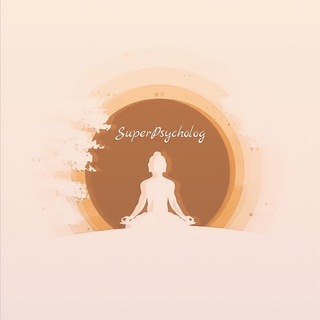
SuperPsycholog
5,318 Members () -
Group

Desarrolladores Telegram Chat
372 Members () -
Group

=69= | Авторские технологии соблазна
5,227 Members () -
Channel

َّبِقِأّيِّأّأّنَِّسأّنِ
881 Members () -
Group

Agniveer Army Navy Gk Gs Quiz
62,438 Members () -
Group

memories.
780 Members () -
Group

ФинГрам
26,120 Members () -
Channel

HIRMIN || 𝐒UNNIE 𝕱LORES !N ℒ♡VE
2,555 Members () -
Group

مُراد الشّركسي
18,807 Members () -
Group

Efsha Tv 🔞
7,731 Members () -
Channel
-
Group
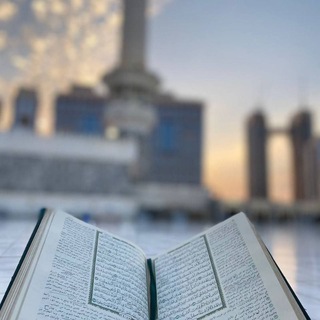
بالقُرآن نحيَـا
1,164 Members () -
Group

Hotbit Exchange
1,790 Members () -
Channel
-
Group

Sanak Movie 🎬
11,234 Members () -
Group

Business Intelligence and Analytics
2,205 Members () -
Group

Центр Сертификации Ростест Урал
514 Members () -
Group

🌵 ¦ fatoosh
564 Members () -
Group

Loki
916 Members () -
Group
-
Group

📝طلسمات با موکل📝
11,077 Members () -
Group

وَبَشِّرِ الصَّابِرِينَ
781 Members () -
Group

“نـ๛ـﻣَـــاټٌ مُعـ✿ـطَّـرة“
1,913 Members () -
Group

Zakon.qaz
803 Members () -
Group

پیام بشریت
351 Members () -
Group
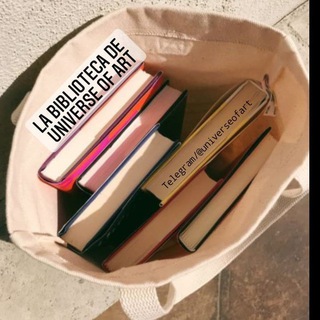
📚Biblioteca Universe of Art ✨
397 Members () -
Group

猪猪机场🚀🚀免流 VPN V2ray 🐷
2,420 Members () -
Group

Comunidad Kingsman 🌐
1,759 Members () -
Group
-
Group

عَــابِرُونْ وَيَبْقَىٰ ٱلْأثَرْ🚶♂🕊🌸
885 Members () -
Group

🇮🇶🇵🇸كوكب محبي سبيستون ❥ SpaceToon
5,055 Members () -
Group
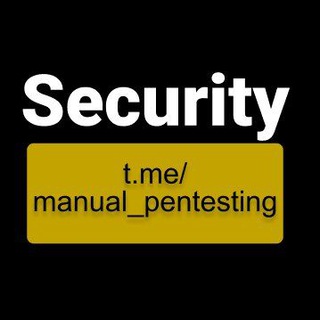
Security
3,928 Members () -
Group

Oro Movies
684 Members () -
Group

Sports Insider💯
4,556 Members () -
Group

小S MASSAGE💆🏻♻️🔥
3,121 Members () -
Group

مقاطع فيديوهات تيك توك 🎥
136,843 Members () -
Channel

مدرس الكيمياء الاستاذ حسين الزبيدي No. 1
15,796 Members () -
Group

Memes Telegram
3,970 Members () -
Group

FREENET TOMMY
472 Members () -
Group

Lana Rhoards Only Fans
695 Members () -
Group

الكورسات التعليمية لأطباء الاسنان🦋🥀
4,360 Members () -
Group

عجميستاا🦋
441 Members () -
Group

2020 News deutsch
22,704 Members () -
Group

رباط الاخوة
789 Members () -
Channel

Yared negu
2,104 Members () -
Group

جوکچی😂
18,692 Members () -
Group

𝗚𝗿𝗔𝗽𝗛𝗶𝗖 ✦
27,123 Members () -
Group
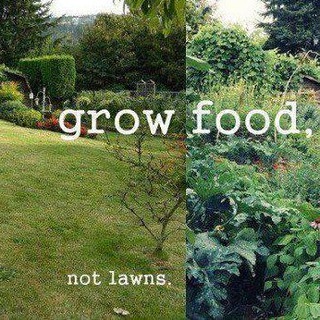
FUCK LAWNS
2,168 Members () -
Group
-
Group

👑SIMS 4 KINGDOM👑
2,006 Members () -
Channel

Beat Culture
1,945 Members () -
Group

Seirei Gensouki Spirit Chronicles
1,621 Members () -
Group

- شام الشتِيوي .
2,814 Members () -
Group

【清真】苏丹科大中国留学生总群
832 Members () -
Group

برنامج تسهيل (الدفعة ٣)
2,882 Members () -
Group

برنامج: أولِي العَزائم.
10,476 Members () -
Group
-
Group

MPSC मराठी शाळा
9,743 Members () -
Group

【 𝔸𝕡𝕡𝕤 𝔻𝕖𝕧𝕖𝕝𝕠𝕡𝕖𝕣 】
3,948 Members () -
Group

فرش های حراجی ویژه انبار گردانی
8,180 Members () -
Group

Humna Amantii
452 Members () -
Group

Excoino Online Price
785 Members () -
Group
-
Group

Голосуй за рубежом!
807 Members () -
Group

فن بیان و سخنوری
10,433 Members () -
Channel
-
Group

МОЙ БИЗНЕС | Чувашия
2,230 Members () -
Group

GRUPOS CRISTIANOS EN TELEGRAM
7,217 Members () -
Group
-
Group

✪𝘼𝙡𝙞𝙚𝙣 𝙜𝙧𝙤𝙪𝙥
14,043 Members () -
Group

جمالنا باخلاقنا ..💛🌸
1,926 Members () -
Group
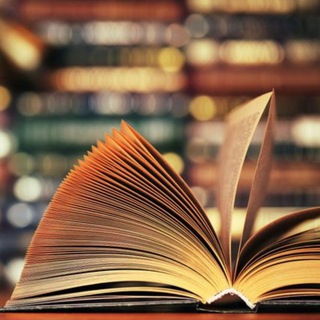
Bibliothèque survivaliste
10,051 Members () -
Group

أكاديمية المسلم الصغير للتحفيظ والتربية ♥️
26,171 Members () -
Group

Moda DONNA Amazon 🇮🇹
29,313 Members () -
Group

عيون👀 الاطباء (المخبريون )
1,767 Members () -
Group

iranmall / ایران مال
3,177 Members ()
TG USA Telegram Group
Popular | Latest | New
Create Channel To do this, head over to Telegram’s settings by sliding over the hamburger menu from the left of the app. Here, choose ‘Settings’ and then click on ‘Chat Settings’. In this menu, you will see a number of themes and colour options to choose from. Further, you can also change the curve on message boxes and font size. To access this feature, swipe right on the homepage and tap on “Saved Messages”. This is your personal space, where you can send as many files as you want to store on Telegram Cloud and then access them from any device, including Mac, PC, and Linux computer.
You can take a new photo, upload an existing one, search the web for a new image, or remove your current photo. What does 5G mean for iPhone users in India? Top Tech News Now Premium subscribers are able to download media and files at the fastest possible speed. You can access everything in your unlimited cloud storage as fast as your network can keep up.
The company also makes its API publicly available for free and invites developers to create clients on other platforms. Users can also create custom bots, themes, stickers, and more free of charge. Just like WhatsApp, Telegram also allows you to share live location with your contacts. This is a very handy feature that I personally use on a regular basis. To share your live location with someone, first open the chat and tap on the attachment button. Now, tap on location. You can also write a longer bio and include a link in it. Similarly, Premium allows adding more characters to media captions. Finding the proper way to respond to any message will be easier with up to 400 favorite GIFs. Lastly, Premium users can reserve up to 20 public t.me links, making any group or channel you create stand out with a short and concise link. Migrate Phone Numbers, or Add a Second Number
To edit photos/videos, click on the “attach file” and select a file from the gallery, or capture a new one from the camera. Once you do that, you will see various options to edit the file before sending it. You can crop the picture, adjust colors, exposure, contrast, and add emojis and text to videos. To do this, long-press on a picture you have sent. Choose the ‘Edit’ button on the top, just like you’d edit a text message once you have sent it. Now, you will get an in-built photo editor where you can add filters, draw or crop images. Alternatively, you can even replace the picture and send another one in its place.
Warning: Undefined variable $t in /var/www/bootg/news.php on line 33
US