Telegram US Group List 2483
-
Group
 9,803 Members ()
9,803 Members () -
Group

﮼سُكر،مُر♡
770 Members () -
Group

بریتانیا با پرگار
26,984 Members () -
Group

online_shop_narges76🛍
417 Members () -
Group

New Media Society
690 Members () -
Group

CHAOS GAMING ID GROUP
555 Members () -
Group

Crypto Panda - كريبتو باندا
2,812 Members () -
Group

تفگير __💜__т̈̈н̈̈ı̈̈ӥ̈к̈̈ı̈̈ӥ̈G̈̈
3,686 Members () -
Group

روابط لينك بوكس افلام🔞
70,614 Members () -
Group

ELGEL Hotel and Spa
373 Members () -
Group
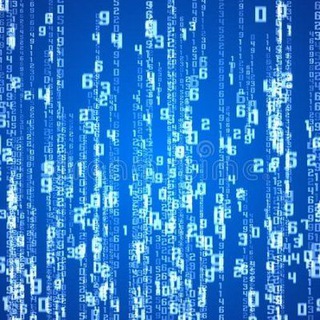
Anonyme Citoyen
63,793 Members () -
Group

Frases Sad💔✨🌒
334 Members () -
Group
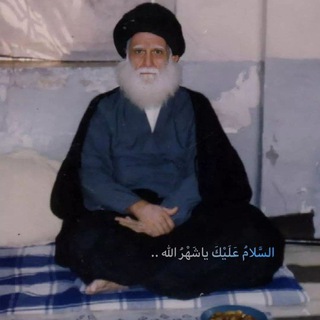
📚 إشراقات آل الصدر🌹
735 Members () -
Group

My Name مسلسل اسمي
565 Members () -
Group

• 𝘾𝙇𝙐𝘽 𝘼𝙍𝙀𝘼 •
31,836 Members () -
Group

Pancake Swap Token Listing
6,083 Members () -
Group

🇹 🇮 🇦 🇲 🇴 e immagini🌈
1,005 Members () -
Group

TikTak | تیک تاک
55,462 Members () -
Group

T3L3FAM SOCIETY ( SELLING ALLOWED )
1,022 Members () -
Group

PIZZA NETWORK🍕
2,718 Members () -
Group

Easy Movers Ethiopia
914 Members () -
Group

mojtaba najafi(مجتبی نجفی)
3,739 Members () -
Group

Rachita Ram 🧚
485 Members () -
Group

اقتباسات من كل بستان⚘كلمة✍
406 Members () -
Group

Poonam Bajwa 🧚
788 Members () -
Group

SITPAY global
1,576 Members () -
Group

الخطــ زاد ــباء الدعوية
1,469 Members () -
Group

8 Ball Pool / CHETO iOS
6,958 Members () -
Group

إقتباسات إسلاميـه🍃
419 Members () -
Group

ZeRNo | Саморазвитие
8,758 Members () -
Group
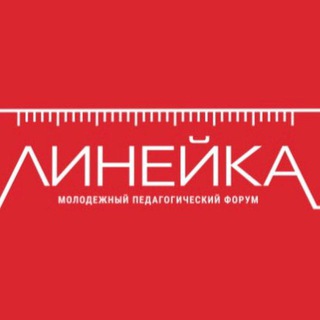
Форум «Линейка»
502 Members () -
Group

Ayra's Project Discussion
3,130 Members () -
Group

GeekPoet
693 Members () -
Group

Стильный дозор.
3,094 Members () -
Group

Ganbare, Douki-chan
2,840 Members () -
Group

عَونٌ علَى الطَرِيق 🍀
23,714 Members () -
Group
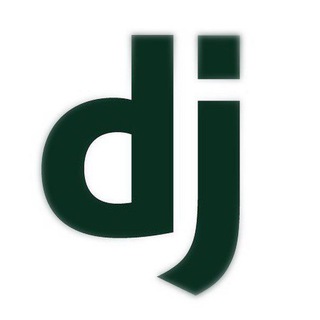
django_jobs
4,559 Members () -
Group

THEKASPLUG🔌
1,524 Members () -
Group

🔥Mis Doramas Dango🔥
1,355 Members () -
Group

✪ 𝗖𝗿𝘆𝗽𝘁𝗼 𝗧𝗲𝗮𝗺 ✪
20,599 Members () -
Group

- حہٰبٰٰككہٰ عآمہٰلہٰيٰ آدَمہٰآنہٰ 💙
1,885 Members () -
Group

🌹 إحفظِ اللَّهَ يَحفَظك 💚
2,971 Members () -
Group

شغف 🧡🍁
1,730 Members () -
Group

♥وتين قلبي'$
4,810 Members () -
Group

ڪيآني_ entity ♥️
533 Members () -
Group

Михаил Гребенюк
145,624 Members () -
Group

Узбекистан Online
40,987 Members () -
Group

🚑المستشفى.🏨
4,231 Members () -
Group

ستوريات محمد الأميري
520 Members () -
Group

🎵FrenchSongs🎵
7,886 Members () -
Group

آموزش زبان انگلیسی
4,192 Members () -
Group

Writers Directory
664 Members () -
Group

لُِـتـطُـمـئـن قٌـلُِـووبَـڪـم🦋🤍
3,058 Members () -
Group

BENQI Finance - Official
8,199 Members () -
Group

📚 Free Courses 📚
1,806 Members () -
Group

انجمن نانو دانشگاه شهید بهشتی
375 Members () -
Channel

https://t.me/KanalFragunsdoch
1,093 Members () -
Group

@S4TURNO DIVULGAÇÕES
449 Members () -
Group

GUILINHOSK8ROCK DONATES PRO
372 Members () -
Group

🌎@GUILINHO BINS🌎
400 Members () -
Group

× Kzin store #4K × O REI DAS CCS
363 Members () -
Channel

⚡𝑬𝑹𝑲𝑯𝑶𝑱𝑨𝑬𝑽 𝑷𝑼𝑩𝑮 ⚡
935 Members () -
Group

TROPADO TUÊZIN🇨🇦
1,650 Members () -
Group
-
Group

💳 𝘾𝘼𝙍𝘿𝙀𝙍𝙎 𝙈𝙀𝙏𝙊𝘿𝙊𝙎 💳
2,942 Members () -
Group

Релаксариум
20,355 Members () -
Group
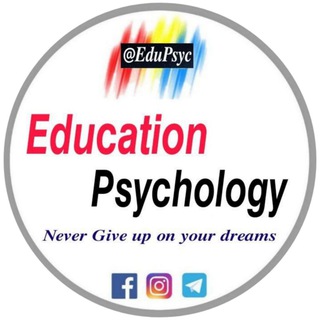
Education psychology™
62,978 Members () -
Group

﮼فریشتە🤍•.
9,790 Members () -
Group

BitShiba The Shiba Inu Killer | Official Crypto
12,201 Members () -
Group

Olympic Doge Announcements
7,170 Members () -
Group

Baby Floki Up
470 Members () -
Group

The Dynasty
2,424 Members () -
Group

WealthSecrets Announcements
4,900 Members () -
Group

WealthSecrets($WSC) Global 🌍
7,124 Members () -
Group
-
Group

كنز المعلومات الكيميائية 👨🔬❤
838 Members () -
Group

﮼لاتـــــــارۍ﮼
2,467 Members () -
Channel

کافه آی تی | Itcafe
1,066 Members () -
Group

•|اِمــام زمــانــی هـــا|•
8,957 Members () -
Group

IIT JEE NEET CUET material books note
19,478 Members () -
Group

النُور 🤍.
4,138 Members () -
Group

معرفی گروهای اموزشی
1,030 Members () -
Group

BRYSON GRAY
1,606 Members () -
Group

🍃💛heart♡||قلبي||💛
7,346 Members () -
Group

Tango Online
884 Members () -
Group

مهندسی برق
13,567 Members () -
Group

Никита Румянцев
1,347 Members () -
Channel

Голые Студентки 💣
11,558 Members () -
Group

شگفتی های علم
455 Members () -
Group

🦋Макеты/Фоны🦋
1,214 Members () -
Group

WA | Komi-san wa Komyushou Desu 😶
1,176 Members () -
Group

💜مملكه البنفسج💜
1,827 Members () -
Channel

HIRTEAM! NEO ARCTIC
3,900 Members () -
Channel

𝐌𝐎𝐕𝐈𝐄𝐒$𝐒𝐄𝐑𝐈𝐄𝐒💯☠️
890 Members () -
Group

🦋(𝒇𝒐𝒓 𝒚𝒐𝒖) ݪأجـݪڪ 🦋
1,999 Members () -
Group

Trade by Booba
43,253 Members () -
Group

تنمية بشرية
1,033 Members () -
Group

"مجلة تعلم مع رغد"
3,180 Members () -
Group
-
Group

Орхидея | эротический массаж
3,524 Members ()
TG USA Telegram Group
Popular | Latest | New
Premium Premium App Icons Telegram Attachment Options There are many astonishing features that set Telegram messenger apart from other messaging services. For instance, you can coordinate groups of up to 200,000 members, send documents of any type, destruct your messages with a timer, or even build your own tools on their API.
After you have done, that all you need to do is enter your new number and then follow the process on your screen. Once you have created your account, you can switch between your accounts by clicking on the down arrow and selecting the account that you want to choose. Migrate Phone Numbers, or Add a Second Number First and foremost, Telegram’s headline feature is privacy, and to ensure this it employs end-to-end encryption. This is what stops those outside a two-way conversation — be it a company, the government, hackers, or someone else — from seeing what has been sent. Generic Telegram emojis on the Honor View 20 on a table.
To change the number you use with Telegram, open Settings (which is inside the left menu on Android). On iPhone, in the next menu, tap Edit in the top-right corner. This step isn't necessary on Android. If you want to send big files, Telegram has much of the competition beat with support for up to 2GB files. Meanwhile, WhatsApp’s limit is a measly 100MB, WeChat’s limit is also 100MB, and Skype’s limit is 300MB. Telegram files are also stored in the cloud, so you can access them from other devices. We all have that one person that annoys us by sending too many forwarded messages. Well, Telegram makes it really easy to silence such a contact. Just open the chat and tap on the profile photo of the contact. Possibly the biggest disadvantage Telegram has over more popular messages is simply that: popularity. Despite its hundreds of millions of fans, Telegram is still leagues behind WhatsApp, Facebook Messenger, and WeChat in active monthly users.
Telegram Privacy Options This means you can start typing a message on your mobile and continue on your desktop. The draft will remain in the editing area on all sync devices until it is sent or deleted.
Warning: Undefined variable $t in /var/www/bootg/news.php on line 33
US