Telegram US Group List 2478
-
Channel
 1,210 Members ()
1,210 Members () -
Group

PUBG SAFE ACCOUNT STORE [INTERNATIONAL]
1,573 Members () -
Group

((☔)) 𝖲𝗎𝗇𝖪𝗂 • 선키 • 𝖤𝖭𝖧𝖸𝖯𝖤𝖭
1,580 Members () -
Group

𝐋'𝐚𝐦𝐨♡𝐫
7,411 Members () -
Group

کانال تخصصی کنکور ارشد روان شناسی کاج
6,158 Members () -
Group

پایگاه خبری تحلیلی غیرمنتظره
383 Members () -
Group
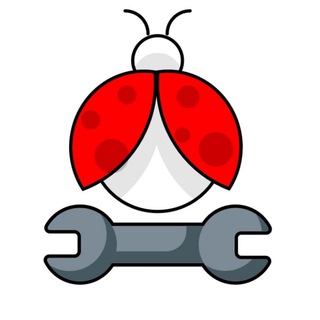
Работа для тестировщиков. QA
8,548 Members () -
Group

البصائر الدعوية
802 Members () -
Group

برنامج وسام القرآن - فهد الكندري
15,038 Members () -
Group
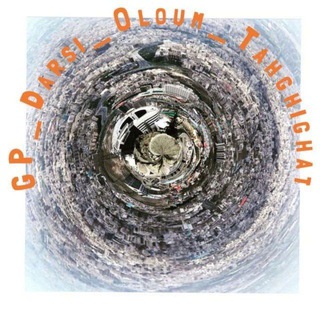
گروه رسمی واحد
17,775 Members () -
Group
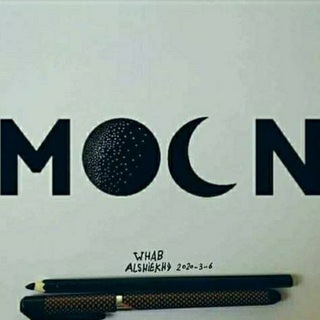
🌙 " MOON / القمـر " 🌙
4,312 Members () -
Group
-
Group
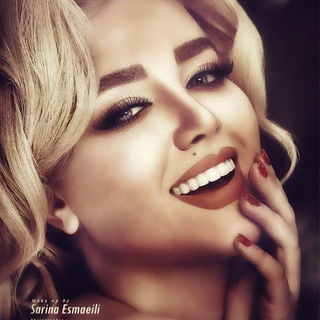
ت͜ــ๋͜ـص͜ــ๋͜ـآم͜ــ๋͜ـي͜ــ๋͜ـم
666 Members () -
Group

Обзор канала "Карточки в машину"
390 Members () -
Group

|🍒|همــسہٰةّ لہٰکِ أخــيٰتہٰيٰ|🍒
443 Members () -
Group
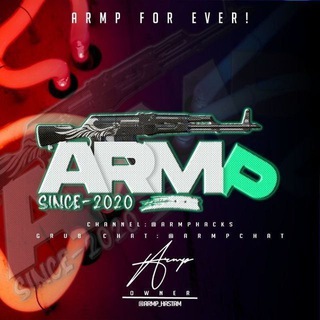
「ᴀʀᴍᴘ」| XARMP | @ARMP_HASTAM
17,279 Members () -
Group

SinaBTC ✌️
13,526 Members () -
Group

ايچيموكو _ محمد ابراهيمي
10,537 Members () -
Group

BigONE News Channel
2,001 Members () -
Group

Apps group
884 Members () -
Group
-
Group

MGD Premium (Result+Feedback)
1,867 Members () -
Group

سجاد گلاب | اقتصاد بینهایت اقتصاد کنکور انسانی
3,782 Members () -
Group

Ermek Ismailov
1,807 Members () -
Group

PakGamerz Official™🇵🇰
26,328 Members () -
Channel

「ﷴٌالمَدَنِيُّ」⁽⁰⁹⁾ ⇚〽️
768 Members () -
Group

Entertainment (Canada)
4,772 Members () -
Group

Kareena Kapoor khan
496 Members () -
Group
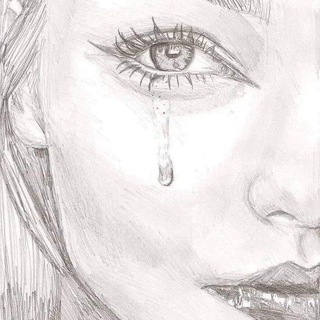
🅛🅔🅔🅡 🅔🅝🅣🅡🅔 🅜🅤🅙🅔🅡🅔🅢
1,461 Members () -
Group
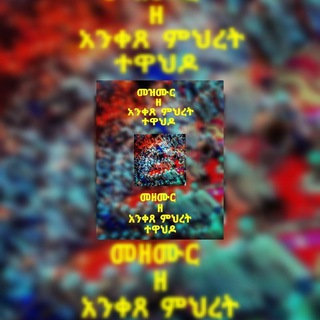
💒መዝሙር ዘ አንቀጸ ምህረት ተዋህዶ💒
706 Members () -
Group

مرور زبان آلمانی
1,760 Members () -
Group
-
Group

FarmIM GROUP - Аккаунты FB ручного фарма | BM
673 Members () -
Group

𝑩𝒆𝒚𝒐𝒏𝒅 𝑵𝒂𝒕𝒖𝒓𝒆 ݉ ܍🔮 ֻ ཛྷ
651 Members () -
Group

Andihack Mods Official Channel
67,597 Members () -
Group

Photoshop Tutorial
105,674 Members () -
Group

MOD DATA no recoil ™️
331 Members () -
Group

مجموعة أنسان.
628 Members () -
Group

👨🍳👩🍳 هنرکده پریسا سادات 👼👼
3,801 Members () -
Group

تندخوانی و تقویت حافظه
1,760 Members () -
Group
-
Group

AltSignals.io #1 🚀
6,022 Members () -
Channel

ϟ«𝙈𝙪𝙨𝙞𝙘»★«𝙃𝙞𝙩𝙨»ϟ Ϟ𝑻𖣘𝑫 ϟ
1,998 Members () -
Group

Hot TikTok🌷
1,449 Members () -
Group
-
Group

VENNAKKUDAM 🔥💦
14,152 Members () -
Group

Free Football Predictions
13,149 Members () -
Group

Алюминиевая Ассоциация
339 Members () -
Channel

Prelims Hub
1,097 Members () -
Group

سمراء 🍁🖤
384 Members () -
Group

Forex ideas exclusivas | Ali teran🎯
1,057 Members () -
Group

Tele Market | OGusers | OG usernames
412 Members () -
Group
-
Group

قناة احتياطة ❤💋
3,222 Members () -
Group
-
Channel

GROUPS OF TELEGRAM
12,932 Members () -
Group

Private Group Links
2,160 Members () -
Group

˼ زﯾﻧب 🩶.
759 Members () -
Group

LorXiic Mod Group
493 Members () -
Group

Dr Vladimir Zelenko MD
381 Members () -
Group
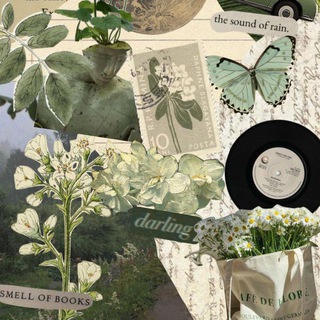
ֹ ִ争˖ ۫ ݂ 𝘄𝘄𝘄. 𝐓ιkt᥆k᥉꧑᥆᥆d᥉ 🌸 •₊˚
1,233 Members () -
Group

EverythingScience
14,271 Members () -
Group
-
Group
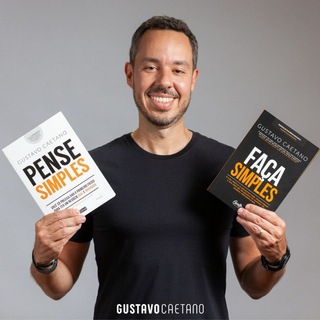
Pense Simples, por Gustavo Caetano / inovação e empreendedorismo
13,126 Members () -
Group

Sondaggi Cringe ☑️
503 Members () -
Group

Piante Grasse (che passione 🌵)
316 Members () -
Group
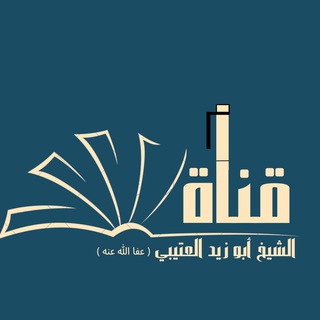
🟢 أبو زيد العتيبي
1,275 Members () -
Group

نيگتوفيليآ ..💛💛
638 Members () -
Group

الجنة حلمنا☁️💙 24/9/2021💔
409 Members () -
Channel

I love Indie Rock
626 Members () -
Group

Tecnologia & informatica Amazon Offerte 🇮🇹
112,230 Members () -
Group

Telegram Girls
352 Members () -
Group

تولیدی انواع اجاق گاز
1,053 Members () -
Group

Diversity Ventures | Trading Group
6,142 Members () -
Group

HowlCity Global
16,916 Members () -
Group

Diversity Ventures | Channel
2,740 Members () -
Group

Margin Chanel - Diversity Ventures
2,274 Members () -
Group
-
Group

HowlCity Official
54,800 Members () -
Group

All indian Albums
1,271 Members () -
Group

Хаус участников Голоса сердца
6,915 Members () -
Group

Цитаты Великих
2,500 Members () -
Group

Сергей
378 Members () -
Group

MetaGaming Guild (MGG)
10,790 Members () -
Group

Motion Gang
14,614 Members () -
Group

КИПИШ
63,684 Members () -
Group

دلمشغولیهای فلسفی-اخلاقی
582 Members () -
Channel

Sniper~RSA Freenet Tricks [F.N.O[]™
16,032 Members () -
Group

『𝐌𝐀𝐌𝐀𝐓𝐈𝐍』
1,257 Members () -
Group

Progress English Tutorials
695 Members () -
Group
-
Group

🇪🇬 Pubg Mobile Hack 🇪🇬
685 Members () -
Group

آموزش ترکی استانبولی
1,007 Members () -
Group
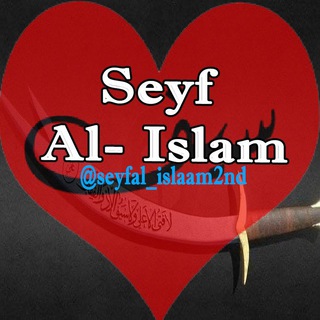
✎ Seyfɑl ✪ Islɑɑm☪✯
4,935 Members () -
Group

Ayuntamiento de Nerja
401 Members () -
Group

لـ بـاقـر 🪶
2,443 Members () -
Group

По тропам Узбекистана
594 Members () -
Channel

Omg gtw
1,197 Members () -
Group

❤️Koi no Yokan
1,048 Members () -
Group

Movies & Series Group ❤️
13,721 Members ()
TG USA Telegram Group
Popular | Latest | New
RELATED: A great way to organize your chats inside a group or channel is by using hashtags. When you use a hashtag in a message, that word becomes searchable allowing you to see all the messages relating to that topic. For example, if the group is discussing the new Avengers movie, everyone can use the Avengers hashtag. If you want to see all the messages in one location, you can just tap on the hashtag and all the messages with that hashtag will come up. This is incredibly useful for keeping track of an important URL, getting an image to another device without cloud storage, or keeping a record of important information. Tap the title bar at the top to browse by media type and make it easier to find past messages you saved.
If you like to customize your favorite chats, there is a good chance that you would appreciate custom sounds. What makes it so handy is the ability to let you set any short audio clip from a chat as a notification sound. It will make it a bit more convenient for you to identify the alerts from a specific Telegram chat. Keep in mind that the audio clip must be less than 5 seconds and up to 300KB in size. To adjust the theme, go to Settings > Chat Settings on Android, or Settings > Appearance on iOS. Here you can change the text size, bubble colors, night mode settings, and similar options. Choose Chat Background to set a new wallpaper for your groups. If you don’t want to go through the hassle of customizing your own theme and still want to theme your Telegram, you can do that too. To do that, tap on the search icon and search for the word Themes. In the results, tap on Android Themes Channel. The channel houses the list of all the themes that people create and share. Just scroll to find the one you like. Once you find a theme that you like, tap on the download icon. Once it’s downloaded, tap on it again and then tap on the Apply button. Telegram is a multi-platform messaging service founded by Russian entrepreneur Pavel Durov, although it was temporarily banned in Russia and has no affiliation with any government or company. It first rolled out on iOS and Android in late 2013, and now has an estimated 550 million monthly users. Telegram’s user base tends to increase whenever a privacy scandal hits one of its larger competitors.
While WhatsApp remains the king of instant messaging in terms of sheer user base, Telegram is one of its main competitors and for good reason. The app offers speed, security, and simplicity, and is a strong WhatsApp alternative. Whether its due to WhatsApp being a Meta-owned company, or the privacy policy updates, or anything else, a lot of users have switched to Telegram over the last few years. If you’re on of them, here are 35 cool Telegram tricks to let you make the most out of the messaging app. If you want to send big files, Telegram has much of the competition beat with support for up to 2GB files. Meanwhile, WhatsApp’s limit is a measly 100MB, WeChat’s limit is also 100MB, and Skype’s limit is 300MB. Telegram files are also stored in the cloud, so you can access them from other devices. That would be lead to provide more benefits when accessing your Telegram chat from different devices you have. To get going, open the Telegram app on your device. Then, head over to a chat and tap on the name of the chat at the top.
There are many cloud services to select from; each has its own features and costs. Telegram has embraced this functionality in a unique way. Open Telegram app -> Settings -> Privacy and Security.
Warning: Undefined variable $t in /var/www/bootg/news.php on line 33
US