Telegram US Group List 2477
-
Group
 663 Members ()
663 Members () -
Group

💕 زمزمه ی دل💕
9,878 Members () -
Channel

ADOR Girls Daily
406 Members () -
Group

🗣Chat de Confesiones😈
1,974 Members () -
Group

❄️ 𝙈𝙀𝙈𝙀𝙎 𝙍𝘼𝙉𝘿𝙊𝙈𝙎 𝙆 ☃️ #Memes
12,556 Members () -
Group

يـَـڪتــُب .
977 Members () -
Group

Ho3ein | Shayea | حصین | شایع
1,174 Members () -
Group

🌺ALMACÉN YAOI EN PAUSA🦊
2,396 Members () -
Group

Jobless Reincarnation
955 Members () -
Group

💝ﺣالآت ۅآٺـﺳآبْ2021 روَْعـةِ😍
8,618 Members () -
Group

🌍 МИР КИНО 🎥
321 Members () -
Group
-
Group

❧خ ͢ــــذ,ـلٳآنꜜۦٰ▷✗
1,496 Members () -
Group

اغاني ، اقتباسات ، 𝗦 ٍ𝗮 ًٍ𝗗
2,962 Members () -
Group

Princess Diana 👒
80,178 Members () -
Channel

GamingCheats SPARK🇹🇷
400 Members () -
Group

🦋♥️دختران حجابـی♥️🦋
4,241 Members () -
Group

🌼أّلَطّريِّقِ أّلَى أّلَلَهہ 🌼
1,210 Members () -
Group

همایون شجریان
48,717 Members () -
Channel

POWER BOOK I II & III Vf Streaming French Integrale
4,541 Members () -
Group

ṤƘ PROMOTION
477 Members () -
Channel

Sex Education Integrale vf french
6,755 Members () -
Group

﮼تفاصيلْٰ🖤
5,382 Members () -
Channel

خَطيئَة دِيسَمبرْ 🖤🌒
421 Members () -
Group

Михаил Гребенюк
145,802 Members () -
Group

SEOWORK HUB
325 Members () -
Group

AstroSwap
18,597 Members () -
Group

Munbase Discuss.
49,628 Members () -
Channel

GKP ACCOUNTS™
3,335 Members () -
Group

Hold The Line - Orange County
338 Members () -
Group

Dave Portnoy - El Presidente
1,929 Members () -
Group

OFC DRAZURO . VAKUM
1,667 Members () -
Group
-
Group

مديہنه الہبؤسہ🖤
677 Members () -
Channel

904 𝚨ΡTEΜIƩ
303 Members () -
Channel

✿ حڪـاية مـٌجاهِد 🦋 ✿ 🖋️
446 Members () -
Channel

ШВТ
4,157 Members () -
Group

بيع حسابات ببجي 🇸🇦🇦🇪
5,503 Members () -
Channel

𝐄𝐬𝐜𝐫𝐢𝐭𝐨𝐬 𝐀𝐝𝐢𝐜𝐭𝐢𝐯𝐨𝐬.🥡🖤
713 Members () -
Group

Фишки онлайн
32,112 Members () -
Group

CSE ANSWER WRITING
9,549 Members () -
Channel
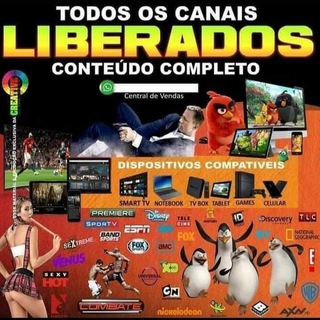
🖥️IPTV_P2P_4K🖥️
1,921 Members () -
Group

كُــن مــعــي
1,771 Members () -
Group

Fashioɳ ˢᵗʸˡᵉˢ
2,684 Members () -
Group

5號-神魔之塔官方群組
1,896 Members () -
Group
-
Group

💙🍀 Hug حُـضـنْ ــ
2,068 Members () -
Group

Concour Candidates
648 Members () -
Group

𝐓𝐰𝐝_𝐰𝐨𝐫𝐥𝐝_𝐢𝐫
3,225 Members () -
Group
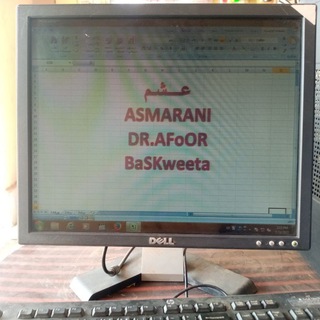
عشـٰـَمـٰـ💜
5,303 Members () -
Group

Дадам
510 Members () -
Group
-
Group

scala_jobs_feed
1,337 Members () -
Group

Pertubuhan Peduli Insan Malaysia
3,584 Members () -
Group

Атака титанов 💥
3,997 Members () -
Group

حضرت امّ البنین
667 Members () -
Group
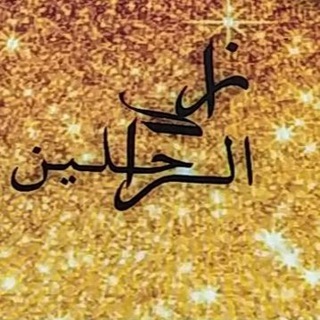
🍃آدعہوٌ آلى آللهہ 🍃
438 Members () -
Group

Домwork | Online Rus tili
1,481 Members () -
Group

BLΛƆKPIИK ALYA UPDATE 👑
1,826 Members () -
Group
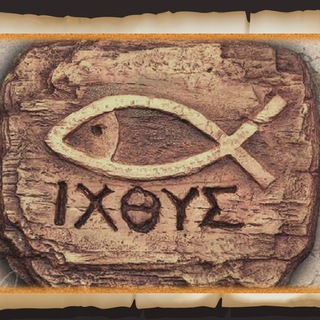
Христос Воскресе!
524 Members () -
Channel

𝐃Ø𝐑𝐕𝐄𝐓Ø𝐑 Ø𝐅𝐅𝐈𝐂𝐈𝐀𝐋
938 Members () -
Group

bitcci News
1,795 Members () -
Group

Proxy MTProto | پروکسی
357 Members () -
Group
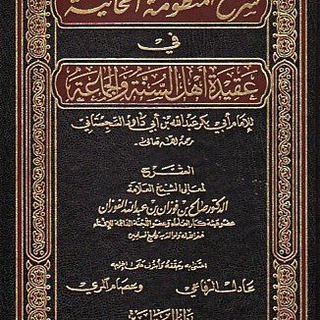
تأصيل العقيدة 📚
1,669 Members () -
Group

Official MagicDOGE Community
2,212 Members () -
Group
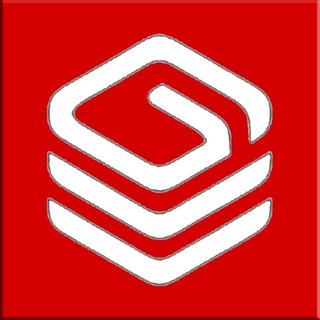
Crypto TA Bot
1,081 Members () -
Group

eSHARK Token
1,899 Members () -
Group
-
Group

سفرة البيت الدايمة🍡🥗
1,679 Members () -
Group

koji.earth - $KOJI now trading on BSC!
1,869 Members () -
Channel
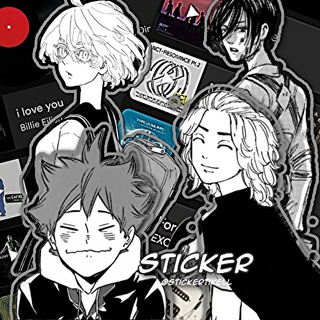
𝓢𝓣𝓘𝓚𝓔𝓡
634 Members () -
Channel

C L A Y - Mobile Game Cheats
6,365 Members () -
Group

.
906 Members () -
Group

TECH SCRUSCIO
4,826 Members () -
Group
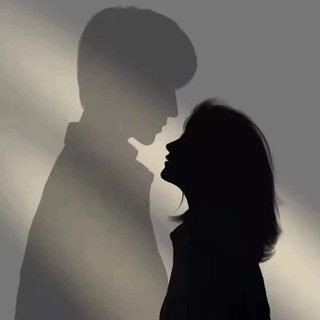
داخِل أحدهِم .
1,027 Members () -
Group

Tamil Movies 72
1,801 Members () -
Group
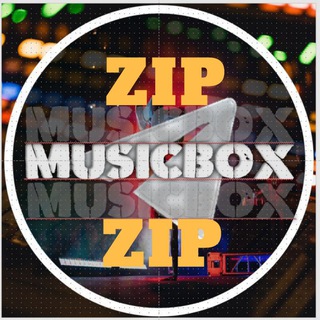
MusicBox Zip
4,036 Members () -
Group

Revista PPV
356 Members () -
Group

Sweet Punishment.
450 Members () -
Group

LifeSiteNews
12,898 Members () -
Group

🌿💞 أحّـبابّ💞💫ألـَـرَوَحُ 💞🌿
1,546 Members () -
Group
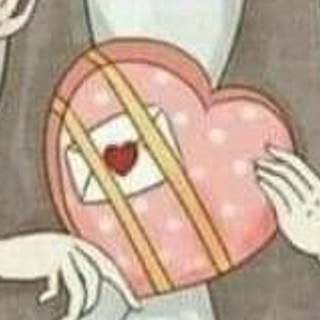
خفـايـا الـقلب 💔💔
3,054 Members () -
Group

انت روحي
2,260 Members () -
Channel

#ግ_ጥ_ም
447 Members () -
Group

Русский Бизнес
67,344 Members () -
Group

Iagon
3,618 Members () -
Group
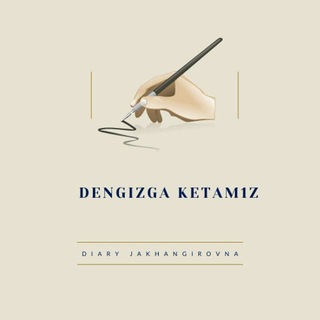
Dengizga ketamiz||
1,292 Members () -
Channel

Запрещаю срать
858 Members () -
Group

Malayalam Dubbed
418 Members () -
Group
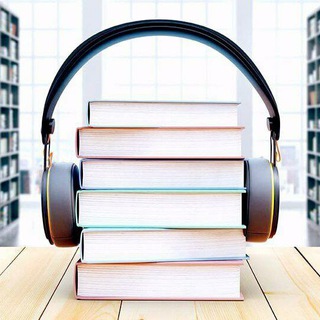
TIBBIYOT KUTUBXONASI
2,257 Members () -
Group

Casinò mania 🤴 🎰
876 Members () -
Group

Al-Ahed English
1,106 Members () -
Group
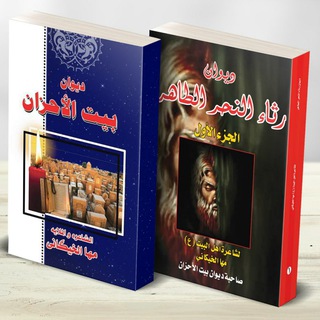
الشـاعـرة مـهـا الخـيـگـاني
2,087 Members () -
Group

🇦🇹 زندگی در وین 🇦🇹
1,532 Members () -
Group

Мир платков
3,281 Members () -
Group

الرسم الميكانيكي
2,211 Members () -
Group

F.Sᴏᴄɪᴇᴛʏ©
599 Members () -
Group

خلفيات دينية 🌦
1,162 Members () -
Channel

• Neverland🌙
1,801 Members () -
Channel

naked_girls
9,452 Members ()
TG USA Telegram Group
Popular | Latest | New
Join Requests for Public Groups Last year, Telegram brought a unique feature that allows you to discover Telegram users and groups based on your location. This comes really handy when you want to add someone to your Telegram without sharing your mobile number. Also, if you are going to conferences, campuses or festivals, you can find several groups related to the place and event just like that. To add nearby people, open the Telegram menu and go to “Contacts”. Here, tap on “Add People Nearby” and there you have it. Previously, it was required to keep the screen open for this feature to work. But now users can turn on the “Make Me Visible” option in the People Nearby window so nearby users can see their profile without needing to have the window open. Mute Contacts and Groups
Message corners Telegram has a cloud service that stores messages, photos, videos, and documents. You can access your data from any of your devices anytime without having to rely on third-party backups. You’ll have to be especially concerned with privacy to want to do this — it means you’ll never have a chat log — nonetheless, it’s a nice option that Facebook Messenger, WhatsApp, and WeChat don’t have. Whether you no longer want to let redundant chats clutter the precious storage of your device or wish to shield your personal chats, the auto-delete timer is for you. When you set an auto-delete timer for a specific Telegram chat, all of its content including images, videos, and documents are automatically deleted after the timer expires.
To create one of these, go to Settings or a Chat Info page, click Edit > click the Profile Picture > select Sticker or Emoji. Telegram has a unique feature called Channels that allow you to broadcast messages to large audiences. Unlike Groups, Telegram Channels can have an unlimited amount of subscribers, and only admins have the right to post content. Unlike other cloud-based solutions, Telegram’s personal space has infinite storage. You can also send all kinds of files here. However, note that each file you send must be sized lesser than 1.5GB. To edit photos/videos, click on the “attach file” and select a file from the gallery, or capture a new one from the camera. Once you do that, you will see various options to edit the file before sending it. You can crop the picture, adjust colors, exposure, contrast, and add emojis and text to videos.
To do this, long-press on a picture you have sent. Choose the ‘Edit’ button on the top, just like you’d edit a text message once you have sent it. Now, you will get an in-built photo editor where you can add filters, draw or crop images. Alternatively, you can even replace the picture and send another one in its place. Self-destruct is a popular feature on Telegram, but it has been limited to the separate “Secret Chat” option only. However, with the recent update, now you can self-destruct media like photos and videos on normal chats too. Just select a photo or video and then tap on the “timer” button. Now, you can choose the time after which the media will be deleted from everywhere.
Warning: Undefined variable $t in /var/www/bootg/news.php on line 33
US