Telegram US Group List 2475
-
Group
 17,110 Members ()
17,110 Members () -
Group

All Plans & Price List.
461 Members () -
Channel

𝑳𝒊𝒕𝒆𝒓𝒂𝒓𝒚.🕊
1,602 Members () -
Group
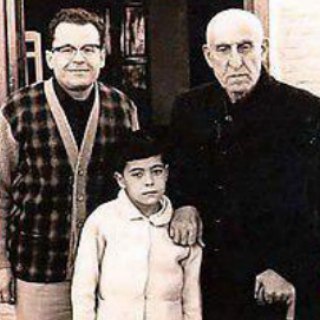
یک کلمه با محمد امینی
3,619 Members () -
Group

ᴅᴇᴇᴘ ꜰᴇᴇʟɪɴɢꜱ
495 Members () -
Group

كااااااتمه😂🙆♂
2,575 Members () -
Group

روانآزمون
4,746 Members () -
Group

Путешествия Узбекистан TrekkingClub
5,394 Members () -
Group
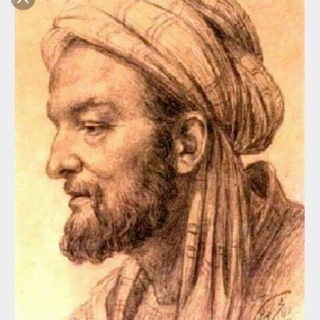
Buyuk tabiblar izidan
903 Members () -
Group

Ask Betelhem💥
739 Members () -
Group

Tib va shifo
5,094 Members () -
Channel

Линкольн
4,108 Members () -
Group

Canal de cuentas premium y aplicaciones gratis
6,534 Members () -
Channel

Matt Braynard
5,393 Members () -
Group

حب فوق الصعااب 😔💔
4,805 Members () -
Group

𝗪𝗲 𝗖𝗮𝗿𝗲 - 𝗔𝗰𝗮𝗱𝗲𝗺𝗶𝗰 & 𝗔𝗱𝗺𝗶𝘀𝘀𝗶𝗼𝗻 𝗖𝗮𝗿𝗲
5,226 Members () -
Group

شد الوش 😹
393 Members () -
Group
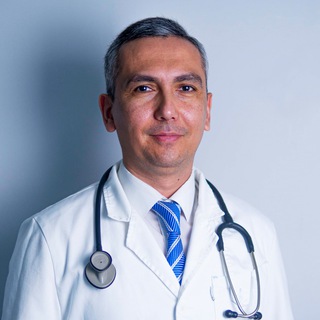
Dr.Dilshod
3,979 Members () -
Group

Кароч.
501 Members () -
Group

رفيقتكـ للجنة
954 Members () -
Group

🖤✨Türk dünyamız||عالمنا التركي
721 Members () -
Group

The Washington Pundit
7,542 Members () -
Group

اقتباسات وعبارات
1,473 Members () -
Group

DESENHOS CRISTÃOS
3,436 Members () -
Group

Voir Films • V.Fr
42,612 Members () -
Group

جزيرة الكوميديا 😂🔥 old
900 Members () -
Group
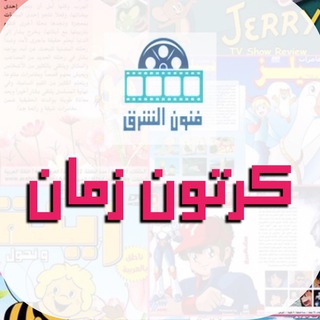
🎞 كرتون زمان Old Cartoon 🎞
6,135 Members () -
Group

صيدلانيه 👩⚕️
1,136 Members () -
Channel

Øffiᴄiãl vãgary
1,621 Members () -
Channel

soon
1,348 Members () -
Group

®:Miyas
1,244 Members () -
Group

مًنِوٌعٌأّتٌـ أّسِـلَأّمًـيِّـةّ📚🌷
4,425 Members () -
Group

Taha Bouhafs 📲
1,070 Members () -
Channel

Marvarid_dil
657 Members () -
Group
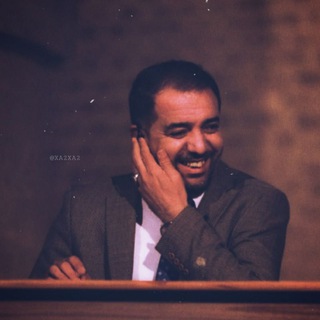
كتابات شعراء العراق 📃
522 Members () -
Group

توزيع حسابات حك ريبو 🌹
2,219 Members () -
Group

𝐁𝐄𝐇𝐙𝐎𝐃 𝐀𝐁𝐃𝐔𝐋𝐋𝐀𝐘𝐄𝐕
306 Members () -
Group
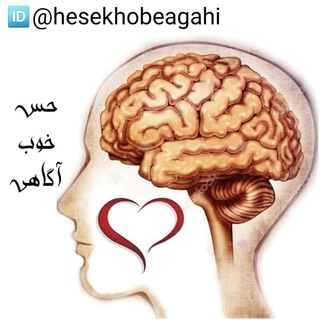
حس خوب آگاهی
507 Members () -
Group

مقولات مشاهير 📜.
8,443 Members () -
Group

Aviator
1,752 Members () -
Channel
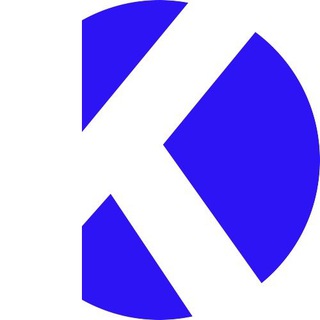
krgzr_media
871 Members () -
Group

ᗰᝪ'ᗩᗩ ᑭᖇᝪᗰᝪᎢᏆᝪᑎ
1,268 Members () -
Group

Карты, тексты, два ствола
57,278 Members () -
Group

🔒IFITHOME/Худеем Дома
608 Members () -
Group

شروحات حمودي الفلسطيني
634 Members () -
Group

بقايا حنين 💚🥀
1,928 Members () -
Group

Polychain Monsters - Announcements
3,264 Members () -
Group

تعلم الانجليزية
672 Members () -
Group
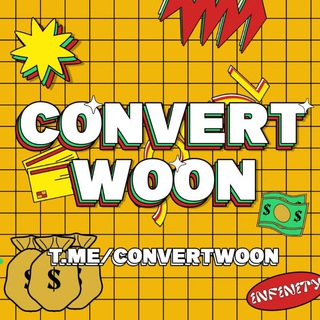
Convert Woon
2,022 Members () -
Group

ALLUDE CONVERT
372 Members () -
Group
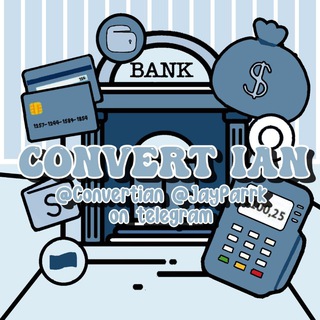
Convert ian : OPEN!
568 Members () -
Group
-
Group
-
Group
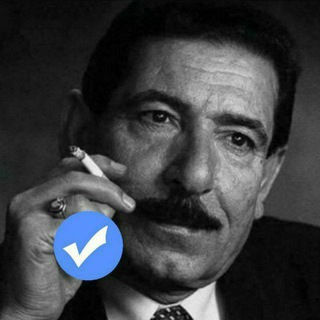
عريان السيد خلف
25,848 Members () -
Group

Уважаемые пассажиры
21,054 Members () -
Channel

AnonLivros
626 Members () -
Group

أكاديمية أثر للعلوم الشَّرعيَّة
3,091 Members () -
Group

أخوات صالحات بإذن الله
571 Members () -
Group
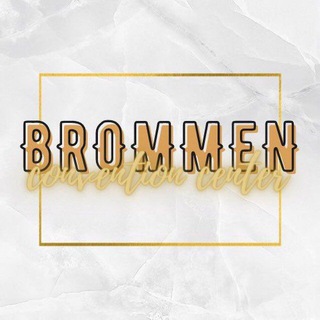
BCC 1
801 Members () -
Group

Kirill Fomichev ✅
4,119 Members () -
Group

HORROR ☠😈🔞
1,663 Members () -
Group

مـرواری ♔︎
18,451 Members () -
Group

حُــب ❤️.
3,863 Members () -
Channel
-
Group

Narrativny|Haritonsky
659 Members () -
Group

Иначе
927 Members () -
Group

YES||NO 🇬🇧
6,206 Members () -
Group
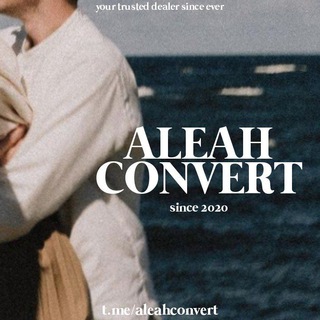
鬼ALEAH CONVERT
529 Members () -
Group

Елена Калле
3,893 Members () -
Group

ГОТОВЫЕ СЦЕНАРИИ СТОРИС
12,321 Members () -
Group

ᅟᅟᅟ❪ 𝒕𝒗𝑵 • 𝑨𝑺𝑰𝑨.❫' – 𝑪𝑯𝑨𝑵𝑵𝑬𝑳
373 Members () -
Group

قناة رياض الخالد للطبخ🍴
1,116 Members () -
Group

Musicat | НОВОСТИ
876 Members () -
Group

Видео stories для экспертов Instagram Telegram ВК
24,882 Members () -
Group

СториYES
7,097 Members () -
Group

قمر ✨
1,151 Members () -
Group

🔊𝐒 𝐎 𝐔 𝐍 𝐃🔊
10,085 Members () -
Channel

✿⃟🍂✾ٖٜٖٜ♡⃟ٖٜٖٜٖٜ♡ٖٜٖٜ𝙽𝙰𝙵𝙰𝚂𝙴𝚂𝙷𝙶𝙷ٖٜٖٜ♡⃟ٖٜٖٜٖٜ♡ٖٜٖٜ✾⃟🥀✿
12,708 Members () -
Group

TECHNIKUS🇦🇹NEWS🇩🇪
27,572 Members () -
Group

ТВОРЧЕСКИЙ ТАНДЕМ.АНИМАЦИЯ.УРОКИ #Alight_Motion
1,720 Members () -
Group

Christiane Northrup M.D
71,440 Members () -
Channel
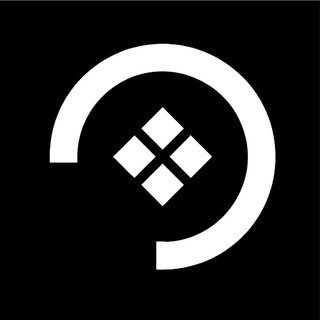
شبکه تلویزیونی استقلال
3,260 Members () -
Group

XrayR通知
1,852 Members () -
Group

FazLearn | فازلرن
47,828 Members () -
Group
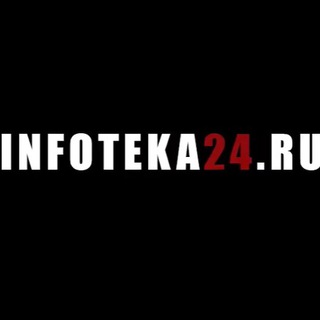
Инфотека24 ЧАТ ✊🏾
553 Members () -
Group
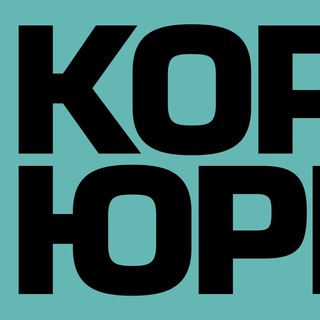
Корпоративный юрист
1,258 Members () -
Group

دروب السعادة✍❤️
1,137 Members () -
Group
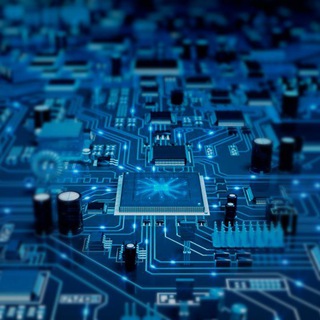
تقنية معلومات IT سنة اولى
964 Members () -
Group

◉ChannelAEROThemes◉
5,488 Members () -
Channel
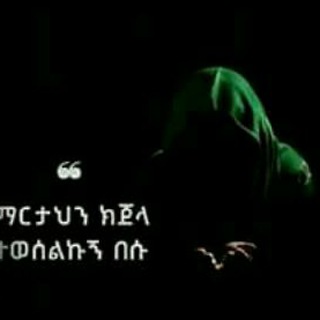
ሺሀቡ ዲን ዳንይ
372 Members () -
Group

سردات عشاق 🧸📻
1,565 Members () -
Group

ڷــ نـﹻــﹻﹷٰور ..'💗
20,597 Members () -
Group

[ HO3EIN ]
40,496 Members () -
Channel

💜Liebe ist die Ewigkeit 💜WWG1WGA 💜
1,070 Members () -
Group

International • Договорные матчи
5,741 Members () -
Group

•🖤🦋𝒃𝐸𝐴𝑈𝑇𝐼𝐹𝑈𝐿 𝑊𝑅𝐼𝑇𝐼𝑁𝐺𝑆 ↓🖤
643 Members () -
Group

РАБОТА ОТ ЕНОТА
6,251 Members () -
Group
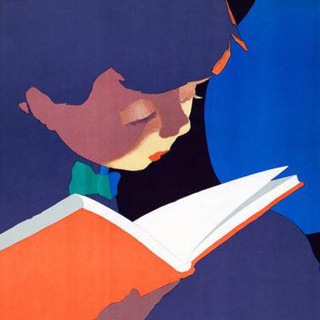
Читаем детям
417 Members () -
Group

العاقل اونلاين للجوالات وجميع خدمات الشحن الالكتروني
1,050 Members () -
Group

Sky Sports Chat
2,265 Members ()
TG USA Telegram Group
Popular | Latest | New
RELATED: This the part that I mostly addict to use Telegram. When we using digital communication, there are so many bots in various types of services. Telegram Bots can do everything from helping you to do different kinds of things that save you time. Telegram is one of the feature-packed messaging services out there, armed with some neat perks that can put rivals like WhatsApp and Signal to shame when it comes to functionality. While basic Telegram features like the ability to edit messages after sending them are well known, here are some lesser-known, yet incredibly useful things the app can do that could come in quite handy.
With Telegram, you can send thousands of high-quality stickers right from the chatbox. Just tap the “sticker icon” on the left bottom, and it will show you dozens of trending stickers and masks. You can search for specific stickers and add them to your virtual keypad. Next time you want to quickly move a piece of media from one device to another, Telegram has you covered. The Saved Messages chat is your own personal cloud scratchpad for keeping a record of information that you can access on any device where you're logged into Telegram. To edit photos/videos, click on the “attach file” and select a file from the gallery, or capture a new one from the camera. Once you do that, you will see various options to edit the file before sending it. You can crop the picture, adjust colors, exposure, contrast, and add emojis and text to videos. Furthermore, you can view how much Mobile or WiFi data you have consumed so far. Just tapping on “Data Usage”, and it will show you “Bytes sent” and “Bytes received” of individual file types.
How often have you sent a message to a colleague or friend and then realized it is filled with typos? With Telegram, you can quickly make it right with its edit feature. Telegram Live Locations and proximity alters (Express Photo) You can download the app for free from the Google Play Store via the button below — give it a try with a pal if you’re keen. The best way to decide if it’s right for you is to try it for yourself. Here you will get the option to share either your current location or your live location. Select the live location option and then select the time limit for which your location will be shared with the person. Now, all you need to do is hit that share button to share your live location.
This update brings improved chat previews on par with iOS. Now you can scroll through them to view the whole chat without marking it as read. New buttons have been added to let you mark the chat as read, mute it, pin it or delete it. Telegram is a great all-around messenger, especially when you start using its best features and know everything it's capable of.
Warning: Undefined variable $t in /var/www/bootg/news.php on line 33
US