Telegram US Group List 2470
-
Group
 41,057 Members ()
41,057 Members () -
Group

𝐖𝐅𝐙 𝐙𝐎𝐁𝐄𝐑𝐎𝐍 ™
1,953 Members () -
Group

ITALIA NEWS 24 🌏
583 Members () -
Group
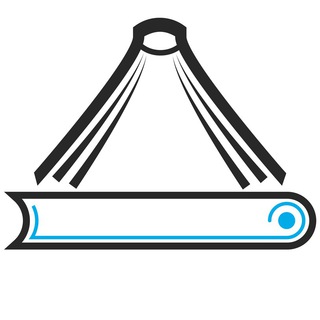
فرین آکادمی
2,925 Members () -
Channel

Johann Sebastian Bach
3,873 Members () -
Group

Артур Романов | Betting
44,829 Members () -
Group

فن بیان 🗣مهارت های اجتماعی
7,150 Members () -
Group
-
Group

Деканат ФЕА
941 Members () -
Group

گذر زمان
130,196 Members () -
Group
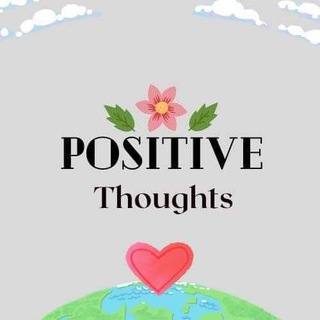
Positive Thoughts
674 Members () -
Group

US VISA Armenia
12,451 Members () -
Group

Заработок Онлайн💰
1,084 Members () -
Group

Baghdad-Store🪷
621 Members () -
Group

😍 دمــوع الـعاآشقـين~💕
5,320 Members () -
Group

!➰💙 ﮼شین ﮼ئۆقیانووسی
1,306 Members () -
Group

"❤Msgat🔕خ_واطر❤"
309 Members () -
Group

stargurl
369 Members () -
Channel

حُروف مُبعثرة ⚚ .
24,081 Members () -
Group
-
Group

Сата зухвало про музло
675 Members () -
Group
-
Group

❌❯ 𝐌𝐑 𝐋𝐀𝐌𝐈 𝐎𝐏 ❮❌
1,211 Members () -
Group
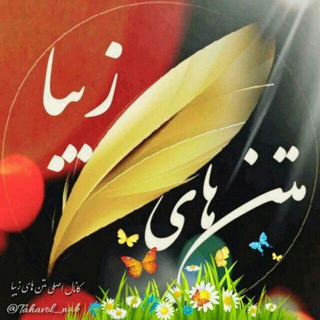
❤•.¸☔ردپای باران،متن های خاص و زیبا☔¸.•❤
1,127 Members () -
Group
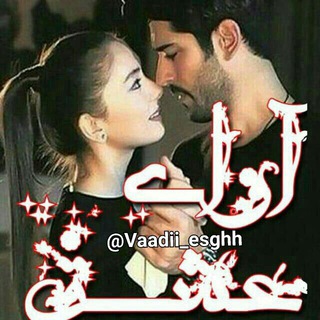
₡₪↯♥ آوایــــ عشقـ ♥↯₪₡
987 Members () -
Group
-
Group

┅✿❀حـــــღــــــرف دل❀✿┅
448 Members () -
Group
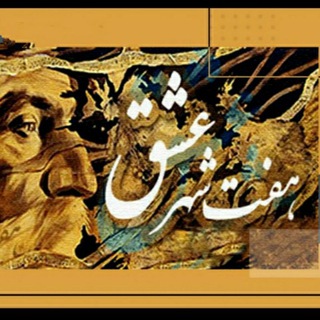
هفت شهر عشق
335 Members () -
Group
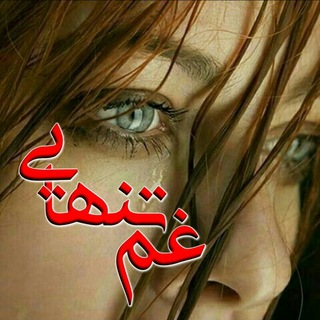
💔- غَِمَِــَِ تَِـنَِهَِاَِیَِیَِ💔
1,730 Members () -
Group
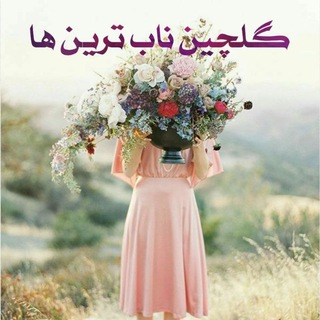
گلچین 📚
458 Members () -
Group
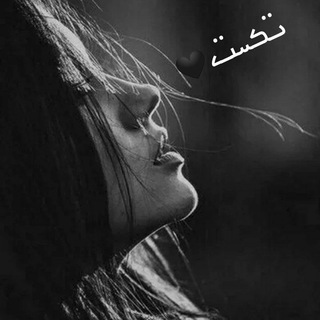
ࡅߺ߳ܭࡄࡅߺ߳ࡉ🖤
4,595 Members () -
Group

Strawberry 🍓
1,017 Members () -
Group

🍒 MONEY BET 21 🍒
817 Members () -
Channel
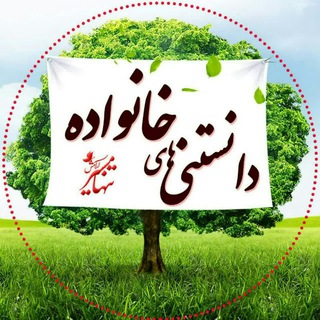
دانستنی های خانواده
781 Members () -
Group

Military Humor
2,387 Members () -
Group

Hãçkêrs Ünite™
63,249 Members () -
Group

Aliexpress | Скидки | Смартфоны
7,950 Members () -
Group

Palabras que iluminan
670 Members () -
Group
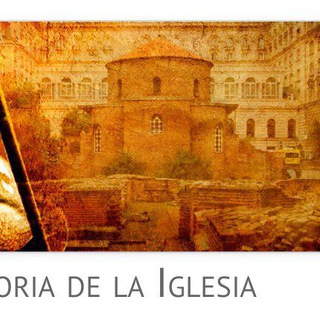
Historia de la Iglesia Católica
309 Members () -
Group
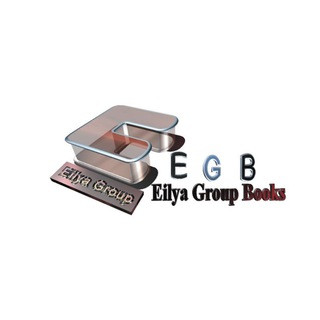
EGB (TOEFL Podcast)
1,439 Members () -
Group

EGB ( English in one Minute )
1,232 Members () -
Group

Servicio Mariano de Comunicación
685 Members () -
Channel

CDPO महिला व बाल विकास
3,625 Members () -
Channel
-
Group

Картофель Нижний Новгород
659 Members () -
Group

Usmon Sharifxodjayev
713 Members () -
Group

💝 لكل قلب حكاية 💝
1,155 Members () -
Group
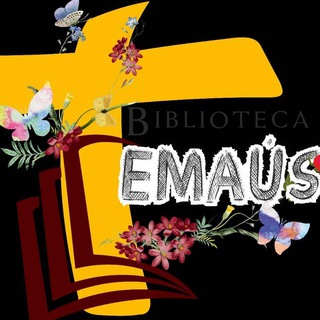
Emaus - Biblioteca de Evangelizacion
2,282 Members () -
Channel

Anonymous Bins ✅
784 Members () -
Group

🦋پخش پروین🦋
3,649 Members () -
Channel
-
Group

📈Зарабатываем вместе 🏦
3,042 Members () -
Group

FIFTY SALE CATALOG 📸
462 Members () -
Group

تاسیسات و تجهیزات
23,592 Members () -
Group

University of Kurdistan Language Center
2,412 Members () -
Group

Vert Dider
14,698 Members () -
Group
-
Group

.
540 Members () -
Channel

Free unsubs
457 Members () -
Group
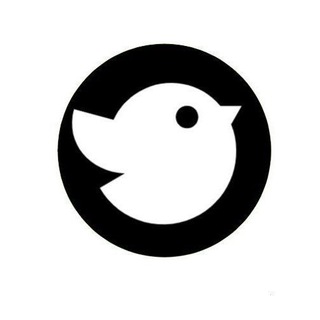
توییتر دانشجویی اراک
2,062 Members () -
Group

۞ شانتاژگر ۞
53,374 Members () -
Group
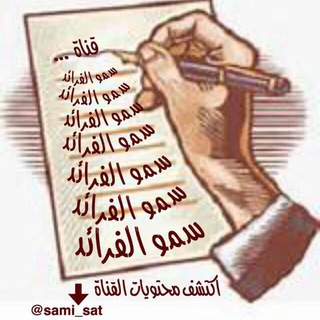
⚪ سُمو الفَرائد ⚪
1,233 Members () -
Group

Actualités Cinema
739 Members () -
Group

تعلم صيانة الموبايلات
9,697 Members () -
Group

Spantale.io (AEL) News
2,233 Members () -
Channel

═ • 𝐃𝐀𝐕𝐀 𝐀𝐃𝐀𝐌𝐈 • ═
504 Members () -
Group

شبكة الساعي التعليمية
6,036 Members () -
Channel
-
Group

Canal Antenados: Chat
2,107 Members () -
Group

قناة نڨاوس الدعوية_باتنة_🥀ً
393 Members () -
Channel

We Are The Faithful
7,141 Members () -
Group

راق لي💛
2,167 Members () -
Group

صور منتجات شركة D.X.N بدقة عاليه HD
645 Members () -
Group

نماذج من علاوات أعضاء D.X.N
525 Members () -
Group

⚜دانشگاه فرهنگیان کشور⚜
4,061 Members () -
Group

الحوت الرياضي
2,709 Members () -
Group
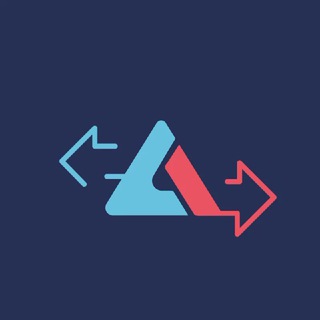
Мэрия Админа
3,171 Members () -
Group

Re:Marka // Исторический
511 Members () -
Group

Anfella Style
2,165 Members () -
Group

🔹鸿耀华人·海内外总站
472 Members () -
Group

ZCON GLOBAL 🌍
1,799 Members () -
Group

A moment before...
49,050 Members () -
Group

Top Disasters
27,641 Members () -
Channel

Онлайн практикум Академии закона
517 Members () -
Group
-
Group

Кузница Контента
4,164 Members () -
Channel

⌯ رِمٍٖٛـﺂډ‘𓋜
311 Members () -
Group

💢تولیدی فستیوال💢
2,260 Members () -
Group

الحَسَن محمَّد
3,495 Members () -
Group

Вадим Ральников
406 Members () -
Group

سماحة الشيخ العلامة محمد ناصر الدين الألباني
1,985 Members () -
Group

Threads ثريدز حب في حالة حرب
1,700 Members () -
Channel

قناة القرآن الكريم
1,561 Members () -
Group

🔥آتش و جنــــــــــون🔥(ریحانه نیــــــــاکام)
17,513 Members () -
Channel

❝ study beezly ❞
588 Members () -
Group

شبكات الانترنت
3,410 Members () -
Group

حطام قلبي💔
536 Members () -
Channel

የአባቶቼን ርስት አልሰጥም
365 Members () -
Group
-
Group

IT івенти & вакансії
55,126 Members ()
TG USA Telegram Group
Popular | Latest | New
Under the Other section, tap Open Links in and then choose a preferred browser from the list. By subscribing to Telegram Premium, users unlock doubled limits, 4 GB file uploads, faster downloads, exclusive stickers and reactions, improved chat management – and a whole lot more. New Username Links
Open Telegram chat Prioritize Downloads on Android Cool and Best Telegram Messenger Tricks in 2022 You can surely delete messages that you have sent, but did you know that Telegram has brought a new feature that lets you delete messages sent by other users too. That’s kind of weird, but this feature is for users who prioritize privacy over everything. To use this feature, just select the received message and tap on the “delete” button. Now, select “Also delete for X” and tap on “Delete”. The message will disappear from both ends without leaving any trace.
Share Live Location However, Message history is the most revealing part of your phone when it comes to private information. I hope you may have some experience with it? Locate users near you You can choose to share either your current or your live location. Send My Current Location will provide a one-time update about where you are. As you can see in the below image, the app lets you manually change this before sending, so don't trust locations blindly. In addition to manually selecting a point on the map, you can choose a nearby place from a list.
If you are a group admin on Telegram, Slow Mode is what you need to stop unnecessary spam and make the conversation more orderly. After you turn on the slow mode and choose the time interval, group members will have a restriction to send one message in the defined interval. Say, for instance, if you choose the time interval to be 15 seconds, after sending one message, the group member will have to wait 15 seconds to send another message. It will definitely raise the value of each member and individual messages. You can turn on Slow Mode by tapping on the Group name -> Edit (pen icon) -> Permissions -> Slow Mode. Infinite Reactions
Warning: Undefined variable $t in /var/www/bootg/news.php on line 33
US